DashClicks Blog
The industry's top experts offer their best advice, research, how-tos, and insights—all in the name of helping you level-up your business and online marketing skills.
Join Us!

How to Improve Local SEO Results: 14 Tips That Will Get Your Business Seen
Marketing to target customers in your specific area can be challenging, especially if you are a small business. You may not have the resources to get in touch with them or the budget to run ads in the local newspaper.
If you are facing the exact same situation, fret not! You can take a few actionable steps to boost your search engine rankings in the local search results.
Here's why we say this:
If you look at the current statistics, 97% of people have conducted a search online for a local business. 28% of local searches result in a purchase.
This means, all you need to do is get your local SEO in order.
In this post, we'll discuss some useful tips to achieve the same.
Implementing these tips will help prospective customers see that you are located near them and they might end up purchasing from you.
Let's begin with these tips.
What Is Meant by Local SEO?
Before we get to the main subject, let's define local SEO first.
Local SEO is an SEO strategy that helps boost the visibility of businesses in local search results on Google.
It can benefit any kind of business serving a geographical area or having a physical location.
Tip: If you carry out a search on Google for any major keywords associated with your business and a map pack (a map with three listings) shows up underneath it, then you can very well increase business growth with the help of local SEO.
14 Tips to Improve Your Local SEO Results
If you want to boost local SEO, it might seem an uphill task at first, but improving it is actually not that difficult.
Take a look at these tips and you will know what we are talking about:
1. Claim Your Google Business Profile
One of the essentials of making your local SEO successful is claiming and optimizing your Google Business Profile (previously called Google My Business).
If the latest statistics are to be believed, 46% of the total searches on Google are for a local service or local business. Google Business Profile helps create an online presence for your business. It will display your profile on Google when people search for your business name.
Google Business Profile views can result in a phone call, website visit, or a direction request.
Tip: Learn and implement Google My Business optimization tips to improve your chances of ranking higher in local search.
2. Carry Out Internal Linking
Setting up internal linking holds immense value in giving your local SEO a boost.
This is because when you do internal linking across your pages, Google gets more context about your site. As a result, the less frequently visited sections get a boost in the search engine results.

3. Start a Blog
The benefit of starting a blog cannot be emphasized enough.
Insightful, informative, and well-thought-out articles keep individuals on your site for longer and help you rank for more keywords.
Even if you look at the latest statistics, companies with blogs generate 67% more leads every month than those without them.
4. Keep a Check on Your Meta Titles and Descriptions
Meta titles and descriptions are also two of the things you need to keep in check in order to stay on top of local SEO.
A meta title is the text shown on the browser tab and search engine results page to indicate a webpage's topic.
Meta descriptions, on the other hand, usually inform users with a brief summary of what a page is about.
These two, when optimized promptly, hold power to convince your potential customers to visit your site. Think of these two as your shop's window on Google. The window has to be enticing enough to persuade people to enter your shop.

Make sure you have unique titles and descriptions for each page. Incorporate your SEO keywords as well as the location. See if you can add a compelling CTA as well.
5. Ensure Your Website Is Mobile-Friendly
If you look at the current statistics, 76% of people end up visiting a nearby business within 24 hours of searching for it on a smartphone.
This means your website needs to be mobile-friendly.
If you don't have a mobile-friendly site, then your potential customers will easily get annoyed when they view your website on their smartphones. They will quickly leave the site, and it will negatively affect your rankings.
Take a look at some of the steps you can take to optimize your site for mobile:
- Use bigger fonts for easy readability.
- Ensure intuitive UI.
- Use copy and images sparingly. They should be used just to convey the required information.
- Ensure your site loads quickly.
All in all, if you are looking for ways on how to improve local SEO, making your website mobile-friendly should take high priority.
6. Turn Your Attention to Local Keywords
To move ahead in your journey of becoming a player in local SEO, another step you need to take is to focus on local keywords.
Let's take an example to understand why we say this:
A business delivering packages from one place to another will struggle if it tries to rank for the keyword courier delivery service. Instead, it should focus on local keywords such as courier delivery service in X.
When you focus on local keywords, it becomes easier for you to rank on the first page of search engine results.
7. Assess Your Website's Speed
To boost local SEO, you need to review your site speed and improve it if necessary.
This is because a slow-loading site can drastically reduce the time for which people stay on your website. As a result of this, your site's search engine rankings can decrease.
If you see that you need to improve your site speed, you can always hire a web developer. Or, if you don’t want to take this route, you can do certain tweaks yourself, such as:
- Optimize the size of your images. Decrease image size while maintaining their quality with the help of tools such as JPEGmini or Kraken.
- Decrease the use of web fonts.
- Detect 404 errors, which means “page not found.”
- Decrease redirects.
8. Always Keep an Eye on Stats
Today, we all know about the ever-changing nature of the Google Algorithm. We are also aware of the fact that backlinks can vanish, or our competitors can do a finer job at boosting their local SEO.
All of this points to one major conclusion SEO isn't something that you just do once and forget about it.
In order to stay on top of SEO, you need to keep checking your stats.
For this, use tools such as Google Search Console, Google Analytics, and Bing Webmaster Tools. These will help you check how many people visit your site and help track your rank in the search engines as well.
9. Use Location Pages
Another tip you need to implement to boost local SEO is setting up location pages.
Location pages are a prerequisite if your business has multiple locations in a certain area. Ensure these pages include the following (at least):
- Name, contact details, address
- Store hours
- Testimonials
- Individualized descriptions
- Parking availability
- Promotions
- Google Maps attached to the page

Note: When you have multiple locations, you should create unique content for each one of the pages.
Tip: In case you have a single location, you must create an About Us page possessing local, relevant information.
10. Use Local Business Directories to Your Advantage
Another important tip that falls in our list of how to improve local SEO is:
Get your name, phone number, and address into local business directories such as MapQuest, Yelp, and Foursquare.
Here’s a complete list of things you should include in your company listings:
- Phone number and address
- Business name
- A comprehensive description of your business
- A backlink to your site
This information should be consistent across all directories.
11. Ask for Reviews
Search engines such as Google value feedback from customers. Getting five-star reviews is significant for increasing your presence when it comes to local SEO.
Ensure you ask satisfied customers to leave their feedback on your Google Business Profile.
Tip: Reply to both positive and negative reviews.
12. Keep Tabs on Your Competition
Another step that you must take to boost local SEO is to check what your competitors are doing in search engines.
When you check where your rivals are ranking for different keywords, you can determine if it's going to be difficult or easy to win the search engine ranking race.
Here's what you precisely need to do:
Check the keywords they are using, go through their website, check who is linking to them, and so on.
13. Optimize for Voice Search
We all have seen a rapid increase in the usage of voice search over the years.
Keeping this in mind, ensure you optimize for voice search. In other words, you need to optimize for how individuals ask questions when they speak into their devices.
Here's what we recommend you should do:
Make adjustments to the SEO of your content in a way that it fits a more conversational tone of an individual speaking. This is because your prospective customers will use more long-tail keywords while carrying out voice searches.

For starters, this is what you can do:
- Use the traditional question starters (when, who, why, how, and what)
- Voice searches are often performed when a user quickly needs a particular piece of information. For instance, your target customer can use voice search to know your hours of operation. So, make sure this information is readily available.
14. Earn High-Quality Backlinks
Link signals are important factors for localized results and local pack results.
But you may wonder, what are link signals?
The backlinks pointing to your website are link signals. It’s critical to get high-quality backlinks to improve your local SEO.
Here’s what you can do to get high-quality backlinks:
- Guest blog on reputed websites that have high domain authority.
- Create content on your site that others would want to link to.
- Email or use social media to engage with local influencers and get them to link back to you.
Wrapping It Up
A local SEO strategy helps you bring in leads, sales, and revenue. From claiming your Google Business Profile to optimizing for voice search, implementing these tips can make your local SEO successful.
In the end, we want you to always remember:
The SEO approach for small businesses that concentrate on a specific city or town needs to be considerably different from that of businesses with a nationwide presence.
So plan and act accordingly. Good luck!


What Are the Secrets to Video Snippets Success
Today, video content forms an indispensable part of a powerful digital marketing strategy. It helps boost your brand’s credibility and increases user engagement.
Owing to the extensive benefits of using video as a marketing tool, businesses all around the world are leveraging it to increase brand visibility and growth.
And why not?
As per Social Media Week, 55% of people view online videos daily and 78% people watch online videos weekly.
In this day and age, not having a dedicated video marketing strategy means losing a good chunk of customers.
You, as a business, may also want to leverage the benefits of video content and share engaging and informative videos on the web.
But for this, you need to undertake measures that help rank your videos on Google.
Now, do you know how you can rank your videos on Google and make your brand visible online? Do you know what video rich snippets are and the importance they hold?
In this post, we’ll talk about how to strategically optimize your videos for Google search with video rich snippets. In short, we’ll know the secrets of video snippets success!
Without further ado, let’s jump right in.
What Are Rich Snippets?
Before we dive into video rich snippets, it’s important to know what rich snippets are.
We all know what a SERP (search engine results page) result comprises of:
- A URL
- A meta description
- A title
This is called a “snippet.”
Rich snippets, also known as rich results, are the Google search results consisting of some additional details such as events, reviews, recipes, etc. It helps a searcher better understand a website and make a decision about whether or not they should visit it.
Here’s what rich snippets look like:

As you can see, these search results are visually more appealing with add-on information shown alongside the URL, title, and description.
Note: Do not get rich snippets confused with featured snippets.
Featured snippets, or as they're also called, answer boxes, place content extracted from a web page in a box. This box takes the zero position on the SERP and answers your query in a way that's bound to grab your attention. The CTR (click-through rate) of featured snippets is significantly high as they are the first things you see on a SERP.
Now, on the other hand, when you talk of rich snippets, they rely on structured data pulled from the HTML of a web page.
What Is a Video Rich Snippet?
Now, it's time we come to the main subject of our post ā video rich snippet.
A video rich snippet is the information appearing on Google with a small video showing up along with the result.
Now, you may wonder what's the purpose of this snippet?
A video rich snippet helps a user learn about a certain search query in a more comprehensive manner with a related video. It works as a brilliant way for businesses looking to boost the CTR (click-through rate) of their search results.
Here's an example of a video rich snippet:

As you can see, video snippets consist of a title, description, and URL like any other snippet. But they also include extra information such as the upload date and duration of the video. They even have a thumbnail.
Now that you know what video rich snippets mean, you must also know one other thing.
Search engines can’t watch your videos, even though they know that your content is out there.
They need to put in a lot of effort to learn what your content is about. Hence, to assist them in this process, you need to incorporate structured data into your content. More on this in the next sections.
What Do You Mean by Structured Data?
According to Google, “structured data is a standardized format for providing information about a page and classifying the page content.”
Let’s understand structured data with the help of an example.
Suppose you write an article on “how to make a pancake.” A post without structured data won’t share information such as the ingredients used, the time taken to prepare it, and the number of calories.
However, with structured data, you can assist search engines in crawling with relevant information, such as:
“It takes a total of 30 minutes to cook this recipe.”
“It contains 186 calories.”
“This is how it looks.”
And so on.
To help you understand this better, here’s an example of a video rich snippet that appears on entering the search query “how to cook a chicken stew.”

To add structured data, the majority of websites use Google-recommended schema.org.
The reason for this is that most leading search engines easily understand this markup. You can also call schema markup the language of search engines.
How Can I Add Video Rich Snippets?
Although there are other options to add video rich snippets, we'll discuss the simple option of Google's Structured Data Markup Helper to implement schema.
Adding schema markup to your website is easy, all thanks to the help you get from this helper. Here's what you need to do.
Step 1: Visit the Structured Data Markup Helper Page
Go to the Structured Data Markup Helper page and sign in.

Step 2: Choose the Website Tab
From the two tabs, Website and Email, click on the website option.

Step 3: Choose a Data Type
Google will prompt you to choose a data type to learn how to categorize your data. The options you get here include:
- Job Postings
- Datasets
- Book Reviews
- Events
- Articles
- Local Businesses
- Question & Answer Page
- Products
- Restaurants
- Software Applications
- Movies
- TV Episodes

Step 4: Enter Page HTML or URL
If your page isn't ready and published, you can paste its HTML in the bar present at the bottom. However, if your web page is published, you can paste your URL.

Step 5: Tag the Elements You Wish to Markup
Next, you need to highlight page elements and assign tags to them, which will help you optimize the video for SEO. Ensure you create a comprehensive markup.
Choose the ‘Add missing tags’ button in case you can’t find a tag on the list.

Step 6: Create the HTML
Next, click the ‘Create HTML’ tab that you will find on the top right.
You will see a drop-down menu. We recommend you choose JSON-LD because Google prefers this structured data type. It’s easy to use too.
Copy the code and insert it into your web page. Submit the web page to search engines after you create the HTML.

Test Your Video Rich Snippets
Before you publish your page, it’s crucial that you thoroughly review the inserted schema markup. This step ensures that you fully utilize the potential of video SEO.
Use Google Rich Results Test to quickly gauge the performance of your schema markup.
Note: Even if you have correctly implemented your rich snippets, there’s no guarantee they will be shown in the SERPs immediately afterward. Google talks about the same in its guidelines.
Google can take weeks to crawl and index your page in the proper manner.
So, all you need to do is implement the markup and leave the rest to the search engines. If all goes well you may see results in a few months, if not weeks. And certain changes may be required too.
Tip: You should learn how to fix schema validation errors.
Final Words
As the wheel of content creation and consumption keeps on moving, businesses find it harder to grab the attention of their audience. This makes it even more important to adopt the practice of adding video-rich snippets for video content. If you put in your best work with the tips and tricks we have discussed so far, you will most likely get to boost click-through rates for your pages and drive more traffic to your site.
Now, what are you waiting for? Take steps to stand out on SERPs with a beautiful and intriguing video attached.


How to Improve Your Google Rankings (Without Getting Penalized)
As per the latest statistics, the top five organic results account for 67.60% of clicks in Google.
Keeping these statistics in mind, one can easily conclude that top Google rankings can help you attain success in your online business.
Owing to this reason, business owners are constantly searching for ways to improve their Google rankings without getting penalized.
The truth is, there is no one magic button that can help you directly jump to the top of the SERPs. However, there are certain steps you can take to achieve this. It requires dedication, creativity, and persistence to improve your Google ranking, especially because of the dynamic nature of the Google algorithm.
If you too are wondering how to rank high on Google without getting penalized by the algorithm, read on.
1. Learn About the Google Algorithm
As we already know, Google constantly introduces changes to its algorithm. Most of these modifications are not publicly announced, but if you spend time in the inner circle of search engine experts, you'll be able to figure those out!
Here are some major algorithm updates that you should know about:
- Core Update (May 2022): This algorithm update led to noticeable ranking fluctuations.
- Page Experience Update (June 2021): This update affected News alerts, Core Web Vitals, and organic results.
- Core Update (December 2020): This update laid focus on content relevance and quality.
- Mobile-first update (July 2019): Googlebot prioritizes websites that work well on mobile phones.
- Mobile-friendly update (April 2015): Favoring sites that have mobile-friendly versions.
- Pigeon (July 2014): This update worked at the integration of local search results such as Google Maps.
- Hummingbird (August 2013): Focussed on understanding the intent and context behind the search of the user instead of just taking into account the literal words they typed.
- Penguin (April 2012): Targeted spammers and sites that purchase unnatural links to increase their rankings.
Of course, there were other updates too. To learn about all the updates in detail, check out Google Webmaster Central.
2. Assess Your Current Google Ranking
In order to improve your Google ranking, it is essential for you to know where you currently stand. Luckily, there are several tools to help in this regard.
A. Use Ubersuggest to Know Your Website's Keyword Rank
If you have been targeting certain keywords in your page content, visit Ubersuggest so that you can assess your rank.
Firstly, you need to log in. Then, click on the Traffic Overview located under the competitor report. As a next step, enter your domain. Now, you can view the list of SEO keywords you rank for, an overview of your SEO keywords ranking, and the top pages.

Scroll further down to see the SEO Keywords chart, which lets you know where you rank for main keywords.
B. Check Your Site Speed
Site speed is an important Google ranking factor. If your site loads slowly, you have a significantly lower chance of a high search position. It will impact your ability to convert too. According to the latest statistics, for every 100ms improvement in load time, Walmart witnessed a 1% increase in revenue. So, it is easy to spot the difference a change in load time can create.
To improve your Google rankings, it is vital to check your site speed. Run your own website speed test by using tools such as Google PageSpeed Insights, Pingdom Website Speed Test, and WebPageTest to find out.
C. Check the Overall Health of Your Website
It is crucial to check the health of your site before you begin optimizing.
Have you seen a sudden decrease in organic traffic after years or even months of consistency?
Do you think Google has banned or de-indexed your site?
Thankfully, there are a lot of tools that can help you answer these questions.
For instance, use the MxToolBox Domain Health Report tool to check for major problems in five categories: blacklist, DNS, mail server, general site problems, and web server. You can work towards fixing them from thereon.

Tip: To know whether you have been penalized by a major algorithm update, try out FE International's Website Penalty Indicator tool.
When you enter the necessary details, such as your domain and database, a graph appears showing your website traffic in relation to major update rollouts.
If you want to check for a Google penalty, you can try Google Search Console. Log in and search for the Security & Manual Actions report. It will tell you if Google has taken manual action against your website.

Note: The report is only shown if a human reviewer has determined that your website breaks the quality guidelines of Google. It doesn't tell you if a change in Google Algorithm has penalized your website.
In case you have a manual penalty, fix the problem and submit a reconsideration request to Google.
3. Assess Vital SEO Metrics
Now it is time to track and measure some of the most important metrics so that you know the areas that need improvement.
A. Organic Traffic
To know how many visitors land on your website, log in to your Google Analytics account. Then, check the acquisition channels report.
B. Organic Traffic Conversions
You must focus on the keywords that bring traffic to your website. Take the help of Google Search Console for the same. It shows the number of clicks you get for certain keywords in organic search results.
4. Ensure Your Website Is Mobile-Friendly
Your website must be mobile-friendly and prepared for a mobile-first Google.
Mobile devices account for about half of website traffic around the world. So, if you want a higher ranking, ensure your website performs well on mobile devices.
In January 2017, The Google Webmaster Blog stated:
“Starting today, pages where content is not easily accessible to a user on the transition from the mobile search results may not rank as high.”
In 2020, Google began sorting websites by mobile device friendliness (mobile-first indexing). In case your site is difficult to navigate, it will severely affect your rankings.
Fortunately, you can determine if your website is mobile-friendly by taking Google’s Mobile-Friendly Test.
All you need to do is enter your URL and click on “RUN TEST.”
The result states a “yes or no.” You even get a list of page loading problems. This way, you can take care of these issues and make sure your mobile website runs in a smooth manner.
How to make your Site Mobile-Friendly?
Here’s what you can do to make your website mobile-friendly:
- If your site is built on a famous CMS platform, such as Wix or WordPress, most of the themes are mobile-friendly. You may have to update your website to the most recent version to benefit from these features.
- Don’t use pop-ups that just won’t close.
- Ensure form fields and CTAs use huge, easy-to-tap buttons.
Note: These days, designers can build a mobile-friendly, professional, niche-based website for you if you don’t have one. But there is one thing you should know – they will take several days to build it.
Here’s a solution for this- use DashClicks’ Site tool and create a mobile-friendly, custom-branded agency website in just a few seconds. Pretty cool, right?

Listen Up: Mobile and local search share a strong connection. Google caters to hyper-local search, connecting brands and customers in the smoothest and fastest manner.
Therefore, ensure your Google My Business profile is fully updated and comprehensive.
For a person searching in your area, these profiles can serve as a deciding factor. Claim and update your business listing if you haven't already. Ensure you do the same for other local listing sites as well.
5. Look For Current Penalties and Fix Them
We have already discussed some ways in which Google can penalize you. Some other common practices penalized by Google include:
- Keyword stuffing or hidden text
- Hacked website
- Sneaky redirects
- Cloaking (full version of content is accessible to Google, but users get access to only partial content)
- User-generated spam
Note: You also risk a penalty if your website features less-than-valuable and thin content.
6. Do Keyword Research
If you want to get a lot of traffic and improve your website ranking, you should focus on using keywords relevant to your business.
Conduct keyword research and make a list of the best keywords to optimize your website. Do not forget to look for long-tail keywords, as they are used more often to search on Google.
Tip: To find long-tail keywords, you can use some tools such as keywordtool.io and Ubersuggest.
Refer to our Keyword Research for SEO Guide to find the right keywords to use in the content of your website.
7. Improve Google Rankings With On-Page SEO
After you determine which keywords you want to target to maximize your performance, you are now in the position to make meaningful on-page SEO changes.
How to perfect your on-page SEO to improve your Google rankings? Let's take a deeper look:
A. Featured Snippets
Featured snippets are short excerpts from a webpage that show up in search results of Google in order to quickly answer a question by the user. It is a great way to push your result to the top of the first page.

Here's how to target them:
Brainstorm and think of a question about your industry that searchers are frequently typing into Google. Then, figure out a way to incorporate the answer to it into your website's featured snippets.
B. Optimize Title Tags
Ensure all of your title tags are unique, descriptive, and cater to your targeted keywords. Do not use the same title tags repeatedly.
Some title tag optimization tips you should know are:
- Title tags can make-or-break traffic as well as conversions. So, put your potential visitors before Google.
- Use dashes ( – ) and pipes ( | ) between terms
- If you are an e-commerce company, you can use this format for title tags – [Product’s Name] – [Product’s Category] | [Brand Name]
8. Create Top-Notch Content
When you write amazing content, you provide real value to your site visitors.
When Google sees a large amount of valuable content which is neither filled with keyword stuffing nor spammy, it takes notice. Hence, you should definitely focus on creating top-notch content to boost your Google rankings.

9. Get Backlinks the Right Way
To determine the worth of your website, Google looks to other websites. When you list your website in spammy directory websites or pay for backlinks, you play with fire. Untrustworthy and spammy backlinks can lead to a Google penalty. It is something that’s just not worth it.
Instead of getting poor-quality backlinks, you must work towards earning high-quality alternatives. This way, you get to improve your website ranking.
High-quality links come from authority websites that have earned respect in Google’s eyes over time.
To get these links, you can do guest posting and then get an authority link back to your website.
Tip: To find blogs and websites to guest post for, search for your keywords or industry topics along with a phrase such as “Submit a Guest Post” and “Write For Us.”
Once you know a few blogs to submit a guest post to, you still have one more step to take. You want to see if writing the guest blog is even worth the effort.
For doing this, check the Domain Authority of the site by using a tool called Open Site Explorer.
A high domain authority is ideal, so consider websites that have a number at least larger than 30.

10. Be Active on Social Media
Search engines such as Google try to take into account as much information available about you as possible when deciding whether to rank you. Social media is great in this regard. It helps search engines determine where they should place you if an individual searches for a topic that falls in your niche.
Search engines consider these questions specifically:
- How updated are your social media accounts?
- How active are your social media accounts?
- How many times does your site’s content get shared on social media platforms?
Also, as per the latest social media statistics, 4.59 billion people use social media around the world. This means, if you leverage social media, it can bring huge traffic to your site, and in turn, increase your search ranking.
Conclusion
After all is said and done, ensure you cover the following in order to improve your Google rankings:
- Dedicate time to entirely understanding your target audience and their needs.
- Conduct research for long-tail keywords and create useful content to solve their problems and make them return for more.
- Keep producing valuable content and promote it in every way you can.
Bottom line, to improve your Google rankings without getting penalized, you need to create valuable content, presented in a helpful manner. Also, keep in mind the things Google can penalize you for, such as bad linking practices, over-optimization, and duplicate content.
Also remember, it can take up to 6 months for your content to show up in the search results.
Now that you know how to rank higher on google without getting penalized, which of the above-mentioned ways you are going to start with first? Do let us know in the comments!


17 Ways to Improve Your Organic Click-Through Rate (CTR)
Showing up on the first page SERPs isn't enough if the audience shows no interest in your content. Instead of concentrating all your efforts on producing local SEO content to achieve the top position on SERPs, you need to fathom what converts searchers into readers, and readers into customers. We know the answer - you achieve this when you work towards improving your organic CTR.
Organic click-through rate (CTR) is the percentage of searchers clicking on a search engine result - the result we are talking about here is your URL.
Increasing organic CTR means gaining more traffic for your website. You need to get every bit of traffic you can as the share of clicks being distributed by Google is on a continuous decline (because of SERP features and paid ads looking less similar to paid ads).
If you concentrate your efforts on increasing organic CTR, you can also improve your Google ranking. When your URL is frequently clicked on and visited, the search engine algorithm considers your page as relevant and valuable for future queries that contain your content keywords.
Organic CTR, although primarily dependent on ranking position (the more individuals see your content, the more the likelihood of them clicking), is also influenced by a number of other factors.
It is now time we discuss the different ways in which you can improve your organic CTR. Let's start:
1. Structure Content for Featured Snippets
Featured snippets are rich search results appearing in the form of a content box on SERPs. These brief excerpts attempt to provide relevant answers based on the user's query. Placed at the top of the SERPs below the paid ads and above the organic search results, featured snippets content is automatically extracted from webpages that Google has indexed.

According to a study by HubSpot, the organic CTR for their high-volume keywords rose by over 114% when the results appeared as featured snippets. So, for the purpose of increasing your CTR, you can think about structuring content for featured snippets.
When you check the SERPs of your primary keyword and a featured snippet appears, make it a point to structure your content similar to the way the featured snippet is showing their answers.
For instance, if a list-based snippet appears, ensure your content is also designed in a numbered list format.
2. Pay Attention to Your Titles
People don't see much on the SERPs other than your titles. If you want individuals to click, you must make it a point to get creative with your titles.
The different ways to improve your titles are:
- Use Brackets in Your Title: Brackets in headlines are known to increase clicks.
- Make it a Numbered List: Numbers in titles contribute to an increase in CTR.
- Don't Use Heavy Title Tags: They are simply boring and don't encourage more clicks.
3. Use Title Case
In sentence case, most major and minor words are lowercase. On the other hand, in title case, major words are capitalized and most of the minor words are lowercase.
Use title case because it makes the heading stand out, leading to more clicks.
4. Improve Page Load Time
When you ensure that your website loads as quickly as possible, it helps you to drastically improve your organic CTR. This is because a click is considered only if the visitor lands on your site. In case your page load time is lagging, the click may not occur.

Note: SEO-friendly website is optimized for speed and fast loading time. So, ensure your website is SEO-friendly for the purpose of boosting your organic CTR. In case you need an SEO-friendly, professional, niche-based website, then you must know it takes several days to build one. However, if you use DashClicks' site tool, you can make an SEO-friendly, custom-branded agency website in just a few seconds. Pretty cool, isn't it?

5. Get Emotional
When you incorporate emotion, people notice it. Emotion works as a powerful psychological tool that can encourage clicks.
You can always use emotional words in your titles or descriptions, such as instant, proven, best, secret, etc.
6. Optimize Your Page URLs
Your page URL is one of the pieces of information displayed on the SERPs. So, you must optimize it to boost your organic CTR. Here's how you can do this:
- Make it as descriptive as you can.
- Incorporate your keyword naturally in your URL (so that the core topic is highlighted to the users).
- Keep it short to make it look attractive and easy on the eye.

7. Use Long-Tail Keywords
One of the most simple ways to increase organic CTR is to use long-tail keywords, particularly in your title tags and headings.
Owing to their highly descriptive nature, long-tail keywords match your content to search intent.
When users see a long-tail keyword that can answer what they are looking for, they click on the URL.
Now, how do you research long-tail keywords?
Use keyword research tools such as Ubersuggest. Enter the seed keyword in the search bar and click on search. Then select Keyword Ideas located in the left sidebar. Now, you can choose the relevant keywords for your post from the list of keyword ideas.
8. Write Effective Meta Descriptions
Meta descriptions are the snippets of text shown below the title tag in SERPs. When you write attractive meta descriptions, you tell users about your page and compel them to click on the result.
Here's how you can optimize your meta description:
- Use keywords to communicate to the users that your article can provide an answer to their problem.
- Make it as relevant and specific as you can.
- Use powerful and persuasive language.
- If possible, add a CTA such as find out how or learn more.
- Answer the user's question in the meta description itself.
9. Create Posts With Images
A lot of people use images in their posts. But did you know it can boost your organic CTR? Images in your content are a great way to increase engagement. They are also a necessary ingredient to your content popping up in infoboxes and featured snippets on the SERPs.

Apart from this, your URL is more likely to be clicked when users check search results in the images section of Google.
For this to work, make it a point to follow image SEO best practices such as adding alt text and precisely naming your images.
10. Use the Listicle Format
Listicles is an article made of a list that is readable and snackable - our brains just love them! So, make sure to include them in your content strategy to boost organic clicks. Ensure you include numbers in your title tag and headlines. We say so because the users get convinced that they are about to open an easy-to-reach article.

Tip: Listicles also increase the likelihood of appearing in featured snippets.
11. Check for CTR Winners and Losers
Another step you should take to boost your organic CTR is to calculate the winners and losers of your existing pages. This will show which pages, content types, and titles are top-performing and which are performing poorly. For this, you use Google Analytics.
First, visit Acquisition then Search Console, and then Queries and know which Google searches lead to your existing pages.
The report will display important information such as impressions, CTR, clicks, and the average SERP position of your current pages. It also displays sessions, bounce rates, conversions, and other useful data. You can also check your landing pages in the same menu.
Using these reports, you can check what is working and what isn't. Then, you can visit old web content and pages to optimize them to boost your organic CTR.
12. Learn Copywriting Basics
The art of copywriting studies psychology to fathom the reason people click and how to optimize content so that they click. Quality copywriting is known to increase conversion.
Some copywriting hacks you should know in order to boost your CTR are:
A. Make Your Title a Question
We all know that the use of voice search is increasing. Individuals are speaking full-sentence questions into Google. So, ensure you make your title a question to increase CTR.
Use a tool called Answer the Public to find popular questions on your subject and select the relevant ones as your title.
B. Check Out Title Templates
Research about how to create intriguing and clever titles. Here are some examples:
- The Seven Benefits of Aloe Vera (Number Five Will Shock You!)
- Most People Have Trouble Naming 17/25 Of These Things Do You?
13. Update Your Title Tag to Include the Current Year
A step that automatically increases your CTR is when you add the current year to your title tag. Google tends to show results that have the year in the title, specifically in industries that change at a rapid pace (such as marketing).
Whenever you add the year to your title tag, ensure you also update the content to match the ongoing trends.
14. Add a Personal Touch
Take a look at this title of an article: We Tried 5 Slack Alternatives during 5 Weeks (Our Team Feedback)
The article appears to be human-friendly and opinion-based. These types of articles grab a lot of eyeballs and hence improve your organic CTR. So, share your experience and opinion in your articles wherever applicable. Also, make it a point to add words such as our team, we've tried, our feedback in the article titles.
15. Use Yoast Preview (in WordPress)
For WordPress users, Yoast is an SEO tool that helps boost your organic CTR. Before publishing your post, preview your snippet the way it will be displayed on SERPs. Then, make any changes based on the recommendations provided.
When you preview your snippet, you can see if it actually makes sense!

16. A/B Test Headlines on Social Media
Craft such a headline that it compels users to click on your article. But, how to know if your headline will resonate with your target audience?
We know the answer - test it on social media platforms.
Once you optimize your headline, test it by sharing your article with your audience on social media. Wait for a few days and then change the headline and re-publish the article again. Wait for the exact number of days you waited for the previous post. Then, when the time is over, check the engagement rates for both the posts.
The headline with the most engagement is the one you should choose! This A/B test works even better if you have a large audience base on social media.

17. Use Negative or Positive Sentiment
The use of titles with either negative or positive sentiment is known to increase organic CTR, but even today, you can see titles with a neutral sentiment.
To understand what we are saying, check out these examples:
- Positive: 15 Incredible Ways to Increase Sales Tremendously
- Neutral: 15 Ways to Boost Sales
- Negative: 15 Terrible Mistakes That Kill Sales And Ruin A Business
Note: The average organic CTR is between 3-5%. But, it is important to note that a good organic CTR is benchmarked against your own CTR curve and not against industry standards.
Conclusion
Organic click-through rate is a crucial metric that you should track as it impacts the amount of traffic that comes to your site and your rankings.
Having a high CTR is great for your business as your website gets more traffic. It also means more brand awareness because your rankings improve.
Today, with so many ways to improve organic CTRs, business and website owners can easily get the desired outcome.
Now, it is our turn to ask a question, which of these strategies will you use to boost your organic CTR?


Latent Semantic Indexing (LSI) Keywords: Do They Help With SEO?
Businesses across the globe collectively spend billions of dollars on content marketing. However, it all comes down to rankings and the tactics they use to ensure high rankings. One such factor influencing your webpage ranking on the search engine result pages is the usage of Latent Semantic Indexing keywords. Now, you must be wondering what LSI keywords are, how they work, and whether they are significant? Fret not!
Below, we have discussed Latent Semantic Indexing keywords, why they are important, and how to use them!
What Are LSI Keywords?
LSI stands for Latent Semantic Indexing. LSI keywords are terms used by search engines to analyze and understand the webpage content. You should know that only those terms classify as Latent Semantic Indexing keywords that are based on similar concepts or are relevant.
LSI is a patented process that you can use to retrieve textual data objects. It will help you categorize the content's topic using related keywords.

Does Google's Algorithm Prioritize Latent Semantic Indexing Keywords?
Well, you will be surprised to know the answer- probably not! In 2019, a Google representative stated that they do not believe in anything such as LSI keywords. Therefore, it's false information that Google uses Latent Semantic Indexing keywords in its algorithm.
In fact, Google follows its own detailed method to determine the webpage's relevancy. Apart from a set of keywords, it considers various other factors. While analyzing your page, it considers the page as one entity to learn about the content topic.
Google can evaluate all the other non-keyword terms on the webpage to determine the page ranking, contributing to your SEO.

Note: Several marketers and SEO experts believe that adding any set of related phrases is the same as adding Latent Semantic Indexing keywords. However, it is not correct as LSI keywords are highly specific in nature.
Why Are Related Words and Phrases on a Page Important?
Gone are the days when search engines would determine the topic of the webpage content solely based on the keywords used in the content. For instance, if you repeatedly used the word content marketing' in the text, it would categorize the topic as content marketing', making keyword density essential. It means if you did not use the keyword multiple times, Google would not figure out that the term is the primary topic of the content.
However, now, Google is way smarter! It deeply analyzes to understand the overall topic of the webpage content. For this, it also studies semi-related phrases or words to evaluate the content.

For instance, you publish a blog about hats'. Google will verify if you have incorporated the keyword hat' in your content, image alt text, title tag, and other necessary sections. But, it will also look for related works like summer, jute, and colorful. Locating these related keywords in the content will help Google gain confidence that the content is about hats'.
Recently, a Google research revealed that it looks for collocation words to determine the main topic of the content.
You should know that semantically-related keywords are not synonyms; they are words frequently used with your target keyword. For instance, let's take a word- job. Now, the word occupation' is a synonym of the word job'. So, it will not be counted as a related term. However, you can use the synonyms in your blog as it will help you with the on-page SEO. Related terms for job' are: sales', interview', and questionnaire'.
On that note, let's learn how to identify these semantically related keywords.
How to Find LSI Keywords?Ā
Below, we have listed some of the best ways to find semantically related keywords!
1. Google Autocomplete
Google Autocomplete, by Google, is one of the premier platforms organizations can use to identify the keyword-related terms that you can incorporate into your content. It will make the process easy and quick.
Enter the keyword into Google, and you will see some bold words showing up in the suggestion results. These bold words are semantically related keywords that users frequently search for. Therefore, you should include these terms in your content.

You can also use other tools like UberSuggest or Keyword Tool. They will give you multiple options as semantically related keywords. Having said that, remember, Google is known to give the best and most relevant suggestions. Therefore, using any of these tools will also be sufficient and helpful enough to optimize your content to the maximum.
2. Related Google Searches
It is like Google Autocomplete, where Google suggests keywords every time you search for something. If you scroll down on the search engine results page, you can view a lot of related terms at the bottom.

For instance, let's say your primary keyword is plagiarism checker. It is an extremely competitive keyword; therefore, you must nail your Latent Semantic Indexing keywords, or else you will not rank high in the search engine results. That is why you should type plagiarism checker' in the Google search bar and scroll down to the bottom. You will find various terms in bold. Now, you have to determine which of these terms will perfectly blend into your content and use them. It is pretty straightforward.
3. LSIGraph
There are various effective tools for generating keywords, LSIGraph being one of them. You have to only insert the keyword you want your content to rank for. Then, you get a set of related keywords that you can incorporate into your content.

4. Google Keyword Planner
Several marketers and SEO experts have voted Google Keyword Planner as their favorite as it helps them look for target keyword-related terms.
For instance, if you insert plagiarism checker' in the Google Keyword Planner, it will display a list of different keywords. Some of them will have a similar meaning as your keyword, while others may differ in meaning but be conceptually related to the keyword. However, if you invest enough time in research and carefully study the list, you will find some unique and effective keywords that you may not have found any other way.

Remember, you do not have to necessarily type the keyword into this tool; you can also look for Latent Semantic Indexing keywords through a landing page. An ideal technique will be using your top competitor's landing page that is ranking higher than you in the search engine result pages. If you do so, Google will analyze the page and uncover keywords relevant to the content topic.
5. Terms in Bold in the Google Snippet Texts
This is an effective process to get conceptually-related keywords from Google.
Whenever you search for something on Google, you get various relevant results. However, there is one thing common in all those results showing up. Google displays a few results in bold in the result snippets. But what are these terms? Well, the terms in bold in the snippets either match your keywords or are similar to them.

For instance, you search on Google for phone repair'. Now, Google will bold all the exact terms in snippets. But, other related terms, like mobile repair, will also be in bold. It means that these are the Latent Semantic Indexing keywords, and you must use them while developing your content.
6. Google Image Tags
Google images has launched a new feature that you may not know about. But, when it comes to determining keyword-related terms, it is no less than winning a lottery!
You have to type your keyword into the Google images search section. Google will show you a few keyword-related terms right above the images. You can follow the same technique with Pinterest. However, we suggest you use Google Images for this process.
Use Related Terms Throughout Your Article
By now, you should have a complete list of the Latent Semantic Indexing keywords. But, the real question is how to incorporate those keywords into the content? Is there any specific process or pattern that you must follow?
Honestly, the answer is no! It does not matter how you use these keywords in your content. You only need to ensure that these terms are used in your webpage content. That's what Google cares about!

Use the Latent Semantic Indexing keywords in:
- Image Alt Ext
- Title Tag
- H1
- H2 or H3 Subhead
- Main Body
In Conclusion
You must have understood that Latent Semantic Indexing keywords are conceptually related words that help search engines categorize your content's topic. You must have also got an answer to the million-dollar question of whether Google appreciates Latent Semantic Indexing Keywords. However, LSI keywords are essential for better ranking of the webpage as they help Google deeply analyze your content and determine the main topic. There are various ways to find LSI keywords for your webpage content, like Google Autocomplete, LSIGraph, and Google Images tags. Ideally, you should use these conceptually related terms throughout the content and ensure they camouflage well!
It may get too overwhelming for you to understand the usage and importance of LSI keywords. That is why you should work with a white-label services company to make things smoother for you and get effective results.


Optimizing Your Images for Better Search Results in 2022
Your website requires attractive, high-resolution images. Nothing turns off a user more than seeing a sterile page accompanied by a wall of text.
Writers can create the best content in the world, but it will often go overlooked without a bit of spice.
Image optimization is crucial for providing a quality user experience.
Beyond aesthetics, image optimization also directly impacts your Google search results. If you've been struggling to gain traction in the rankings race, this guide is a great place to start.
Below, we’ll discuss the following:
- What is image optimization?
- Why is image optimization important?
- How can I check my site for health errors?
- How to properly optimize an image?
What is Image Optimization?
Image optimization is the process of delivering an image of the highest quality possible while maintaining a smaller file size.
An image contains data just like any other form of content or media. The higher the resolution of an image, the more data that file contains. You will not only notice this with the increase in file size, but you can also see it with your eyes.
For example, an image that's 144p will feature minimal detail. You'll still be able to make out the broader image, but the colors will appear dull and blurry. It can be an eye-strain to look at a low-quality image on modern high-resolution screens.
Conversely, a 4K image is robust. You can see nuance in the coloring, shadows, and even fine details that you might otherwise only notice up close and in person. The downside is that such a detailed image generally has a large file size.
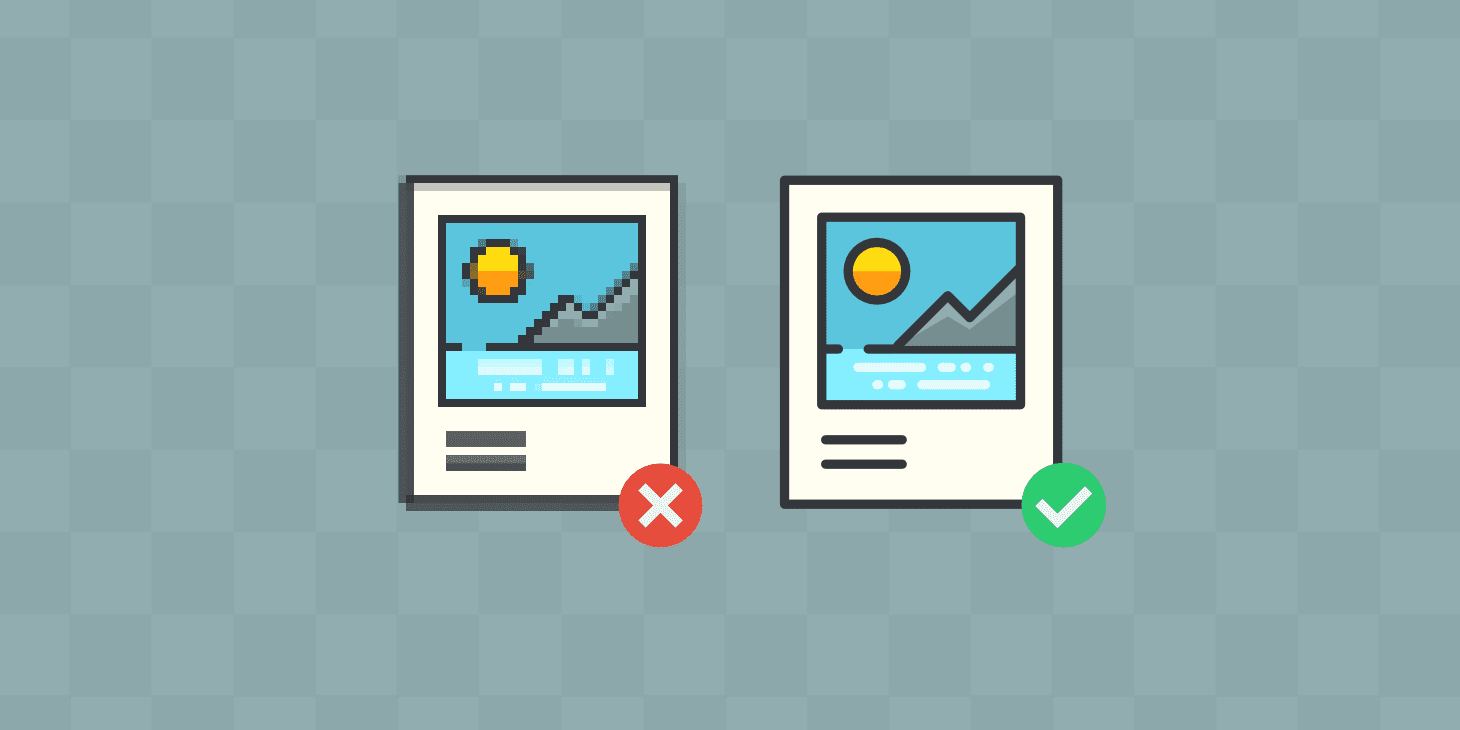
Why Does Image Optimization Matter?
Image optimization directly impacts your ability to host high-quality images without negatively impacting the user experience.
In other words, if you were to upload a 4K image to your home page without any optimization, a few things are going to happen.
- The average loading time for this page will increase significantly as it struggles to load the image.
- Because the image is in its native state, it will likely take up a significant portion of the page, disrupting the flow of your page design.
- The time to load may be long enough that the server request times out. The image may not load for the user or the page might not load altogether.
It may occur to you to avoid using high-quality images to avoid these issues. However, the better images you have, the more well-received it is by your audience.
Image Quality vs Audience Retention
We prefer images for several reasons. Experts explain that our minds process visual information 60,000 times faster than standard text. Images tend to stick in our brains longer than a few paragraphs. Another useful photo editing feature is the ability to change backgrounds effortlessly, which can help create more engaging visuals for your content.
However, when we pair images with text, we end up getting better results all around. When users recall the visual cue, they are better able to remember the data associated with it.
This means that our company content becomes far more effective the minute we apply even one image. Dominating that mindshare is essential when it comes to improving our marketing results and sales.
Therefore, leveraging an AI image generator to produce higher-quality images increases the likelihood of making a lasting impression on audiences.
Impact on Page Speed
When it comes to technical SEO, image optimization is crucial.
As explained above, the first and most notable impact an image has is on load times. If the page or the image itself takes too long to load, your bounce rate will increase. This has a direct negative impact on your rankings.
A Pingdom website study found that the average loading time for a page is just over three seconds. When your load time surpasses this, your bounce rate skyrockets.
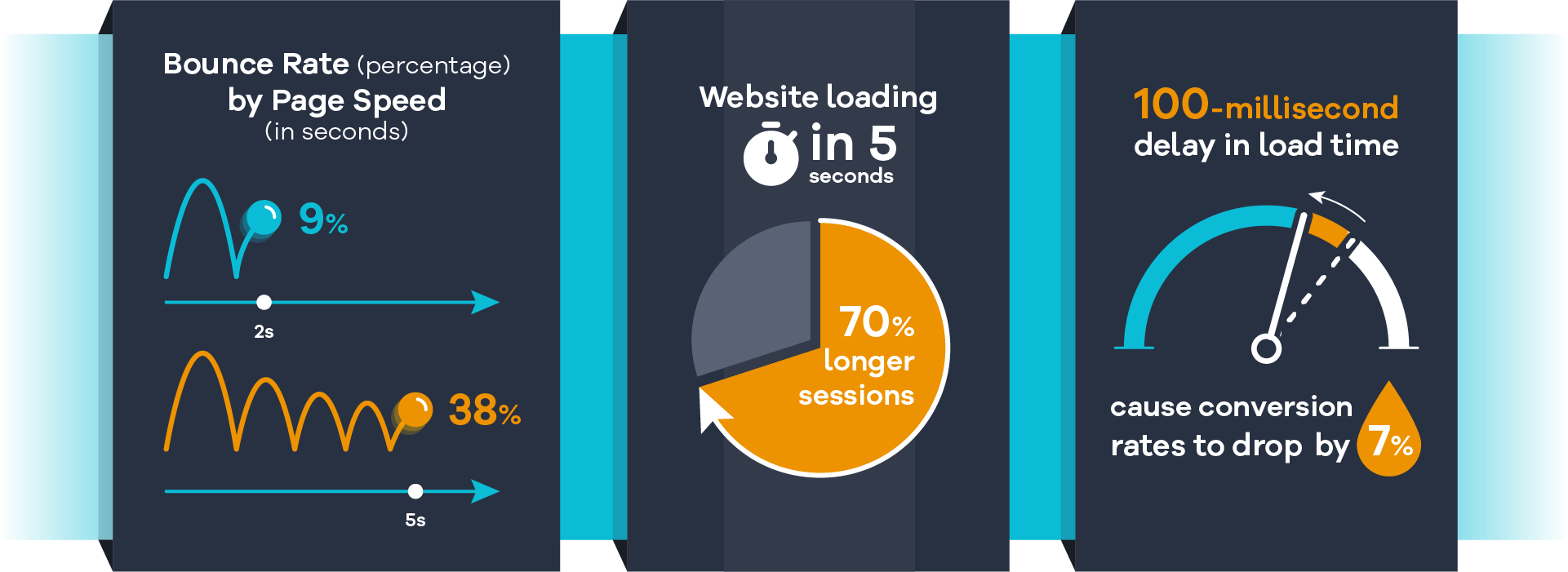
The study finds that your bounce rate can reach nearly 40% by the time you hit 5 seconds of waiting. Unoptimized images will easily cause your page to exceed this limit.
Impact on Web Hosting Resources
Every website goes live on the web thanks to a service provided by your web host.
Depending on your hosting plan, your website may be using a shared server that meters how much bandwidth you may use. If the amount of data on your website regularly causes you to exceed the allocated bandwidth, you'll need to consider upgrading.
However, most brands, particularly small businesses, tend to stick with the cheapest plans due to having a smaller site. It's ultimately a waste to upgrade to a private, dedicated server when it's ultimately unnecessary.
Instead, using best practices to optimize images and host media on external servers will yield better results. Your site health will improve without the need to pay for increased server capacity.
How Can I Check for Image-Related Health Errors?
Because image sizes directly correlate to page speed, that's where we want to start.
Google wants your site to load faster for users. That's why it offers everyone its free PageSpeed Insights tool.
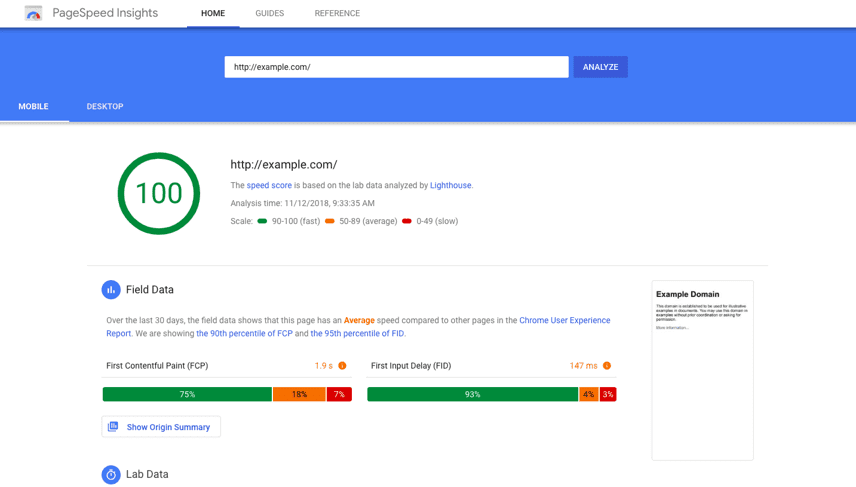
You can monitor every page on your website simply by entering the URL and clicking Analyze.
This will bring up all errors found on the webpage that are negatively impacting the loading times. Among these, you will find a metric titled Largest Contentful Paint (LCP), which explains how quickly all content on the page loads.
Green means everything looks good.
Yellow indicates that the content is acceptable but could be improved.
Anything in red indicates that the page requires urgent attention.
PSI will also provide more detailed reports so that you know exactly where the errors lie. If you should switch your image to a different file type, it will notify you. It also shares the expected time savings you can expect after applying each optimization.
Finally, clicking the dropdown on the error will provide you with a brief explanation of how to go about correcting the error.
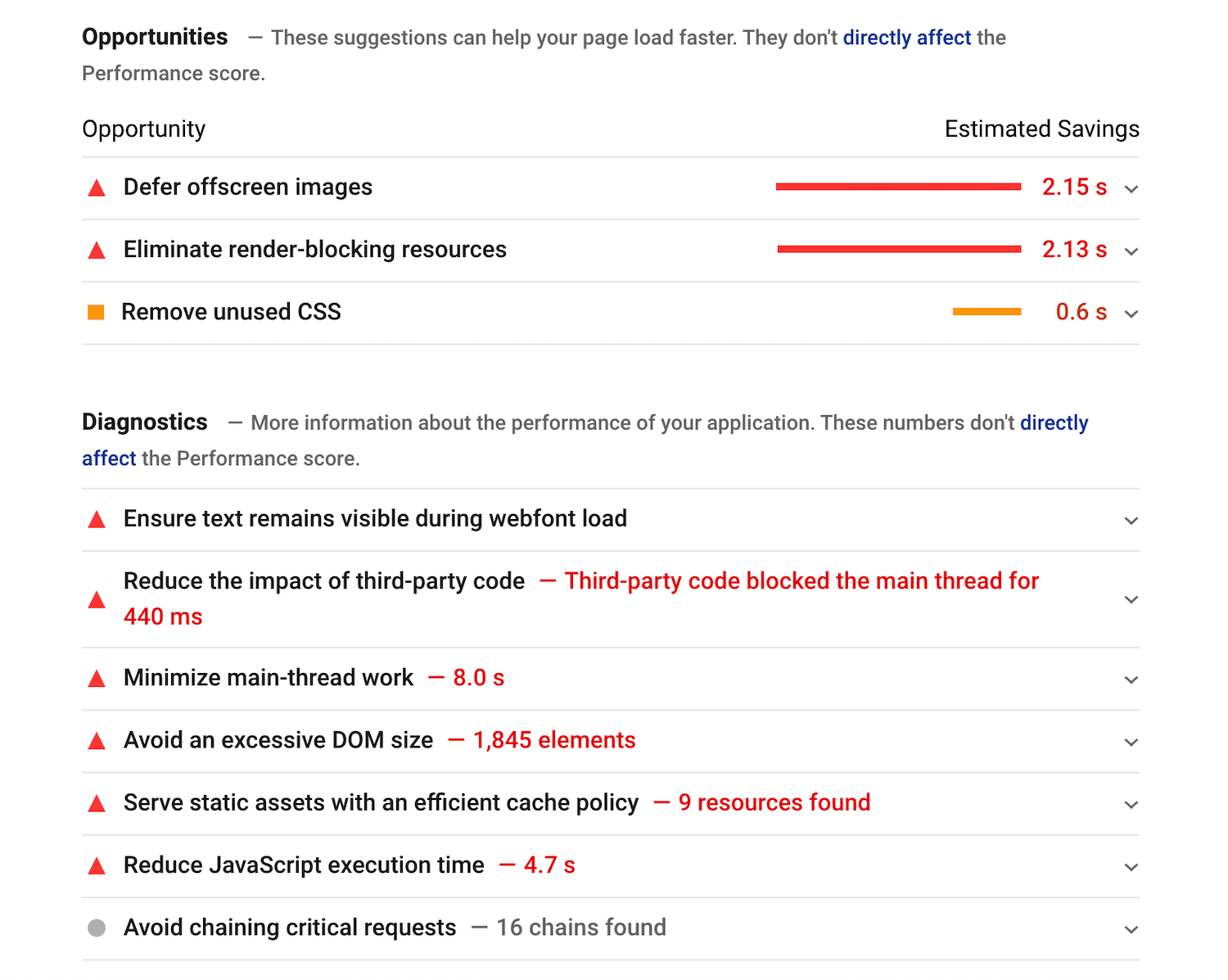
PageSpeed Insights is something you'll want to bookmark as it can help you with everything from image optimization to minifying scripts. It costs nothing to use and will never lead you astray when it comes to making proper updates.
Alternatively, your SEO team can use SEMRush to not only monitor image health but virtually every on-page or technical SEO issue.
How to Optimize Images for the Web?
The good news here is that optimizing images is a relatively simple task that anyone can accomplish.
It requires very little technical knowledge with no coding or web development skills required.
Use the Correct Image Format
There are numerous image file types you can encounter depending on the tech used to create the image or the software used to process it.
When it comes to general website use, we only need to consider three of them at any given time.
- JPEG – This is the most popular image format available. It features excellent compression efficiency, meaning you get a smaller file while still maintaining quality.
- PNG – If you see an image that isn’t a JPEG, it’s likely a PNG. This utilizes a different compression process that allows for better quality. However, because it holds more information, load times are usually longer than the alternative.
- SVG – This file type is for vector image files. Without getting too technical, a vector allows the image to scale to any size smaller or larger without losing any quality.
The question is - how do you know when to use each file type?
JPEG is the standard for photographic images. This is due to the universal compatibility with any photo-editing tools. It provides excellent quality and allows you to make any changes to your headshots or business photos with ease.
SVG is often the go-to choice for graphics, logos, and patterns. These types of images are typically less detail-intensive. Meanwhile, the ease of scalability makes your job so easy you'll find it hard to go back to using anything else.
However, that doesn't mean that PNG doesn't have its uses. In some cases, you may require the higher quality that the file type can provide. The more busy the graphic is, the more you may want to lean on the PNG. Just be wary of your load times before you upload too many.
Compress the Image File
In many cases, converting the image to the proper file type will be enough to do the job.
However, if images are still impacting load times, consider further compressing the file.
There are two primary methods for compressing an image file to reduce the size.
- Lossy Compression – Eliminates inessential pixel data from the original image
- Lossless Compression – Eliminates redundancies in data and preserves the original image

While it seems like a no-brainer to utilize lossless, there are pros and cons to each method.
Lossy will reduce image quality, but yields a much smaller file size. This is our primary goal when trying to improve page speeds. You can also adjust the compression intensity to configure how much detail you're willing to lose.
Lossless preserves full quality. However, that means there are limitations to how much it can reduce the file size.
It's best to determine the best action on an image-by-image basis.
If the image can fare to lose some quality while benefiting from faster load times, use lossy.
If quality is essential, or if you only need slight compression, use lossless whenever possible.
Kraken.io may be the best paid option due to providing several professional compression options. It starts as low as $5/mo., but limits you to just 500 MB. Realistically, you're looking to use at least the BASIC plan at $9/mo. Which provides 2 GB.
When it comes to free options, there's JPEG-Optimizer. This allows you to manually set your desired compression levels but exclusively focuses on the one file type.
Finally, Tiny PNG allows compression of both JPEGs and PNG files on both free and paid plans. The free option limits you to just 5 MB, while the $39/year plan upgrades you to 75 MB.
Use Plugins Supported by Your CMS
Platforms like WordPress also provide users with a marketplace of third-party tools.
Some of the tools mentioned above like Tiny PNG have a WordPress plugin so that you can automatically track your images without leaving your website's back end.
A much more popular option exists called Smush. It offers lossless compression and can process up to 50 images simultaneously. Speeding up your webpage could be that easy.
Plugins will vary depending upon your CMS. Popular platforms like Shopify also feature alternatives like TinyIMG SEO & Image Optimizer on the Shopify App Store.
Perform a search for “image compression” or “image optimization” where your CMS plugins are found. We would recommend avoiding anything too new and sticking to apps that already have a strong history of reviews and updates to avoid issues with your images or site health. You can also contact a WordPress development expert to run a quick check of your image libraries and link to a much more effective plugin that won’t break your website.
Use a Content Delivery Network
A Content Delivery Network (CDN) is an external network of servers that helps deliver content to the end-user faster.
Normally, your website server delivers your rich media to the user from the same point regardless of where they are in the world. This can result in unnecessary latency the more that the content needs to pass through additional servers.
A CDN eliminates that slowdown by caching the data in servers all over. Then, when a user goes to visit a page, their browser can pull the cached data from a server closer to their immediate proximity.
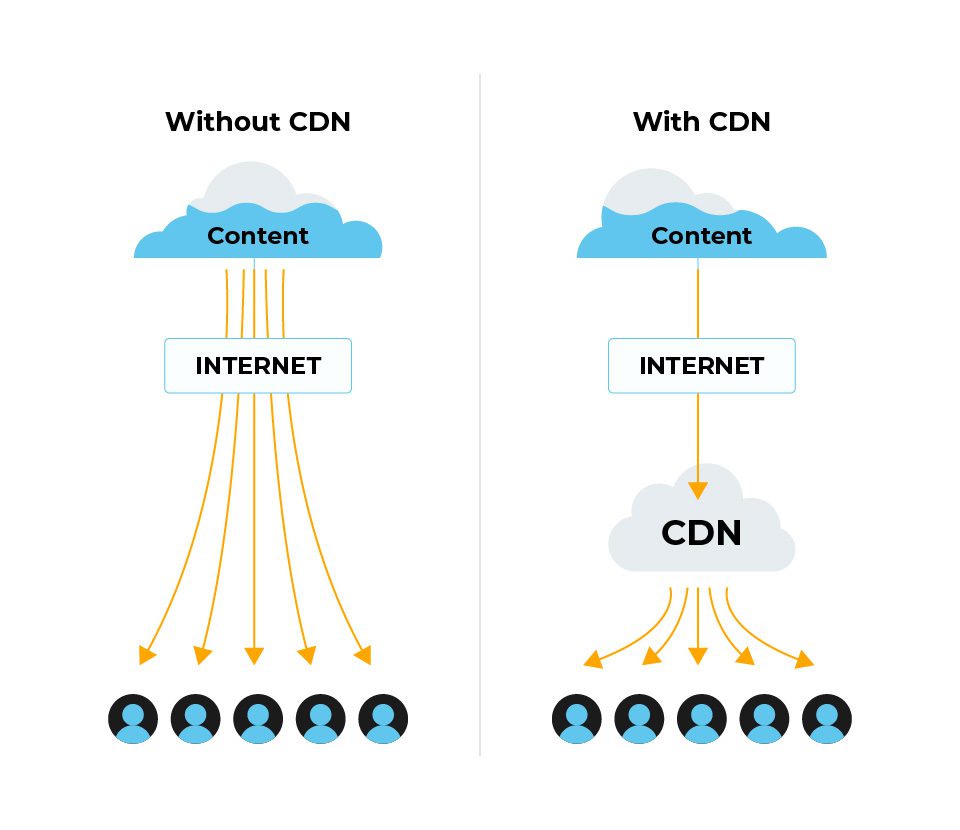
CDNs work to make the internet as a whole faster and more accessible for everyone.
Many popular web hosts now offer content delivery options including BlueHost and Cloudflare. Check with your provider today to see if you can set up a CDN for your content for a small additional monthly fee.
Further Optimizing Images for SEO
After converting and compressing your images, be sure to run another PageSpeed test.
If your page speeds are looking good - congratulations!
However, there's still a bit more we can do on our back end to benefit your website's search result rankings. These tips are best practices for SEO and should be utilized any time you add a new image file to a page.
Always Include Alternative Text
Alternative text, also known as alt text or alt tags, is a short description that appears when the image cannot load.
Including alt text benefits the reader, but it also allows Google's search crawler to understand the image file.
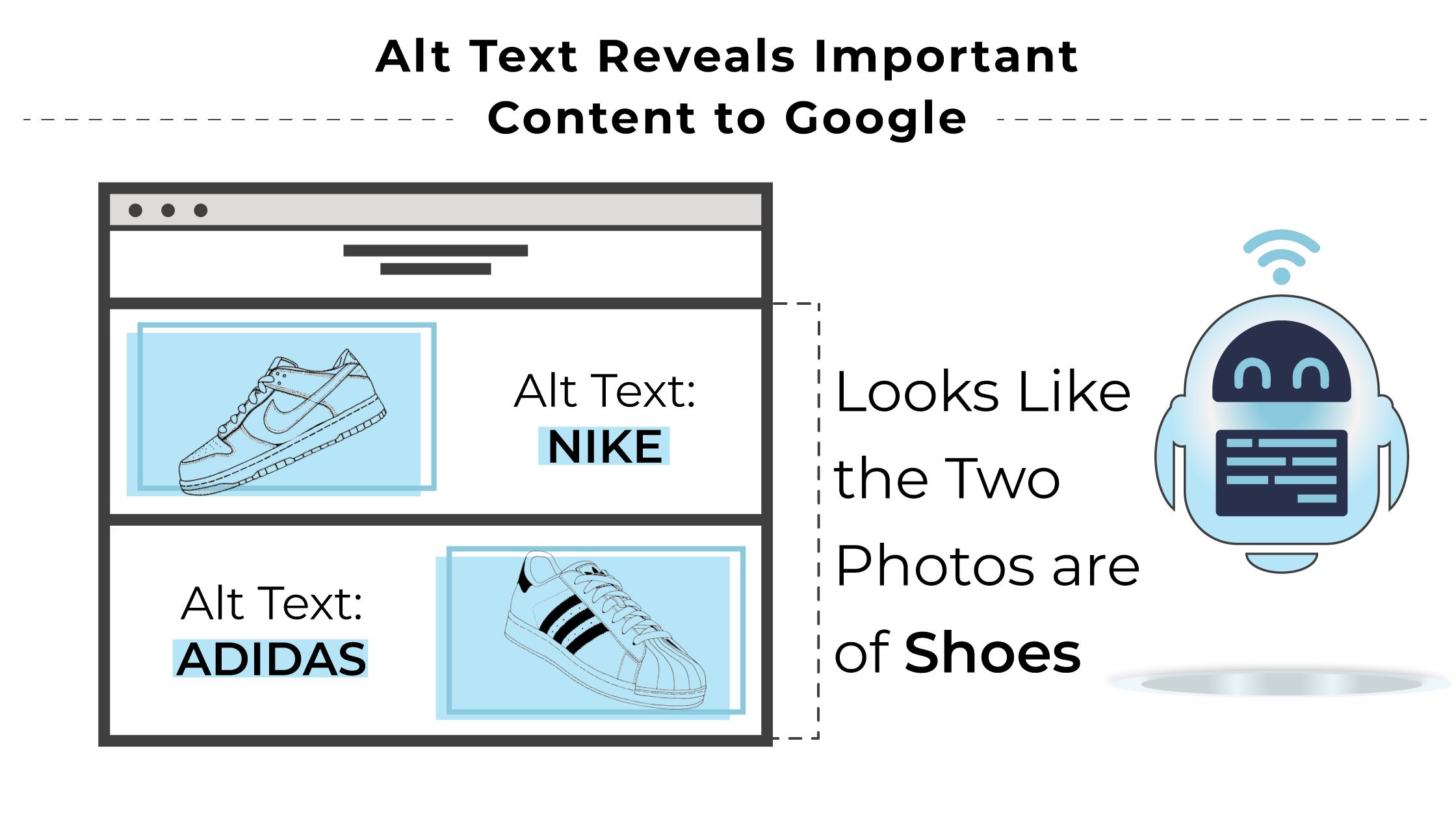
Adding alt text is simple regardless of which CMS you are using.
When you are in the editor mode on a web page, click on the image in question. A menu will appear that shows details about the image including resolution, file type, a caption field, and an alt text field.
Your alt text needs to be short, descriptive, yet to the point.
Here is an image we can use as an example:

We want to explain what’s in the image as well as the context if possible. Here we have DashClicks CEO Chad Kodary speaking to the audience welcoming them to our marketing education YouTube channel.
A poor example of alt text would be:
“Man speaks to the camera in front of a monitor”
A better example would be:
“DashClicks CEO Chad Kodary welcoming the audience to YouTube marketing education channel from office”
While both descriptions are accurate, the latter helps Google better identify key details for proper classification. We may even have an opportunity to throw in a keyword like “marketing” as long as it’s relevant to the image.
As always, the better Google’s search crawler can understand the content, the easier it will be to categorize and rank the page.
Give Your Image Files a Proper Name
Though it doesn’t get seen by users, Google also needs a proper file name for the image.
It’s easy to upload a file and completely forget this step. That’s why you end up with files titled “IMG_00024581.jpg.”
Instead, take a few seconds to rename the file something like “Technical_SEO_Infographic.jpg.” This is short, descriptive, and gets the message across effectively.
Accurately List the Number of Images on Your XML Sitemap
An XML Sitemap is an important SEO tool that helps Google’s search crawler identify and crawl the essential pages on your website.
A sitemap lists URLs, shows the last date you made edits, and can even allow you to hide certain pages from the crawler. This can help your SEO in several ways such as avoiding duplicate content or overusing your monthly crawl budget.
However, you can also dictate the number of images you can find on a page within the sitemap. When the crawler sees that there is an image on the sitemap, it knows to look for that image on the page. It then confirms the image, classifies it based on the content and alt text, and includes it as a ranking factor.
Make Sure Your Images Are Responsive
A responsive image is one that automatically adjusts its dimensions to suit any screen size or device.
Whether someone is looking at the image on a 4K monitor or a mobile phone, the image should clearly appear without negatively impacting other aspects of the UI.
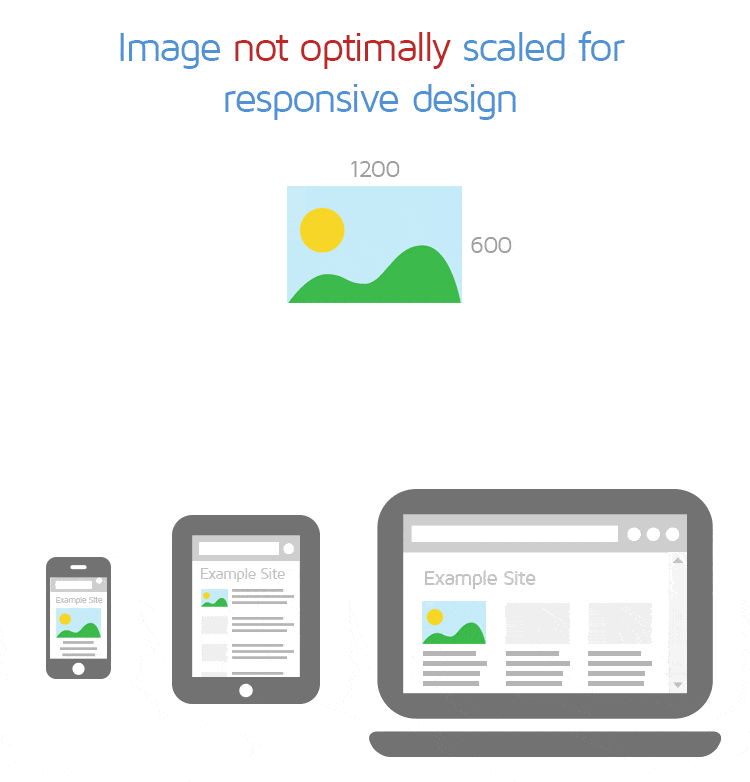
One way to make sure your images are responsive is to utilize SVG files as we discussed above. Many modern CMSs will also automatically scale images for desktop, tablet, and mobile.
If none of these apply to you, then you'll need to get more technical with your cascading style sheets.
Cascading style sheets (CSS) is the coding language that defines how the different elements of your page should appear on a screen.
You can use CSS to either:
- Define specific rules for specific screen sizes
- Set responsiveness rules to make the image automatically adjust
This requires some coding experience and knowledge, and you may need to enlist the help of an expert.
If you're interested, you can learn more about CSS and responsive image rules here.
Optimize Images for the Web the Right Way
Image optimization is essential for helping your website stand out positively.
Not only does it make a lasting impact on users, Google actively seeks out images and related site health errors to factor into your search engine rankings.
Thankfully, optimizing images is a relatively simple process that takes little time to achieve.
Make sure you're using the correct file types, look into compression tools, and switch to a CDN if your web host provides this feature.
Finally, don't forget to edit your images on the content side by adding alt text, file names, and appropriate responsiveness rules to your CSS.

No results found.
Please try different keywords.
Get Started with
DashClicks Today
Get found online, convert leads faster, generate more revenue, and improve your reputation with our all-in-one platform.
.svg)
Unlimited Sub-Accounts
.svg)
Unlimited Users
.svg)
All Apps
.svg)
All Features
.svg)
White-Labeled
.svg)
Active Community
.svg)
Mobile App
.svg)
Live Support
.svg)
100+ Tutorials
.svg)
Unlimited Sub-Accounts
.svg)
Unlimited Users
.svg)
All Apps
.svg)
All Features
.svg)
White-Labeled
.svg)
Active Community
.svg)
Mobile App
.svg)
Live Support
.svg)
100+ Tutorials
.svg)
Unlimited Sub-Accounts
.svg)
Unlimited Users
.svg)
All Apps
.svg)
All Features
.svg)
White-Labeled
.svg)
Active Community
.svg)
Mobile App
.svg)
Live Support
.svg)
100+ Tutorials
.svg)
.svg)
.svg)
.svg)
.webp)

.svg)
.svg)
.svg)



.svg)
.svg)
.svg)
.svg)
.svg)


