DashClicks Blog
The industry's top experts offer their best advice, research, how-tos, and insights—all in the name of helping you level-up your business and online marketing skills.
Join Us!
%20-%20Redefining%20the%20Future%20of%20Search.png)
Generative Engine Optimization (GEO) Redefining the Future of Search
The way we interact with the internet is undergoing a seismic shift. Search Engine Optimization (SEO), the practice of making online content more discoverable, has long been the backbone of digital marketing strategies.
However, the rapid rise of Generative AI and conversational search models, such as OpenAI’s ChatGPT and Google’s Gemini, is transforming the SEO landscape. Enter Generative Engine Optimization (GEO)—an innovative approach tailored to these new AI-driven search environments.
This blog is your guide to understanding the evolution of search, what GEO is, how to optimize for AI-driven search engines, and the key differences between GEO and traditional SEO. If you want to stay ahead of the curve in an AI-driven digital landscape, keep reading.
From Traditional SEO to GEO: The Changing Face of Search
For years, SEO primarily revolved around optimizing keywords, meta tags, and backlinks to ensure content ranked prominently in traditional search engines like Google and Bing. The goal was to match search engines’ algorithms to boost visibility. This worked in an era where people primarily typed queries into a search bar and clicked on a list of blue links.
But the arrival of advanced AI, especially Search Generative Experiences (SGE) such as ChatGPT, marked the beginning of a new era in search. These AI models introduced conversational search—a format where users ask questions naturally and receive cohesive, context-rich responses instead of a list of links.
SGE laid the groundwork, but today, GEO is taking this evolution further, meeting the needs of users who now turn to AI-driven tools and chat models for information. GEO lets publishers and brands reimagine how their content can align with these conversational models.
What Exactly Is Generative Engine Optimization (GEO)?
Generative Engine Optimization (GEO) is the practice of tailoring content and strategies to align with the needs of generative AI tools, conversational search engines, and large language models (LLMs) such as ChatGPT, Google Bard, and Gemini.
These AI engines utilize advanced algorithms to process massive amounts of data and generate content-rich answers, summaries, and personalized recommendations in response to user prompts. Unlike traditional search engines, which typically direct users to external links for further exploration, these AI-powered platforms consolidate and synthesize information directly within their interface, providing users with immediate, contextually relevant insights.

Image Source: Foundation
As generative AI continues to evolve, GEO is becoming a crucial approach for businesses and content creators to ensure their information is accurately represented, easily accessible, and optimized for the way these advanced tools function. By understanding the mechanics of these platforms, organizations can stay ahead in delivering value to users in this new era of search and information delivery.
Key Impacts of GEO on Modern Search
1. Content Needs to Be AI-Friendly
Generative AI engines process and interpret information differently than traditional web crawlers, focusing on context and intent rather than just keywords. This makes it essential to ensure your content is not only accurate but also well-structured and optimized for seamless integration into these AI-driven systems. Providing clear, concise, and organized information can help AI models generate better responses, making your content more likely to be referenced.
2. Shift Away from Click-Based Metrics
Traditional SEO has long relied on click-through rate (CTR) to measure success, driving traffic to websites through search rankings. GEO, however, shifts the focus from clicks to ensuring your content becomes the source of AI-generated answers. This means your content must be designed to provide direct, actionable, and reliable information that AI engines can pull from, reducing the reliance on users clicking through to your site directly.
3. The Importance of Context-Rich Content
Generative AI engines prioritize clarity, depth, and comprehensiveness when selecting content for their outputs. Generic posts stuffed with keywords or surface-level information are no longer sufficient. To stand out, your content must offer real value by diving into the subject matter with insightful details, context, and practical takeaways. Rich, well-rounded content not only helps AI understand it better but also ensures it resonates with end users.
Optimizing Your Content for AI Models Like ChatGPT and Gemini
If you’re looking to integrate GEO strategies, you’ll first need to focus on optimizing content for leading generative AI tools. These platforms use natural language processing (NLP) to interact conversationally while de-emphasizing traditional search algorithms.
NP Digital has analyzed the factors influencing site recommendations by ChatGPT and Gemini. It's important to note that optimizing for ChatGPT requires patience, as updates rely heavily on their index refreshing over time.
They analyzed over 82 ranking factors and discovered that relevancy—closely tied to keywords and brand mentions (e.g., an article about the best headphones mentioning your brand)—were the two key factors influencing their recommendations.
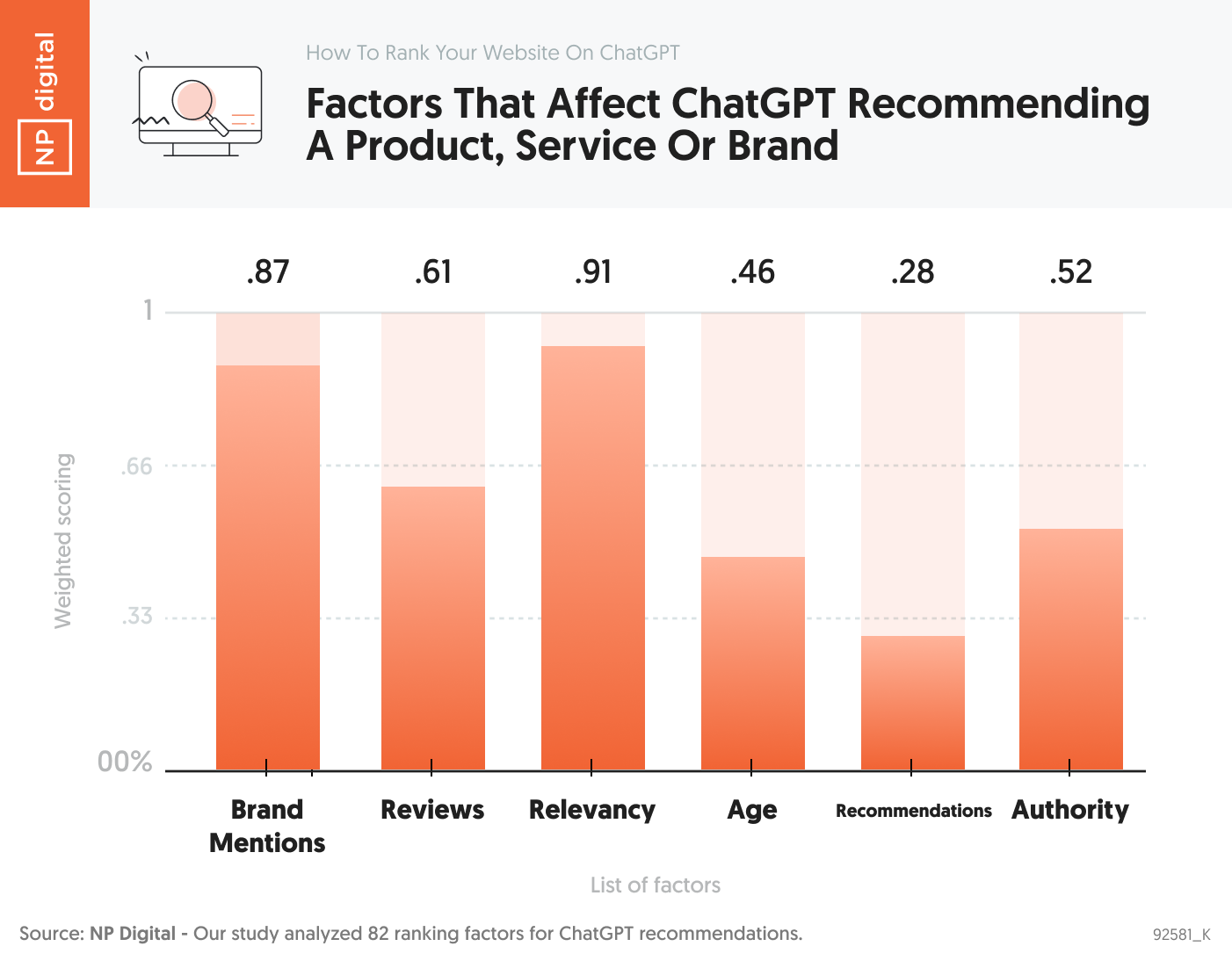
This highlights the critical importance of building a strong online presence, enhancing brand recognition, and improving visibility in the AI-driven search landscape.
Here's how to adapt.
1. Prioritize Conversational and Question-Based Content
Generative models excel at providing natural, human-like responses to highly specific user queries.
To optimize for them, your content should mirror conversational tones, anticipate the questions users are likely to ask and provide clear, direct answers. Instead of vague blog titles like "Best Fitness Tips," try something more targeted, like "What Are the Top 10 Morning Workouts Recommended by Experts?"
You can also weave commonly asked questions into your subheadings and text to ensure your content aligns with how users interact with generative engines. This not only improves engagement but also positions your content as highly relevant to user needs.
2. Create Structured, AI-Compatible Content
Generative search engines thrive on structured, well-organized information. Breaking your content into clearly defined sections with subheadings, bullet points, and tables makes it easy for AI to parse and present information.
For example, structured content with headers like "Benefits of Morning Workouts" followed by a bullet-point list of exercises will have a better chance of being used by an AI tool.
Additionally, using formatting elements like numbered lists, bold text for emphasis, and clearly labeled sections improves both readability and compatibility with AI. The easier your content is to digest, the more likely it is to become a go-to resource.
3. Use Schema Markup
Schema markup significantly enhances how AI tools interpret your content. Structured data allows engines to extract clean, reliable snippets, making it easier for generative models to create accurate responses. For instance, adding FAQ schema to a page can enable AI to pull entire sections of your content directly into its answers.
While schema markup has long been a staple of traditional SEO, it’s even more critical for GEO. Make sure to include product schema for e-commerce pages, article schema for blogs, and any other relevant schema types to help AI better understand your content and context.
4. Maintain Credibility and Accuracy
Generative AI relies heavily on trusted sources to provide accurate responses. To build credibility, include references to reputable studies, links to authoritative sites, and up-to-date statistics wherever possible.
For example, if you’re writing about fitness, citing research from respected sources like medical institutions or fitness experts can solidify your authority.
Regularly audit your content for outdated information to ensure it stays relevant and trustworthy over time. Remember, errors or outdated facts can lead to AI deprioritizing your content in favor of more reliable alternatives.
5. Leverage Contextual Keywords
For GEO, keywords remain important, but their use needs to be strategic. Focus on long-tail keywords that reflect the nuanced and conversational nature of AI-driven searches.
For example, instead of using generic terms like “SEO,” opt for something more specific, such as “GEO techniques for AI engines” or “generative engine optimization best practices.”
Additionally, consider the context in which these keywords are used. Incorporating them naturally within sentences and in response to user questions will make your content more relevant and easier for AI to surface.
6. Publish Episodic Content on Evergreen Topics
Generative engines favor content hubs—clusters of related, interconnected content that comprehensively explore a topic. Consider creating episodic or serial content to build a hub around a particular subject.
For example, if you’re writing about "GEO vs SEO," you could follow up with posts such as “The Pros and Cons of Traditional SEO vs GEO,” “How to Transition from SEO to GEO,” and “Future Trends in Generative Engine Optimization.”
Further Reading: Topical Content vs. Evergreen Content: How Both Can Boost Traffic
By linking this content together, you create a comprehensive resource that generative engines can pull from, increasing your visibility and chances of being referenced in AI-generated responses.

Image Source: SingleGrain
Tactics for Optimizing With GEO Strategies
In the competitive landscape of AI-driven recommendations, the highest-ranked responses secure the majority of visibility, underscoring an “all or nothing” dynamic. To thrive in this environment, it is essential to establish a well-optimized presence, ensuring your content not only ranks but excels within generative search engines.
Research indicates that leveraging GEO strategies can result in a significant boost, with an average 30% increase in impressions.
Implementing GEO requires a strategic and well-planned approach to ensure your content meets the needs of advanced AI-driven search engines.
Below, we’ll explore detailed tactics to help you refine and align your content with GEO principles.
1. Focus on Answering Intent-Based Questions
Generative engines are designed to field user queries that are specific, detailed, or intent-driven. To optimize for this, analyze your audience's search behavior and anticipate the types of questions they’re most likely to ask. Tools such as keyword research software, AI-driven analytics, and user behavior studies can help identify intent-heavy phrases and queries. Once identified, tailor your content to address these questions directly, offering detailed and actionable insights.
For example, if users search for “How to implement GEO for AI-driven platforms,” structure your content to provide step-by-step instructions, examples, and additional resources. This increases the likelihood of your material being selected for user queries.
2. Enhance Content Depth and Contextual Relevance
Shallow content is no longer competitive in a GEO-centric world. Generative AI engines value in-depth, contextually rich content that provides comprehensive insights. To achieve this, take a holistic approach to exploring your chosen topic. Use supporting data, case studies, examples, and even multimedia like infographics and videos to enrich the user experience.
Additionally, avoid overloading your content with generic keywords; instead, prioritize well-rounded answers that naturally incorporate long-tail, conversational phrases your audience might use. Articles that provide value to users also tend to be better understood and synthesized by generative AI engines.
3. Integrate Semantic Search Elements
Generative AI relies on semantic understanding, meaning it seeks to grasp the intent and context behind user prompts. To align with this, ensure your content utilizes synonyms, related terms, and varied phrasing without losing focus.
For instance, if your content focuses on “Generative Engine Optimization,” include alternative terms like “AI-driven content optimization,” “GEO strategies,” or “optimizing generative models.”

This diversity in phrasing makes your content adaptable and suitable for a variety of prompts, boosting its chances of being referenced. Additionally, leverage topic clusters to organize your content conceptually rather than relying solely on individual articles.
4. Publish Regular Updates to Maintain Freshness
Generative engines prioritize accuracy and recency because they aim to provide users with the most relevant information available. Thus, frequent updates to your content are essential. Monitor industry trends, technological advancements, and user interests, then work to keep your content reflective of these shifts.
For example, if a new generative AI tool emerges, update your posts to include insights into how it impacts GEO strategies. Maintaining a robust editorial calendar for periodic updates ensures that your site remains a trusted and up-to-date source for AI systems.
5. Harness the Power of Internal and External Linking
Although generative engines consolidate information from multiple sources, linking remains an important factor for delivering context and forming content connections. Internally, create a network of related articles by using appropriate anchor text to assist generative tools in understanding the relationship between pages. Externally, incorporate citations and links to authoritative sources to build credibility.
For example, if explaining "Best GEO Practices for AI Models," link to studies or expert insights that back up your claims. Linking signals trustworthiness both to users and AI platforms focused on delivering high-quality responses.
6. Adapt Content for Multiple Format Types
Generative AI often uses mixed content formats—text explanations, bulleted lists, tables, and more—to craft its responses. Therefore, providing your content in diverse formats makes it easier for AI to extract and synthesize relevant information.
For instance, if you are writing about “GEO Optimization Tools,” consider including a table comparing features and benefits of popular tools, a bulleted list summarizing key takeaways, and a text-based paragraph for deeper context. This multi-format approach meets the needs of various input scenarios, increasing the likelihood of your content being chosen.
7. Implement an AI-Specific Content Testing Workflow
Before finalizing your content, test how it is processed and understood by AI tools such as ChatGPT, Bard, or Gemini. Use prompts inspired by real user queries to gauge the quality, clarity, and prominence of your content within AI-generated responses.
For example, type questions like “What are the advantages of GEO strategies?” and assess whether your site's information is included in the AI's output. This testing feedback can illuminate areas for improvement, allowing you to refine phrasing, structure, or even the depth of your content.
8. Optimize Content Discovery Using Metadata and Schema
AI systems rely on metadata and schema markup to interpret content structure and relevance effectively. Focus on enriching your content with robust metadata, including tags and descriptions that clearly indicate purpose and topic.
Additionally, leverage schema markup to define page elements such as FAQs, product details, how-to guides, and more. By embedding structured data, you empower generative AI to source key pieces of information confidently, increasing the visibility and accuracy of your content across its outputs.
9. Utilize Data-Rich Answers Backed by Visuals
AI engines increasingly favor data-driven insights that are easy to interpret. Including graphs, charts, or statistical tables in your content serves a dual purpose.
- Firstly, it delivers value to users looking for quick, actionable data points.
- Secondly, the structured nature of visual elements allows AI tools to incorporate precise figures into their answers.
For example, if describing “The Growth of GEO in Digital Marketing,” include a graph illustrating adoption trends across industries to make your content stand out.
10. Build a Feedback Loop for Post-Implementation Refinement
Once you’ve implemented GEO strategies, monitor metrics like user engagement, traffic, and the frequency with which your content appears in AI-generated answers. AI tools are continually evolving, so collecting and analyzing data about your content’s performance is critical. Use this feedback to make iterative improvements, ensuring your strategies stay aligned with shifts in generative AI technology and user behavior.
By applying these tactics, businesses and content creators can optimize their digital presence for the rapidly evolving landscape of AI-driven search. GEO is not just the future of search—it’s the present, offering an opportunity to connect with users in profound and meaningful ways through advanced generative tools.
GEO vs SEO Techniques—How Are They Different?
While SEO focuses on optimizing for traditional search engines, GEO centers around thriving in AI-powered ecosystems.
Below are the core differences.

These differences highlight a significant shift in content optimization, transitioning from relying on technical strategies to capture search engine attention in traditional SEO, to focusing on delivering real value and directly addressing user queries in GEO.
DashClicks SEO Services: Elevating Content for AI Optimization
DashClicks offers comprehensive best white label SEO services tailored to meet the demands of both traditional search engines and emerging AI-driven technologies.
With a focus on cutting-edge strategies, DashClicks helps businesses optimize their content for generative engines by combining traditional SEO expertise with modern GEO (Generative Engine Optimization) methodologies.
Their services include advanced keyword research, content strategy development, and implementation of structured data like schema markup to make your site AI-friendly and contextually relevant.
By leveraging DashClicks' expertise, businesses can ensure their content is tailored to meet user intent, incorporates conversational long-tail keywords, and remains deeply engaging and authoritative.
DashClicks also offers tools and analytics to monitor content performance and refine strategies based on real-world insights. Whether it’s enhancing semantic search elements or creating episodic content hubs, DashClicks empowers content creators to thrive in an ecosystem increasingly defined by generative AI.
Wrapping Up
Generative Engine Optimization (GEO) reflects the future of search engines and content built for tomorrow’s digital consumers. It represents not a replacement for SEO but an evolution that requires businesses and digital marketers to fine-tune their practices to meet the expectations of emerging AI search tools.
If you’re ready to take the plunge into GEO but unsure how to start, remember this—focus on building high-quality, authoritative, structured content. Ensure your ideas are easy for AI tools to synthesize into meaningful responses.


Faceted Navigation: Your Secret Weapon for SEO Success
Navigating a website shouldn’t feel like solving a labyrinth. Whether a user is shopping for a specific jacket size or looking for articles on a niche topic, ease of navigation can make or break their experience.
Enter faceted navigation—a game-changing strategy that’s often overlooked but plays a critical role in SEO. Properly implemented, it can enhance user experience while driving significant organic traffic to your site. But if done poorly, faceted navigation can backfire, causing crawl inefficiencies and duplicate content issues.
This blog dives deep into what faceted navigation is and why it matters, the challenges it poses to SEO, and actionable strategies to optimize your faceted pages for both users and search engines. By the end, you'll have a clear roadmap to leverage faceted navigation for maximum impact.
Understanding the Difference Between Filters and Faceted Navigation
If you’ve browsed an e-commerce site or a content-rich blog, you’ve likely encountered both filters and facets. While these terms are often used interchangeably, they aren’t the same thing. Let's unpack the difference.
Filters Simplified
Filters are straightforward dropdowns or checkboxes that narrow down options for users. Popular in e-commerce, filters allow users to limit results by criteria like size, color, or price. Think of them as single-variable adjustments to streamline product visibility. For example, searching for “Men’s Shoes” and choosing a price range of "$50-$100" will apply a filter to exclude options outside that range.
What Is Faceted Navigation?
Faceted navigation is a multi-dimensional filtering system that allows users to refine results based on multiple criteria at once. For example, an online store selling laptops might allow users to filter by brand, screen size, processor type, RAM, and price—simultaneously. Unlike simple filters, facets dynamically interact with each other. Selecting "16GB RAM" might automatically remove brands or models that don’t fit this specification.
Faceted navigation is an exceptional tool for improving user experience, particularly when dealing with vast quantities of content or inventory. It enables users to pinpoint exactly what they’re looking for without clicking through endless pages.
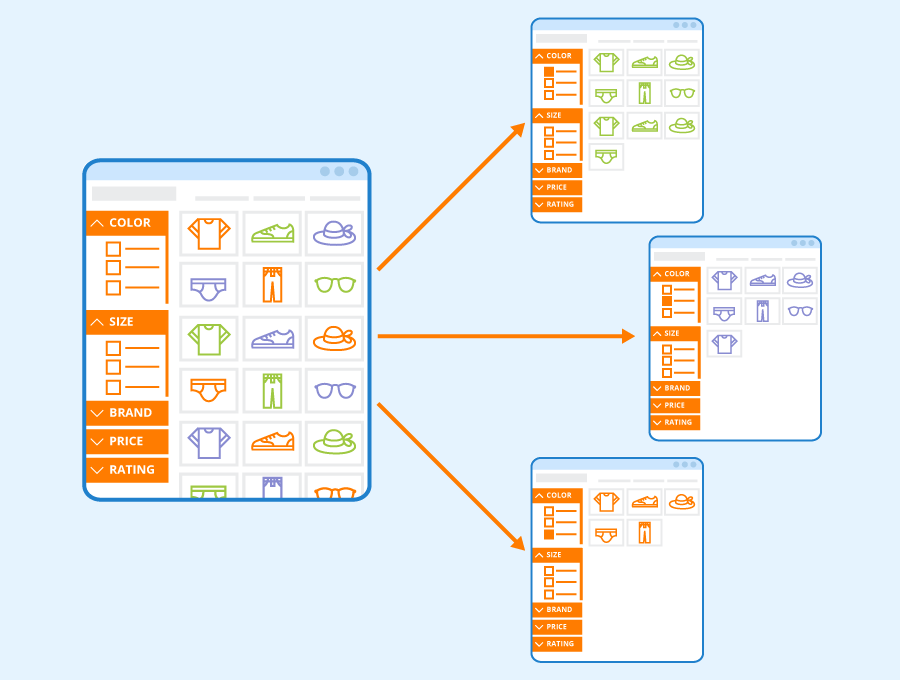
Image Source: Seobility
SEO Challenges With Faceted Navigation
While faceted navigation is a gift for users, it can be a frustrating puzzle for search engines. If left unoptimized, it can create a variety of SEO challenges, many of which can harm your website’s organic performance.
1. Duplicate Content and URL Variations
Faceted navigation often generates multiple URLs displaying the same content but with different combinations of parameters. For example, a faceted page for shoes might produce the following URLs based on user selection:
- '/shoes?color=red'
- '/shoes?color=red&size=8'
- '/shoes?size=8&color=red'
Although the content remains largely identical, the variation in URL parameters makes it appear as separate pages to search engines, leading to duplicate content issues.
2. Crawl Budget Wastage
Search engines allocate a specific crawl budget to every website—the number of pages they crawl in a given timeframe. Faceted navigation can generate an overwhelming number of URLs, causing bots to waste time crawling redundant iterations instead of prioritizing important pages.
3. Keyword Cannibalization
With multiple faceted variations competing for the same keywords, faceted navigation can dilute the SEO value of your pages. This scattered link equity might prevent any single page from ranking strongly for a competitive query.
4. Non-Canonical URLs
Faceted URLs often fail to include proper canonical tags, making it hard for search engines to identify the original or preferred version of a page. This can confuse search engines and disrupt rankings.
5. Index Bloat
Faceted navigation can lead to an excessive number of pages being indexed by search engines, many of which add little to no value. When search engines index every possible URL variation generated by facets, they end up flooding the index with redundant or low-quality pages. This phenomenon, known as index bloat, can dilute the overall quality of your website's index and negatively impact its rankings.

6. Slow Page Load Times
Faceted navigation can significantly affect the speed at which pages load, especially if it involves loading extensive data or applying multiple filters simultaneously. Slow-loading pages can frustrate users and hurt your website's performance in search engine rankings since page speed is a key ranking factor.
7. Poor Mobile Experience
Faceted navigation systems often involve complex filtering systems that may not translate well to mobile screens. Poorly optimized facets on mobile devices can result in clunky interfaces, making it difficult for users to interact with filters. This can lead to higher bounce rates and a lowered user experience score, which search engines take into consideration.
8. Misconfigured Robots.txt Rules
To mitigate SEO issues, site owners often block parameterized URLs in the robots.txt file. However, improper configuration can inadvertently block essential content from being crawled, causing valuable pages to disappear from search engine results altogether. A balance must be struck between blocking crawl traps and maintaining search visibility for key user-centric pages.
By identifying and addressing these SEO challenges, you can better manage your faceted navigation system to fully leverage its benefits while avoiding potential pitfalls.
Optimizing Faceted Navigation for Humans and Crawlers
Now that we’ve addressed the challenges, how can you make faceted navigation work for your site—not against it? Here are proven methods to strike a balance between SEO best practices and user satisfaction.
1. Identify High-Value Facets
Not all facets are created equal, and some may be far more valuable to your audience than others. Dive into your traffic and conversion data to pinpoint which faceted combinations resonate most with your target audience.
High-value facets, such as “Red Dresses Under $100,” are likely to drive more engagement and sales compared to broader or less specific options like “Red Dresses with Free Shipping.” Once identified, focus on optimizing these high-performing facets by ensuring they are well-structured for SEO and user experience.
For lesser-used or low-value facets that don’t contribute significantly to your goals, consider disallowing them via robots.txt or adding a noindex tag to help streamline your SEO strategy and conserve your crawl budget.
2. Implement Canonical Tags
Canonical tags are essential for managing duplicate or near-duplicate content created by faceted navigation. By consistently applying canonical tags, you signal to search engines which version of a page should be indexed, helping to consolidate ranking signals and avoid confusion.

Image Source: NK
For example, if your faceted URLs under '/shoe' generate multiple variations such as '/shoes?color=black' or '/shoes?color=red&size=9', use canonical tags to point all these variations back to the main '/shoes' page.
This approach not only simplifies indexing for search engines but also strengthens your main page’s authority by consolidating link equity. Make sure to audit your site regularly to ensure canonical tags are correctly implemented and updated as new facets are added.
3. Configure Robots.txt
A well-configured robots.txt file can prevent search engines from crawling unnecessary faceted URLs that might otherwise waste your crawl budget. For example, if your site generates dozens of filter combinations for products, blocking these excessive URLs from being crawled can significantly improve indexing efficiency and focus search engine attention on your priority pages.
That said, caution is key—blocking the wrong URLs could unintentionally restrict valuable content from being discovered. Always review your robots.txt file carefully, and monitor your site’s performance in tools like Google Search Console to ensure you’re not accidentally preventing indexing of high-priority pages.
4. Leverage Noindex Meta Tags
For faceted pages with little to no SEO value, adding a meta noindex tag is a smart way to control their visibility in search results. This allows search engines to crawl the page and gather data but prevents it from being indexed.

Image Source: Conductor
For instance, if a faceted URL like '/shoes?size=15&shipping=express' is unlikely to drive meaningful traffic or align with your SEO goals, a noindex tag can help deprioritize it while still offering insights into user behavior.
This approach serves as a middle ground, balancing search engine understanding of your content with efficient crawl budget usage. Regularly review which faceted pages merit a noindex tag based on their performance and relevance.
5. Optimize Internal Linking
Internal linking is a powerful tool for guiding search engines to your most valuable faceted pages. Without proper linking, search engines may struggle to discover these pages or fail to understand their importance. Strategically place internal links to highlight canonical pages or high-value facets in your navigation menus, breadcrumbs, and product category pages.
Additionally, submitting a well-structured sitemap to Google Search Console can further strengthen your internal linking strategy, ensuring that search engines prioritize the most relevant pages for indexing. Regular audits of your site’s internal links can help identify opportunities to improve crawl efficiency and ranking potential.
6. Develop Static Pages for Popular Faceted Queries
If you notice consistent user searches for specific faceted combinations—such as “Top-Rated Laptops Under $1000” or “Best Running Shoes for Wide Feet”—consider creating dedicated static pages for these queries. Unlike dynamically generated faceted URLs, static pages can be fully optimized for SEO with custom content, targeted keywords, and tailored meta tags.
These pages not only improve search visibility but also provide a better user experience by delivering relevant, curated content. Over time, these static landing pages can become valuable assets for capturing high-intent traffic and boosting your site’s authority in niche areas. Keep an eye on search trends and analytics to identify new opportunities for creating static pages that align with user demand.
By implementing these strategies, you can effectively manage faceted navigation, enhance your site’s SEO performance, and provide a better experience for both users and search engines.
Expert Tips to Make Faceted Navigation SEO-Friendly
1. Minimize Parameter Combinations
Faceted navigation often generates multiple URLs with different parameter combinations, such as tracking codes, sort-by criteria, or filtering options. To avoid overloading search engines with unnecessary URLs, eliminate redundant or irrelevant parameters. Implementing canonical tags and URL parameter handling in Google Search Console can also help consolidate duplicate content and improve crawl efficiency.
2. Dynamic Rendering
Dynamic rendering is a powerful solution for optimizing faceted content. By serving a simplified version of your page to search engine crawlers while maintaining the full experience for users, you can ensure that bots access only the most relevant and "clean" version of your website. This can prevent indexing issues, reduce crawl budget waste, and improve the overall SEO performance of your site. Tools like prerendering services can assist in implementing this effectively.
3. Monitor Search Console Data
Google Search Console is an essential tool for managing issues caused by faceted navigation. Regularly check for crawl errors, duplicate content, or pages excluded from indexing, all of which can stem from poorly managed facets. Use the URL inspection tool to understand how Google views your pages and adjust internal linking, canonical URLs, or robots.txt settings to maintain control and maximize your site's visibility.

4. Avoid Infinite Scroll on Critical Faceted Pages
Infinite scrolling can enhance the user experience by allowing seamless browsing but often poses significant challenges for SEO. Search engine bots may struggle to crawl and index essential content hidden within infinite scroll. To overcome this, implement pagination alongside structured data like rel="next" and rel="prev" tags to guide crawlers through your content. This approach ensures that both users and bots can access your most important faceted pages effectively.
How DashClicks SEO Services Can Help With Faceted Navigation?
DashClicks offers tailored best white label SEO services designed to address the challenges and complexities of faceted navigation. By utilizing advanced strategies, they ensures that your website maintains optimal crawl efficiency, avoids issues like index bloat, and achieves higher search engine rankings. Here's how DashClicks can assist with your faceted navigation needs:
- Comprehensive Site Audits: DashClicks performs in-depth audits to identify problem areas within your faceted navigation system. From assessing crawl budget wastage to pinpointing misconfigured robots.txt rules, their team ensures that critical issues are resolved to streamline your website’s performance.
- URL Parameter Optimization: DashClicks specializes in managing URL parameters effectively. They work to eliminate redundant or irrelevant parameter combinations by implementing strategies like canonical tags, noindex meta tags, and parameter handling in Google Search Console. These efforts ensure that search engines focus on your most valuable pages.
- Custom Static Page Creation: To help capture high-intent traffic, DashClicks creates static pages optimized for popular faceted queries. These pages are enriched with targeted content, keywords, and meta tags to enhance user experience and improve visibility for specific searches.
- Dynamic Rendering Solutions: DashClicks employs dynamic rendering solutions to improve how faceted content is presented to search engines. By serving a streamlined version of your website to crawlers and retaining a full-featured experience for users, DashClicks helps minimize indexing issues and maximize SEO potential.
- Robust Internal Linking Strategies: DashClicks designs internal linking frameworks to emphasize high-value faceted pages, guiding search engines to prioritize them for indexing and ranking. This ensures that your site's authority is consolidated and properly distributed across key areas.
- Ongoing Monitoring and Adjustments: DashClicks consistently monitors your site's performance using tools like Google Search Console and analytics platforms. They address any emerging issues, such as crawl errors or duplicate content, and adapt your SEO strategy to align with evolving trends and search engine updates.
By partnering with the best white label SEO company, you can ensure that your faceted navigation is optimized both for human users and search engines. With their proven expertise, your site will avoid common pitfalls and achieve measurable improvements in SEO performance, delivering a seamless browsing experience while driving conversion-ready traffic.
Turning Faceted Challenges into SEO Wins
Faceted navigation, when executed effectively, benefits both users and bots. While its complex mechanics present clear challenges, proper optimization ensures that faceted pages secure their rightful spot in organic search. By prioritizing crawl efficiency, managing duplicate content, and strategically leveraging canonical URLs, you can unlock the full potential of faceted navigation.
It’s time to take your website’s usability and SEO performance to the next level. Are your faceted pages driving the traffic they should? If not, start optimizing today and watch your rankings soar!


Redirects: What They Are & How to Use Them
Have you ever clicked a link only to land on a different webpage? That’s a redirect in action. Redirects are critical tools for maintaining a smooth online experience, benefiting both website users and administrators. But what exactly are redirects, why are they important, and how can they enhance your website’s functionality?
This blog dives deep into the world of redirects—explaining what they are, when to use them, the different types available, and how to implement them effectively. Along the way, you’ll also learn best practices and get answers to some of the most frequently asked questions about redirects.
Whether you’re managing a simple blog or a complex e-commerce store, understanding redirects is key to sustainable and effective web management.
Why Are Redirects Important?
Redirects are the unsung heroes of web navigation. Without them, clicking broken links or outdated URLs would result in error pages—a frustrating experience for users and a risk to your SEO ranking. Redirects seamlessly guide users (and search engines) from one URL to another, ensuring your site works smoothly and delivers an uninterrupted browsing experience.
Here’s why redirects matter:
- User Experience: Redirects ensure that users can still access the information they’re looking for, even if a page’s URL has changed. This means visitors won’t land on frustrating “Page Not Found” errors and can navigate your site smoothly, which keeps them engaged and improves overall satisfaction.
- SEO Benefits: Properly implemented redirects prevent “404 Not Found” errors, which can hurt your search engine rankings. They also allow you to transfer SEO value, such as link equity and keyword rankings, from an old URL to a new one, preserving your hard-earned visibility on search engines.
- Avoiding Penalties: Search engines, especially Google, prioritize websites that provide a positive user experience. Broken links and “404” errors can harm your site’s reputation and lead to penalties. Redirects allow you to fix these issues efficiently, ensuring your website stays in good standing with search engines.
- Supporting Site Updates: Whether you’re restructuring your website, updating content, or even moving to a new domain, redirects play a crucial role in preserving your existing traffic, backlinks, and SEO value. They also help ensure users and search engines can continue to find your content during transitions.
By understanding when and how to use redirects effectively, you not only create a seamless and frustration-free online experience for your visitors but also maintain your website’s credibility, performance, and search engine rankings. Redirects are a small but powerful tool to keep your digital presence strong and user-friendly.
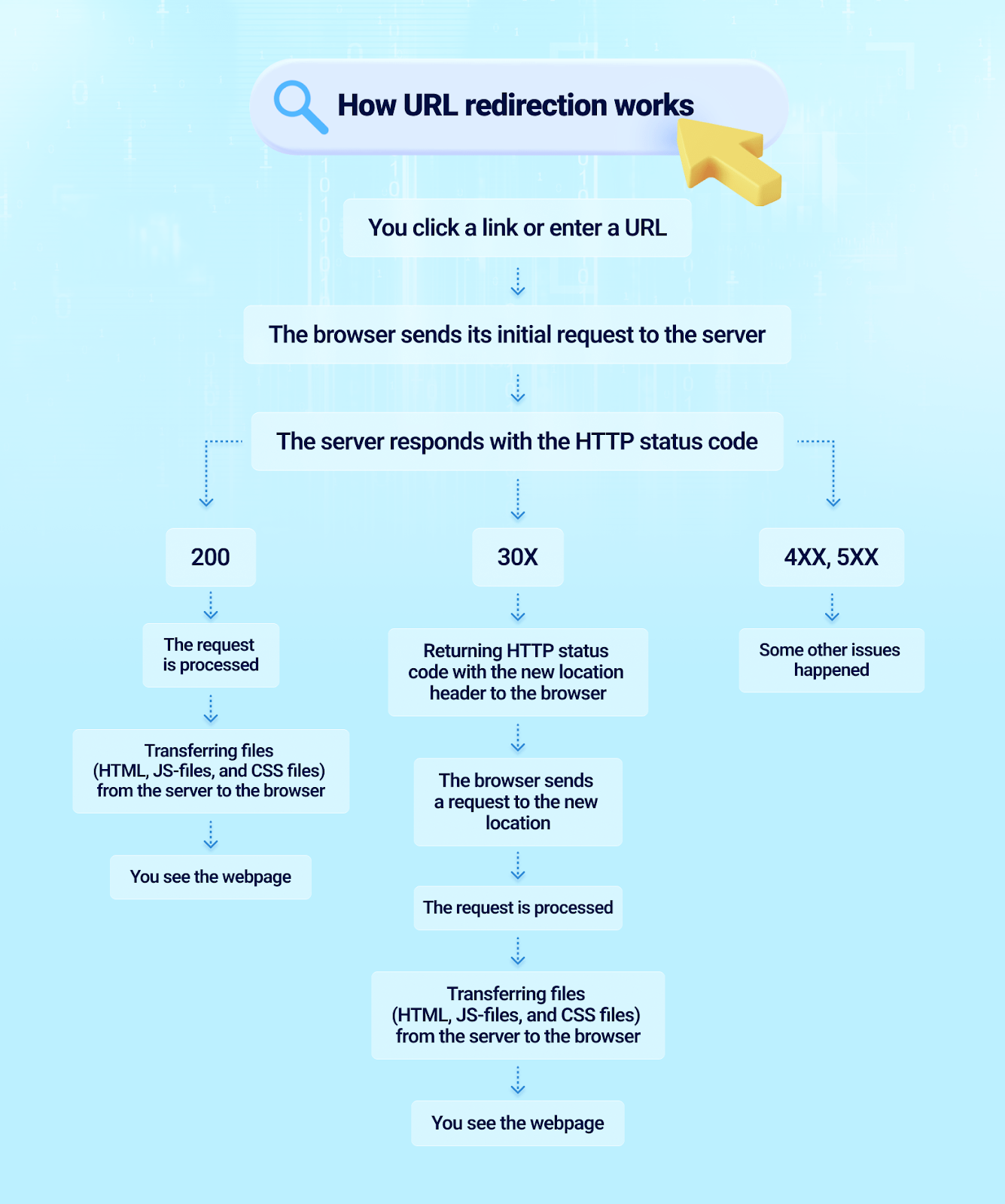
Image Source: Link Assistance
When to Use Redirects?
There are many situations where redirects can be beneficial—or even necessary—for your website. Here are the most common scenarios:
1. URL Changes
Have you updated an old URL to make it more user-friendly or optimized for SEO? Redirects are essential in ensuring visitors who try to access the original URL are taken seamlessly to the correct new location. Without proper redirects, users may encounter errors or get lost, which can hurt your website’s reputation and SEO performance.
Example:
Old URL - www.example.com/blog/post1
Redirected to -> www.example.com/blog/the-top-seo-tips
Redirects preserve the link equity of your old URL, ensuring you don’t lose traffic or rankings.
2. Moving to a New Domain
If your brand is rebranding, merging with another company, or acquiring a new domain, redirects are critical. They guide users from your old domain to your new one, maintaining continuity and avoiding confusion. Without proper redirects, visitors to your old site may assume your brand is no longer active. Redirects also allow you to retain your search engine rankings and avoid losing valuable traffic during the transition.
3. Deleting or Merging Content
When old pages are deleted or merged into new ones, their previous URLs often lead to “404 Error” pages, which can frustrate users and harm your SEO. Instead, use redirects to send visitors to relevant content, ensuring a smooth navigation experience.
Example:
If your website consolidates two product pages into one, redirects help users find the new, combined page rather than landing on outdated or non-existent URLs. This is especially important for ensuring that users who bookmarked old pages or found them through search engines continue to find value.
4. Fixing or Consolidating Duplicate Content
Duplicate content can confuse search engines, dilute your rankings, and create a poor user experience. Redirects can help by consolidating duplicate pages, pointing both users and search engines to the preferred version, and improving your SEO performance. This is particularly useful for situations like different URL variations or when the same content exists on multiple pages.
5. Handling Expired Campaigns or Products
When a sales campaign ends or a product is discontinued, users may still try to access the old URLs. Instead of letting them land on a “Page Not Found” error, set up a redirect to guide them to the homepage, a similar offering, or relevant content. This ensures you maintain a positive user experience and keep the traffic flowing, even when specific items or campaigns are no longer available.
Redirects are essential for maintaining a functional, user-friendly website while also protecting your SEO performance. Whether you’re improving URLs, migrating domains, consolidating content, or dealing with expired campaigns, proper redirects ensure that users and search engines can always find what they need, avoiding frustration and boosting your site’s effectiveness.
Types of Redirects
Not all redirects are created equal. Choosing the right type of redirect is essential for maintaining both your SEO rankings and providing a seamless user experience. Using the wrong redirect could result in lost link equity, reduced traffic, or confusion for users. Here’s a breakdown of the main types of redirects and when to use them effectively.
1. 301 Redirect (Permanent Redirect)
A 301 redirect permanently sends both users and search engines to a new URL. This type of redirect is considered the most SEO-friendly option, as it transfers nearly all the link equity (a.k.a. ranking power) from the original page to the new page. It ensures that your hard-earned SEO value isn’t lost when pages are moved or consolidated.
When to Use:
- Permanently moving a webpage or domain to a new location
- Merging duplicate pages or consolidating content
- Fixing broken links by redirecting outdated pages to relevant live content
Example:
www.example.com/old-page --> [301 Redirect] --> www.example.com/new-page
Using a 301 redirect ensures that both users and search engines know the new page is the official and permanent replacement.
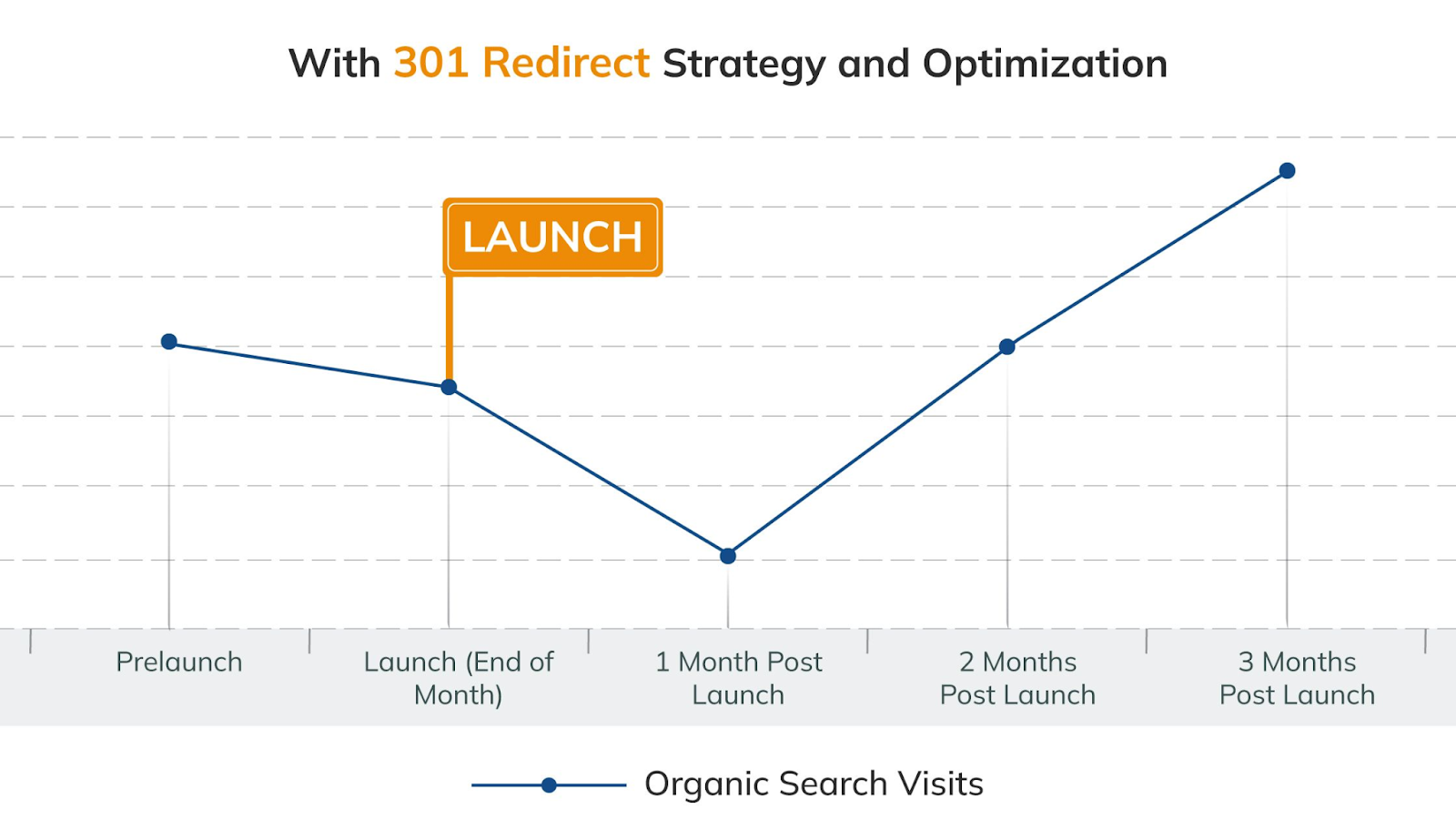
2. 302 Redirect (Temporary Redirect)
A 302 redirect tells search engines and users that the original page is temporarily unavailable and will return in the future. Unlike a 301, a 302 redirect doesn’t pass link equity, as search engines assume the change isn’t permanent and therefore don’t update their indexes. This makes it a useful option when you don’t want to affect the original URL’s SEO value.
When to Use:
- Temporarily redirecting traffic during site maintenance or upgrades
- Testing a new page or feature without affecting the original URL's search rankings
- Redirecting users to seasonal or short-term campaigns
Example:
www.example.com/page-under-maintenance --> [302 Redirect] --> www.example.com/temporary-info
Keep in mind that using a 302 redirect incorrectly, especially for permanent changes, can harm your SEO efforts.
3. 307 Redirect (Temporary Specific Redirect)
The 307 redirect is a more precise version of the 302 redirect, introduced with HTTP 1.1. It explicitly states that the original HTTP method (GET or POST) must remain unchanged. While similar in purpose to a 302 redirect, the 307 is often preferred for temporary situations when maintaining the request method is critical. However, not all browsers or search engines treat 307s consistently, so their use should be carefully considered.
When to Use:
- Temporary redirects requiring strict adherence to HTTP methods (e.g., POST requests)
- Short-term changes where maintaining the request data is important
4. Meta Refresh/HTML Redirect
Meta refresh redirects occur at the page level, rather than on the server, and are implemented within a page’s HTML. These are the redirects where you might see a message saying, “You’ll be redirected in 5 seconds.” While they are easy to implement, meta refresh redirects are less SEO-friendly and can result in a poor user experience due to the delay. They also don’t pass link equity as effectively as server-side redirects.
When to Use:
- Rarely, and only when server-side redirects (like 301 or 302) cannot be implemented
- Simple redirects on small-scale projects with limited SEO impact
Example:
Adding the following code to a webpage:
<meta http-equiv="refresh" content="5;URL='www.example.com/new-page'">
While functional, these redirects should be avoided for important pages or when SEO is a priority.
5. JavaScript Redirect
JavaScript redirects are client-side redirects implemented using JavaScript code. They can be useful for specific situations, such as redirecting users based on their location or device, but they are not ideal for SEO. Search engines may not always process JavaScript correctly, which could lead to reduced visibility for the redirected page. Additionally, users with JavaScript disabled in their browsers might not experience the redirect at all.
When to Use:
- Special redirection needs, such as user-location-based targeting or device-specific pages
- Only as a last resort for important pages, as they are less reliable for SEO
Example:
A basic JavaScript redirect might look like this:
<script>window.location.replace("www.example.com/new-page");</script>
While quick to implement, these redirects should only be used in niche circumstances where no better option is available.
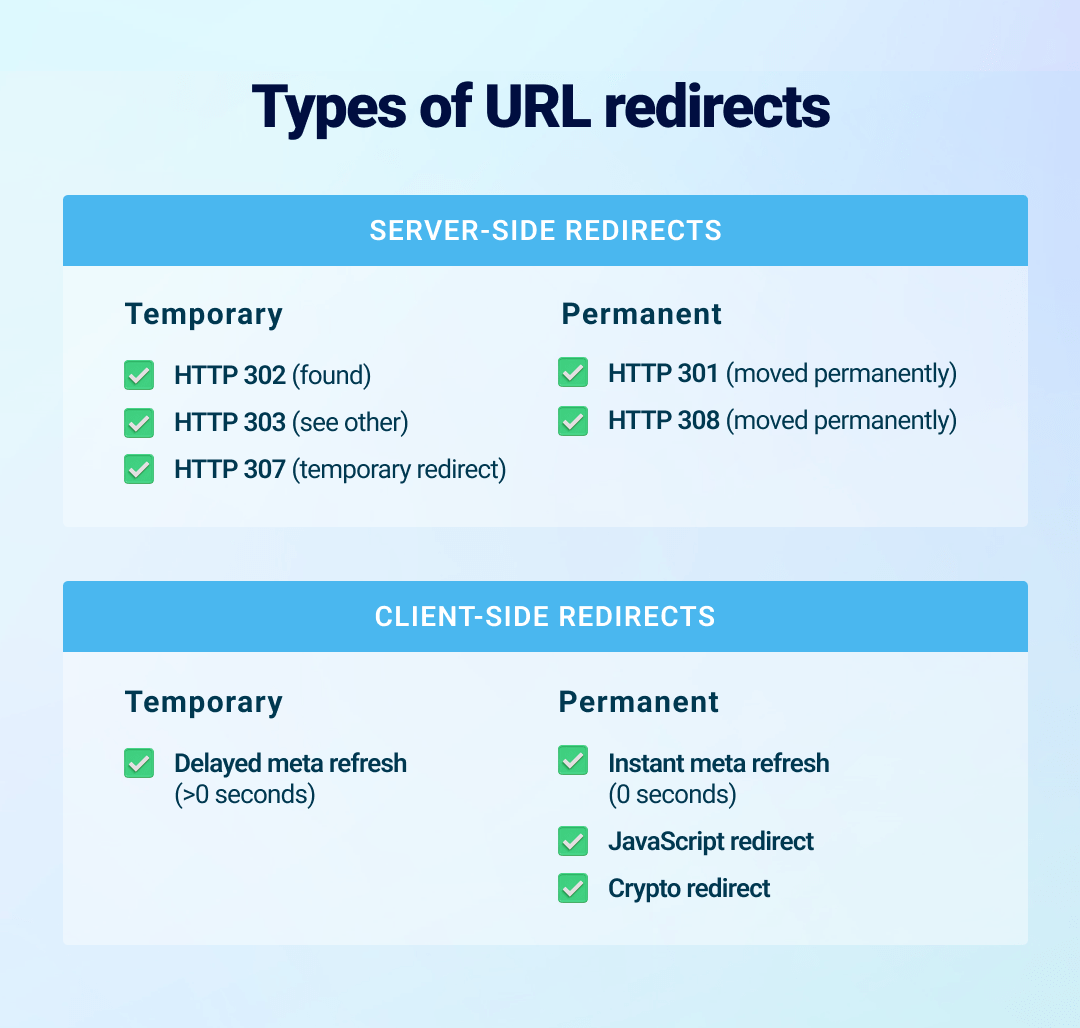
Image Source: Link-Assistant
By understanding these redirect types and their use cases, you can preserve your site’s SEO performance, improve user experience, and ensure smooth transitions when making changes to your website. Choose wisely to make sure you’re steering users and search engines in the right direction!
How to Implement Redirects?
Now that you understand the types of redirects, here’s how to implement them effectively on different platforms.
1. Via .htaccess File (For Apache Servers)
The .htaccess file is a configuration file used by Apache web servers to manage and control server operations, including redirects. It is an incredibly powerful tool for implementing redirects because changes made in the .htaccess file take effect immediately, allowing you to quickly address redirect needs without altering the core server configuration.
How to Locate the .htaccess File?
- Access Your Server: Log in to your server via a file manager (e.g., in cPanel) or an FTP/SFTP client.
- Locate the File: Look for the .htaccess file in the root directory of your website (usually the same directory where your homepage is stored).
- If you don’t see the .htaccess file, ensure that hidden files are visible in your file manager. You may need to create one if it doesn’t already exist.
Implementing Redirects in .htaccess
1. 301 Redirect (Permanent Redirect)
A 301 redirect is the most commonly used type for server-side redirects. To set up a 301 redirect in the .htaccess file, simply add the following line of code for each redirect you need to implement:
```
Redirect 301 /old-page https://www.example.com/new-page
```
Explanation:
- Redirect 301 tells the server it’s a permanent redirect.
- /old-page is the old URL path relative to the root directory.
- https://www.example.com/new-page is the full URL of the new page where users and search engines should be redirected.
Example:
If you want to redirect users from https://www.example.com/about-us to https://www.example.com/our-team, you would write:
```
Redirect 301 /about-us https://www.example.com/our-team
```
2. Redirect Entire Domain
Sometimes, you might want to redirect all traffic from one domain to another—like during a rebranding or domain migration. Use the following code:
```
RewriteEngine On
RewriteCond %{HTTP_HOST} ^olddomain\.com [NC,OR]
RewriteCond %{HTTP_HOST} ^www\.olddomain\.com [NC]
RewriteRule ^(.*)$ https://www.newdomain.com/$1 [L,R=301,NC]
```
Explanation:
RewriteEngine On activates the mod_rewrite module.
RewriteCond specifies conditions for the redirect. The code checks if the URL contains olddomain.com or www.olddomain.com.
RewriteRule redirects all paths (indicated by ^(.*)$) to the corresponding path on the new domain (https://www.newdomain.com/$1), preserving consistency while performing a permanent redirect (R=301).
3. Redirect Non-WWW to WWW (or vice versa)
To ensure users and search engines always use a consistent version of your site (either with "www" or without), you can add a redirect like this:
Non-WWW to WWW:
```
RewriteEngine On
RewriteCond %{HTTP_HOST} ^example\.com [NC]
RewriteRule ^(.*)$ https://www.example.com/$1 [L,R=301]
```
WWW to Non-WWW:
```
RewriteEngine On
RewriteCond %{HTTP_HOST} ^www\.example\.com [NC]
RewriteRule ^(.*)$ https://example.com/$1 [L,R=301]
```
4. Redirect HTTPS to HTTP (or vice versa)
For security purposes, many websites force users to use HTTPS. To redirect all traffic from HTTP to HTTPS, add the following code:
```
RewriteEngine On
RewriteCond %{HTTPS} off
RewriteRule ^(.*)$ https://%{HTTP_HOST}/$1 [L,R=301]
```
Explanation:
RewriteCond %{HTTPS} off checks if the connection is not secure.
RewriteRule redirects all traffic to the HTTPS version of the website.
Alternatively, to redirect HTTPS back to HTTP (usually not recommended), use this:
```
RewriteEngine On
RewriteCond %{HTTPS} on
RewriteRule ^(.*)$ http://%{HTTP_HOST}/$1 [L,R=301]
```
Best Practices for .htaccess Redirects
- Backup Your .htaccess File: Before making any changes, always create a backup of the original file in case something goes wrong.
- Test Redirects Immediately: After saving your changes, test each redirect to ensure they work as intended. You can use tools like online redirect checkers or your web browser.
- Avoid Redirect Chains: Ensure one redirect doesn’t lead to another, as chains can degrade user experience and harm your SEO performance.
- Minimal Edits at a Time: If you have many redirects to implement, add them in small batches to make troubleshooting easier if problems arise.
By mastering .htaccess file redirects, you can effectively control URL behavior, protect your SEO value, and enhance user experience on your site when changes occur.
2. Via cPanel
For those who use cPanel to manage their web hosting, implementing redirects is straightforward and requires no coding. The cPanel interface provides a user-friendly way to handle various types of redirects and is particularly useful for users who are not comfortable working with server-side files like .htaccess. Here's a detailed guide on how to set up redirects using cPanel.
How to Access the Redirects Tool in cPanel?
1. Log in to cPanel: Start by logging into your hosting account and accessing cPanel. Your hosting provider typically provides the login URL and credentials.
2. Navigate to the Redirects Section: Once inside the cPanel dashboard, look for the “Domains” section and click on “Redirects”. This will open the Redirects tool, where you can manage all your URL redirection needs.
Setting up Redirects in cPanel
1. Choose the Redirect Type
At the top of the Redirects page, you’ll see a dropdown menu to select the redirect type. You can choose between the following options:
- Permanent (301): Indicates that the page has been moved permanently. This is the most SEO-friendly option as it passes link equity to the new URL.
- Temporary (302): Indicates that the page is temporarily redirected and will return in the future.
2. Select the Domain: Next, select the domain associated with the redirect from the dropdown menu. If you manage multiple domains, make sure to choose the correct one.
3. Set the Redirect Path
- Old URL Path: Enter the path of the old URL you want to redirect (e.g., /old-page). You don’t need to include the domain name here, as it’s already chosen in the previous step.
- Redirect Destination: Enter the full URL of the destination page, including https:// or http://, where users should be redirected.
4. Choose Whether to Redirect with or without www
cPanel provides the option to specify how the redirect should apply:
- Only redirect with www: Redirects only users accessing the site with a “www” prefix.
- Redirect with or without www (default): Applies the redirect regardless of how the domain is accessed.
- Do Not Redirect www: Redirects users only if they access the site without the “www” prefix.
5. Enable Wildcard Redirect (Optional)
- If you want to redirect all pages under a directory to the same relative paths on the new domain, enable the “Wildcard Redirect” checkbox.
- For example, enabling this will redirect both www.example.com/old-page and www.example.com/old-blog-post to their corresponding paths on the new domain, such as www.new-example.com/old-page and www.new-example.com/old-blog-post.
6. Save the Redirect: After entering all the details, click the “Add” or “Save” button to implement the redirect. Your changes will take effect instantly.
Managing and Deleting Redirects in cPanel
- View Existing Redirects: Scroll down on the Redirects page to view a list of all existing redirects. This section allows you to see the source and destination URLs, as well as the redirect type (301 or 302).
- Modify or Remove Redirects:If you need to change or delete a redirect, locate it in the list and use the corresponding options to edit or remove it. Changes can be saved immediately, and the old redirect will no longer apply.
Best Practices for Using Redirects in cPanel
- Test Redirects: Use a browser or an online redirect checker to verify that the redirect is working as expected.
- Avoid Duplicate Redirects: Setting up conflicting redirects can lead to errors or redirect loops, which may cause confusion for users and search engines.
- Choose the Right Redirect Type: Always choose a 301 redirect for permanent changes to preserve your site's SEO value. Use 302 only for temporary scenarios like maintenance.
- Keep the List Organized: Regularly review and clean up redirects to ensure only necessary ones are active, improving site performance and avoiding unnecessary server load.
By using the cPanel Redirects tool, you can easily manage URL changes and ensure search engines and visitors are directed to the correct pages without complications.
3. WordPress Plugins
When managing a WordPress site, plugins provide an intuitive and user-friendly way to implement redirects without requiring advanced coding skills. These plugins simplify the process, making them ideal for non-technical users or site owners who prefer a graphical interface to handle redirection tasks. Here's how to leverage WordPress plugins effectively for URL redirects.
Why Use WordPress Plugins for Redirects?
WordPress plugins offer several benefits:
- Ease of Use: Most plugins feature intuitive interfaces, eliminating the need to edit server files like .htaccess manually.
- Flexibility: Redirect options can be fine-tuned, such as setting conditions based on user roles, referrers, or device types.
- Error Tracking: Many plugins include built-in logs or monitoring tools to track 404 errors and fix them by adding the necessary redirects.
- Compatibility: Plugins are frequently updated to stay compatible with the latest versions of WordPress and handle a wide range of redirection needs.
Below are some popular WordPress plugins for managing redirects, along with step-by-step instructions for implementation.
Popular WordPress Redirect Plugins
1. Redirection
- Overview: Redirection is one of the most popular and powerful redirect management plugins available for WordPress. It provides an easy way to manage 301 redirects and track 404 errors.
- Key Features:
- Simple UI for adding and managing redirects.
- Automatically matches redirects for URL changes (post slugs, categories, etc.).
- Error tracking and logs to catch broken URLs.
- Conditional redirects based on login status, referrer, or IP address.
How to Implement:
- Install and activate the Redirection plugin from the WordPress plugin repository.
- Navigate to Tools > Redirection in the WordPress dashboard.
- For a new redirect, click Add New and fill in the required fields:
- Save your changes and test the redirect to ensure it works correctly.
2. Yoast SEO Premium
- Overview: Yoast SEO Premium is primarily an SEO optimization plugin but includes a robust redirection manager as part of its paid features.
- Key Features:
- Integration with Yoast's SEO tools for seamless management.
- Automatically suggests redirects when URLs or slugs are changed.
- Supports creating and managing 301, 302, and 307 redirects.
- Tracks 404 errors and helps resolve them efficiently.
How to Implement:
- Upgrade to Yoast SEO Premium and enable the Redirect Manager from the settings.
- Navigate to the Redirects section under SEO > Redirects.
- Add the old and new URLs, select the redirect type, and click Add Redirect to save it.
- Test redirects and use the 404 monitoring feature to identify and fix broken links.
3. Simple 301 Redirects
- Overview: This plugin is ideal for users who need a lightweight and straightforward redirection solution.
- Key Features:
- Minimalist interface for simple redirect requirements.
- Specifically designed for 301 (permanent) redirects only.
- Useful for redirecting old links after site migrations.
How to Implement:
- Install and activate the Simple 301 Redirects plugin from the WordPress plugin repository.
- Go to Settings > 301 Redirects in the WordPress dashboard.
- Enter the Request (e.g., /old-page) and Destination (e.g., https://www.example.com/new-page) URLs in the relevant fields.
- Save your changes and verify the redirect.
4. Rank Math SEO
- Overview: Like Yoast SEO, Rank Math SEO is a powerful all-in-one plugin with a built-in redirection manager.
- Key Features:
- Supports bulk redirection creation.
- Includes 404 error monitoring tools.
- Options for creating regular expressions (RegEx)-based redirects for advanced needs.
How to Implement:
- Install and activate Rank Math from the WordPress plugin repository.
- Enable the Redirections Module in Rank Math Dashboard > Modules.
- Navigate to Rank Math > Redirections and click Add New.
- Specify the source and target URLs, select the redirect type, and save the settings.
Best Practices for Using WordPress Redirect Plugins
- Regularly Monitor Redirects: Use plugins with tracking tools to identify broken links or poorly performing redirects.
- Avoid Overusing Plugins: Too many plugins can slow down your site. Choose one that covers all your redirecting needs.
- Backup Your Site: Before implementing significant redirection changes, create a full website backup to safeguard your data.
- Combine Redirect Strategies: Use manual .htaccess redirects for highly sensitive and performance-critical URLs, and plugins for user-friendly ongoing management.
By using dedicated WordPress plugins, you can streamline your redirect management process, preserve your SEO rankings, and ensure a seamless user experience, all while staying in complete control over your site's URL structure.
If you use WordPress, there are plugins that simplify redirect management, such as Redirection, Yoast SEO, and All in One SEO Pack.
4. Server Configurations
For advanced users and developers, managing redirects directly through server configurations offers maximum control and efficiency. This method bypasses the need for additional tools or plugins, making it ideal for high-performance websites or custom server setups. However, this approach typically requires a thorough understanding of server environments and their respective configuration files. Below are some common server setups and how to implement redirects within them.
I. Apache Server
On Apache servers, redirects are handled through the .htaccess file or the main configuration files (httpd.conf or apache2.conf). Here's how you can manage redirects on an Apache server:
1. Using the .htaccess File
Access your website file directory and locate the .htaccess file. If it doesn’t exist, you can create one in the root directory.
Add the necessary redirect rules. For example:
A. 301 Redirect (permanent):
```apache
Redirect 301 /old-page https://www.example.com/new-page
```
B. 302 Redirect (temporary):
```apache
Redirect 302 /temp-page https://www.example.com/temp-destination
```
Save the file and test the redirect to ensure it works.
C. Main Configuration Files
For advanced setups, you can define redirects directly in the server's main configuration files. A typical example:
```apache
<VirtualHost *:80>
Redirect permanent /old-page https://www.example.com/new-page
</VirtualHost>
```
Restart the Apache server for the changes to take effect:
```bash
sudo systemctl restart apache2
```
II. Nginx Server
On Nginx servers, redirects are configured in the server block files. These are located in directories like /etc/nginx/sites-available/ or /etc/nginx/conf.d/.some text
Setting up Redirects
1. Open the configuration file for your site using a text editor:
```bash
sudo nano /etc/nginx/sites-available/example.com
```
2. Add the redirect rules. For example:
A. 301 Redirect (permanent):
```nginx
server {
listen 80;
server_name www.example.com;
return 301 https://www.example.com$request_uri;
}
```
B. 302 Redirect (temporary):
```nginx
server {
listen 80;
server_name temp.example.com;
return 302 https://www.example.com/temp-page;
}
```
Save the file and test the configurations.
C Restart Nginx to Apply Changes
After making the necessary edits, restart the Nginx server:
```bash
sudo systemctl restart nginx
```
D. Custom Web Servers
If you're using a custom web server or less common platforms, refer to their documentation for configuring redirects. Most servers provide syntax for mapping old URLs to new destinations, and you might need to write custom logic depending on your requirements.
Best Practices for Server Configurations
- Test Changes Thoroughly: Use tools like browser developer consoles or online redirect checkers to verify that all redirects work as intended.
- Backup Configurations: Always back up configuration files before making major changes to avoid data loss or downtime.
- Minimize Redirect Chains: Too many chained redirects can slow down page loading times and negatively impact user experience.
- Use Efficient Syntax: Write concise redirect rules to ensure the server processes them quickly for better performance.
By managing redirects at the server level, you gain granular control over your website’s behavior, enabling fast and reliable redirections without the need for third-party tools or plugins. However, this method is best suited for users familiar with server management and configuration files.
For larger sites, a developer may configure redirects directly in the server settings (e.g., with NGINX or IIS).
5. Using JavaScript
JavaScript can be used to create client-side redirects, which can be particularly useful in certain scenarios where you want the redirect to occur dynamically based on specific conditions, such as user actions, device types, or geographic location. While server-side redirects are generally preferred for performance and SEO benefits, JavaScript redirects can serve as a fallback or alternative when server-side options are not feasible.
How to Implement a JavaScript Redirect?
Using JavaScript for redirects is straightforward and can be achieved with various methods. Below are some common examples:
A. Using window.location
The window.location object can be used to redirect users to a new URL:
```javascript
<script>
window.location.href = "https://www.example.com/new-page";
</script>
```
B. Using window.location.replace
If you want to replace the current URL in the session history (so users cannot use the back button to return), you can use window.location.replace:
```javascript
<script>
window.location.replace("https://www.example.com/new-page");
</script>
```
C. Redirect After a Delay
You can also delay the redirect with the setTimeout function:
```javascript
<script>
setTimeout(function() {
window.location.href = "https://www.example.com/new-page";
}, 3000); // Redirects after 3 seconds
</script>
```
D. Conditional Redirect
JavaScript allows for more complex redirection logic, such as redirecting based on user behavior or device type:
```javascript
<script>
if (navigator.userAgent.match(/Mobile/i)) {
window.location.href = "https://m.example.com";
} else {
window.location.href = "https://www.example.com";
}
</script>
```
Best Practices for JavaScript Redirects
- Minimize Use: Rely on JavaScript redirects only when server-side or other methods are not viable, as they can slightly delay loading time and impact user experience.
- SEO Considerations: While search engines can follow JavaScript redirects, they may not be as efficient as server-side ones (e.g., a 301 redirect). Ensure the redirect URL is crawlable.
- Fallback Options: Always provide a fallback (like meta tag redirects or server-side redirects) in case JavaScript is disabled in the user's browser.
- Avoid Infinite Loops: Ensure your redirection logic is error-free to avoid creating redirect loops that could crash the browser.
JavaScript allows for highly customizable redirect strategies, making it a flexible tool for dynamic web applications. However, it should be used thoughtfully to maintain a seamless experience for users and avoid potential performance issues.
Common Questions About Redirects
Redirects are a crucial tool for website management, but they often raise a lot of questions. Below are some detailed answers to the most common questions about redirects:
1. What is the difference between a 301 and a 302 redirect?
A 301 redirect is a permanent redirect that informs browsers and search engines that the original URL has moved permanently to a new location. This type of redirect ensures that search engine authority (SEO value) is transferred from the old URL to the new one, allowing the new URL to inherit rankings and traffic from the old page.
On the other hand, a 302 redirect is temporary, meaning the original URL will eventually be restored. This does not transfer SEO value, as search engines understand it to be a short-term change. Use 302 redirects only when the change is not intended to be permanent, such as during website maintenance or testing.
2. Will using a redirect hurt SEO performance?
When properly implemented, redirects (especially 301 redirects) generally do not harm SEO performance. However, there are a few factors to consider:
- Redirect chains (more than one redirect in a sequence) can slow down loading times and dilute link equity, negatively affecting search engine rankings.
- Frequent use of 302 redirects for permanent changes can confuse search engines, causing traffic or ranking issues.
- Improper implementation, such as redirect loops or unnecessary redirects, may degrade user experience and harm SEO.
To mitigate risks, always plan your redirects carefully, test them for accuracy, and use 301 redirects for permanent changes.
3. How do I know if my redirects are working?
You can verify your redirects using tools like HTTP Status Code Checker, Google Search Console, or browser developer tools. These tools will display the response code (e.g., 301 for a permanent redirect) and the destination URL to ensure your redirects are functioning properly.
Testing is essential after implementation to avoid unexpected errors or loops. It is also helpful to use analytics tools to track your redirected URLs to ensure they maintain traffic and SEO value.
4. Can I redirect an entire domain to another?
Yes, you can redirect an entire domain to another, such as during a rebranding or domain migration. This can be done using .htaccess, cPanel, or server settings (like NGINX). For example, in .htaccess, you would add:
```
RewriteEngine On
RewriteCond %{HTTP_HOST} ^olddomain\.com [NC,OR]
RewriteCond %{HTTP_HOST} ^www\.olddomain\.com [NC]
RewriteRule ^(.*)$ https://www.newdomain.com/$1 [L,R=301,NC]
```
This ensures all traffic from the old domain is redirected to the new domain, preserving individual pages’ URLs in the process.
5. Is it possible to stop a redirect once it’s set up?
Yes, you can stop a redirect by removing it from wherever it was implemented. For example:
- If using .htaccess, simply delete the redirect code from the file and save the changes.
- If using cPanel, access the redirect settings and remove the specific redirect.
- If using a WordPress plugin, disable or delete the redirect within the plugin interface.
After deleting the redirect, clear your browser cache and test the URL to confirm the redirection has been removed.
6. How many redirects can I set up for a website?
Technically, there is no strict limit to the number of redirects you can set up on a website. However, it is important to balance functionality with performance. Too many redirects, especially chains or complex configurations, can slow down your site and negatively impact user experience and SEO performance.
It’s best to use only necessary redirects and regularly review and clean up outdated or unnecessary ones.
7. What should I do if I encounter a redirect loop?
A redirect loop occurs when a URL is redirected to itself or when multiple redirects create a circular pattern. For example, Page A redirects to Page B, and Page B redirects back to Page A. This results in an endless loop that prevents users and search engines from accessing the page.
To fix a redirect loop:
- Review your redirect rules to identify the conflict causing the loop.
- Remove or adjust the rules to create a direct and logical redirect path.
- Test the changes thoroughly to ensure the loop is resolved.
8. Can I redirect only mobile users or desktop users?
Yes, you can redirect users based on their device type by utilizing server-side scripting (e.g., PHP) or specialized plugins for CMS platforms like WordPress. For instance, the PHP code to redirect mobile users might look like this:
```
<?php
if(preg_match('/Mobile|Android|iP(hone|ad)/i', $_SERVER['HTTP_USER_AGENT'])) {
header('Location: https://m.example.com');
exit();
}
?>
```
This code checks the user’s browser agent to identify mobile devices and redirects them to a mobile-optimized version of the website.
9. Are redirects necessary for HTTPS migration?
Yes, redirects are crucial when migrating from HTTP to HTTPS to ensure users and search engines access the secure version of your site. Use a 301 redirect to send all traffic from HTTP to HTTPS. For .htaccess, you can use:
```
RewriteEngine On
RewriteCond %{HTTPS} off
RewriteRule ^(.*)$ https://%{HTTP_HOST}/$1 [L,R=301]
```
This boosts security, builds visitor trust, and ensures consistent rankings by preventing duplicate content issues.
By understanding how redirects work and addressing common questions, you can effectively manage URL changes and maintain a seamless user experience while safeguarding your SEO performance.
How DashClicks' White Label SEO Services Can Help?
DashClicks offers comprehensive white label SEO services designed to streamline your website’s performance and maximize its visibility on search engines. Our team of experts is equipped to handle everything from on-page optimizations and technical SEO audits to advanced strategies like effective redirect implementation during domain migrations or content restructuring.
By leveraging proven techniques, we ensure that your website adheres to the best practices recommended by search engines, such as properly configuring 301 redirects to retain SEO equity and avoiding issues like redirect loops or chains.
With white label SEO fulfillment services, your website benefits from a custom-tailored approach that aligns with your unique goals. Whether you're transitioning to HTTPS, rebranding, or improving your site structure, our expertise ensures a seamless process that minimizes disruptions to your traffic and search rankings.
Trust DashClicks to make your SEO strategy efficient, scalable, and impactful, helping you drive greater organic traffic and achieve long-term success.
The Key to Seamless Browsing
Redirects are invaluable tools for keeping websites functional, user-friendly, and search-engine-optimized. Whether you’re fixing a broken link, rebranding, or merging pages, redirects ensure your users and rankings stay intact.
Want to fine-tune your site’s performance? Start with the best redirect practices outlined here and watch as your user experience and SEO improve.
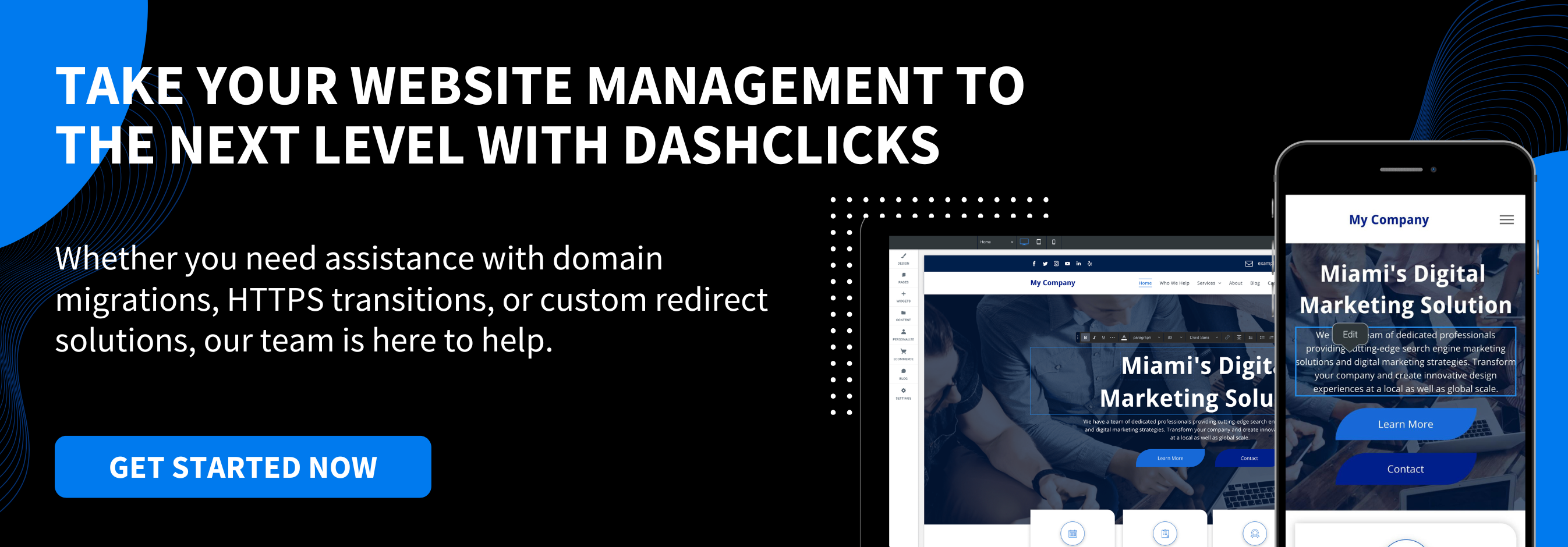

Unlocking Success: Crafting Winning SEO Goals for Your Clients
Effective Search Engine Optimization (SEO) is fundamental for driving organic traffic, boosting online visibility, and achieving desirable business outcomes. However, success doesn’t happen by chance. It requires clear, measurable, and well-planned goals to keep both SEO professionals and their clients focused on achieving results.
This blog explores the strategies for setting winning SEO goals, why they matter, and how to measure their success. Whether you're managing a small business client or a national enterprise, this guide will help you refine your approach to setting SEO goals that deliver meaningful results.
What Are SEO Goals?
SEO goals are specific, measurable objectives designed to improve a website's visibility on search engines and achieve desired business outcomes. These goals outline what you want to accomplish through your SEO efforts, such as increased organic web traffic, higher keyword rankings, or growing engagement metrics like conversions or lead generation.
Examples of SEO goals include:
- Increasing organic traffic by 30% within six months.
- Achieving the first-page ranking for five target keywords in the next quarter.
- Improving the click-through rate (CTR) of blog posts by 15%.
- Reducing website bounce rates to below 40% within three months.
- Driving 20% more ecommerce sales through organic traffic.
These goals are the backbone of every successful SEO strategy, providing direction, clarity, and a measurable means of determining progress.
Why Do SEO Goals Matter?
Clear SEO goals help create alignment between SEO agencies and their clients, ensuring that both parties work toward the same objectives. Here’s why they’re critical:
- Provide a Focus for SEO Campaigns: With so many moving parts, it’s easy to get sidetracked in the evolving world of SEO. Goals help prioritize efforts, channeling resources to tasks that align with specific outcomes. For example, if your client's goal is to boost organic traffic, you'll invest time optimizing blog content, improving backlinks, and enhancing keyword strategies.
- Set Expectations: Clients may expect immediate results or unrealistic improvements. Setting clear SEO goals helps manage client SEI expectations, ensuring clients understand the timelines and potential outcomes of the work. This fosters better communication, trust, and satisfaction from both sides.
- Measure ROI: SEO can be seen as a long-term investment, and clients may be itching to understand its return on investment (ROI). SEO goals allow you to demonstrate progress with data-driven results, showcasing incremental achievements toward overarching business objectives.

How To Set Realistic SEO Goals for Your Clients?
The most effective SEO goals are realistic, achievable, and tied to your client’s broader business objectives. Use the following steps to craft meaningful goals:
1. Understand the Client's Business Objectives
Every SEO strategy must align with client goals like sales growth, lead generation, or brand awareness. If your client wants to drive more ecommerce conversions, your SEO goals should focus on improving product page rankings, optimizing CTAs, and increasing organic traffic to ecommerce pages.
2. Perform Comprehensive SEO Audits
Through SEO audit analyze key performance metrics, pinpoint strengths and weaknesses, and evaluate the areas with high potential for improvement. Use tools like Google Analytics, Ahrefs, and SEMrush to gather data on organic traffic, rankings, technical SEO, and competitors.
3. Use the SMART Framework
Ensure SEO goals are Specific, Measurable, Achievable, Relevant, and Time-bound. For instance:
- Specific: Increase organic traffic to the blog section.
- Measurable: By 25% over six months.
- Achievable: Based on keyword research and implementation of internal linking strategies.
- Relevant: Supports growing brand authority.
- Time-bound: Accomplished within six months.
4. Segment Primary and Secondary Goals
Primary goals target business-critical metrics, such as conversions and leads. Secondary goals focus on performance improvements that support primary goals, such as keyword ranking or bounce rates.
5. Set Benchmarks
Determine your starting point by auditing your client’s website performance metrics. Your starting data will serve as a baseline for measuring the success of your SEO initiatives.
Different Types of SEO Goals
SEO goals are diverse and can be categorized based on timelines and their alignment with the stages of the customer funnel. Understanding these distinctions helps in crafting a balanced and effective SEO strategy that drives results at every stage of the user's journey.
Short-Term and Long-Term SEO Goals
Short-Term Goals
Short-term SEO goals are achievable within a shorter timeframe—typically three to six months. These quick wins build momentum and demonstrate tangible progress early in the strategy. Examples include:
- Increasing organic traffic by a specific percentage within three months.
- Improving page load speed across the site in two months.
- Optimizing meta titles and descriptions for 50% of the website's pages.
- Driving immediate engagement through content updates or promoting seasonal offers.
Long-Term Goals
Long-term goals focus on sustainable growth and bigger objectives, often taking six months to several years to achieve. These require consistent efforts and strategic planning. Examples include:
- Securing top keyword rankings for highly competitive terms.
- Achieving a 40% year-over-year growth in organic traffic.
- Building domain authority and gaining high-quality backlinks from trusted sites.
- Establishing the client as a leading authority in their niche through SEO-driven content.
Combining both short-term and long-term goals ensures the SEO strategy delivers quick results while working toward sustained, impactful growth.
SEO Goals Based on Each Level of the Funnel
SEO strategies should address every level of the customer funnel—Top, Middle, and Bottom—to effectively guide users from discovery to conversion.
Top of the Funnel (Awareness)
Goals at this stage focus on increasing visibility and attracting new users. Examples include:
- Boosting traffic to blog posts and informational content by 25%.
- Ranking for high-volume informational keywords related to the client’s industry.
- Securing featured snippets or "People Also Ask" placements to capture attention.
Middle of the Funnel (Consideration)
At this stage, goals aim at nurturing potential customers and encouraging deeper engagement. Examples include:
- Growing email sign-ups or contact form fills by 20%.
- Ranking for mid-intent keywords, such as “best [product/service]” or “how to [service]”.
- Increasing time-on-page metrics for key content pages by 10%.
Bottom of the Funnel (Conversion)
Goals in this phase focus on driving direct conversions and sales. Examples include:
- Increasing sales or lead submissions from organic traffic by 15%.
- Ranking for target product or service-specific keywords.
- Reducing cart abandonment rates through targeted SEO for ecommerce product pages.
Aligning SEO goals with the customer funnel ensures your strategy supports the user’s needs at every stage while driving meaningful business results for your clients.
What Influences the Success of SEO Goals?
The success of SEO goals hinges on a multitude of factors, ranging from the quality of the strategy to external variables that may be outside anyone’s control. Understanding these influencing factors is critical for setting realistic goals, managing client expectations, and optimizing the outcomes of SEO efforts. Below is a detailed exploration of key elements that influence the success of SEO goals:
1. Keyword Selection and Targeting
The choice of keywords plays a pivotal role in determining the effectiveness of an SEO campaign. Targeting highly relevant, high-intent keywords ensures that the generated organic traffic is aligned with the client’s business objectives, whether for conversions or brand awareness. Alternatively, targeting overly competitive or irrelevant keywords can hinder progress, as ranking for such terms may require excessive time and resources with minimal returns.
2. Website Quality
The technical health and overall quality of a website significantly impact the ability to achieve SEO goals. Factors such as page speed, mobile-friendliness, ease of navigation, and URL structure all contribute to search engine rankings. A poorly optimized website can undermine even the most well-crafted SEO strategies, as technical errors prevent search engines from crawling and indexing pages effectively.
3. Content Quality and Relevance
High-quality, relevant, and engaging content is the backbone of SEO. Search engines prioritize content that answers user queries, addresses pain points, and matches search intent. Thin, duplicate, or low-value content makes it difficult to rank and maintain visibility. A consistent content marketing strategy tailored to user needs and preferences is essential for achieving measurable results.
4. Backlink Profile
Backlinks from authoritative and relevant websites are a core ranking factor in most SEO strategies. A robust backlink profile signals to search engines that a website is credible and trustworthy. However, building and maintaining quality backlinks can be a time-consuming and challenging process. A poorly executed backlink strategy, such as acquiring links from spammy domains, can even lead to penalties and diminish progress toward SEO goals.
5. Competitor Landscape
The competitive nature of the client’s industry plays a big role in determining how quickly or successfully SEO goals can be achieved. For industries with numerous high-authority competitors, gaining visibility can require significantly more resources, innovative strategies, and time. On the other hand, less competitive niches often allow for faster progress.
6. Search Engine Algorithm Updates
Search engines like Google frequently update their algorithms, which can directly impact rankings and SEO strategies. A sudden algorithm change may favor or penalize specific aspects of a website, potentially causing fluctuations in progress. Staying informed about updates and adapting strategies accordingly is vital to sustaining the momentum of SEO efforts.
7. User Experience (UX)
The user experience encompasses everything from website design and usability to content accessibility. SEO goals cannot be achieved without delivering a positive UX, as metrics such as bounce rate, dwell time, and click-through rate are incorporated into ranking algorithms. A seamless and intuitive UX encourages users to interact with the site and enhances the effectiveness of SEO efforts.
8. Client Collaboration and Resources
The extent to which a client supports and collaborates on the SEO strategy can significantly influence results. For example, delays in implementing technical fixes, content updates, or design changes can prolong timelines. Similarly, a limited budget or inadequate resources may restrict the scope and depth of SEO initiatives, making it harder to reach ambitious goals.
9. Local vs. National/Global SEO Efforts
The geographical scope of an SEO strategy affects how goals are set and achieved. For local businesses, optimizing for local searches using techniques such as Google My Business (GMB) optimization and managing local citations is critical. For national or global campaigns, the competition is broader, requiring more comprehensive strategies and often taking longer to deliver results.
10. Consistency and Patience
SEO is inherently a long-term endeavor, and achieving sustainable results requires consistent effort and patience. The process of ranking higher and attracting qualified traffic involves multiple phases, from research and execution to analysis and refinement. Unrealistic expectations for immediate results often lead to misguided perceptions about the success of SEO goals.
11. Tracking and Analytics
Effective tracking and analysis of performance data are instrumental in determining the success of SEO goals. Tools like Google Analytics, Google Search Console, and third-party platforms such as SEMrush provide valuable insights into organic traffic, keyword rankings, and user behavior. Regular SEO reporting and adjustments based on analytics ensure that strategies stay aligned with goals and enable course corrections when necessary.
12. External Factors
External factors, such as changes in consumer behavior, economic conditions, or trends in the client’s industry, can also impact SEO success. For instance, a sudden shift in consumer preferences might make certain keywords less relevant, while economic downturns may reduce search demand for certain products or services. Having a flexible strategy that considers these contingencies is key to sustained success.
By accounting for and proactively managing these influencing factors, SEO professionals can set the foundation for realistic, achievable, and impactful SEO goals. Consistent monitoring, communication, and strategic adaptability ensure that setbacks are mitigated and opportunities are maximized.
How To Measure the Success of SEO Goals
For SEO goals to have impact, they need careful tracking and measurement over time. Here’s how:
- Track Website Traffic: Use Google Analytics to track organic traffic growth. Keep an eye on metrics like the number of users, sessions, and sources of traffic. Determine whether visits align with the keywords and pages you're optimizing.
- Analyze Keyword Rankings: Monitor keyword performance using tools like SEMrush or Moz Pro. Compare your clients’ rankings over time to gauge whether you're hitting key milestones. For high-value keywords, small ranking improvements can have big impacts on traffic.
- Measure Conversion Rates: For clients focused on leads or sales, evaluate conversion rates. Use tools like Google Analytics Goals or ecommerce tracking to pinpoint how SEO strategies contribute to revenue-driving actions like form fills or transactions.
- Monitor Engagement Metrics: Pay attention to bounce rates, average session durations, and pages per session. These metrics provide insight into whether the content and website deliver the intended value.
How To Measure and Report on SEO Performance?
Reporting is a vital part of maintaining transparency with your clients and demonstrating the effectiveness of your SEO strategies.
- Use Visual Dashboards: Platforms like Google Data Studio allow for dynamic dashboards that visually communicate trends and key performance indicators (KPIs). This makes it easy for clients to track the progress of their SEO goals at a glance.
- Customize Reports for Client Needs: Not all clients are well-versed in SEO. While some may prefer in-depth metrics, others may request simple overviews. Tailor your reports to meet their preferences.
- Regular Communication: Set a consistent schedule for reporting—whether it’s monthly, quarterly, or bi-annually. Regular check-ins provide opportunities to adjust strategies to keep performance on track.

Image Source: Semrush
Elevate Your Performance With DashClicks' Expert SEO Services
DashClicks offers an all-encompassing white label SEO service designed to help businesses thrive in the competitive digital landscape. Our team of seasoned SEO experts meticulously crafts strategies tailored to your unique goals, whether it’s driving traffic, generating leads, or increasing conversions. With a data-driven approach, DashClicks ensures keyword research, on-page optimization, and link-building are all aligned to deliver measurable results.
Leveraging cutting-edge tools and advanced analytics, DashClicks provides transparency through detailed reports and regular updates, so you’re always in the loop about your progress. Whether you’re a local business aiming to dominate geographically or a global enterprise targeting a wider audience, DashClicks adapts its white label SEO fulfillment services to fit your business needs. Partner with DashClicks to unlock your brand’s full potential and achieve sustainable, scalable growth.
Setting SEO Goals Sets Your Agency Up for SEO Success
Setting effective SEO goals not only drives your clients’ online success but also elevates your agency's reputation as a trusted SEO partner. By aligning realistic goals with each client's unique business objectives, conducting comprehensive audits, and tracking progress with precision, you'll deliver better results—faster.
Remember, SEO is never "set and forget." Goals should evolve with your clients’ businesses, customer behavior, and an ever-shifting search engine landscape. A commitment to data-driven strategy ensures you're helping clients reach success one milestone at a time.
Take your SEO efforts to the next level—set SMART, actionable goals today and watch your clients’ businesses thrive.


Keyword Density: Does It Still Matter for SEO
In the rapidly evolving world of SEO, one question remains a constant topic of debate among digital marketers and content creators alike: Does keyword density still matter for SEO? With search engines becoming increasingly sophisticated, it's crucial to stay updated on best practices to ensure your content ranks well.
This blog post will guide you through the ins and outs of keyword density, its relevance in today's SEO landscape, and how you can optimize your content effectively.
Understanding Keyword Density
Keyword density refers to the percentage of times a target keyword or phrase appears within a piece of content compared to the total word count.
Traditionally, many SEO experts recommended maintaining a specific keyword density, often around 1-3%, to improve rankings for that keyword. However, with advancements in search engine algorithms, particularly in natural language processing, focusing solely on keyword density can be limiting.
Today, search engines prioritize content quality, context, and relevance over sheer keyword frequency. Thus, while it's still beneficial to include keywords naturally throughout your text, it is far more important to create valuable, engaging, and informative content that answers user queries effectively.

Image Source: Gigde
A Historical Perspective
Historically, keyword density played a pivotal role in the SEO landscape, particularly during the early 2000s. At that time, search engines relied heavily on explicit matches to rank pages, which led to tactics like "keyword stuffing"—a practice where content creators would overuse keywords to manipulate rankings.
This approach often resulted in poor user experiences, as the content became repetitive and unnatural. However, as search engines evolved, notably with the introduction of Google's algorithm updates, including Panda and Hummingbird, the emphasis shifted.
These updates aimed to enhance the user experience by prioritizing well-structured, meaningful content.
As a result, while keyword density was once a cornerstone of SEO strategy, it has since become one part of a broader focus on overall content quality and user engagement. Understanding this evolution highlights the importance of adapting to the ever-changing dynamics of SEO.
The Shift in Algorithm
With the continuous development of search engine algorithms, the landscape of SEO has transformed significantly. Modern algorithms are designed not only to assess keyword usage but also to evaluate content based on its relevance and quality.
This marked shift emphasizes semantic search, where search engines interpret intent rather than just relying on keyword matches. For instance, Google's RankBrain employs artificial intelligence to better understand the context of search queries, allowing it to serve results that are more aligned with user intentions.
This means that content creators must focus on providing comprehensive, informative, and engaging material rather than fixating on achieving a specific keyword density. As search engines strive to deliver the most relevant results, the real challenge lies in crafting content that meets the needs and expectations of users, ultimately guiding them to become trusted authorities in their respective fields.
However, as search engines evolved, they began to recognize the importance of content quality over mere keyword repetition. Algorithms like Google's Panda and Hummingbird updates focused on user experience and content relevance, diminishing the importance of keyword density.
Google confirmed this in a 2011 post about the Panda update, stating:

Image Source: Semrush
Current State
In today's SEO environment, keyword density has diminished in importance compared to content relevance and quality. While some degree of keyword usage is essential for optimization, the focus should now be on delivering substantial value to readers.
Search engines assess factors such as readability, engagement time, and the overall user experience, guiding marketers and content creators to produce material that not only incorporates keywords naturally but also resonates with the target audience.
As a result, strategies like topic clusters and semantic keyword usage have gained traction, allowing content to be interconnected and comprehensive. This evolving landscape necessitates a holistic approach to SEO, prioritizing authentic, informative, and engaging content that genuinely answers user queries while subtly integrating relevant keywords.
The Ideal Keyword Density
Determining the ideal keyword density for effective SEO is not a one-size-fits-all solution. While traditional guidelines suggested maintaining a density of around 1-3%, the modern approach focuses more on the context and natural integration of keywords within relevant content. A more effective tactic is to incorporate your target keywords in a way that feels organic and enhances the readability of the text.
This strategy not only improves your content's relevance in search engines but also enhances the overall user experience, making your writing engaging for readers. The goal should be to strike a balance—using keywords sufficiently to signal relevance without compromising the quality and flow of your writing.
What Is TF-IDF?
TF-IDF, or Term Frequency-Inverse Document Frequency, is a statistical measurement used to evaluate the importance of a word within a document relative to a collection of documents or a corpus.
This concept hinges on two components: term frequency (TF), which measures how frequently a term appears in a document, and inverse document frequency (IDF), which assesses how unique or rare a term is across all documents.
The primary idea behind TF-IDF is that terms that occur frequently in a specific document but are less common across the broader corpus are likely to be significant to that document's content or topic. By calculating this metric, content creators can identify keywords that not only resonate with their material but also stand out from the competition, providing insight into which terms to focus on for effective SEO optimization.
It's important to note that using TF-IDF in your content strategy can guide you in selecting keywords that ensure relevance while enhancing visibility among search engines, aligning perfectly with the contemporary shift towards quality and contextual relevance in SEO best practices.

Image Source: Reddit
Best Practices for Keyword Density
When it comes to achieving an optimal keyword density that enhances SEO while still prioritizing content quality, several best practices can guide your efforts:
1. Focus on Natural Integration
To achieve seamless keyword integration in your content, prioritizing natural phrasing is essential. This means incorporating keywords in a way that flows organically within the context of your writing. Instead of forcing keywords into sentences where they feel out of place, consider reshaping your content to allow for a more fluid usage.
For example, when discussing a topic, use synonyms and related terms that maintain the essence of your message while also signaling to search engines the relevance of your content. Additionally, leveraging techniques such as answering commonly asked questions or addressing specific user intents can enhance the natural occurrence of keywords.
2. Utilize Synonyms and Related Terms
Incorporating synonyms and related terms into your content is a powerful strategy to improve both keyword density and overall SEO performance.
This practice not only enhances the readability of your text but also helps search engines understand the context more effectively. For instance, if your primary keyword is "digital marketing," consider using alternatives such as "online marketing," "internet promotion," or "web-based marketing."
This variety provides a richer semantic landscape, allowing your content to resonate with a broader audience while fulfilling the intent behind user searches. Moreover, using synonyms can guard against keyword stuffing, ensuring that your writing remains engaging and informative.
3. Emphasize Topic Coverage
One of the most effective strategies for enhancing SEO today is to concentrate on comprehensive topic coverage rather than fixating on keyword density. This approach involves creating content that thoroughly addresses all aspects of a subject, ensuring that readers find valuable information without needing to seek additional sources.
By incorporating various angles, subtopics, and related themes into your writing, you not only engage your audience more effectively but also signal to search engines that your content is authoritative and relevant.
Utilizing techniques such as creating in-depth guides, FAQs, or topic clusters can help to establish a more extensive framework around your primary keyword. This way, search engines are better able to gauge the completeness of your coverage, potentially boosting your rankings for not just the main keyword, but also for associated search queries.
4. Include Keywords in Crucial Places
Strategically placing your keywords in essential areas of your content can significantly impact SEO performance.
Key positions include the title, headings, and the first 100 words of your text, as search engines often pay close attention to these sections. For instance, ensure that your primary keyword appears in the title tag and is present in at least one subheading. Additionally, introducing your main keyword early in the content not only helps with SEO but also clarifies the topic for your readers right from the start.
Moreover, consider incorporating related keywords and phrases throughout your content, particularly in lists, bullet points, and call-to-action statements, as these elements are easily digestible and can capture reader attention.
5. Leverage Content Structure
A well-organized content structure plays a crucial role in enhancing both user experience and SEO effectiveness. By utilizing clear headings and subheadings, you can guide readers through your material while also signaling to search engines the hierarchy and relevance of your content.
Beginning with an engaging introduction that outlines the main points can capture interest and set the context. Follow this with well-defined sections, each dedicated to a specific subtopic, which allows readers to easily navigate and digest information.
Additionally, incorporating lists, bullet points, and tables can make complex information more accessible. This not only aids in readability but also encourages user engagement, as scannable content is more likely to retain attention. Integrating relevant keywords within this structured framework promotes SEO optimization without compromising readability.
By following these best practices, you can optimize your keyword density effectively, ensuring it complements your content strategy while aligning with the evolving demands of search engine algorithms.
How White Label SEO Services Can Help?
White label SEO services provide a valuable solution for agencies looking to enhance their offerings without investing extensive resources in building an in-house team.
By outsourcing SEO tasks to experienced providers, agencies can benefit from the expertise and tools needed to improve client visibility and search rankings, while focusing on their core competencies. This approach allows for scalability, as agencies can easily adjust their service offerings based on client demands without the associated overhead costs.
Moreover, white label SEO services often come with comprehensive reporting and analytics features, enabling agencies to deliver transparent results to their clients. This aligns with the growing emphasis on data-driven strategies within the SEO landscape.
By partnering with reputable white label providers, agencies not only streamline their operations but also ensure that they stay competitive in an ever-evolving digital marketplace, ultimately delivering better outcomes for their clients.
The Future of Keyword Density
The future of keyword density in SEO is likely to evolve further. Staying updated on trends and algorithm changes is crucial for maintaining a competitive edge.
- AI and Machine Learning: AI and machine learning are transforming SEO. These technologies enable a more accurate understanding of content relevance, reducing the emphasis on keyword density.
- Voice Search: Voice search is becoming increasingly popular. Optimizing for voice search means focusing on natural language and long-tail keywords rather than just keyword density.
- User Experience: User experience will continue to be a critical factor in SEO. Ensuring your content is valuable, engaging, and easy to read will remain essential.
Leverage DashClicks' White Label SEO Services
DashClicks’ white label SEO services offer a strategic advantage for agencies seeking to optimize their client offerings without the burden of developing extensive in-house capabilities.
By collaborating with DashClicks, agencies can access a suite of SEO solutions tailored to meet diverse client needs, including keyword research, on-page optimization, and backlink strategies. This partnership not only allows for flexible service expansion but also empowers agencies to deliver high-quality results backed by industry expertise.
Furthermore, DashClicks provides comprehensive analytics and reporting tools, enabling agencies to transparently showcase improvements in search rankings and website traffic to their clients.
This commitment to data-driven results aligns seamlessly with the modern emphasis on measurable outcomes in the SEO domain.
By harnessing DashClicks’ white label SEO services, agencies can enhance their competitive edge, increase client satisfaction, and focus on their core business objectives, all while benefitting from proven strategies that drive success in the digital landscape.
Conclusion
While keyword density is no longer the dominant factor it once was, it still plays a role in SEO. Balancing keyword density with content quality, user intent, and natural writing is crucial for success. By staying updated on trends and best practices, you can optimize your content effectively and maintain a competitive edge.
If you're ready to take your SEO strategy to the next level, stay tuned for more tips and insights in our upcoming blog posts. Happy optimizing!


How to Maximize Your Website's Potential Through A/B Split Testing
SEO is an ever-evolving field, and the stakes have never been higher. With so much competition out there and the digital landscape shifting at an exponential rate, ensuring your site stands out from the crowd can be an uphill battle.
What if I told you there's a strategy that allows you to systematically test various elements of your website to ensure it performs at its best? Enter A/B split testing for SEO, an underutilized tactic that, when done right, can significantly boost your organic search performance.
In this comprehensive guide, we'll not only demystify A/B testing for SEO but also walk you through a step-by-step process that you can start implementing today. It's time to give your website the competitive edge it deserves, and A/B split testing could be your golden ticket to SEO success.
What Is A/B Split Testing and Why Does It Matter for SEO?
A/B testing is a method of comparing two versions of a web page or app against each other to determine which one performs better. "A" might be the existing version (control), while "B" is the new version (treatment). This statistical analysis helps you understand changes to your site that generate positive effects such as higher conversions or longer site engagement.
In the realm of SEO, A/B testing involves making on-page changes to determine which version enhances search engine performance. This might involve altering meta titles, tweaking content, changing the length of product descriptions, or modifying the placement of internal links.
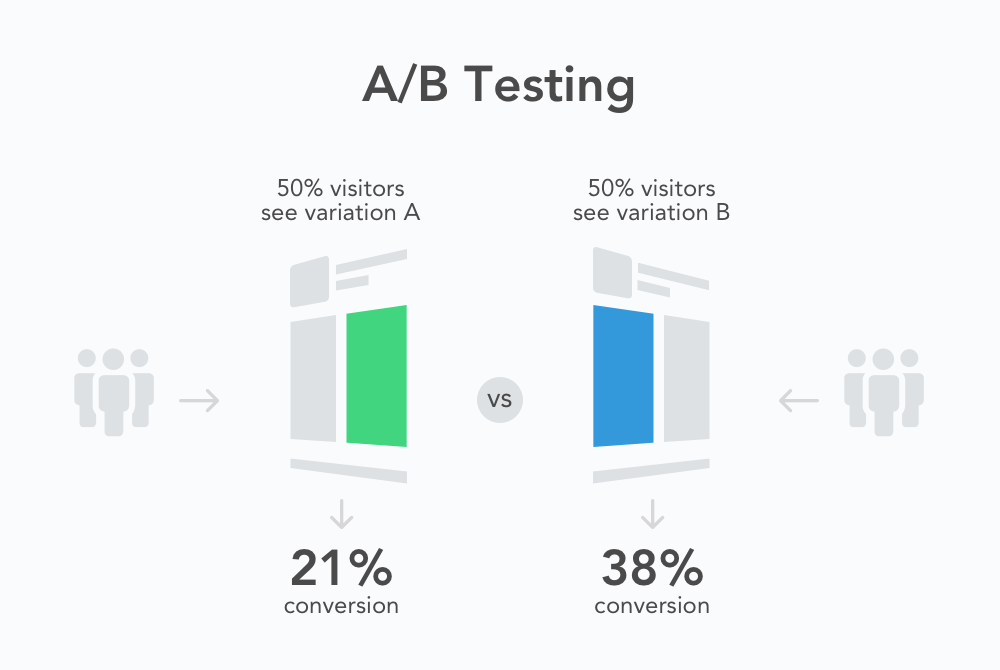
Image Source: SplitMetrics
The importance of A/B testing for SEO cannot be overstated. By systematically testing changes, you can gather data-driven insights that improve your site's visibility, user experience, and ultimately, your bottom line.
The A/B Split Testing Process for SEO
Successful A/B testing requires a structured approach. Here, we'll break it down into a step-by-step process to help you get started with your first test or refine your existing A/B testing strategy.
1. Identify the Element to Test
To begin, you need to identify what you want to test. Choose elements that are likely to have a meaningful impact on SEO, such as:
- Headlines
- Meta descriptions
- Product images
- Call-to-action buttons
- Internal linking structures
- Content layout
These can be changed and tested against the existing version to see if they perform better in terms of SEO.

Image Source: Mailmodo
2. Formulate a Hypothesis
Once you have your element to test, you need to formulate a hypothesis. This is essentially a prediction of how changing the element will impact SEO. A good hypothesis should be:
- Specific
- Measurable
- Achievable
- Relevant
- Time-bound
For example, "Increasing the length of meta descriptions by 20 characters will result in a 10% increase in click-through rates from organic search results within one month."
3. Create Variations
Now it's the moment to craft your test variations. Begin by developing a new version, labeled as version B, of the specific element you wish to test.
This process could involve writing a completely new meta description that's more engaging or targeted, crafting a different headline that might capture your audience's attention better, or even rephrasing your call-to-action to make it more compelling and persuasive.
The goal is to see how these changes can impact user engagement and conversion rates, giving you valuable insights into what works best for your audience.
4. Run the Test
Once you have your variations ready, proceed to set up the A/B split test. This can be done either by using a reliable testing tool designed for this purpose or by enlisting the assistance of a skilled web developer.
It's crucial to ensure that the test is run for a sufficient length of time to collect data that is statistically significant and truly reflective of user behavior. Typically, a minimum duration of two weeks is recommended for conducting such tests.
This extended period allows for the account of any fluctuations or changes in user interaction over time, ensuring that the results you obtain are both reliable and informative.
5. Analyze the Results
After completing the test, it's crucial to meticulously analyze the collected data. Carefully examine which version, A or B, outperformed the other based on your key SEO metrics, such as click-through rate, bounce rate, and organic traffic.
Don't overlook any details—measure all relevant factors to gain a thorough understanding of how the changes have impacted your site's overall performance in search engine results pages (SERPs).
This comprehensive analysis will provide valuable insights into what adjustments can further enhance your site's visibility and ranking.
In the intricate world of SEO A/B testing, having access to reliable and comprehensive analytics is crucial. This is where DashClicks comes into play. As an intuitive analytics app, DashClicks offers a wide array of features tailored specifically for SEO analytics.
It enables website owners and marketers to track their site's performance in real time, providing insights into organic search visibility, keyword rankings, and overall site health.
By incorporating DashClicks into your A/B testing strategy, you can effortlessly monitor the impact of the changes made during your tests. This analytics app breaks down complex data into easy-to-understand reports, allowing you to make informed decisions about which variations contribute most positively to your SEO goals. Whether you're looking at bounce rates, click-through rates, or session duration, DashClicks provides the analytical power you need to refine your website continuously and ensure it meets the evolving criteria of search engines.
Utilizing white label analytics software for your SEO analytics doesn't just simplify the analysis process; it empowers you to quickly identify successful strategies that can be applied more broadly across your site. This ability to rapidly interpret data and act on it can significantly accelerate your site's improvement trajectory, providing a competitive edge in the fast-paced digital marketplace.
6. Implement the Winning Version
If the new version demonstrates superior performance compared to the control, it should be adopted across the entire site. Should it fail to outperform, leverage the collected data to enhance your approach for subsequent testing or consider reverting to the original element.
It's paramount to engage in a cycle of iteration, utilizing empirical evidence from test outcomes to guide improvements. This methodical approach ensures decisions are data-driven, minimizing reliance on speculation and maximizing the potential for success.
A/B Testing Tools for SEO
A/B testing for SEO can be complex, especially when you're dealing with aspects like site architecture and link structure. Fortunately, several tools can simplify the process and ensure accurate data collection.
Some of the top A/B testing tools for SEO include:
- Google Optimize
- Optimizely
- VWO (Visual Website Optimizer)
These tools allow for easy setup, data monitoring, and result analysis. With integrations with Google Analytics and other SEO monitoring tools, they offer a robust platform for enhancing your website's SEO performance.
Common A/B Testing Pitfalls and How to Avoid Them
While A/B testing is an incredibly powerful SEO strategy, there are some common mistakes to watch out for. Here are a few pitfalls and how to steer clear of them:
1. Not Running the Test for Long Enough
One of the most prevalent mistakes made during A/B testing is the failure to allow the test to run for an adequate length of time. Oftentimes, individuals are eager to see results and make swift decisions, which leads to the premature conclusion of tests.
This impatience can significantly skew data, leading to unreliable outcomes that may not truly reflect user behavior or preferences. It's crucial to exercise patience and ensure that the test encompasses a sufficiently large sample size, spanning an appropriate time period.
This approach allows for the collection of comprehensive data, minimizing variability and enhancing the reliability of the results.
Before drawing any conclusions from an A/B test, it's essential to verify that the duration and sample size are sufficiently robust to support sound decision-making.
2. Focusing on Too Many Variables
Conducting tests with too many changes simultaneously can complicate the process of identifying which specific modifications have positively or negatively impacted SEO.
To ensure clarity and effectiveness in your testing strategy, it's advisable to concentrate your efforts on a single variable, or a small group of closely related variables.
This focused approach allows for more precise analysis and yields actionable results, enabling you to optimize your SEO strategies more effectively.
3. Ignoring User Experience
While the primary goal of A/B testing in the context of SEO is to enhance a website’s performance in search engine results, it’s crucial not to overlook the user experience during this process.
Making alterations solely for the sake of SEO without considering their impact on the user can lead to a decline in site usability and satisfaction, which, paradoxically, could damage your SEO efforts over time.
Search engines increasingly prioritize user experience as a ranking factor, meaning that changes detrimental to user engagement or site navigation could result in lower search rankings.
Therefore, when planning and implementing A/B tests, always take into account how these changes might affect the people visiting your site, striving to improve both SEO and user experience simultaneously.
4. Disregarding Technical SEO Elements
Some A/B testing tools, while invaluable for optimizing website user experiences, can inadvertently lead to significant SEO problems.
These issues may include creating duplicate content, which can confuse search engines and dilute your site's search relevance, or causing site speed degradation, negatively impacting user experience and search engine rankings.
It's crucial to continuously monitor your website for these technical SEO issues when conducting A/B tests and address them promptly to ensure they don't affect your site's performance or visibility in search engine results.
By being aware of these potential pitfalls, you can ensure that your A/B testing efforts for SEO are as effective and beneficial as possible.
5. Content Site Boosts Time on Page
A content-focused website experimented with different content layouts and saw an increase in average time on page. This not only improved user engagement but also positively impacted SEO by signaling higher-quality content to search engines.
These real-world examples demonstrate the tangible benefits that A/B testing can offer when it comes to SEO. Each test was carefully crafted, executed, and analyzed to yield measurable improvements in search performance.
A/B Testing Best Practices
To ensure your A/B testing efforts are successful, it's important to adhere to best practices:
- Clearly define your testing objectives and ensure they tie back to your broader SEO strategy.
- Use a reliable A/B testing tool to eliminate potential data inaccuracies.
- Pay attention to your sample size and testing duration to ensure your results are statistically significant.
- Document your findings and the lessons learned from each test to inform future SEO efforts.
- Continuously test and refine to keep up with the dynamic nature of SEO and user behavior.
By following these best practices, you can make the most out of your A/B testing strategy and drive continual improvements to your SEO.
DashClicks offers comprehensive white label SEO services designed to help businesses implement effective SEO strategies and achieve higher search engine rankings. By leveraging DashClicks' expertise, companies can benefit from tailored SEO solutions that align with their unique business objectives.
DashClicks specializes in conducting in-depth keyword research, optimizing website content and structure, and building high-quality backlinks. These services are crucial for enhancing online visibility, driving organic traffic, and improving user engagement.
Additionally, DashClicks provides advanced analytics and reporting tools, enabling businesses to monitor their SEO performance and make data-driven decisions.
With a focus on delivering sustainable SEO success, DashClicks' SEO services can significantly contribute to the effective implementation of SEO techniques, ensuring businesses stay ahead in the highly competitive digital landscape.
Conclusion
A/B split testing for SEO isn't just a nice-to-have—it's a must-do. The ability to make data-driven decisions about your site's content and structure can transform your SEO results from merely satisfactory to outstanding.
By carefully considering what to test, formulating solid hypotheses, leveraging the right tools, analyzing results accurately, and learning from each test, you'll be on the path to SEO excellence. Don't wait. Start your A/B testing journey today, and watch as your website climbs the ranks and attracts more organic traffic than you thought possible. After all, the best time to invest in your website's future is always now.


No results found.
Please try different keywords.
Get Started with
DashClicks Today
Get found online, convert leads faster, generate more revenue, and improve your reputation with our all-in-one platform.
.svg)
Unlimited Sub-Accounts
.svg)
Unlimited Users
.svg)
All Apps
.svg)
All Features
.svg)
White-Labeled
.svg)
Active Community
.svg)
Mobile App
.svg)
Live Support
.svg)
100+ Tutorials
.svg)
Unlimited Sub-Accounts
.svg)
Unlimited Users
.svg)
All Apps
.svg)
All Features
.svg)
White-Labeled
.svg)
Active Community
.svg)
Mobile App
.svg)
Live Support
.svg)
100+ Tutorials
.svg)
Unlimited Sub-Accounts
.svg)
Unlimited Users
.svg)
All Apps
.svg)
All Features
.svg)
White-Labeled
.svg)
Active Community
.svg)
Mobile App
.svg)
Live Support
.svg)
100+ Tutorials
.svg)
.svg)
.svg)
.svg)
.webp)

.svg)
.svg)
.svg)



.svg)
.svg)
.svg)
.svg)
.svg)


