DashClicks Blog
The industry's top experts offer their best advice, research, how-tos, and insights—all in the name of helping you level-up your business and online marketing skills.
Join Us!

How to Capture the Coveted Position Zero in Search Results in 2022
Every business aims to rank at the top of Google SERPs, so the number one position has become the holy grail of SEO. However, it takes a lot of effort, time, and resources to run count for specific keywords, especially in a highly competitive niche.
However, in the real world, to gain visibility, attract traffic and leads, the number one position on search engines is not always the be-all and end-all for the marketers. You have the opportunity to rank in position 0, where Google highlights your content with a featured snippet.
Search engines are constantly evolving. The prime objective of Google is to satisfy the search intent of users, and introducing featured snippets is Google's massive step in that direction. The user can instantly find the information he is looking for and on the first result page, enhancing the overall user experience.
Featured Snippet is a gift for marketers and businesses because featuring in position 0 doesn't depend on your website's link metrics or domain authority but more on the content quality on your web page. So, if you still have miles to go to cultivate genuine backlinks and improve user experience on your site, you can instantly leverage featured snippets.
But, it's easier said than done since the search engines are constantly evolving, with businesses jumping into the fray to reap the low-hanging fruits of featured snippets and position 0. It's primarily because, apart from desktops and smartphones, we use voice assistants such as Google Home, Microsoft Cortana, and Amazon Alexa.
But, before we delve into how to rank in position 0 on the SERPs, let's discuss Position Zero on Google and why is it so crucial for your SEO strategy?
What is Position Zero (P0)?
Position Zero (P0) is the crucial first position on the first page of Google search results visible because of the helpful snippet that Google features with it.
It appears above organic results and instantly attracts users' attention because of the snippet that Google adds below it, enhancing its visibility even on mobile devices.
It enhances user experience as they can immediately find answers to their queries without having to click on the search results links.
How Can I Get Google Position 0 in 2022?
To rank in position zero, you should make sure that:
- Your content provides a detailed and satisfactory answer to the user’s query
- Write content that promptly answers the FAQs and other common questions about your business. It should include answers to 5 Ws, i.e., Who, What, When, Where, & Why
- Offer instructions and how-to articles, where you can use lists, text, images, and even videos to instruct your audience
- Include definitions of intricate terms
- Offer comparisons
- Include the cost and features of your products and services compared to your competitors
- Add listicles that include “bests,” “top,” “less than $X” lists
- FAQs
Things to Remember
If you're wondering how to get a featured snippet, read on.
You cannot force Google to incorporate your content in featured snippets or Google position 0. Google itself picks it up based on its relevance and other search query optimization techniques.
All you can do is write insightful content and properly format it so that it has an increased likelihood of being featured as a snippet in SEO position 0.
What are Featured Snippets?
Let's have a look at what a P0 result looks like. If I search, "What is a featured snippet?," the Position Zero result looks like this:

So, here we see that the user doesn’t have to click the link in the search results to see the tips to make a cranky baby smile. The Google Position Zero result provides users with a direct answer to their query, with several tips on making a baby smile.
Here is another example, where Google directly answers a user’s query, “how to calculate ROI for marketing,” through a featured snippet.

Google introduced Featured Snippets to provide searchers a better user experience as they can directly pull information from the website copy. The results are chosen based on their relevance to the search query.
But how would Google determine where to pull the information from for this coveted position?
The methodology is simple. Google bots scan billions of web pages to answer search queries, and the most relevant results are displayed as Featured Snippets or Position 0 results.
So, apart from the direct answer of the query in bullet points or a paragraph, you will also find the page title of the specific web page where the complete information is published, making the P0 result so important.
According to Julia McCoy, strategist and author at The Content HackerTM, Google's featured snippets are the territories all marketers can use, regardless of their size, budget, tenor in the market, and SEO expertise. However, you might have to work hard to attain it.
How to Create Featured Snippets and Win Position Zero in Search Results?
How should you create your content to earn the top spot as Featured Snippets?
There are plenty of featured snippet opportunities out there. Here are some tactics I've used to create content that ranks in the snippets.This post explains exactly how you can create content and optimize it for featured snippets & other Google SERP features to easily earn SEO Position Zero.
1. Create Content to Answer Customer Queries
To land as a featured snippet, your content should be highly informative. According to Neil Patel, your content should provide detailed answers to the customer's questions. If it doesn't, it won't earn the top spot.
Google loves in-depth answers. When Google bots find the matching information and in-depth answers to popular questions from countless pages, the algorithms place it on top as a featured snippet. This way, users can quickly locate the desired information.
Before you develop the content, it is crucial to research the questions your audience is asking to frame your content around those questions.
Most of the search queries that begin with the following terms usually are responded to by Google through a featured snippet.
- What is
- How to
- How do
- How does
So, instead of targeting broad keywords like depression, you can frame a question a searcher can use, such as "how to deal with depression." Such long-tail keywords will convert your otherwise plain content into SEO-optimized content that the readers would also love. Such types of terms mimic the queries people use on search engines.
You can also find search keywords through Google suggested keywords when you type the main keyword into the search field. For example, let's have a look at the following screenshot, where Google offers many related popular search terms you can use in your content to satisfy search intent and boost your website traffic.

Similarly, you can also use a site, Answer The Public, to find such questions. Here are the 60 popular questions the site returns for the search term “content marketing.” So, if your niche is content marketing or you want to create content around this topic, you can use the suggested questions by the tool.


2. Create High Quality, Comprehensive and User-Focused Content
Google's algorithm is complex, and it will not pick your content just because it is snappable, written around a specific topic, and keyword-optimized. To rank high in search results, you need to provide informative, user-focused, entertaining, and comprehensive content. So, your content should always be relevant and of high quality.
How to Create User-Focused Content?
To create such content, you should know who your content is talking to. It is better to reach 500 of the right people than reach out to thousands of uninterested people.
How Should you Find your Target Audience?
The harsh reality is a big chunk of people aren't interested in your content. People want engaging content that addresses their needs across different industries. They are likely to reject poorly executed content that is irrelevant and insincerely written.
They do not want aggressive sales pitches or verbose. They want content that helps and provides insights and information they can successfully apply to solve their issues.
While creating customer-focused content, you shouldn’t commit the following mistakes:
- Bragging about your brand, size of the company, and plans
- Creating sales-focused content
- Using exaggeration and marketing buzzwords
- Dense information presented in a complex manner using industry jargon
- No clear value proposition or benefits
- Absence of a coherent content policy across different customer touchpoints
To avoid such mistakes, you should keep customers at the center stage before initiating any content conversation. Instead of thinking about products, marketing, and sales, you should think about the customer.
For example, Clara, a millennial career changer and fond of technology and gadgets, needs help solving an issue during her transition period. So, before you start creating content, research the who, what, and when drivers.
To get a clear picture of your audience, build their buyer personas. The following steps will help you in building buyer personas.
- Define their demographics and personality types
- Know their goals
- Find out the problems they are facing
- Find out the information they are looking for
- Discover the triggers that drive their needs and actions
- Know their mindset, beliefs, interests, passion, preferences, and viewpoints
What Are the Tools You Can Use to Create Better Content?
You can use the following tools to create better and user-focused content:
- Buzzsumo
- UberSuggest
- Awario (a social listening tool)
- ContentIdeator headline generator
- CoSchedule Headline Analyzer
- Portent’s Content Idea Generator
- Answer the Public
- SEMrush
- SEOMoz
- Quora
- Google Keyword Planner
What Type of Content Do Customers Need?
You can tap the following methods to gather valuable insights and customer data on the content type they are looking for.
- Analyze social media site behaviors, interactions (shares, likes, etc.), and social conversations
- Conduct research, surveys, and polls
- Assess content performance
- Conduct website analytics
- Monitor chat sessions and customer service logs
- Go through questions, discussions, and threads on forums like Quora, Reddit, and support sites
- Watch out for reviews, comments, and testimonials
- Use keyword research tools
- Perform secondary research
The users’ search data gathered through the above methods helps identify what type of content people need. It also reveals the demand for that content.
How to Write Customer-Focused Content That Converts?
Here are some of the tips you should follow to deliver user-focused content:-
A. Be consistent in your approach, creation, and publishing content
B. Choose the language according to the audience and keep it a bit informal
C. Personalize communications using data and past transactions and interactions
D. Tap into users’ emotions and shared experience using storytelling
E. Be helpful in an exciting manner
F. Be genuine and honest about your brand and align the voice and tone of your content with your brand
While delivering content, remember, it should be authentic and convincing, so it helps build confidence and convert people.
4. Strive Hard to Provide the Best Answer
Your content’s chances of landing the featured top spot depend on your ability to provide the best answers.
To provide the most helpful answers, you should know your customers’ psychology and how they think inside out. Provide detailed information and valuable content that helps them achieve their objectives and use relevant keywords and phrases.

With shallow content, you cannot earn the featured snippet spot.
Here are three tips for writing the best answers:-
- Dive deep into the topic and provide in-depth answers — Include most of the questions related to the topic.
- Split your answers into logical steps and bullet points.
- Use visual content such as screenshots, tables, infographics, and videos to illustrate and explain.
- Personalize your content to help even the absolute beginners.
Once one of your articles starts ranking in the Featured Snippets, visitors will identify your website as an authentic source for content and will likely revisit, increasing the overall brand authority and traffic on your website.
However, you need these three things to see success with snippets: Time, investment in resources, and patience.
If you work hard and strategically employ your resources, you'll likely land your article in the coveted Position Zero within a few weeks. You may require a few more months to rank on Google. Once you attain a top spot on Google, your post will likely remain there for years without spending a single penny on advertisements. It will also keep your conversion machine moving.

Conclusion
With greater emphasis on user intent and user experience, Google is working hard to provide direct answers on the SERPs themselves. So, Featured Snippets will remain in fashion and acquire even more importance in the future. If your content is relevant, in-depth, well-researched, and helpful, it can easily capture the coveted Position Zero in search results.
It will boost your online engagement, improve your brand authority and make it easier for searchers to find your content and interact with your site. So, try the above tips and win the top spot as Position Zero on Google and reap its many rewards.

How to Find and Fix Broken Links to Improve Your SEO
Link building is a powerful SEO strategy. It connects users to relevant content, aids search engine crawlers, builds relationships with high-authority websites, and can boost your overall search ranking.
The problem comes when your site features broken links that direct users to unhelpful 404s. It brings the browsing process to a screeching halt and negatively impacts the user experience.
Fortunately, finding and fixing broken links is a simple process that anyone can do. Let's jump right into our guide by first defining a broken link in SEO.
What Are Broken Links in SEO?
A broken link is any link that fails to send a user to the expected destination on a website. A broken link will most commonly result in a 404 error page.
A 404 page in itself is not harmful to SEO. If you intentionally delete a page from your site, a 404 page will inform users that the requested URL no longer exists. You can improve the user experience by creating a custom 404 page that explains why the page no longer exists and where they can go to find more information.

The problem with broken links occurs when the link fails unexpectedly as a result of technical or user error.
What Causes a Broken Link?
Broken links are a common occurrence and can easily occur for several reasons. Even the highest-ranking websites on Google typically feature broken links either internally or externally that require addressing. The bigger your website is and the more link building you do, the more likely it is for a link to inevitably break.
Here are some typical causes of broken links.
- Page deletion – This event is common and straightforward. If you delete a page, any links that previously directed users there will now yield a 404.
- Bad URL – This can result from a user input error. If there are any mistakes within the hyperlink, the visitor’s browser will not be able to find the page.
- The domain is offline – If the domain is offline or no longer exists, links pointing to the location will not work. This will primarily be a concern for you when reviewing your external links.
- Broken scripts or plugins – An error in your HTML, Javascript, or CSS can potentially cause the request to access the page to fail.
How Do Broken Links Affect SEO?
Broken links are a common occurrence and Google is unlikely to heavily penalize you for unknowingly having one or two on your site. However, both broken internal links and external links can harm your SEO in a variety of ways. Let's take a look at some telltale user signals that can indicate the presence of problems on your site.
1. Bounce Rate Increase
Whenever a user accesses a page, but then leaves the domain without taking any additional actions or spending X amount of time on the page, this is known as a bounce. If a webpage features a broken link that directs users to a 404 not found error page, your bounce rate is much more likely to increase.

The reason for this is that broken links are detrimental to the user experience. A website's UX refers to any elements that directly impact a visitor's ability to have a reliable and pleasant experience. If the page encourages users to use broken links, it results in a frustrating visit that offers little benefit to the user.
Google then takes note of your site's sudden jump in bounce rate. If users are not finding your website useful or helpful, the search algorithm will then begin to relegate your site to be further down in the rankings. If your site is not able to help visitors, then Google will rank sites with a superior UX above yours.
2. Decreased Average Session Duration
This metric coincides with your bounce rate. If users are bouncing away from your site as a result of broken links, then your average session duration is also going to decrease.
Even if a visit does not qualify as a bounce, a noticeable decrease in session duration can be an indicator that there is a problem worthy of addressing on that page.
3. Decreased Page Ranking
Finally, your page ranking within search engine results pages will begin to decrease if you do not quickly improve the above user signals. Google's priorities are with the visitor, not the webmaster. If your user experience is not up to the standards of Google's search algorithm, you will not receive the benefit of a higher ranking.
When your page ranking decreases, so too does your site visibility and organic clickthrough rate. Organic CTR is another user signal Google uses to assess the quality of the site. As you can see, simple issues like broken links can quickly snowball into bigger problems for your SEO.
4. Search Engine Crawlers Can't Index the Page
Google utilizes a web crawler, also called a spider, to navigate a website and download the information on each page. They crawl through your site navigation in natural order, starting with the home page and following your internal links to each new page. Google then takes the gathered data and indexes it on the world wide web for search results.
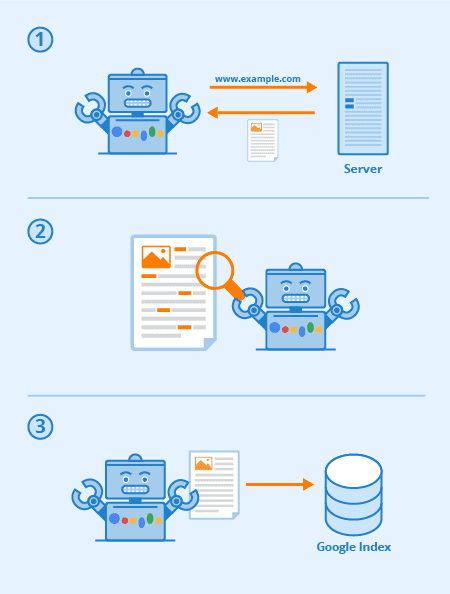
If your site features one more broken link, it will bring the search engine crawl to a premature halt. On one hand, the crawler may make further attempts to crawl the site, which wastes your limited crawl budget. Your crawl budget refers to the number of pages Google will index from your site within a given timeframe. You want to save this budget for meaningful updates that can help your SEO.
On the other hand, a broken link can cause the spider to abandon the crawl altogether. If a crawl ends early, then all of your remaining pages do not get indexed in Google search results.
How to Identify Broken Links on Your Site?
The first step in identifying broken links on your site is to monitor the user signals described above. Factors such as an increased bounce rate, decrease in visit time, or an unexpected decrease in ranking indicate that there is an SEO-related issue with the page.
This is easier to achieve whenever you own a smaller website. However, if your website features an expansive content library or hundreds of product pages in your store, you'll likely need a helping hand.
1. Use Google Search Console to Identify 404s
Google Search Console is a free tool for site owners and is something that every SEO should utilize. This service allows you to monitor important website statistics, identify critical errors, upload a sitemap, manage backlinks, and request indexing. If you have yet to utilize this tool, you'll need to go through a few steps to get started.
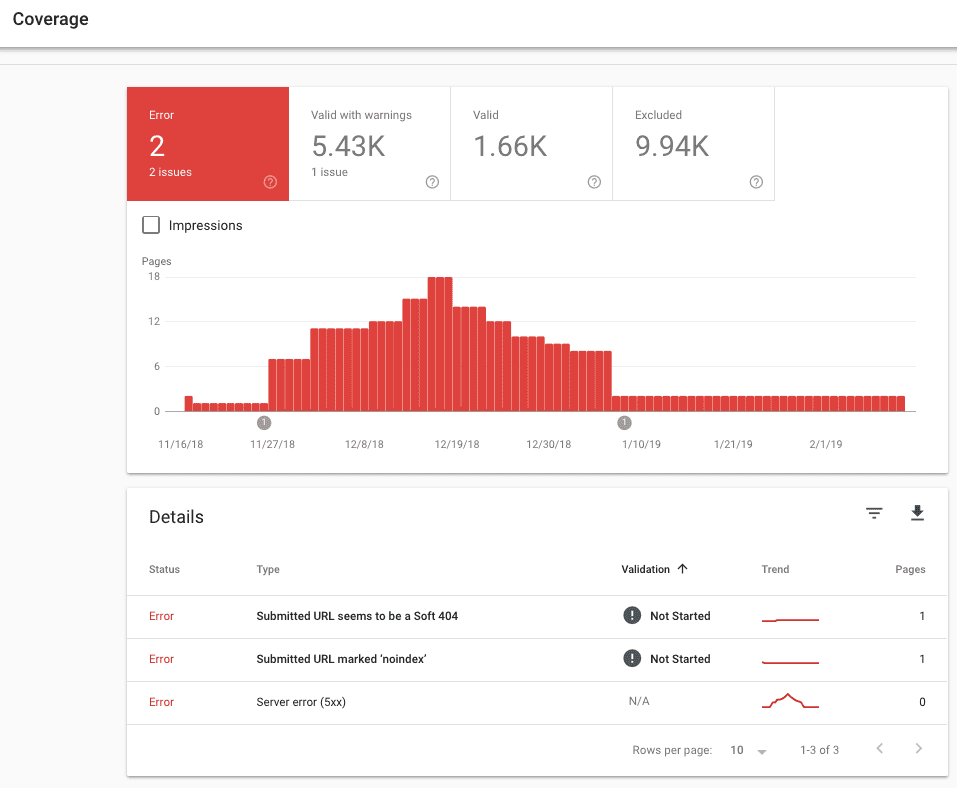
First, you'll need to verify ownership of the site in question. To do this, be sure to follow Google's step-by-step guide here.
After you are successful with this process, you can prompt Google to crawl your website. As a result of this, you'll gain access to in-depth reports that describe general traffic analytics, feedback on critical webpage errors, and an analysis of your site's mobile readiness.
With these reports available, you'll want to locate Diagnostics and click on Crawl Errors. This will list out reported errors in tabs titled Server Error, Soft 404, Access Denied, Not Found, and Other. Click on Not Found.
Toward the bottom of the page, you'll find a list of all URLs that yield a 404 not found response code. It will also inform you of when the 404 was first discovered. We recommend checking for broken links here anywhere from once a week to once a month depending on your website size.
2. Finding Broken Links with Google Analytics
You can also utilize your Google Analytics account to generate custom reports that describe your broken links. This will generate a list of internal links, external links, and backlinks.
To create a custom report in GA to track broken links:
- Log in to your Google Analytics account. From the menu, locate Customization.
- Click on Custom Reports.
- Click + New Custom Report.
- Choose a name for your report. You can name it “404 Errors,” “Broken Links,” or anything else that you can easily identify.
- For the Type, choose Flat Table.
- Under Dimensions, click + Add Dimension. Do this three times and select Previous Page Path, Page, and Page Title.
- For Metrics, select Unique Page Views.
- Next up is filters. You will need to know the exact page title of your 404 page. If you do not know the page title, enter a made URL into your browser that uses a nonexistent pathway. For example, “www.dashclicks.com/whereismy404page.”This will pull up your 404 page. Simply hover over the tab and copy the text that’s in the preview bubble.
- Back in GA, let’s set up our filter. The first should Include Page Title. Set the third field to Regex. Finally, enter your 404-page name into the text field.
- Verify that everything is correct and click Save.
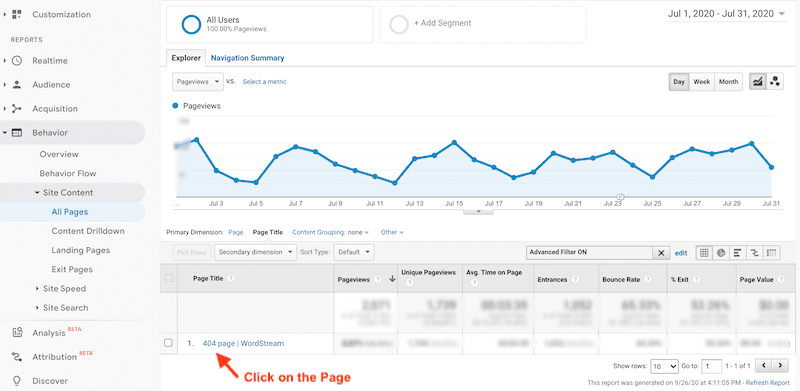
This should generate a full report of your 404 errors from both internal and external links. The Previous Page Path tells us where we can find the broken link. The Page column tells us where the user was attempting to go when clicking the link. The Unique Page Views column tells you how many times a new user attempted to use the broken link.
Bonus Tip - Investigate What Plugins Are Available with Your CMS
If you utilize a traditional or hybrid CMS such as WordPress or Drupal, there are plugins you can use to quickly identify broken links throughout your site.
A quick search allowed us to discover Broken Link Checker, a monitoring plugin tool that identifies existing broken links. It will also send you notifications by email as new errors pop up. It currently features a rating of four out of five stars. For Drupal, try Broken Link.
Plugins are generally community-developed and may not be updated regularly. Your mileage may vary when using these alternative solutions.
How to Fix Broken Internal Links?
Now that you have a comprehensive list of all 404 errors, it's time to create a plan. We want to organize all of these broken links and segment them by their reason for existing. Understanding why a 404 error is happening will help you choose the appropriate course of action when addressing the broken link.
1. URL Entry Error
The most common reason for a dead link is simply user error when typing out the URL. For these, simply navigate to the page that contains the broken link and update the hyperlink with the correct URL. You can avoid this common issue by copying and pasting the link as opposed to manually typing it.
Test that the link now directs you to the appropriate page, and you're all set.
2. The Page No Longer Exists
Another common reason for 404's is that the page no longer exists. For example, if you discontinue a product in your e-commerce store, there's no reason for that page to exist on your website any longer.
In this particular example, having a 404 page makes sense. You are permanently retiring the URL and do not want users to visit the page should they try to enter the URL manually.
What you will need to do is delete any broken links that attempt to direct visitors to the nonexistent page. With the broken links gone, there's no longer a reason to attempt to visit that URL.
3. The Requested Content is Found at a New Destination
Sometimes the correct call is to create a new, improved webpage instead of trying to update the old one. You might also want to create a new, more user-friendly page by combining the information from two underperforming pages into one super page.
If this situation applies to you, you'll need to locate all of your broken links that attempt to direct users to the nonexistent page. Rather than deleting the broken link, simply update the hyperlink to reflect the new URL. Save your changes and test your new URL to ensure that navigation is successful.
4. Using a 301 Redirect
Whenever you migrate your content to a new page, you must always perform the above corrections. However, there are specific cases in which you may want to take additional action to improve your user experience. This would typically be in cases where a specific page on your website is known to receive a higher volume of direct traffic.
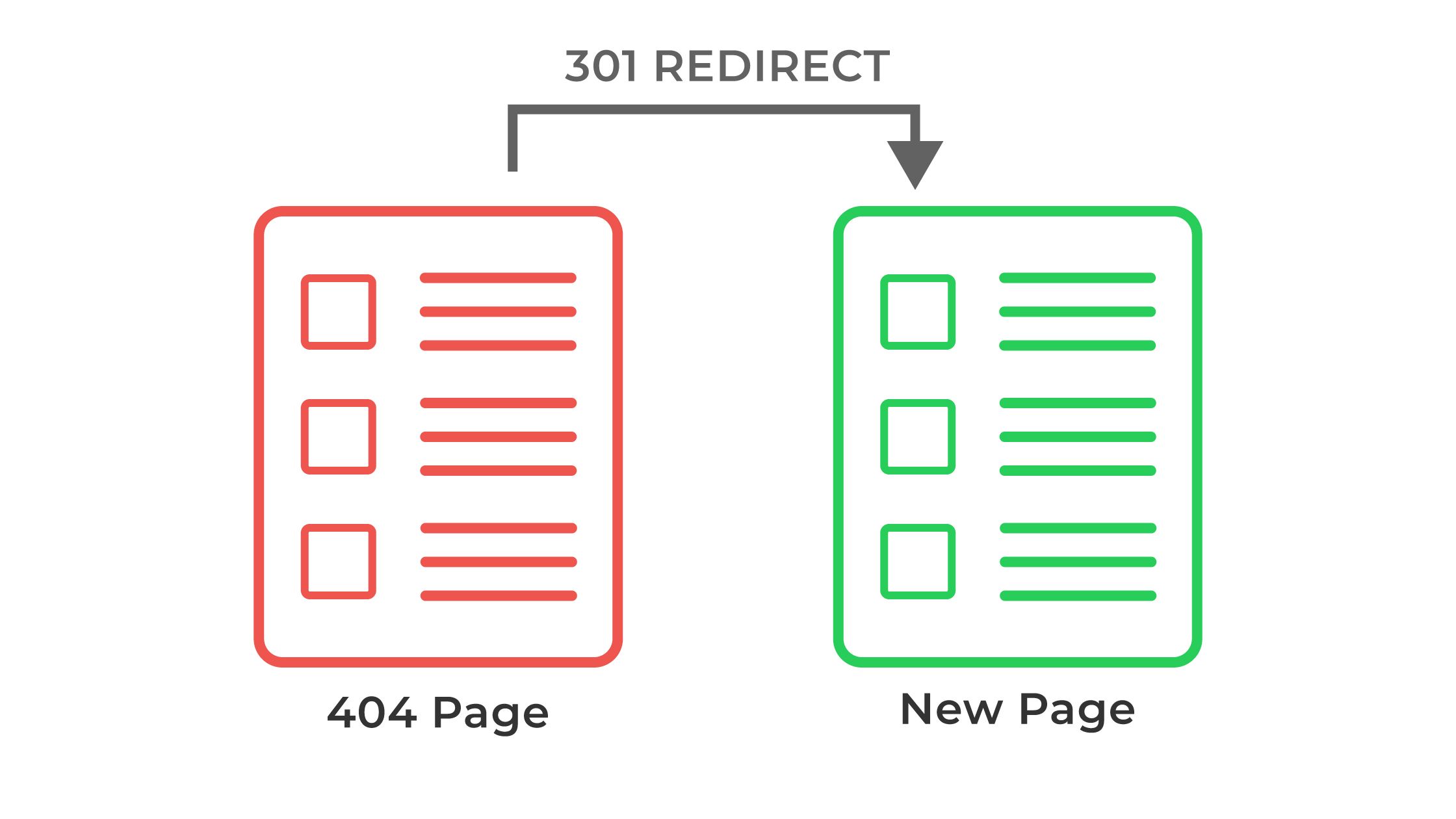
While you know to correct the broken links on other internal pages, some users may try to access the dead page by entering a direct URL. This results in a 404 page that worsens their usual experience. Instead of allowing them to meet the dead page, you can automatically redirect them to the new page by setting up a 301 redirect.
Not only will users be able to access the new page when using the old URL, but Google also transfers all existing page authority to the new page.
To learn how to set up a 301 redirect, check out our comprehensive tutorial here.
How to Fix Broken Backlinks?
Correcting internal broken links is simple. You have full control over your domain and can easily update or delete links as necessary. Addressing a broken backlink can prove to be slightly more problematic.
A backlink is any link on an external domain that directs users back to a page on your website. Because we no longer have the ability to edit the backlink URL, we have one of two options.
1. Contact the Webmaster
The first solution is to contact the webmaster directly. Keep it professional and let them know that you appreciate their support, advise them of the new URL, and point out where the link exists on their website. A dead backlink will negatively harm their SEO, so they should be happy to address the matter.
However, this strategy forces us to rely on others to correct the problem. If you'd prefer to take matters into your own hands, you can use an alternative strategy that we previously discussed above.
2. Fix Broken Backlinks with 3XX Redirects
This is the most common and effective way of addressing the issue of broken backlinks. When generating your broken links report, you will be able to view external sources backlinking to your site as well as the associated location on your website. When you identify which page users are trying to access, you can set up a redirect to solve the issue without needing to contact the webmaster.
Addressing broken backlinks should be a priority as it is the only way to receive the SEO benefits being shared by the referring website. Additionally, a broken backlink will hurt the referring domain and may make them wary of linking to your site in the future if you're not proactive with your site health.
For any permanent relocations, you want to utilize a 301 redirect specifically. This funnels all of your SEO benefits from the old page to the new page.

For temporary changes, you need to use a 302 direct. This is Google's preferred protocol for this and ensures that your SEO benefits remain with the original page.
To gain a deeper understanding of 3XX redirects, we once again recommend checking out our guide here.
Be Proactive with Link Management!
Broken links are going to appear and are a normal part of owning and operating a website. The key is to remain proactive in monitoring your site health so that you can rectify broken link errors as soon as possible.
The solutions for remedying the most common broken link causes are simple, so do not sacrifice your SEO work and risk lowering your site ranking. To summarize, keep an eye on the following to stay on top of broken links:
- A sudden increase in bounce rate
- A decrease in your average session duration
- Lowered page rank
Furthermore, check your site in Google Search Console or Google Analytics regularly to check for 404 crawl errors. You'll be able to quickly identify the source of the broken link and make the changes immediately. Be sure to submit your updated website for indexing.
If you're not confident in your ability to manage links or your SEO, check out DashClicks' SEO fulfillment service. Our team works with clients in every website niche to deliver you qualified traffic and improve your search ranking.
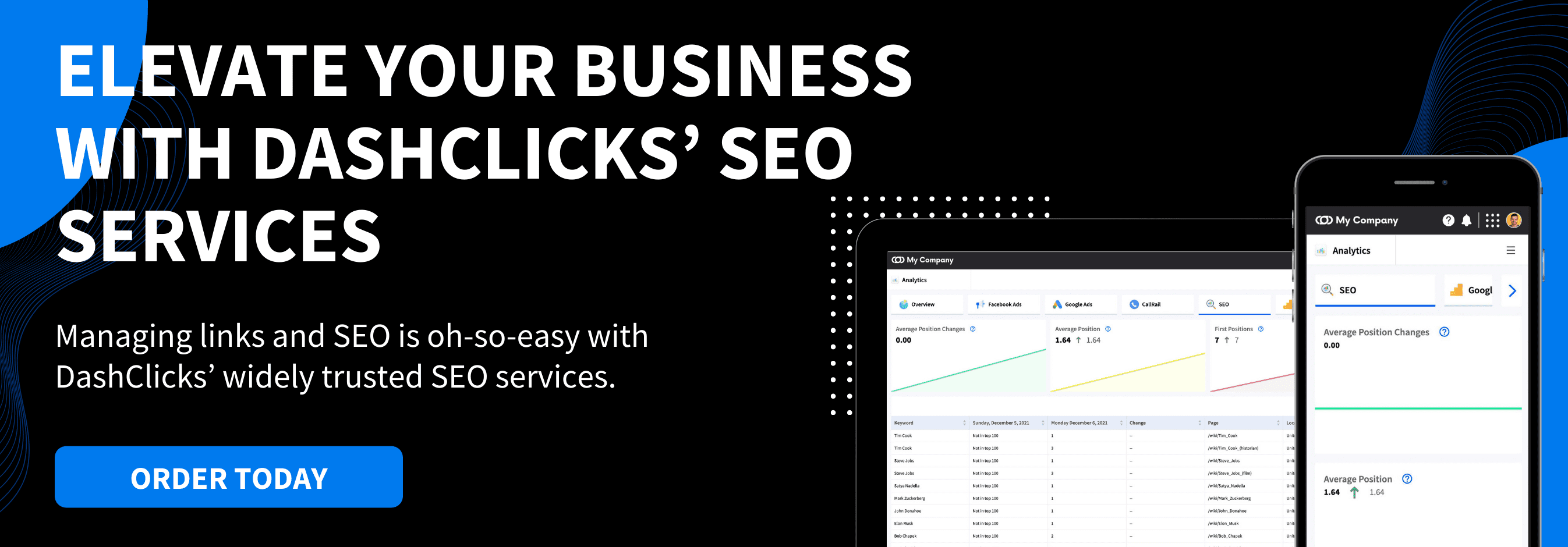

Google's Quality Raters Guidelines Demystified for SEOs
While we often regard Google's search algorithm as mysterious and unknowable, the answers to how to improve your site rankings are outlined in Google's Quality Raters Guidelines. This document contains nearly two hundred pages of clear-cut rules and examples of what a webmaster should do to improve the quality of every web page that they own.
In this document, we want to simplify these guidelines and help readers understand: what are Google's quality content guidelines and what you can do to start upgrading your site quality and score for improved rankings on search engine results pages.
What Are Google Quality Raters Guidelines?
Google's Search Quality Rating Program requires raters selected by their team to review and score every website that appears in Google search results.
The Quality Raters Guidelines provide the fundamental rules and expectations of what on-page content should provide, how to provide a quality user experience and the types of harmful or misleading content that need to be avoided. The purpose for doing this is to ensure that a website represents the people in your language and rating locale and provides helpful original information.

The entire rulebook exists for both Google's internal use as well as for public review in an effort to create a better internet for all users. It covers everything a website owner needs to know including webpage content guidelines, recommended URL and site layout rules, factors for grading reputation and authority, and how to properly implement ad content.
Who Selects Google's Quality Raters?
Google generally hires its quality raters sometimes directly, but often through third-party agencies. Because AI technology is not sophisticated enough to safely and accurately review all websites, the company still requires human interaction to finalize its quality ratings.
Those hired receive training on the quality guidelines. They will receive a wide variety of queries, perform a Google search, and begin the process of grading ranked websites for quality and relevancy to the original searched term or phrase. However, they do not do this entirely on their own, as they receive support from Google's online tools to help maintain accuracy and consistency throughout the scoring process.
Quality rating is a never-ending, ongoing process that sees raters from all over the world assessing websites relevant to their language and location.
What Should an SEO Know About Google's Quality Raters Guidelines?
Now that we understand why the guidelines exist and who enforces them, we need to look at what information an SEO should extract from the document. Below, we'll dive into some of the key takeaways that you should be mindful of when performing SEO work for your own website or for a client:-
1. Focus on the Principles of E-A-T
EAT is an acronym that stands for Expertise, Authoritativeness, and Trustworthiness. Google considers these principles to be some of the most important factors when assigning a website a quality ranking score. These impact every aspect of the content you produce both directly and indirectly.
You can implement EAT signals throughout your website in a variety of ways. For starters, your company's About page should provide users with a clear understanding of what your company provides, who provides the products or services, and what makes those individuals qualified to be experts in that particular industry. By providing a history of experience, government-issued licenses or certifications, and/or degrees issued by an educational institution, quality raters can assume that the content on your site is much more likely to be accurate and factual.

There are also many industries that face additional scrutiny from Google in this area. These are known as YMYL (Your Money, Your Life) sites that deal with areas of life such as health, medicine, finances, business, and the news. While all misinformation is harmful, misleading unsuspecting users in these areas can prove particularly harmful, which is what Google wants to avoid. They have a built-in obligation to play their part in managing the distribution of false, clickbaity, or misleading data.
Every page of your website including blog articles will be judged with EAT in mind by a rater. Their goal is to determine the purpose of the page (if there is one), the expertise and authority level of the content creator, and how trustworthy the content and the creator are. The level of expertise required for grading relies heavily on the topic being discussed. For example, a page discussing rumors about the latest release from a musical artist bears less weight than a page offering explicit medical advice to sick individuals. For a clearer picture, Google provides these examples:

An important item to take away from these examples is “high-quality content,” otherwise referred to as “High-Quality MC.” The definition for this varies depending on the nature and purpose of the page/site.
For news, high-quality MC consists of original reports that are in-depth, investigative and require significant time and skill to produce. It includes a list of primary and secondary sources and meets all professional journalistic standards.
For art, the material is original and produced by one or more talented creators. The art produced requires a significant level of skill and time investment.
For general, informational sites, the content should be accurate, clear, and professionally presented. It should represent the expert consensus and not deviate to unsubstantiated or false claims. The criteria for what constitutes expert consensus varies depending on the subject matter. In all cases, the material must be accurate and easy-to-understand, while meeting all expected standards for that field.
Regardless of the content you write, but particularly if you are YMYL, focus on supplying a healthy amount of EAT indicators throughout the site. This can include mentioning not only the author's name but providing a brief summary of their qualifications and experience with the subject matter. Provide citations and sources for researched information and link to any referential websites whenever applicable. Post licenses or certifications somewhere on the site such as the footer, which is always visible. Finally, avoid posting any claims that are not widely accepted as factual. If this is unavoidable, take care to make it abundantly clear that this information is still under scientific and professional scrutiny.
2. Know What Constitutes as Low-Quality Content
While we've reviewed what satisfies EAT and high quality, it can be useful to know what Google raters see as low-quality content. Here is a brief summary of what the document states.
Low-quality content is any material that fails to demonstrate the appropriate level of expertise, authority, or trustworthiness. In addition to this, the content features exaggerated, unsubstantiated, or outright false claims that can easily be disproved with industry research. Finally, a low-quality page features a very low amount of content on page regardless of how factual or well-written it may be.
What can add to your low-quality score is having a reputation for providing unreliable or false information. This means that a competent article can be brought down by having a history of low-quality content associated with the website. Another attribute of low-quality content is any content that is clouded or distracted by direct advertisements. In other words, your blog content is not necessarily the place to push your latest sales promotion when trying to provide helpful, informational material.
Low-quality content is also any material that is plagiarized. Plagiarized content is not original, provides no unique value to users that can't be found elsewhere, and steals clicks away from the true creator. This does not apply to licensed copy on your site. For example, if multiple eCommerce stores distribute and sell the same brand-name product, a mandated product description does not necessarily register as duplicated content. All other content must contain thoughts that are original to the writer.

Finally, do not write or promote content on the site that is harmful to one's self or to others. This could include depictions of graphic violence or gore, pornography, drug use, hateful or pointed content, or anything that trivializes traumatic events. Website owners have a responsibility to provide fair, worthwhile experiences for every user regardless of their age, race, experience, capabilities, religion, or mental status.
3. Ensure That Content Matches the User Intent Behind the Keyword
Google's search algorithm gets better every day at understanding the context and intent behind a search query. This is important as we often utilize unclear search terms. The search intent can also have more than one meaning depending on the person and the area of the world they are located in. You can find this in Part 2 of the Guidelines or section 12.0.
For an SEO, it's easy to go after keywords with easy competition and high search volume. However, it's essential that the content you create for those keywords matches the search intent. Google stresses the importance of user search intent and motivations can change over time. An example the document provides is how the term “apple” can apply to a company, a location, a food, and a person. The intent behind the search and what other supplementary terms they may use in their search can help dictate what type of content will suit their needs.

In most cases when creating content, the intent will be self-evident based upon where you are. However, since your content needs to communicate with a search algorithm, it's important to ensure that you're always focused on the search intent behind the keyword. This helps your webpage to appear only in the most relevant search results, which can earn you a higher quality score overall.
4. Manage Your Online Reputation with Customers
If Google quality raters were left to create a score for your brand based upon the content on your own website, the chances are that most websites would receive a great score. After all, why wouldn't you want to boast yourself as authoritative or trustworthy online when you're trying to build a following and close sales? Thankfully, your website is not the only source of information about your brand.
Reputation management is a vital part of your marketing and SEO strategy in the digital world. The more you interact with users around the world, the more opportunities others will have to write reviews, provide testimonials, or even create content about their experience with your brand.
Quality raters look to your history with others to gain a more clear assessment of your EAT indicators. They are not only looking to see how many stars you earn out of five on average, but also at what users comment on in their testimonials. A two-out of a five-star rating doesn't look great, but mentions of poor customer service, scams, or otherwise dishonest behavior are what corroborate the information for the final assessment. This can also work in the favor of the brand if they are ever subject to dishonest reviews or “review bombing,” when other information points to the contrary in regard to your reputation.
You can boost your score by being an active participant when it comes to your business reputation online. Take efforts to list your company on directory websites such as Google My Business, Yelp!, or Yellow Pages. You submit your company's information such as an address, phone number, and email, and the directory acts as an additional source to connect with your brand. Your willingness to provide platforms for customers to leave their honest feedback will help you both at the customer level and among those rating your site.

Brands can also boost their reputation score by sharing a social proof on their website, product pages, and social media pages. Particularly with the latter, raters can see how your team interacts with followers in real-time. All of this will not only help your SEO directly but will provide a more coherent picture of how well your brand adheres to EAT. If you have a high rating, show willingness to resolve customer issues, and have a strong history of personal interactions, you can count on your site score being graded higher.
5. Review What Peers Think of Your Site or Brand
In addition to what your customers think, peers in your industry can also have a positive or negative impact on your brand reputation. This is primarily communicated through backlinking, a popular SEO strategy that networks reputable brands through high-quality content and sharing.
Whenever a website meets Google's guidelines, they receive a high-quality website score. Therefore, they are seen as trusted and reputable in regard to the material they post and share with audiences. When a trusted site chooses to share content from another site or link back to the source, they are referencing their earned trust and authority to the new website. Because users trust the original website, it can be safe to assume that the new website is worthy of trust, also.
This is the primary reasoning behind backlinking strategies for SEO. By acquiring a list of healthy backlinks, you can augment your own site score and search rankings. However, this also works the other way whenever sites with poor scores and reputation backlink to your site. This is unfortunately a common occurrence as it was once a black-hat SEO strategy to spam links on pages with low-quality content in order to accrue backlinks. In these instances, it's your responsibility to identify these domains, request that these links be removed, or submit a disavow request to Google.

On the same note, if high-scoring websites are adding your domain to their disavow list, this is an indication that the content on your site is not up to standard. High-ranking websites do not want to see their score harmed by low-quality sites, so a disavow pointed at your domain is a sign that you and your brand do not satisfy EAT indicators.
6. Ensure Your Website is Functional and Responsive
This begins to deviate slightly from the on-page text, but still plays a significant role in how your website is scored. The ability to readily access and consume the content on your website is just as important as the content itself. If your webpage contains broken links to sources, broken video players, or an image that's no longer available, this will harm your quality score.
This applies to mobile browsing experiences as well as desktop ones. Google has outright stated that mobile-friendliness will boost the ranking of a website over those who are not mobile-friendly. Thankfully, they also provide a free tool that can check any domain for mobile responsiveness, existing errors, and how to correct them. For feedback on how to improve general site errors or site speed, you can also use free tools like Google PageSpeed Insights and Google Search Console.
Taking the time to address the errors listed by these will improve your site's performance in all areas. Not only is Google's goal to fill the information with high-quality information, but it is to ensure that all users can access that data at any time regardless of the device used or connectivity.
7. Avoid Using Invasive or Obstructive Ads
Pages that utilize obstructive or invasive ads are also detrimental to the user experience. The Guidelines state that a page is untrustworthy if the webmaster makes it difficult or otherwise obscures the main content with advertisements, no matter how relevant they may be. The occasional pop-up is not exactly an offense, but it is recommended to keep ad content separate from informational content.
Low-rated pages are also described as featuring ads that are difficult or impossible to close or push users away from the main content. Your score will also be impacted if you use interstitial pages to promote advertisements in-between load times. These sites are deemed untrustworthy as the focus becomes on ads as opposed to the described content. This is deceptive, coercive, and harmful to the user experience.
The guidelines simply recommend using your best judgment when choosing to implement ads or monetization features on a webpage. Ensure that you are doing everything in your power to promote a better experience on your website and avoid taking advantage of or misleading readers.
8. Create Content That Meets Your Audience's Needs
Finally, part three of the guidelines list scoring criteria for how well your page meets the needs of the user. Your goal is to receive a score of “Fully Meets,” meaning that your search result provides unambiguous content that satisfies all aspects of the search intent. Not only should your content be accurate, but should directed to any relevant resources that can help the user take action in regard to their search query.
How your content is graded depends on the nature of the result block. While most results appear as a link and a meta description, Google also can provide results as snippets, maps, or other special content formats. For example, if you search for movies playing near you, a special content block appears showing movie posters, titles, and genres. This would be scored differently than a general result block for most websites.
By general search result, we refer to using a term with the objective of reaching that website. The example query the guidelines provide is “amazon,” which simply yields www.amazon.com as the top result. The result block shows the website name, a meta description, and indicates to the user that it offers a mobile-friendly version. This gets a “Fully Meets” score as the user needs no other results to reach their objective.

However, if someone searches for “mexican food,” your search result will need more to reach the highest score. Results that are listed with Google My Business benefit the most as the block contains a Google Maps location, pictures of the business, an address, a phone number, email, the website home page, menu items, customer reviews, and everything else you need to make a decision. A business that provides all of this will score higher than a business that is missing some of these crucial pieces of information.
Please refer to 13.2.1 of the guidelines for a lengthy list of examples. Your goal is highly-dependent not only on the nature of your business but on the types of keywords being used in the search. Earning as many “Fully Meets” or “Highly Meets” scores for your pages as possible will boost your overall site score and ranking.
Conclusion - Google's Quality Raters Guidelines for SEOs!
Though the Search Quality Evaluator Guidelines are designed primarily for raters and employees of Google, you should consistently reference the material as an SEO to improve your site score. However, here is a list of the key takeaways to bear in mind when creating and improving your website pages:
- Ensure content is lengthy and of high quality (Follow the E-A-T principles)
- Content is clear, easy to access, and avoids obstructive pop-ups or ads
- The content carefully matches the intent behind the keyword
- Demonstrate your expertise throughout your site along with social proof
- Build and monitor your reputation offsite through directories and backlinking
- Be mindful of your mobile readers
- Try to meet all of the user’s needs within your search results block
As long as you make an honest effort to adhere to these principles for quality content, you should always receive favorable scores from Google's quality raters. Additionally, remember that content creation and SEO is an ongoing endeavor and you should take care to revisit previous pages and make regular updates to ensure that you're always following the provided guidelines.

The Strategic Value of Structured Data Implementation
Structured data implementation promises to enhance your website's SEO value and attract new customers. It is no longer a practice that can be ignored as businesses become savvier every day when it comes to the latest trends in digital marketing. It continues to evolve the way we search for information and access information by identifying key snippets of information on a page for our knowledge.
If you are unfamiliar with structured data, also referred to as schema, we're here to get you up to speed. This article will help you to understand what structured data is, the importance of schema markup in SEO, the implementation of data structures, and how to identify any schema errors currently on your web pages.
What is Structured Data?
Structured data is any information that is structured or organized to help search engine crawlers understand the data. By using the appropriate schema markups, Google can immediately identify business information, product information, people, addresses, contact details, and more. Using structured data correctly will also illustrate how all of that information relates to one another in a hierarchical structure.
You will often hear structured data and schema markup used interchangeably, although they are not the same thing. When we use the term schema markup, we are referring to the process of using a markup language in our HTML to appropriately tag and organize all of the content on a web page. This process makes our data structured for better visibility.
Like any programming language, there are strict rules for us to follow. Schema.org is the official organization that determines and creates the rules that all webmasters must follow when properly implementing structured data. Google then uses those rules to create a format for the appropriate tags to use and when to use them for you to enhance the appearance of your search result on one of their search engine results pages.

Why Should I Implement Structured Data on My Site?
Before you find yourself scared off by the technical aspects, know that the importance of schema markup in SEO cannot be understated. Structured data benefits all parties involved by making it easier to identify and read key elements of information that you offer on every webpage. If you're unsure of what this means, take a look at this search result:

Before we click on a webpage, we can already learn a significant amount of information just from the snippet. We see how this page relates to the navigational hierarchy of the website, it is marked up with a review schema, and it also features schema markup that shows pricing and inventory information.
Your average search result usually contains only a title and a meta description. This enhanced search result is known as a rich snippet or a rich result and exists because of the structured data implementation. Not only does it potentially save us a click by giving us the key details, but it also tells Google's search crawler how to understand and classify that information for us. The better Google can understand your website, the more trust it has in it, which can ultimately boost your rankings.
In addition to this, a rich result is larger, contains more valuable information, and offers better visibility than your average search listing. The traffic that enters your website from a rich result is also likely to be of higher quality as they've already gained additional information to help them determine their level of interest in your content.
Structured Data Can Also Provide Knowledge Graphs
While rich results will benefit every website owner, structured data implementation can also help Google create knowledge graphs for higher-ranking results. Whenever you search for a keyword or business on Google, the top results generally feature what's known as a knowledge graph on the right side of the page. This provides a massive preview of the site along with relevant information.

This can provide your audience with the knowledge they need including a brief about blurb, contact information, social media profile links, your home page link, and much more. Google will also try to provide them with related businesses that users search for to help audiences better understand where your brand lies in the industry.
In summary, structured data implementation makes the internet a more organized, informative place. By helping Google understand your site, you significantly improve your SEO value and stand out significantly among your competitors. Your audience will thank you for the easily accessible information, as well.
Who Can Benefit from Structured Data?
Every business or website owner will unquestionably benefit from enhancing their pages with rich results. If you take several search results across a variety of topics on Google, you are guaranteed to see rich results near the top of every search engine results page. While those webmasters are certainly implementing a variety of SEO practices to enhance their ranking, the evidence is clear that Google's algorithm highly favors those who properly utilize schema markup according to their structured data guidelines.
While structured data implementation should be a core component of everyone's SEO strategy, it can potentially be more beneficial for small-to-medium-sized businesses that may or may not have the ability to correctly perform their schema markup. This can be due to lack of knowledge or ability, lack of time or resources, or lack of budget to hire a search engine optimization expert. This provides the perfect window for you to take advantage of the competition's weaknesses.
A smaller business with a lower profile will stand out significantly with an excellent SEO strategy and rich results on every website page. It lends an air of professionalism, trustworthiness, and authority that provides an excellent first impression to first-time visitors. In addition to this, these happen to be the components Google's search algorithm looks for when choosing the results to rank highest.
If you are on the fence as to whether or not implementing structured data is worthwhile, or SEO in general for that matter, it's time to take the leap. SEO services are affordable and undoubtedly one of the most worthwhile investments you can make to improve your business's online presence. Studies support this claim with rich results pages boasting higher clickthrough rates than those without.
Where Can I Learn How to Implement Structured Data?
Schema.org offers a “Getting Started” page that educates you on the basic principles of schema markups and microdata. This includes descriptions of the alternative formats as well as the vocabulary used to tag key information. This document is not for those who are completely unfamiliar with coding and assumes that you have some basic knowledge of HTML as a website owner and operator.
From there, you can utilize their document library to understand the preferred hierarchy model and the full list of schema vocabulary you can use to mark up a webpage. You can also quickly search for specific articles to immediately identify how to mark up that specific article of information.
There are three formats for implementing structured data: microdata, JSON-LD, and RDFa. While you can learn about each on the website, know that Google's preferred format is JSON-LD, which greatly simplifies the process of marking up a page. You can essentially apply your markup language anywhere in the HTML of a page without much issue.

Choosing the Right Structured Data for the Page
If you've had an opportunity to take a peek at the list of schema vocabulary, you may be overwhelmed. While it's easy to go overboard with the intent of marking up every piece of content, it's better to focus on the primary goal for the page.
When beginning structured data implementation, start with the primary reason that the webpage exists. If you are marking up a product page for example, then the “Product” schema is the most important factor for this page. Remember that Google’s search crawler uses this language to determine what content exists on a page. If you get carried away with markups that are not focused on the product, you may confuse the algorithm. This can harm your rankings.
When you need to use more markup tags, remember to follow the recommended hierarchy. If you think about how other search results appear when using structured data, the hierarchy generally might look something like this:
- Thing
- Organization
- Educational Organization
- College or University
For a product schema, it may look something like this:
- Thing
- Product Name
- Product Image
- Review
- Aggregate Rating
- Pricing
- Brand
You can use the Schema link provided above and follow the links to see how a hierarchy should follow. The final link then takes you to all of the available attributes that you may potentially use to markup a page based on the primary topic you selected.
The exact structured data you should use depends entirely on the page's subject matter. You will need to research the required and recommended attributes before beginning the markup process. Countless types of pages could exist depending on the focus including Product, Review, Article, Offer, Business, Place, Person, Creative Work, Event, and much more.
If you are struggling with how to approach implementing structured data markup, Google once again simplifies the process by offering its Structured Data Markup Helper. You simply select the primary data type of the page, enter your URL, and click Start Tagging.

Your webpage will appear along with a column listing the potential items available for tagging on the right side. Click the content you want to tag, choose the appropriate tag, and repeat this process for all items you wish to markup. When you are finished, simply select Create HTML to have this tool generate your code for you. You will then need to add this HTML code to the existing code on the webpage.
How Do I Know If I Used Structured Data Correctly?
If you utilize the documentation made available by Schema.org, you should already be off to a great start. However, Google Search Console simplifies the process of identifying markup errors. Log in to your Google Search Console account and navigate to Search Appearance. This will show you your total number of results along with the current number of errors.
You can then sort through every error by page and view a description of each schema markup error that is present. You should then continue to follow through by selecting Test Live Data, which will take you to Google's Structured Data Testing Tool. This then provides an in-depth examination of your schema markup code and pinpoints the problems exactly.

The test will flag errors in either red or orange. Red indicates any markup tags that are required or are present with existing issues. This is usually caused by an incorrect entry somewhere in the markup tag. Flagged items in orange do not represent vital errors, but rather recommendations to enhance the appearance of your rich results.
Any time that you remedy existing errors or otherwise change the schema markup of a webpage, be sure to resubmit your website for indexing through the Search Console. This advises Google to crawl your website once again and update search engine results pages with the fixes to your HTML and snippet appearance.
Additional Schema Markup Tips to Know
Now that you've grasped the essentials of schema markup and structured data implementation, there are a few things to keep in mind. You should only apply schema markup tags to content that users see and interact with on the web page. You do not need to and should not tag elements that exist only in the HTML code.
However, you may tag hidden content that exists on a webpage. While this won’t apply to many users, there are niche scenarios in which hiding content is necessary to improve the user experience. An example of this is minimizing the amount of content shown on screen when a user visits a page from a mobile phone with a small screen. Developers may choose to hide some of the content behind a “Read More” button to improve the user experience. Because the content is not being hidden for malicious or unethical purposes, it is acceptable to tag this content for your SEO. However, know that it is never acceptable to hide irrelevant content to mislead consumers or manipulate the search algorithm.
An additional tip to note is that your schema markup should always be a true representation of the content. We raise this point as there may be scenarios in which a page on your website ranks highly for a term that is separate from the page's focus.
An example of this is ranking for a product on your home page, which focuses on your business. While it may occur to you to use a product markup to further boost this ranking, it goes against Google's guidelines. You would still need to utilize the local business markup to represent the on-page content. If your pages are ranking for keywords unintentionally, you will need to address this in your SEO strategy.
Finally, be sure to implement the same schema markup language on all versions of your site including Accelerated Mobile Pages. This will ensure that the benefits gained from structured data are consistent and present a better browsing experience for your mobile audience.
Tracking Your Rich Results Performance
After marking up your website pages and remedying any errors, you can easily keep track of the benefits gained from your efforts by using Google Search Console. By navigating to Performance > Search Appearance, you can view clicks, impressions, and Google ranking positions for each rich result. Use your tracked dates to compare newer figures to previous ones without schema markup language.

Google Search Console will further segment your rich results by general search queries, product snippets, review snippets, and videos. You should expect to see an increase in all metrics over time.
Conclusion - The Strategic Value of Structured Data Implementation is Significant
Effectively organizing the content throughout your website benefits your online presence in myriad ways. Google's search crawler has a significantly easier time classifying and presenting data to search engine users when using schema markup tags. This results in rich results that present your audience with key information that not only drives your clickthrough rate but the quality of your website traffic.
Utilizing structured data is also an effective way to immediately make your local business stand out significantly from the competition. Maximizing the impressions gained by demonstrating organization, trustworthiness, and professionalism will help you stand among even larger online businesses.
All of these benefits work together to ultimately boost your overall search rankings. Your average search engine results page demonstrates that pages with rich results take priority over those without. Combine this with a consistent SEO strategy and regular content marketing and your website ranking will climb noticeably over time.

How to Write Compelling Meta Descriptions That Will Boost Your Rankings
If you want to boost your popularity in search results, improving your meta descriptions is a great place to begin. Compelling, keyword-focused snippets will tell your audience exactly what your content is all about and what they're missing by not clicking.
Below, we're going to provide you with proven tips for how to write compelling Meta descriptions that will boost your rankings. With a few key adjustments, you can expect to see a surge in web traffic and discover for yourself that dominating Google search results is possible for anyone.
What is a Meta Description?
A meta description is an attribute of HTML that describes the content on a web page.
Whenever you enter a keyword or phrase into a search engine, a list of results will appear. The main clickable link features the headline. Below this, you will find the meta description. While the meta description serves a variety of purposes, it effectively acts as advertising copy to win users over to your website versus the other results.
You must manually enter a meta description either through HTML or by using built-in tools offered by your CMS (content management system). You can generally find the place to enter your meta description under your SEO settings along with your topic and URL. Meta descriptions should be no longer than 160 characters, and you should aim between 120 and 150 characters.

Why Do Meta Descriptions Matter?
It may surprise you to learn that the meta description is one of the few things that does not directly impact search rankings. By that, we mean that crawlers are focusing on the content, tags, and links featured on the page itself. So, why do meta descriptions matter when it comes to rankings on search engine results pages?
Meta descriptions play a significant role in clickthrough rates. If given the choice between a result with an attractive description and promising information versus a boring description that's unclear, users will always choose the carefully crafted one. What Google is interested in are the pages that more users are choosing to engage with. When more people click on a website, Google weighs this into consideration, they can more easily determine which websites have a higher quality of content and are more deserving of higher rankings.
Whether or not a meta description directly impacts the search algorithm directly or indirectly is inconsequential. The ultimate goal when seeking higher rankings is to get more clicks and a well-crafted meta description is proven to achieve just that.
How Do I Write Compelling Meta Descriptions?
Improving the quality of your meta descriptions is not difficult if you know what works best. Start employing the key suggestion below if you want to start boosting your rankings the right way.
1. Provide a Succinct Description of the Content
Your meta description should always help to describe exactly what the reader will find when they click on your link. This is not an opportunity to misdirect or deceive users into clicking through by making false promises. Google's main priority is to help users find the most pertinent and valuable data that relates to their queries. Being dishonest with your descriptions will adversely affect your website. Those types of clicks will also negatively impact your bounce rate.
Instead, explain to the user what's waiting for them on the other side of the link. Remember that you have between 120 and 150 characters. Focus on the highlights, make use of your primary keyword, and trust that your content is worth viewing.

2. Inspire Intrigue with Your Meta Descriptions
Even though you must describe the content accurately, that doesn't mean you need to give away all of the most valuable material right away. Just as you would do with any other form of marketing, you want to give away just enough to inspire interest without giving away the entire product. The meta description naturally lends itself to this concept due to its naturally short length.
Let’s look at an example. If someone is searching “how to draw” and your result is on the first page, what sounds more appealing?
Example A: “Anyone can learn how to draw whether they are talented or not. Drawing is a skill, just like reading or cooking, or playing soccer. Sure, some people seem to…”
Example B: “Here is where you’ll find every single one of our how-to-draw lessons! It’s a massive drawing library! You’ll find lessons for young and old kids.”
These meta descriptions come from actual search results. The first is a result that's relegated to page four. It appears that the webmaster failed to create a meta description, leaving Google to retrieve its snippet from the actual on-page content. While it is still relevant to our search, the snippet features vague statements that don't compel us to learn more.
The second meta description is from our number one result. Even though it's not the most eloquent description, it tells us exactly what they're promising. By clicking their link, you're not only going to learn how to draw, but you will gain access to an entire library that accommodates all age groups. The description is unquestionably better, and we can assume that their clickthrough rate is quite high as a result of their ranking.
Use this premise to highlight the value you're offering to the user with just one click of your link.
3. Use Your Primary Keyword in the Description
Not only is a meta description another opportunity to incorporate your target keyword, but the entire phrase will also be highlighted in bold to grab the user's attention. When competing with other results, you always need to focus on doing what you can to pull eyes to your link. A user is far more likely to skim past results without a bolded keyword or phrase than ones that have them.
However, this does not mean you should pack keywords into your description. Always keep in mind that you have limited characters to work with, and stuffing keywords into that space seems obvious, off-putting, and makes your text read poorly. Google is also not fond of keyword stuffing, so it's best to avoid this practice no matter where you are typing.

4. Every Meta Description Must Be Unique
Duplicate content always makes a poor impression. At worst, it can result in penalties that lower your SEO score. At best, it makes your brand appear lazy, negligent, and uninspired.
Take the time to review your website and check for any pages that might share identical meta descriptions. Consider rephrasing the duplicate ones either manually or through an online tool to make them 100% unique. Revise each description to reflect the content that the user will find on the page and avoid overgeneralized descriptions that fail to do this.
Though there are circumstances in which experts can argue for allowing an auto-populated description, writing your own each time you create a page or post an article is the best way to avoid this problem.
5. Focus on Value
Writing a meta description should be similar to writing short-form ad copy. In that regard, you should take advantage of the opportunity to promote value to your audience. If you're providing a special offer, a promotion, an opportunity for free materials, be sure to highlight this in the description.
A great way to do this is to make use of value terms or phrases such as “the most popular,” “the best available,” or “highly-rated.” Consider that users have already expressed interest in your offerings by searching for the keywords you are ranking for. Take advantage of that innate interest by demonstrating the value you offer over your competitors.
6. A/B Test Your Meta Descriptions
A/B testing will always serve as an excellent way to see what works with actual numbers to support it. Instead of writing a description and calling it a day, work with your team to create two or more variations of a description for each page.

This will allow you to explore different methods of advertising your content. It may surprise you to see how a slight variation to a sentence or the inclusion of a new keyword can attract more clicks.
Set your initial meta description and allow that page to run long enough to gather data with Google Analytics. It will generally take several weeks to gather enough input to make an actionable decision. Then, change only the meta description and leave the content on the page the same. Test your new description and see what earns you a better clickthrough rate.
Not only will this research boost the performance of that single page, but you can also use the knowledge gained from A/B testing to craft better meta descriptions in the future that appeal to your unique audience.
Conclusion: Begin Writing Compelling Meta Descriptions Today!
Meta descriptions may not be a direct factor in Google's ranking algorithm, but it nevertheless has a tremendous impact on your site's SEO value. It is your opportunity to advertise your content, intrigue the reader, and entice them with your unique proposition value.
Effective keyword usage will also support a clear description by highlighting the exact phrases the user is searching for. Including unique meta descriptions for each page will also provide each of your website pages with an opportunity to demonstrate its own, unique value. If you ever have any doubts about the right direction for your meta description, always defer to A/B testing and allow the analytics to speak for themselves.
By staying conscious of these tips each time you create a new page or write a new blog post, you, too, can boost your rankings.
One final tip - take time to search for topics that interest you. Study the top results and consider how those brands take advantage of our proven tips as well as the unique things they do that are unique to their style. To be the best, you need to learn from the best. In doing so, ranking your site at number one can become a real possibility.

How to Create the Perfect H1 Tag for Top Google Rankings?
Content marketing is highly successful and is overgrowing across the globe. You must be familiar with various elements of content marketing and SEO. Some of its most overlooked features include article or page headings, especially H1 tags.
We frequently use them to help users understand the topic and optimize the article with keywords. Still, very few people know that creating H1 tags is the secret recipe for rankings and traffic.
Web admins know very little about the power of H1s and how you can use them to improve engagement, Click Through Rate, and time spent on the site. We talk a lot about H1s but never pay attention to enhancing rankings with the intelligent use of H1 tags.
Here you will learn the secret recipe of how to write H1s that appeal to search engines and users.
H1 heading carries a lot of significance for visitors. It is a strong indicator of whether a person is going to read a page or not. Apart from that, it also determines the relevancy of the search engines.
In HTML, headings tags are defined in the following hierarchy:

We will create an H1 tag using this markup code in HTML
<h1> Are you ready to launch your own digital agency?</h1>
To know how it works, let's open a new web page, preferably a blog post.

The H1 tag on this page is "How to Create a Powerful Marketing Funnel Step-by-Step." Now, take a look at how it looks on "View Source."

Please pay attention to the highlighted H1 tags. The text - "How to Create a Powerful Marketing Funnel Step-by-Step" can easily be seen between the tags.
It looks pretty straightforward, but the H1 holds much more value than you can think of from an SEO and content marketing perspective.
What Can H1s Do For Your Website?
H1s are extremely good for search engines as with different variations; you may target different keywords. It will allow you to attract entirely different sets of audiences.
There are several instances when web admins experimented with H1s and noticed dramatic results. Neil Patel wanted to attract an entirely new audience for his blog. To achieve that, he decided to improve his site and that included updating an H1 on one of his blogs.
In less than a week, organic traffic multiplied by 85%, and its ranking improved from page three of search results to 8th position on page one.
And all of this happened just by changing the H1. Neil made no significant changes in an SEO strategy or investment in off-page promotion or link-building.
So, here is something every SEO professional must know:
Tip: H1s have always been a significant ranking factor, so optimize your H1 according to users and relevant keywords before anything else.
Are H1 Tags the Same Thing as Title Tags?
Not really.
H1s are the first headings or titles of a page or article, whereas HTML title tags are created for search engines. They tell the search engine what your page is all about and are independent of the H1s or header tags.

So, a page's title can be completely different from H1s.
However, the SEO rule book says that the title tag should be a combination of your H1 tag and the title of your website.
Let's consider the following example:
The title of the article is "A-to-Z Guide to White Label Solutions for Marketing Agencies."
The title of the website is "White-Label Solutions for Digital Marketing Agencies."
Then your title tag should be something along these lines:
"White-Label Solutions for Digital Marketing Agencies ā An A-to-Z Guide"
Instead of separating both these parts by a dash (-), a pipe ("|") is also used frequently,
Here is the top SERP returned by Google for the keyword "iPhone 12 reviews."
Have a look at the titles separated by both a dash and a pipe:

Remember, most of the search results highlight the title tag and not the H1 tag. H1 tag is just for further info about the page's contents to enable a better user experience.
User Optimization of H1s
Contemporary SEO is more about user optimization. If users find that your website is easily navigated, Google will reward it with high rankings. Your website will get improved rankings if it’s content:
- Answers users’ queries
- Matches their search intent
- Hooks them and keeps them coming for further information
You shouldn't rely on a few technical tweaks to immediately push your site up the SERP ladder. The focus should be user experience ā all else is secondary.
SEO is an art ā- and not math, and the ultimate objective of all this exercise is to offer a better user experience.
Tip: So, here as well, when you optimize your site and on-page elements such as H1 tags, etc., aim to provide what the searchers are looking for. If your H1 matches the user intent, you're likely to see an overnight jump in rankings.
How to Create the Perfect H1 Tag?
Here are five powerful tips for writing a perfect H1 tag that will boost SEO on your site and improve the user experience:
1. Use a Single H1
Technically, we can use multiple H1 tags per page, but it will create confusion and negatively impact the user experience. It will also dilute the value of an H1.
One major drawback of using multiple H1 tags is that these can easily confuse search engines regarding target keywords so that the page ranking may drop. It may also confuse users in terms of the content on the page.
So go with a single tag, even if it ends up becoming a long one.
If you have multiple subheaders or need more to explain the content, use the H2 tags for the purpose.
It won't confuse Google since Google loves multiple H2 tags and perceives such content as rich content.
2. Keep Your Tag within 20-70 Characters Range
Even though you can very well have a long tail H1 tag, try to restrict it within the range of 20 to 70 characters. There can be several reasons for that, but the user experience is a significant reason as a small header helps the user instantly understand the topic.
A longer tag may become even longer when a website's name is added to it. Imagine when a super long H1 tag appears in the SERPs. Would it look that user-friendly? In that case, Google won't even publish the entire tag. It will just shorten it and add ellipsis, i.e., "..."
When the complete information doesn't reach the users, they might skip the result. So keeping it within 20 to 70 characters will help you put it in front of the users, so they can easily understand that your website contains what they are looking for.
3. Make your H1 Stand Out
Aesthetics play an important role while creating your H1s. To ensure perfect styling, look at `the text in your WordPress draft. Ensure that the text stands out and there is plenty of white space before and after the tags, so the tags appeal to the eyes and look clutter-free.
Please take a look at it from your audience's viewpoint.
Examples:
Here is an excellent H1 tag:

Now have a look at this example, where H1 doesn't stand out:

4. Avoid Keyword Stuffing
If you have already used a keyword in your H1, avoid stuffing it throughout the article, as Google considers it keyword stuffing. It was an old SEO practice when web admins stuffed keywords to rank high, but many major algorithm updates announced by Google after Panda aimed to penalize such sites. However, it doesn't mean that you shouldn't include keywords in your article. Optimizing your content with intent-based keywords is standard practice, but it should look natural and not forced. Google wants to make sure that nothing makes user experience suffer on a website.
5. Address User Intent
Last but not least, you should now move over user-experience to user-intent. If your H1 addresses the user intent (what they are looking for), there is no reason it won't help you to rank high on SERPs.
Your H1 should answer the customers' question or call it "intent," which can be slightly different from the actual query they might use in the search field.
Before we discuss it further, let's have a look at Google's mission statement.

Have a look at this example:

This query "backlinks" is a general keyword where the intent is not very well defined, so we can safely say that the searcher seeks reliable information on what backlinks are and how they are created. You can see that most of the results are informative articles around backlinks, and the H1 includes the query ā "What are backlinks?"
Now let's look at the search results using another keyword, "create backlinks free."

Here, the search query is "create backlinks free," but most of the results are about tools that can create free backlinks because that's the search intent.
Again, look at the result at the third position, which comes from www.fannit.com. They have intelligently combined the search query "free backlinks" with the intent-based query in the H1. That's what you can try in your H1s. The user wants to know the different ways to create free backlinks, so the article in the SERP suggests tools that you can use to create such links.
It also reduces the bounce rate.
Here is an essential insight into how Google engineers run a user-intent test on a website. According to them, if a searcher doesn't return to SERPs soon after clicking on a link, it's a positive indication that they are pleased with the result. Such websites have a low bounce rate.
On the contrary, if he comes back within seconds, it hints that Google sent them to a page that wasn't relevant to the search query. If it occurs frequently, it will increase the bounce rate. It happens when the user doesn't find what they are looking for. Google drops the rankings of such a website.
Tip: Align your H1 tag with your title, content, and targeted keyword. It's crucial for the retention of a visitor. If you claim something in your H1, your content should prove it.
FAQs:
1. What Is the Difference Between an H1 Tag and a Header Tag?
There is no difference. Both the terms “H1 tag” and “header tag” are used frequently because the H1 tag is nothing but the article’s title. Don’t confuse it with the HTML <head> section though. It’s a part of HTML <body>.
Title tag goes into the <head> section.
2. How to Manually Check if an H1 Tag Exists on a Web Page?
Right-click on the concerned web page and click on “View Source.” A tab will open with some raw HTML coding. Now do a Ctrl+F term search for “<H1.” Hit the enter button; it’ll take you to the first “H1” on the page. If you can’t find any tag, it means the H1 tag doesn’t exist on that page — create one immediately.
3. What Should Be the Position of the H1 Tag on the Page?
It should be on top of the page for SEO purposes because that is what Google expects from you. Please make note that Google considers it as the title of the page. And if you want any other text to be highlighted below, tag it as subheader text such as H2, H3, etc.
4. Does Your H1 Tag Have to Be Stylish?
For SEO purposes, no — but it needs to be stylish to appeal to human eyes. Usual style elements are color, size, font, and spacing. If your website suffers because of any of these elements, you need to reconsider adding that. Remember: the mobile-friendliness of a website is one of the chief concerns of Google.
5. Should the H1 Tag Match With the Title Tag?
No, it should not. For HTML, both these are two different elements. Even though they define the same article — the article title doesn’t appear on the web page. It’s meant for Google spiders. The H1 seems on the web page as Page Title, intended for both humans and Google bots.
What Are Common H1 Tag Errors Many SEOs Make, and How to Avoid That?
Below are the four most common mistakes SEO professionals make. Go through them and never commit such mistakes:
1. Creating Content Without an H1 Tag
H1 tag helps your visitors understand what your content is all about. So, it’s good for SEO and user experience. You must be paying a lot in terms of rankings if you don’t have an H1 tag.
2. Using Only a Single H1 Tag When You Need More
If you feel your content requires more than one H1s, go for that. It helps in SEO and user experience as a single piece of content may provide solutions to different sets of audiences.
3. Focusing Too Hard on Search Engines
Don’t focus too hard on search engines or changing algorithms. Pay attention to user experience, and everything else will fall in place. Make it simple, but adding relevant keywords and creating a few variations of your H1 would immensely help you if it improves user experience on the site.
4. Don’t Duplicate H1s
Avoid repeating your H1s from external websites and your own website. It’s not a good practice. H1s should be unique as the search engines would rank your web page accordingly. Duplicating H1s can confuse search engines.
Conclusion
Use the suggestions given in this article on how to improve your H1 tags for higher rankings and traffic. Revisit your website, identify the weak H1 tags and implement these tips to improve them. However, user experience is still the most crucial element for rankings and traffic. Make sure everything you do improves user experience and skip everything that harms it.

No results found.
Please try different keywords.
Get Started with
DashClicks Today
Get found online, convert leads faster, generate more revenue, and improve your reputation with our all-in-one platform.
.svg)
Unlimited Sub-Accounts
.svg)
Unlimited Users
.svg)
All Apps
.svg)
All Features
.svg)
White-Labeled
.svg)
Active Community
.svg)
Mobile App
.svg)
Live Support
.svg)
100+ Tutorials
.svg)
Unlimited Sub-Accounts
.svg)
Unlimited Users
.svg)
All Apps
.svg)
All Features
.svg)
White-Labeled
.svg)
Active Community
.svg)
Mobile App
.svg)
Live Support
.svg)
100+ Tutorials
.svg)
Unlimited Sub-Accounts
.svg)
Unlimited Users
.svg)
All Apps
.svg)
All Features
.svg)
White-Labeled
.svg)
Active Community
.svg)
Mobile App
.svg)
Live Support
.svg)
100+ Tutorials



.svg)
.svg)
.svg)
.svg)
.svg)


