DashClicks Blog
The industry's top experts offer their best advice, research, how-tos, and insights—all in the name of helping you level-up your business and online marketing skills.
Join Us!

6 Timely SEO Strategies and Resources for Voice Search
As voice search technology has leaped forward in recent years, voice searches are heading towards the first position in the race of internet searching methods. They make searching fast, simple, and convenient. Voice search is already a big thing on Google.
Although it is thought that teenagers today would be more into voice searches, it is found that almost 52% of users (over the age of 55) belonging to older age groups are trying it out and loving it. Moreover, with the increase in the use of smartphones and Bluetooth devices, voice searches have become a crucial part of device design today.
What Is Voice Search SEO?
Voice searches have a vast arena of applications - from searching e-commerce websites to using your home devices. These applications make it critical for website owners to understand what voice search SEO is and how it affects the search results on any search engine.
Voice search SEO, simply put, is optimizing your website or webpage so that you rank higher in the SERPs, especially when the query is searched by voice assistants. It is a part of SEO and not a completely alien technique. Today, as the new normal, every SEO must involve optimizing the websites to adapt to voice commands.
Difference Between Textual and Voice Search
Although voice search isn't the lead runner, it still is a close competitor coming next only to web browser searches. The reason is anyone would prefer tapping on an icon and speaking out their query or simply starting their question like, for example, OK, Google! What is Voice Search SEO?
When we manually enter our search query, we usually choose specific keywords restricting the search engine to them. Comparatively, when we use a voice assistant, we speak out the sentence in a more conversation-like manner, enabling the search engines to give us a more comprehensive and specific answer. It was not just in the movie Hero that the person was comfortable talking to a voice assistant, but studies have shown that voice commands and searches come more naturally to people.
Moreover, with the evolution in technology, voice assistants are becoming more innovative in understanding what the speaker is precisely looking for just by listening to the sentence searched. Precision becomes relevant when realizing that many words have the same pronunciation but different spellings and meanings, and matching them with the user's intention is an outstanding achievement. Google Assistant on mobiles can search in over 100 languages today and gives out an average perfect result 90% of the time.

Voice searches also load much more quickly, averaging in on 4.6 seconds, almost 52% faster than the text search queries, making them time-efficient. Additionally, voice searches have a massive advantage - you don't need to touch the screen, making it possible to use it to search while engaging in another activity.
Impact of Voice Search on SEO
Voice search is transforming the way the world views anything over the internet. It has single-handedly made the website and webpage creators tweak their SEO strategies to adapt to voice searches if they wish to get their pages and sites in the top ranks of SERPs.
1. Device Accessibility
Every search engine has always kept the intentions of their users in the first place, making it critical for any website to provide the best UI features if they want to rank higher. Moreover, with the expansion of technology, users now wish their devices to be able to search for answers to their questions through voice commands. Voice search optimization is a necessity as most people using voice searches become regular visitors of your websites.
2. Long-Tail Keywords or Phrases for Searches
Most voice searches are in the form of phrases or questions. Although it is imperative to include keywords in your content for your overall ranking in the SERPs, it is essential for voice search SEO optimization to add phrases and long-tail keywords to match user intent.

3. Loading Speed
It is a factor for any SEO optimization to keep your website or webpage in the fastest loading capacity. However, for voice search SEO, loading speed becomes much more critical as voice searches are quicker than text-based searches.
4. Content
The voice search has changed how the content for a webpage is created. The content available now is much more conversational and informal as compared to how it used to be before voice assistants became common. The content should also match the user's regional or traditional interaction behaviors to get better views and traffic.
5. Localization
The content a website now carries is more focused on localized searches since most voice searches are done for businesses or locations near the user.

Strategies and Resources to Optimize for Voice Search SEO
1. User-Friendly Website
This has to be the first strategy for optimizing your website for voice SEO. The majority of people use their mobile devices to search for voice-based searches. Also, every search engine has changed its policy to push mobile-friendly websites ahead on the SERPs, making it critical for you to design your website in a mobile-friendly manner if you want to attract traffic.
Along with that, your website should also load quickly so as to not waste the user's time because a voice assistant is primarily used when the person is preoccupied with other tasks.
Moreover, make your content keyword-specific yet short. According to search engines, the perfect answer is about 29 words, allowing the search engine to quickly crawl through your content and rank your answer in the top search results. Note that every search engine wants the user to have a pleasant experience and provide them with a quick, simple solution to their problem.
2. Be More Natural With Your Content
As discussed in the differences between a typical text-based search and a voice-based search, people type down specific keywords while they are using a keyboard to search for something, but while speaking through voice recognition, people talk as if to communicate with the assistant.
For example, if you want to search for a shoe store around your location, you will probably type Shoe stores near me. But when using a voice assistant, you will go for an actual question like, Which is the best shoe store near me? or you might even add conditional words like, What is the cheapest shoe store near me?
Voice recognition has evolved in the past few years to precisely match your results to your location. This is to find regionally relevant answers to your queries for a better user experience, which SEO today is all about.
3. Aim for Featured Results
As with any SEO strategy, voice SEO also involves aiming for featured results in SERPs like snippets and recommended videos. A study showed that voice results use about 40 percent of the information from the featured snippets. Also, the videos featured in the results of a text query are placed at the third position, while for most voice-based searches, videos are at the first position in SERPs.
Getting your website or web page featured as snippets and videos uses structuring the content of your webpage. Also called schema markup, structuring the content helps the crawlers to quickly go through your site to analyze the content, enabling them to qualify your website as a search result.
You should assign tags, meta titles, and titles to your content which help form the microdata for your content. This microdata is then used by the search engines to precisely focus on the data you can provide to the user and if it would satisfy their issue or not. For Example, here is a Google search for How many people live in the United States.

4. Optimize for Localized Searching
Mostly when using a voice command search, people use their mobile phones, and about 51 percent of those searches are usually about a local business. For instance, a user will search, Where are ice cream shops in Pasadena?
Search engines use many tools and listings like Google My Business to browse through the nearest business searched by the user. It also means that your content must include listings from Google My Business for your page, tourist attractions, landmarks, and even a near me to rank in higher results for a local area-based search. Moreover, users check the maps, timings, services, addresses, and contact details of business holders in a search result; hence, you should get a Google My Business listing and claim it to provide the required information to the search engines as well as the users.
5. Use Questions as Keywords
If you look at any voice-related search examples above, you will notice that all are question-based. Studies show that most voice searches are in the form of questions. Targeted keywords may be how, what, best, and where, among others. It is also researched that over twenty percent of voice searches result from a combination of just 25 keywords.
A great benefit provided by any search engine is that they will provide you with the related and frequently asked questions by the users. You can use this information to add those questions to your webpage to present people with solutions. Hence when optimizing your website and webpages for voice search SEO, ensure that you target keywords that are more question-based, increasing your probability of achieving higher ranks in the voice search.
6. Include FAQs
One of the best strategies to ensure your spectrum of reaching out is by adding a page specifically about frequently asked questions about your topic. Multiple reasons support an FAQ page in boosting your visibility. Most queries in voice searches are question-based or in the form of a question, and FAQs come entirely in that category. Second, having a FAQ page will cover more wide variety of keywords that couldn't be included in the content itself, making your webpage more visible in the voice searches. Additionally, voice searches are also simple language questions with no specificity in the structure; hence, answering the FAQs in a general sense will increase your visibility further.

Tools for Voice Search SEO
The best tools for voice search SEO optimization are -
- SEMRush Marketing SEO Tool: It primarily allows you to assess your ranking in the SERPs. SEMrush also views how you can improve the ranks further by suggesting changes to get better user-based content.
- Moz Pro SEO Software: This is a complete tool for voice SEO optimization. Moz Pro is always up with the changes in Google algorithms and provides numerous services to its users, from searching for keywords to crawling their website for suggesting improvements.
- Ahrefs SEO Keyword Tool: You will use this tool to analyze your content for improvements to rank higher in the SERPs. The analysis by Ahrefs provides you with backlinks, broken links, links in your own content and niche, and an overview of your best-performing page in the SERPs.
- SpyFu: This tool allows you to search for higher-ranking keywords in your niche. SpyFu will also enable you to see what keywords are being used by your competitors, hence providing you with the idea of how you can improve the ranking of your content on the search engines.
- Google Search Console: It is a free tool available to website owners to check their ranking in the SERPs. You can also choose Google Search Console to check how you wish your website to be presented in the searches and what content can be viewed.
Frequently Asked Questions
1. What Is Speech Recognition for Voice Search?
Speech recognition is a technology allowing users to search for their queries through voice commands instead of typing them into the device they use.
2. Voice Search VS Text Search
Voice search differs from text search. It focuses on the user's intent by copying the way the user communicates. Voice searches are also phrase-based content in contrast to text queries, which are more keyword-based content.
3. How to Optimize for Voice Search SEO?
Voice search optimization is part of the SEO techniques. In order to update your SEO for voice searches, create structured content with more conversational and natural words, be concise by using long-tail keywords, and answer the related questions in a more user-focused manner.
4. What Are the Various Platforms That Use Voice Commands to Carry Out Tasks?
The best and most common platforms using voice commands include -
- Google Assistant for Android phones,
- Siri by Apple Inc.,
- Alexa by Amazon,
- Bixby by Samsung,
- Cortana for Windows
Take-Away
Voice Search SEO, if optimized correctly, holds the enormous power of directing huge traffic toward your website and web pages. The voice search trend is scaling quicker than expected. With more reasons arising, like advanced technologies utilizing voice commands and diseases that make contactless communication a lifestyle for today's world, optimizing for voice search SEO is a critical step to take.


Semantic SEO: What It Is and Why Does It Matter
Deciphering language used in search is a complex task.
As humans, we have the benefit of understanding not just what people say, but the context that surrounds it. Often, we can say a word or phrase, but offer an implied meaning that’s never stated. Nevertheless, we automatically understand the intention.
It’s this type of intelligence that Google continuously tries to provide in its search algorithms. It’s no longer enough to just do a keyword match. It needs to understand the relevance of what’s being said so that it can accurately serve that content to the right audience.
All of this is why Semantic SEO is now a critical part of your organic marketing.
In this comprehensive guide, we will walk you through:
- What is Semantics?
- What is Semantic Search?
- What is Semantic SEO?
- How to Use Semantic SEO for Your Website
What is Semantics?
There are two primary components to linguistics and communication: lexicon and semantics.
Lexicon is defined as the actual units used in communication, otherwise known as words.
Semantics is the aspect of language that focuses on using logic to infer the true meaning and intention behind the words. It’s how we as people can communicate something with words, but mean several different things based upon a variety of internal and external factors.
For example, the word “monitor” has at least three meanings. One, it can be a verb that means to watch or observe. It can also be a noun that refers to someone who supervises. Finally, it can refer to the display you use when using a computer device.
The way we determine which “monitor” is right is through semantics. That is, we can logically deduce the meaning based on semantic clues like surrounding words, previous statements, or physical observation.
It is the process of matching the correct meaning to the act of communicating.
What is Semantic Search?
Understanding the meaning of semantics is essential for determining how it applies to search.
As search engine algorithms continue to evolve, they improve their ability to better understand the meaning behind our queries.
Therefore, semantic search is the idea of helping search engine algorithms understand the intention behind a search and the relevancy of the possible results. Google no longer just wants to match the query to on-page keywords, it wants to find the true meaning through the same logic means that we do.

How Search Results Used to Be?
In the early days of the internet, search engines used a fast, lean way to help users find content.
Any time you entered a keyword, you would receive hundreds of results featuring pages that included the keywords in your query. It was a guarantee that every found result mentioned your words at multiple points throughout the page. Because the lexicon matches, those pages were determined to be the best results.
How Search Results Are Evolving?
Thanks to our established understanding of semantics, we already begin to see the flaws with old SEO practices.
When sites wanted to improve their rankings, they would write a quick page to publish on the internet. This might be a quick list of tips about a subject with the primary intention being to use a keyword with high search volume.
The problem with taking keyword usage at face value is that it ignores the semantic aspects of communication. When someone enters a search into Google, the algorithm would not be able to interpret one meaning versus another.
For example, a user searches for “cheap compact disks.” Google previously had no way of interpreting the actual meaning.
Do they want to learn about which compact disk build quality? Do they want to find a cheap CD dealer? Or is there another intention that’s being obscured due to poor communication? Everyday internet users expect search engines to automatically understand their intentions.
Introducing the Knowledge Graph
Google understands that users want information fast. They want to learn all that they can about a particular query in as few clicks as possible to have a positive experience.
The company recognized that it had the advantage of processing and indexing an incredible amount of content daily. In this content lies important facts and answers to everyday questions that their users had.
As a result, it set out to create a database that collected accurate information about a particular topic. It would then be able to provide all of this information to a search user anytime their search query included a reference to the topic.
The Knowledge Graph is now present on every Google SERP. If you want to know last night’s football scores, you’ll find the information immediately without ever clicking a URL. If you wish to know to learn more about Google, you’ll find critical details such as a company description, founding members, current SEO, and location.
The knowledge graph includes virtually every important idea, place, company, or figure. The graphic is also able to provide direct links to related topics that are also found within this web of information.

It showed Google’s desire to provide users with answers to every possible question they might have regarding their query. They did this by utilizing previously established semantic connections based on content around the web. They would go on to take these new aspects of semantic search and apply them to the next big update.
The Hummingbird Update
Just a year later in 2013, Google launched the Hummingbird update. This allowed their search engine to better process different types of search queries based upon a variety of semantic factors.
Let’s revisit our prior example “cheap compact disks.” With Hummingbird, the search algorithm understands the true intention of the vague query. “Compact disks” is the primary keyword, but “cheap” provides the critical semantic context. It now knows that cheap refers to cost, implying that the user is looking to purchase low-cost CDs.
Because it can make this connection, it will no longer waste the user’s time by yielding guides or informational results. Instead, you now get results from sellers like Best Buy, Barnes and Noble, and Walmart linking to their music and audio sections.
It also had a tremendous impact on local SEO. When a user enters certain queries into Google, it can also derive semantic meaning from the person’s location. For example, if they search for “best Chinese food,” Google knows that the most relevant results are the ones physically closest to their location.

BERT and Voice Input
While the changes to the SEO made a huge impact on semantic search, there was still work to be done.
The way people search continues to grow alongside technology. In the time it took to see the previous update, users began utilizing their mobile phones more than ever to input searches. We also saw a rise in hands-free devices like Google Home or Amazon’s Alexa among everyday consumers.
The promise of these devices meant that you no longer needed to enter your search with a keyboard. The on-the-go nature of new technology meant that users needed to be able to search for suggestions using their voices. This demonstrated continued issues with Google’s ability to understand more complex queries, especially those that were more conversational.
When typing, we tend to use as few words as possible, especially on a phone. We’ve also been trained in the old ways of SEO to focus on keywords and omit unnecessary fluff.
Those that use voice search revert to their traditional way of speaking. Instead of typing “semantic SEO,” someone may ask, “What is Semantic SEO and its purpose in content?” It’s easy for us to infer the meaning, but it can be tricky for the algorithm to understand the exact meaning of a longer query.
BERT, Bidirectional Encoder Representations from Transformers, is a technology that is designed to solve complex queries. It’s able to understand complex queries by looking not just at the keyword, but at all of the surrounding words as well as the sequence in which they appear.
BERT was also created to continuously learn from search users. The more that Google receives different types of searches, it takes steps closer to understanding the various ways humans communicate. It’s automatically gathering data and improving how it evaluates our efforts to learn new information.

It may even be able to predict the next word in your query based on the words already entered. You can try entering a query into Google yourself and observe how quickly it generates an auto-filled response that matches your needs or comes close.
Google's SMITH Algorithm
Though it's still experimental, Google is currently testing its new SMITH technology, which stands for Siamese Multi-Depth Transformer-Based Hierarchical Encoder.
However, SEO experts know that this search advancement exists and promises to outperform BERT. While BERT is capable of predicting a few words based on user input, SMITH may be able to predict entire passages of text within a longer piece of content.
The full published study is available on Google's Research website. It explores Google's latest testing results, which seem to indicate that SMITH has its shortcomings. Currently, it seems that SMITH is not meant to replace BERT. Instead, both may be able to supplement the other's shortcomings.
While BERT focuses on short-form content, SMITH may be able to rapidly process entire documents. Together, they may be able to rapidly process the semantical meaning of the content of any web URL, regardless of length or size.
Now that you understand the purpose and history of semantic search, let's take a look at how it's impacting your SEO strategies.
What is Semantic SEO?
Semantic SEO is the process of optimizing your content to provide depth and meaning around a certain topic. Keywords still play a critical role, but the focus is on providing authoritative, complete responses to a user's search query.
Based on our previous discoveries in this article, we understand how this applies to our content creation efforts moving forward. Writing 500 words and including the keyword in your title and headlines does not lead to meaningful content.
Instead, Google's algorithm heavily favors pages that go into greater detail. High-ranking pages also make use of opportunities to link to relevant content both on and off-site for additional context. It's not just looking at keywords, but it's also reviewing the supporting text and links to derive the semantic meaning behind it.

A. Search Intent and Relevance
You can optimize your website for semantic SEO by first considering the user's search intent behind a query.
Site owners can do this by considering the implied intention behind a keyword before selecting it. If the goal of your content is to provide information, you'll want to avoid transactional keywords and focus on informational ones. You can also help Google understand the intention and relevance of your content by utilizing semantic keywords.
B. What Are Semantic Keywords?
Semantic keywords are keywords that are closely related to primary keywords but have a slightly different, deeper meaning.
Let’s use “search engine optimization” as our keyword. Examples of semantic keywords are:
- Search engine optimization (SEO)
- Search engine optimization techniques
- Search engine optimization example
- Search engine optimization specialist
- Search engine optimization course
All of these keywords are directly related to the primary keyword. However, the additional words provide context to derive a slightly different meaning.
These semantic keywords serve to strengthen our primary keyword when used effectively.
If a user was to search “how to do search engine optimization,” our result will be more likely to rank high if:
- We utilize semantic keywords appropriately
- We fully answer the user’s query (including techniques and examples as seen in the LSI keywords)
- We link to other SEO-related content available on the site where applicable
- We avoid overusing primary or semantic keywords to boost visibility
Next, we’ll explain the best strategies for using semantic SEO when developing content for your website.
How to Use Semantic SEO Throughout Your Website?
Implementing effective semantic SEO tactics begins as early as designing your website.
Some of the best strategies involve structuring your content in a way that naturally groups semantically-relevant content alongside one another. This reverberates throughout your entire content creation strategy and futureproofs your site when making additions or changes.
1. Plan Content Using Keyword Clustering
Keyword clustering lends itself beautifully to everything we've discussed in this article.
Previously, SEOs would generate a list of keywords with high search volume. Then, they’d plan pages or articles around making generous use of that keyword.
Today, SEOs take their list of keywords and cluster them into groups by their shared relevance. You can do this by sorting your keywords by common words and the frequency in which they appear.
Let’s revert to a previous example. A digital marketing agency is using “search engine optimization” as a target keyword. Other relevant keywords that we can use are terms like “search engine optimization techniques” and “search engine optimization specialist.” We cluster these terms into one group due to their relevancy.
We can use these cluster keywords to support the content on our core “search engine optimization” page. You could speak about the SEO service, what a specialist does, and some techniques site owners can use. From there, you should build out pillar pages that dive into your cluster keywords in greater depth.
When you create and organize content this way, you help Google understand the relationships. As Google’s understanding improves, it becomes more confident in the type of content you’re providing, so that it can better match a user’s search intentions.

2. Address Longer User Queries
Long-tail keywords are a mixed bag for many SEOs.
On one hand, they often get skipped due to their lower search volume. When a brand is eager to boost traffic, it doesn't seem worthwhile to create pages around these keywords.
On the flip side, longtail keywords tend to exhibit high levels of engagement. When fewer results are taking the time to answer a question, users are more likely to engage with content that matches their needs.
You don't necessarily need to create an entire article focusing on a longtail keyword. Instead, you can address them within the body of pillar content established during keyword clustering. While your pillar page will cover a host of material, you can capitalize on longer queries by answering important questions throughout your article.
A great place to find longtail keywords is by checking out Google's People Also Ask section on SERPs. These questions are actual search queries and feature the best available response from available content.
Answering these questions in your core content is an excellent way to pull in additional traffic without diminishing your results. You'll pull in clicks for those lower search volume keywords, while simultaneously strengthening the quality of your core content. You get more eyes on your website and Google rewards you for helping out its users.
3. Always Utilize HTML Markup
Every content creator and SEO should already be doing this.
When you organize and upload content, you must tag sections of your content correctly. This HTML markup language explicitly tells Google's crawler what is on your page. Everything on the page should feature a tag including the type of text, buttons, videos, images, or forms.
Regarding the text, there are rules for tagging each section.
- Titles are indicated by H1
- H2 are commonly used as sub-headers to flag important topics/keywords
- H3-H6 flag topics or questions that belong underneath other headers
- Paragraph text is marked with <p>

A modern CMS will automatically update the HTML accordingly so that you don't have to code your website. However, you need to know how to markup your text correctly to ensure that Google can index your content correctly.
If you're interested in the various HTML markup tags you can use, check out a full library along with tutorials here.
4. Make Use of Internal Linking
The benefit of designing your content around keyword clustering is how it lends itself to internal linking.
As we've learned, Google processes all of the content on a page to determine the meaning as it applies to search intent. However, it also crawls the entire site when performing the indexing process. That means that it will follow links from page to page to understand the navigation and how each page relates to one another.
When you cluster your keywords, your content in each group shares a relationship. When content is closely related, there are more sensible opportunities to add internal links to other pages. Just like with semantic keywords, Google will follow these links and use the content to define a shared meaning.
Be sure to only link to content whenever relevant. Anything that's out of context will likely be seen as unreliable or spammy, hurting your SEO efforts in the long run.
5. Utilize Structured Data
Structured data, also known as schema markup, is a language used to help search engines understand your website content.
While other semantic SEO techniques reinforce relationships, this markup language tags and define sections of the webpage. It not only allows for better indexing and ranking but grants the possibility of using that information on the SERP.
Sites that utilize structured data enhance their search result by building a rich snippet. Search results with rich snippets get increased visibility by showing you important details such as:
- Product availability
- Pricing
- Ratings
- Authors/directors/creators
- Release dates
- Company
Those examples simply scratch the surface. There are over one thousand schema properties you can use whenever appropriate.
The recommended format for implementing structured data is JSON-LD, a JavaScript notation. You can either implement the code directly via JavaScript or by using built-in features found within your CMS.
There are also tools available online that can help you generate structured data based on the type of page you want to create.Ā Check out Schema.dev's schema builder with a browser plugin option available. You can also test your new structured data before publishing it for indexing.
Semantic SEO is the Key to Higher Rankings
Search engine optimization has changed substantially in the last ten years.
Site owners can no longer ad fluff to their website that simply mentions keywords. Thanks to several Google updates, search algorithms can now understand the content, but can discern the significance and relevance of the material within.
Content creators must invest time in creating pages with depth. You may need two to five thousand words to effectively answer every reader's needs. The more authoritative your content, the more likely Google is to trust it.
But, you may also proactively aid search engines. Make sure to utilize semantic keywords, apply the proper HTML markup, and make use of structured data. Instead of counting on the algorithm to get it right, give it a push in the right direction to get better rankings.
If understanding SEO practices seem complex, you're not alone. That's why DashClicks offers a free platform to help you get started. You can select which keywords you want to track and monitor your progress over a given period. Set your goals and see how you stack up against the top competitors. Give us a try today!


What Is Cloaking in SEO and Why It Can Be a Major Setback for Your Website
Search engine optimization is crucial for developing your brand’s online presence. It bleeds into every marketing channel and can drastically boost your returns as you increase your visibility to audiences.
The problem is that SEO is challenging work and the results are not guaranteed. With so many brands vying for the same attention using the same best practices, it’s tempting to take shortcuts to get ahead.
As a result, the internet has seen countless “black-hat” SEO tactics including common cloaking techniques.
In this article, we’re going to help you understand how cloaking is utilized in SEO, and why it’s harmful to your long-term SEO efforts.
What is Cloaking in SEO?
Cloaking is a deceptive SEO practice that uses one set of content for crawling and ranking purposes while displaying different content to actual visitors. By its nature, cloaking in SEO is a malicious tactic that aims to take advantage of search engines and their users to further their own goals.
This leads to two problems.
First, the visiting user is going to see content that is, at best, irrelevant to their search query. Because cloaking is unnecessary and harmful, it’s also likely that a cloaked site may be trying to phish users for information or expose them to negative content that would otherwise be flagged immediately by a Google search crawler.
Second, cloaking is particularly problematic for search engine algorithms. If not detected, that domain begins to skew legitimate search results. This pushes other deserving sites down the ranks and can confuse crawlers about the relevancy of the content being shown.
Rankings are never static as the algorithm is constantly learning. When cloaked sites are allowed to exist, they can negatively impact organic results for everyone else using the internet.
How to Use Cloaking in SEO?
First and foremost, cloaking is a strictly prohibited black-hat SEO practice that is highly punishable according to Google guidelines. There is never a legitimate reason to cloak as there are countless other legitimate strategies to manage content distribution to different audiences. To attempt to cloak for any other reason is to do so maliciously.

However, it's useful to know what cloaking in SEO looks like to identify it and avoid it. Here are some common SEO cloaking examples still used today:
SEO Cloaking Examples
A. IP Cloaking, or Search Engine Cloaking
IP cloaking is the act of presenting a page that's well optimized for high ranking while yielding a different page when the user is not a crawler.
The idea is to skip the hurdles of building up your SEO. The webmaster takes a page they own that already gets organic results, but funnels new visitors into the page they want to rank. This is a violation of guidelines as it purposely misrepresents the content, coercing users to click on something irrelevant or potentially threatening.
More malicious individuals such as hackers may utilize IP cloaking techniques to distribute malware, keyloggers, or other harmful software. The creator may not be concerned with the repercussions, but simply be looking to the net for as much personal information as they can from potential victims.
B. Intentionally Disguised Text
This method of cloaking is less technical and can be done with any modern CMS. The goal is to store more text on the page than what is shown to the visitor. That hidden content may be optimized to help boost efforts on the page or to trick engines into ranking the URL for something entirely unrelated.
Because users cannot interact with design elements, web designers can easily hide text on the page by simplifying and matching it to the background color. On a white background, the hidden text would be present in white, while the text they want readers to see is in black. However, you can also achieve similar results by formatting sections using your custom style sheets.
It's relatively simple to identify hidden text and is unlikely to get past many crawling attempts. If you need to improve your ranking efforts for that page, invest the resources into creating high-quality content that's relevant to the ranking keyword.
C. Images vs Text
Webmasters may want to include a page with images exclusively for some sites. This can be relevant for industries that wish to show a gallery of their work or their portfolio to earn new clients.
However, ranking a page without any text is highly difficult. Google's crawler responds well to text-rich pages with relevant content and supporting images. As a result, some black-hat SEOs may try to hide text on the page, while showing purely images to visitors.
Again, it is against guidelines to actively attempt to fool search engine crawlers. The content being indexed must match what is being shown to users to be properly ranked.
Instead of hiding text, create a healthy amount of text-based content to support your image gallery. You might include important details such as the type of work performed, the location, the client, or facts about the experience. Doing so may further the result you want by helping leads get a better understanding of what you do along with your level of expertise.
D. Hiding Flash-Based Pages
Adobe Flash is an outdated software that was once commonly used to present media content on a page. Today, Google prefers and recommends tools like HTML5 which loads content faster and optimizes it for various device speeds and screen sizes.
If you continue to use Flash on your site, you're going to see an impact on your SEO scores. For this reason, some SEOs may try to fool the system by detecting whether or not the visitor is a crawler or a real person. The crawler will see a lightweight page with some text or compressed images, while the real person sees the original Flash page.
Why You Should Avoid Cloaking in SEO?
Though some may try to justify its use, the guidelines are clear. You may not utilize cloaking in SEO if you want your website to rank organically. Even for mistakes, Google will act swiftly and dish out penalties to any domain that violates one of its policies.
Here is why you need to stop and reconsider if you're looking to use cloaking to skip ahead of the pack.
1. You're Going to Receive a Google Penalty
Receiving a Google penalty is akin to having a black mark on your domain's record. If your site has a history of penalties, improving your search engine rankings will prove difficult if not impossible, even if your current and future SEO actions are by the book.
If you rack up multiple penalties, Google will view you as a habitual offender. If you find yourself in this scenario, you'll likely need to abandon your domain as any future work will do little to undo the damage caused by cloaking penalties.

Remember - you will receive a penalty. Even if you are fortunate enough to dodge crawlers for some time, Google is acutely aware of the deceptive practices some SEOs use to skip the hard work. It's just a matter of time and not worth sacrificing your investment.
2. People Will Avoid Your Site
Even if you continue to receive visitors while cloaking, the damage comes from more than Google.
If John Doe is looking up “financial advice,” but lands on your completely unrelated page, they’re likely to be annoyed. No one enjoys having their time wasted, much less being purposely deceived. In the internet world where users demand instant results and gratification, don’t be surprised to find your user count plummet as they continue to have a bad experience.
In addition to this, the act of tricking a user implies cause for further distrust. If a brand lies about one thing, it's only natural for consumers to question its legitimacy. Internet-savvy users may even fear picking up malware from your site and advocate against using it for themselves and their peers.
Reputation matters, and it will follow you forever online. Be good to the people you want to do business with or else you'll cost yourself more than a temporary boost in visitors.
3. Permanent Bans Are Irrecoverable
If you continuously engage in shady behaviors, or if you're a habitual offender, a Google employee can decide to ban your domain outright.
That means that there is no opportunity to plead your case. There is no opportunity to fix it and submit a reconsideration request. Your pages will no longer be indexed, meaning they have zero chance to show up in an organic search.

That leaves you only with the ability to say goodbye to your hard work and start completely from scratch. If you talk to any brand starting online today, you'll realize how foolish it is to sabotage months or years of SEO work to beat the system. The repercussions aren't worth the risk.
How to Determine If a Site is Cloaking?
Being able to identify cloaking in action is valuable knowledge for everyone's security online. It can prevent you from picking up malware or having sensitive data stolen from your work or home devices.
From a marketing perspective, you'll want to keep tabs on which sites are using black-hat tactics so that you don't risk linking to them or having them backlink to your domain. You may not get to the root of the cloaking techniques used, but there are enough tell-tale signs that should tell you when to skip the click or get out as soon as possible.
1. Compare the Preview Text to the Page
Have you ever read an excerpt in a search result only to find that content missing from the page once you clicked the link?
This is a major red flag that some type of cloaking is in effect. The indexed page is showing a portion of content from one page, while the page you are visiting is different. This likely means that any number of the above cloaking examples are in effect which might include hidden text or using a bot to detect the user type.
If you find yourself in this situation, leave the domain without taking any action. Do not click on any additional links and run a scan using your anti-malware or anti-virus software if you want to take additional precautions. This type of cloaking does not necessarily mean the webmaster is hacking, but one shady action may be a warning sign for others.
2. Submit the URL to a Cloaking Checker
There are several free checkers available online that can examine any given URL for cloaking techniques. You can try out sites like DupliChecker or SiteChecker as examples.
These will automatically check the domain with the internet's most popular search engines and display any other URLs involved that might indicate stealthy redirects or other cloaking practices.
Cloaking Alternatives That Are Allowed
There are scenarios in which webmasters are legitimately making an effort to show different pages of prepared content to distinct audiences. This is understandable as effective marketing means speaking to different groups effectively to drive clicks and sales. For this reason, we understand why less informed individuals may see cloaking as necessary.
Thankfully, there are plenty of valid SEO alternatives that negate the need for cloaking.
1. Geolocation and IP Address Detection
Google provides webmasters with the ability to prepare different content to display to users based on their IP addresses around the globe. This means that while one page has high SEO value, Google can detect the user IP and show the content you curated for that region.
With this, you don't need to set up any shady redirect techniques that Google will likely interpret as malicious cloaking. Effectively, you're clueing Google in on your strategy, and they are doing what they can to accommodate your content delivery efforts.
This technique can apply to international marketing or more local efforts restricted to different areas of a particular state. It's up to you to create the content pages and designate the target geolocation area.
You can enhance your results by optimizing the content to reflect that area. For example, if you want a specific page to show to Miami customers, be sure to make notes about your Miami location when discussing the product or service with your readers.

2. Set Up the Appropriate Redirect
In some cases, webmasters may be using cloaking to preserve the SEO value of a page when having to make site changes. Instead of cloaking, users would be wise to implement the correct redirect protocol based on whether the move is permanent or temporary.
A 301 redirect is for permanent changes, while 302 should be used for temporary changes such as a site redesign. This helps Google understand the type of change as well as which page to recognize as the canonical one. In addition, the SEO value of the original page is passed on to the new page.

Similar to using the above technique, this SEO tactic clues Google in on what your goal is with the content. As long as crawlers identify that your intentions are fair and deliberate, they will work with you to preserve your SEO throughout your site.
3. Fix the Core Problem, Even If It Takes Time
Most of the time, well-meaning site owners that use cloaking are trying to find a cheap, easier way around a more complicated SEO issue. Like most shortcuts in life, they only get you so far and the consequences can be detrimental.
There are countless free tools available for site owners to use to diagnose health errors with their sites. It costs nothing to utilize Google Analytics and Google Search Console, both of which provide step-by-step solutions to overcome detected site errors.
Even if you need to turn to an expert, the cost is worth it when compared to throwing away your brand's visibility and branding online. Invest in your website and it will continue to give back to you in the long term.
Avoid Cloaking in SEO
Any perceived benefit you could achieve by cloaking in SEO is quickly undermined by the lasting damage it will do to your site and reputation.
If you want your site to earn a high rank in Google SERPs, you need to play by their rules and guidelines. If there were any quick hacks to skip the line, your average SEO would be the first to know. Instead, it takes a great strategy, regular testing, and persistence to steadily climb the ladder.
Your company does not have to handle tricky SEO problems alone. DashClicks helps to boost your brand's visibility by providing optimized content, regular performance audits, and technical SEO expertise. If you need help with your SEO, be sure to check out our services today to get started.
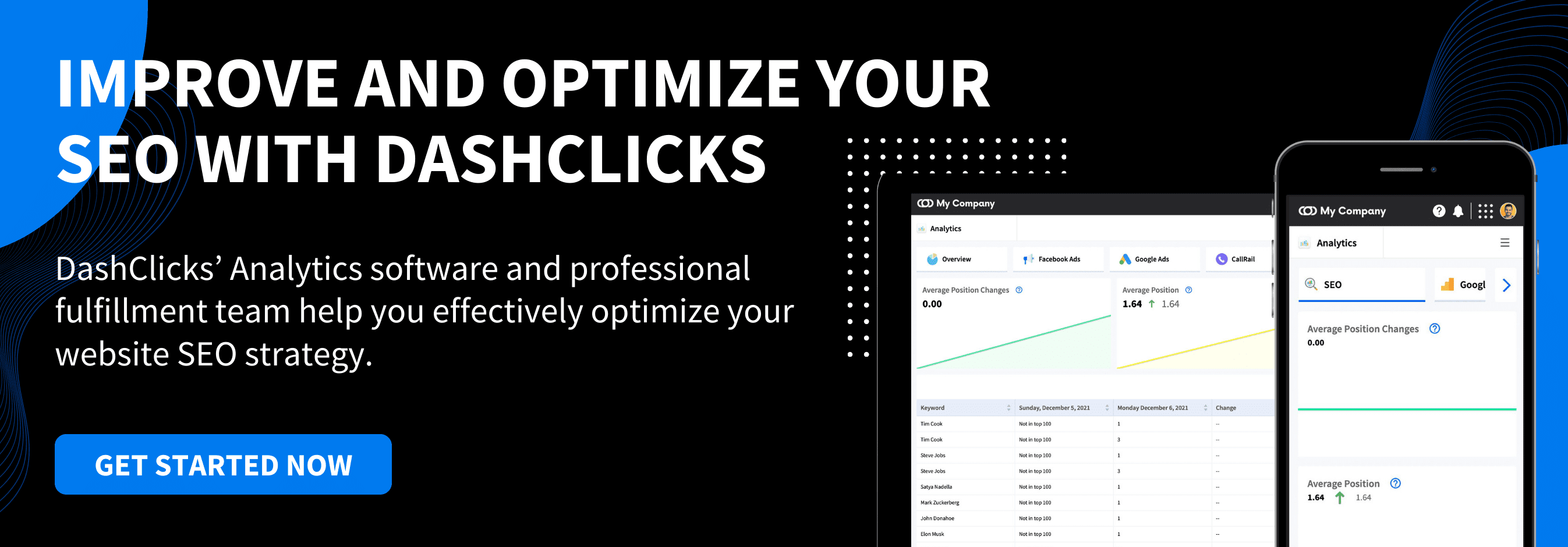

When Should You Use HTTPS vs HTTP?
Hypertext Transfer Protocol (HTTP) and Hypertext Transfer Protocol Secure (HTTPS) are both forms of web security governing how data is transferred over the world wide web and protecting users’ data from breaches.
Trends on the internet keep changing and evolving every second. Back in August 2014, Google launched the update to shift its platforms from HTTP to HTTPS and also made HTTPS one of the critical factors of its ranking system. But why did Google, the mega-giant, choose to take this huge step not just for itself but for every website searched from its search engine?
Well, for one, HTTPS is much more secure for the users, leading to a better and safer surfing experience. And Google is all about its users. The following blog unveils everything essential you need to know about HTTP and HTTPS to upgrade your website’s SEO.
HTTP vs. HTTPS: What Is the Difference?
HTTP is the backbone of communication between server and client, while HTTPS is an upgraded, safer HTTP version. But before you shift from HTTP to HTTPS, it would be beneficial to have a detailed understanding of what these two are –
What Is HTTP?
Hypertext Transfer Protocol (HTTP) has rules that determine how web browsers and servers communicate and transfer data with each other. HTTP works at the application layer network built on TCP. For HTTP to perform, different commands are separately executed as it cannot handle more than one command together. It is also called “stateless protocol” for this reason. The executed commands are independent of each other, which can reduce the speed of websites with complex commands.
What Is HTTPS?
Hypertext Transfer Protocol Secure (HTTPS) is the safer and more protective version as it combines HTTP and SSL (System Sockets Layer) and TLS (Transport Layer Security) certificates. It works on the transport layer and provides bidirectional encryption for added privacy. It is helpful for YMYL web pages and websites that take private information from their users, such as passwords and pins for transactions.

How Does HTTPS Secure the Website?
When discussing HTTPS vs. HTTP, it is intriguing to know how exactly HTTPS secures the website.
1. SSL Certificate
The System Sockets Layer certificates ensures that the owner uses a secure network to conduct information transactions over their website. It also allows a bidirectional secure connection between the server and your browser.
2. Verifies Authenticity
An independent authority verifies the certificate holder's identity. This additional verification gives every SSL certificate unique authentication details about the owner.
3. Uses Encryption Algorithm
HTTPS uses key-based encryption algorithms in its transaction protocols. The strength of this key is 40 or 120 bits.
4. Protects Data
HTTPS does not save data in the form of cookies on the client system, unlike HTTP. Cookies are used to save user preferences for given websites to enhance the experience. However, this data is open and can be breached and easily stolen by another party and used for personal benefit. Since HTTPS does not allow user data to be saved, it protects them from cybercrimes.
5. Restricts Permissions
Users can click on the authentication padlock present before the URL to check the website's cookies and all the allowed permissions. Users can also change their preferences or leave the website before giving their personal information away.

Should You Use HTTPS vs. HTTP?
Every website shifting to HTTPS should mean it has got much more to offer than HTTP, right? Well, that's not entirely correct. HTTP and HTTPS both have their advantages and limitations. You need to decide if your website really needs one over the other. It is essential to know the key differences setting these two things apart to make intelligent choices.
When You Should Stick to HTTP?
If your website does not require users to share their personal information, you certainly don’t need to go through the troubles of converting to HTTPS. Here are a few more reasons to stick with HTTP –
- It saves you money as you do not need to buy SSL and other certificates.
- No handshaking is required before data transfer, hence more communication.
- There is reduced work of encryption, decryption, and extra header inputs.
- You can quickly access HTTP pages because they are stored on the computer and caches.
- The codes are independent of each other, allowing cross-platform porting.
- Overrides firewalls, giving global access.
However, you should also remember where the HTTP loses the game to HTTPS it does not use any encryption. Hence usernames and insecure passwords can be easily stolen by anyone who intercepts a transaction.
The question still remains, why HTTPS over HTTP. Although HTTP can provide faster information transfer, it is like an open channel where all the data is available to anyone. Netizens do not prefer this transparency for transactions involving money and data transfer. The following column will give you reasons other than security to choose your bidding.
More Reasons Why HTTPS Over HTTP?
Along with the benefits of security, HTTPS indirectly helps your website in multiple ways. Some of the advantages are -
1. Increased Ranking
Converting to HTTPS increases the security of your website, making your users more comfortable using your platform. Google prefers websites that use HTTPS protocols for ranking them on SERPs.
2. Affects SEO
If you check your referral data on an HTTP website using Google Analytics, it will show all the incoming traffic as “direct” traffic, making it unclear what you need to focus your SEO on. However, with HTTPS, you get more detailed information about your traffic, helping you craft a better SEO strategy.
3. Authenticity Proof
Google has added a padlock before the website's URL with HTTPS, whereas websites with HTTP have an open padlock representing an unsecured network. Users can check the legitimacy of your website with details provided there.
4. Warning Pages
In most cases, you will be redirected to a warning page that the website you want to visit is not secure, and you will have to accept to continue.
5. Build Trust
Providing your viewers with a secure network to continue their activities builds their trust in them. HTTPS uses the SSL (System Sockets Layer) certificate for security. Moreover, it performs at the transport layer giving your user absolute encryption benefits. Trust is an essential factor for better ranking in Google's UX core web vitals and E-A-T guidelines.
Can You Use Both HTTP and HTTPS?
It is possible for you to divide your resources into HTTP and HTTPS. By this method, the content on HTTPS will be secured, while that on HTTP will not. This form of content serving is called “mixed content protocol” since both the contents are available on the same page.
However, you should remember that hackers are always hunting for weaknesses in websites. If they find that you have mixed content on your website, they will steal user information and use your website to their benefit.
Web browsers warn the users about mixed content, just like HTTP insecure network, but by the time the user gets the warning, the data is already saved on the caches.
Moreover, with Google's preferences for HTTPS, it has now become mandatory for every website to shift to HTTPS. Otherwise, you will never achieve a ranking on its Search Engine Ranking Pages.
How to Change Site From HTTP to HTTPS?
Step #1 - Schedule your shift since the shift can take some time. It is best done when your website does not have much traffic.
Step #2 - Choose which SSL certificate you need for your website, depending on your requirements.

Step #3 - Obtain and install the certificate from your website host.
Step #4 – Make sure you configure the certificate according to your website. Enabling HTTPS can be a lengthy task depending on your website’s complexity. Here are some things you need to update from HTTP to HTTPS –
- Website sitemaps
- Robot.txt files
- Code libraries like JavaScript and other third-party plugins
- Content Delivery Network’s (CDN) SSL settings
- Links in marketing automation tools
- Landing page and paid search links
- Old URLs and redirects
- Images and videos references
- The more intricate internal links
Step #5 - Add 301 redirects or use CMS (Content Management System) to automatically redirect the traffic. They will enable the users to directly visit your updated website. The 301 redirect pages also inform search engines about your update so they can index your website.
Step #6 - Enable HSTS (HTTP Strict Transport Security), so your browsers use HTTPS every time.

Step #7 - Enable OCSP (Online Certificate Status Protocol) stapling, which will allow the servers to identify revoked security certificates, and no authority cross-referencing is required.
Step #8 - Add and verify the updated website on Google Search Console.
What Things Should You Remember When Switching?
- Inform Google about your shift from HTTP to HTTPS so they can crawl your website again for better ranking.
- Learn about all the different forms related to the SSL certifications that come with HTTPS. Although the security provided is the same for all three, the verification process is different. The three SSL certificates are- single domain, multiple domains, and wildcard SSL certificates.
- Use Google Analytics Tool to smoothly convert from HTTP to HTTPS.
- Allow essential bots like Google spiders to crawl and index your website.
- Add 301 redirect pages to every page, so your users are redirected to your new HTTPS pages.
What Is HTTP/2?
With the dynamic updates in online content, security and communications must improve too. HTTP updates have been on a halt for a long time, but now we have the all-new HTTP/2 with multiple new features.
There are certain upgrades in HTTP/2 over HTTP, like it can transfer multiple files at once, unlike HTTP, which uses a TCP connection. It uses binary protocols and not textual protocols, reducing the bandwidth. Moreover, it has increased security with encryption.

Additionally, HTTP/2 also offers advantages over HTTPS, like- reduced overhead and improved efficiency for more SEO friendliness. Moreover, with the introduction of HTTP/2, costs and overhead on SSL certificates have dropped, making HTTP/2 a good competitor for HTTPS.
FAQs
1. Is It Necessary to Make the Shift From HTTP to HTTPS?
Google is known for its user experience. Security and Google both advocate for HTTPS websites because it enhances the E-A-T for the website owner. Ultimately, the user feels more comfortable using their website.
2. Why Is User Data Security Important?
As mentioned before, users will feel more confident while using your website for transactions because they know their data will not fall into the wrong hands and will not be misused. Increased trust improves their chances of returning to your website when they need more help.
3. Where Can I Get an SSL Certificate?
You can get your SSL certificate from your website host. Moreover, you can also ask them to configure it according to your website. But, if they do not provide it, you can reach out to other platforms that can avail the SSL certificates to you. You can get your SSL certificate from the places like ZeroSSL and Let's Encrypt.
4. What Is TLS?
Transport Layer Security (TLS) is interchanged with System Sockets Layer (SSL). TLS is a standard protocol for Internet Engineering Task Force (IETF). TLS and SSL provide authentication, privacy, and data integrity between two communicating web servers and browsers.
5. Can I Use VPN With HTTPS?
It is preferred to use VPN in every case as it provides added security to your data transfers and hides your IP address from hackers. You can easily use a VPN along with HTTP, HTTPS, and HTTP/2.
Conclusion
We looked intimately into the world of security that the internet has to offer. However, it entirely depends on you and your website's purpose if you need to make the shift from HTTP to HTTPS and even HTTP/2 in the near future. The above blog guides you in deciding on the transfer and successfully shifting your website security from HTTP to HTTPS.
It may take some time and a lot of work, but shifting to HTTPS is better for your SEO and, ultimately, your ranking. Giving your visitors and users a trustworthy platform will increase their chances of returning to your website.


How Long Does SEO Take to Work For Your Website
Search Engine Optimization (SEO) is one of the most crucial things to consider in your digital marketing strategy. As per the latest statistics, 61% of marketers are of the view that SEO is the key to online success.
For those new to the term, SEO is the process of improving your website to boost its visibility when individuals search for services or products related to your business in search engines such as Bing, Google, etc.
As SEO is something people spend a lot of their time on, they are often left thinking ā how long does SEO take to work for a website?
After all, we all want to see positive results from our SEO efforts, as quickly as possible.
So, does it take a couple of days, months, or years for SEO to work? Well, there is no one answer to this question. SEO is a long process; it doesn't happen overnight. Plus, various factors impact the results you get from your SEO efforts.
But still, we can tell you an estimated amount of time it will take to notice good results from your SEO efforts.
SEO, if done right, can take at least 6 months to start working. To see positive gains from your SEO strategies, 6-12 months is considered an ideal time frame.
Want to know more on the subject? Keep reading!
Why Does It Take So Long for SEO to Work?
Before discussing how long it takes to see good results from your SEO efforts, let's first look at why SEO takes so long to show results.
We all are well aware of the fact that Google updates and improves its search algorithms pretty consistently. Also, it has constantly worked to optimize algorithms so they can no longer be tricked with shortcuts, such as keyword stuffing. It even keeps on improving the search engine's functionality.
Owing to all of this, it has become more challenging to rank. And as a result of this, SEO takes a long time to show results.
Keeping all of this in mind, here's what we recommend you do when it comes to SEO.
You need to think of SEO as an investment that demands consistent work and maintenance. This is the only way you will notice sustainable growth in results.
How Long Does SEO Take To Produce Results?
Now, coming to the more important question that both digital marketers and business owners commonly ask:
How long for SEO to take effect and show results for a website?
As we mentioned, a lot of factors impact the results you get from SEO efforts. If you are working with an experienced digital marketing agency, you can expect to see results within the first 6 months. But if you are working with a newbie, you would have to wait longer.

Note: Some websites even get results within 3-4 months!
How to Tell if SEO Is Working the Right Way?
Fortunately, there are some ways to check if your SEO is working. You can use a variety of tools to understand your rankings and check for areas of improvement:
- Keyword research tools
- SEO plugins
- Link building tools
- On-page SEO tools
- SEO software platforms
- Technical SEO tools
The Key Metrics of SEO
When you use the tools we talked about above, you will come across certain metrics. Here's what these metrics mean:
1. Clicks: The count of times a user has clicked on your content, links, or ads.
2. Impressions: The count of times a user has seen your content, links, or ads.
3. Organic Traffic: The traffic that comes to your site via a search engine after a search query is inputted.
4. The Number of Backlinks: The links from outside domains which point to web pages on your domain are called backlinks.
5. Domain Authority: The relevance of your site for certain industries or subject areas.
6. Referrals from Other Sites: The traffic coming on your site from links on other sources/web pages.
7. The Number of Ranking Pages: The total number of pages on your website that currently rank high on search results.
8. Conversions: The number of actions site visitors take on your website. Examples of such actions include ā adding email id to a mailing list, filling out a form, or simply clicking on a link.
9. Brand Mentions: References from other sources or sites that mention your brand, services, products, or company in a direct manner.
10. Page Authority: The relevance of a site page for certain industries or subject areas.
What Are the Expected Results From SEO?
This is another commonly asked question. But again, there is no fixed answer. The kind of results you can expect from SEO and how soon you notice them depends from project to project.
Tip: These questions help in determining the results you are likely to see from SEO:
- How search engine friendly or optimized your site is already?
- How competitive is the market?
- What is the type of optimization you plan to carry out or are currently carrying out?
Note: Some of the reasons you may not be seeing results include:
- You produced substandard content.
- You optimized your content more than it was required.
- You tried a few things here and there and didn’t have a strategy at all.
- You worked hard for some weeks and then just waited for quick results.
9 Things Your SEO Strategy Needs to Succeed
An SEO strategy is a comprehensive plan to increase the search engine rankings of a site in order to get more organic traffic. If you want to know what you should do to succeed in your SEO strategy, then read on:
1. Know Your Audience
Your content will gain trust and authority if you write for your audience. This means, you need to know and understand your audience. Here are some tips that will help you know your audience better:
- Create buyer personas
- Define your value proposition
- Learn how your offerings benefit your audience
- Learn from your competitors
- Check if you are targeting a national or a local audience
- Take the help of analytics to learn about your traffic and demographics
2. Use Keyword-Rich Phrases
Today, implementing SEO “hacks” such as keyword stuffing in your content doesn’t signal algorithms that your content is of quality. However, you can still scrape Google to identify the most relevant keywords and phrases to incorporate into your content in a way that will get the attention of search engine algorithms.

3. Create Impactful Headlines
You can see your rankings soar if you dedicate time and effort to creating headlines that pack a powerful punch. Headlines that are catchy and possess the relevant keywords are the ones that are more likely to rank high.
4. Take Care of Website Issues & Optimize for Mobile Devices
If you notice that people are not finding your site, check the technical SEO aspects of it. One of these aspects includes mobile optimization. This means, apart from desktop, your website should be optimized for mobile browsing as well.
5. Know the Content Types That Rank Well
Ensure you create content keeping these two things in mind — the intent of your site and what your users want.
Here are the types of content you can create:
- Product listings
- Repurposed content
- Long-form content
- Direct answers
- Video and image carousels
- Tools and widgets
6. Add Images
You should add images to your content to:
- Let the search algorithms know that your content has relevancy regarding your target audience’s search intent, and
- Communicate information visually to your audience.
Tip: Learn how to optimize images for better search results in 2022.
Note: When you incorporate images in your posts, ensure you do the technical SEO on the backend, such as sourcing and alt-text, to rank higher on search engines.
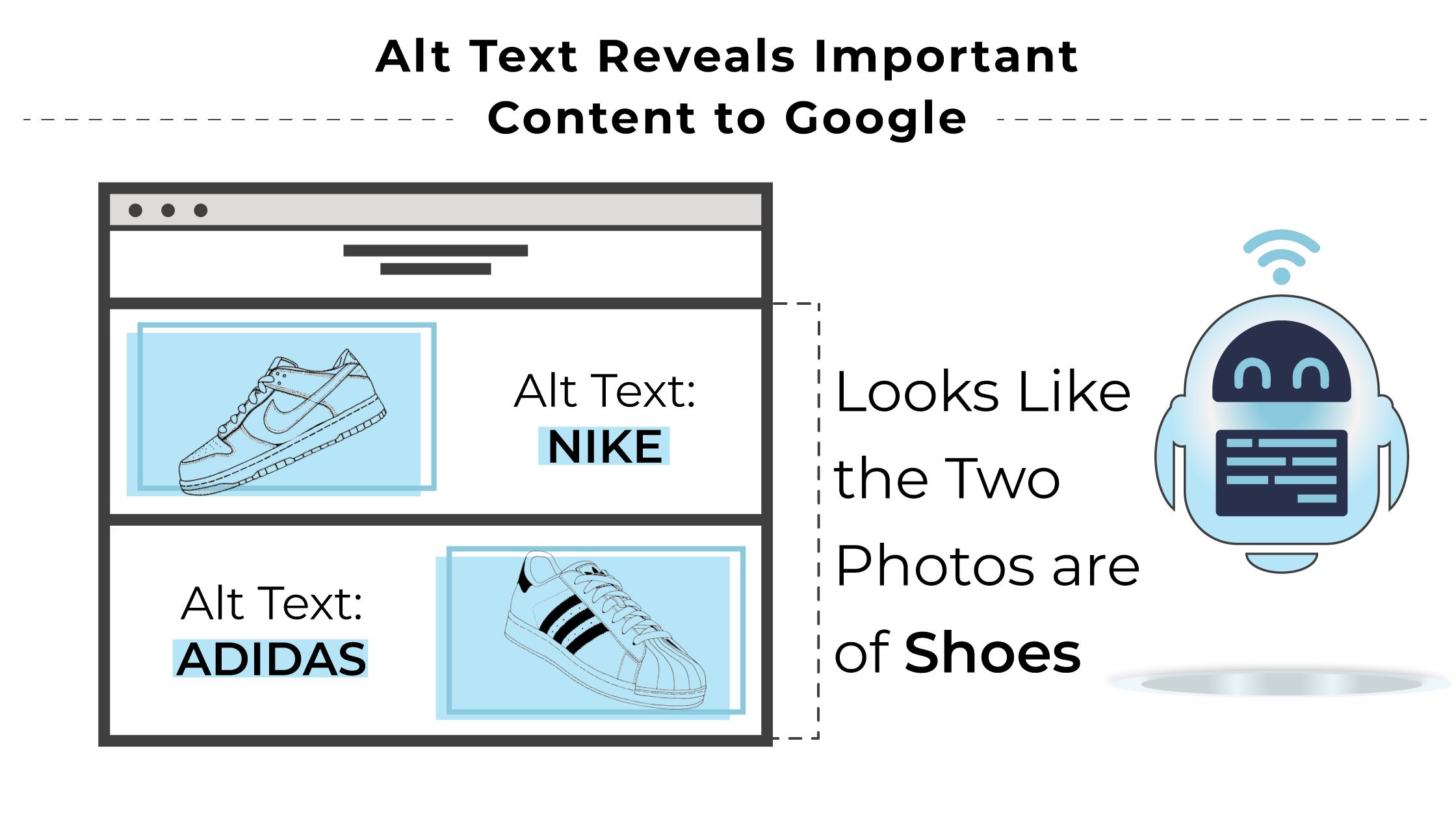
7. Get More Reviews
Today, more and more individuals are reading reviews before they decide to purchase the offerings of a business. As per the latest statistics, 93% of consumers read online reviews before going for a purchase.
An increase in reviews for your business means an increase in ranking for you.
You can always contact your past or current customers to get more reviews to help your new customers trust you.
8. Structure Your Posts Carefully
The layouts and structures of your posts play a huge role in SEO rankings.
Hence, always structure your posts with the best practices. We recommend that you format your posts with things such as:
- Short paragraphs of text
- Numbered lists
- Subheaders
- Important Keywords
- Bullet lists
- Related Links
- Infographics
- Videos

9. Add Interactive Elements
You can also consider adding interactive elements to your site pages. Examples of interactive content include calculators, quizzes, interactive ebooks, and polls. Such elements help readers thoroughly engage with your content.
Wrapping It Up
If you want to know how long it takes for SEO to take effect and give results it can take at least 6 months to start working (if done right!).
In order to get large gains from SEO, we recommend that you be consistent with it. You need to understand that SEO is something that gives long-term results. And hence, you need to do it just right to achieve success from it.
In case you are looking for short-term gains, you can always concentrate on other digital marketing disciplines like social advertising and paid search.
Now, start optimizing and trust the process!


Best Tips for Optimizing Your Website for Success
Optimizing is a necessity. It means there is always room for improvement, and the current state is not your final destination. For instance, if you study your business website, you may find that you can optimize it further. However, the real question is why and how to optimize a website.
Below are the benefits and best tips to optimize your website for success!
Benefits of an Optimized Website
Some common benefits of an optimized website include:
A. Organic SEO
Search engines, like Google, consider various factors when determining a website's ranking. Yes, they think beyond keywords. They consider other aspects too ā page load speed, site mapping, metadata, experience on different browsers and screen sizes ā and much more. A well-optimized website nails all these aspects and can quickly secure a high ranking on Google.
B. User Experience
A well-optimized website offers a seamless experience to the users. Your website must have a logical structure, no broken links, consistent displays across all devices, and provide effortless browsing. Remember, a poorly optimized website will push away your users, and your bounce rate will go up. Plus, all your ad spending will go to waste.
C. User Actions
The ultimate aim of many websites is to persuade users to take an action - fill out a form, set up a meeting, make a call, or download something. However, is your website optimized enough to attain this goal? For instance, several websites still depend on those annoying pop-ups to drive more customers or include ineffective CTA that either completely misses or confuses the visitors. An optimized website ensures that the user performs the intended action by including relevant CTAs and zero archaic stuff.

D. Brand Positioning
One of the main objectives of a website is to give a good impression of your brand. We cannot stress this enough, but a well-optimized website gives a long-lasting positive impression. On the other hand, a poorly-optimized website will do the exact opposite.
How to Optimize a Website?
Website optimization has a wide scope, however, you can do so in two simple steps:
A. Analyze
Study your website's performance. Analyze the user behavior and determine what path the user is following and why they bounce to other websites. Look out for broken links, incorrectly named images, and missing pages.

B. Optimize
Follow these steps:
- Ensure that the on-page optimization is on point. For instance, meta tags and URL slugs should be there.
- Check the loading speed of the pages.
- Make your website mobile-friendly.
- Analyze the backlinks and look for more opportunities.
Tips to Optimize a Website
Some common website optimization tips include:
1. Follow a Holistic Approach
It is one of the most common tips to optimize a website. Don't jump straight into the complexities. Understand all your digital marketing efforts and analyze how they fit with other aspects, such as social media pages. Then, move to auditing your website, examining the on-page elements, off-page elements, technical factors, and user-facing areas.
2. Test Again and Again
Optimization and testing go hand-in-hand. Effective website optimization is based on data-driven results, with the latter based on testing using the correct methodology.
Remember, Website optimization is a continous process. It starts with investigating and then deciding what you want to change. Then, you test/try out new things and analyze the results of the change. The cycle goes on.
3. Analyze the Data
A single slice of data may not be able to offer you much information. However, if you collect and analyze a lot of data, you will get tons of valuable input and may also observe some patterns.
For instance, if a few people visit your site and ignore your CTA, it might not be a major concern. However, if many visitors fail to take action on your CTA, you must make some changes.
Look for pages that get the most traffic and conversions. Then, reverse-engineer those pages' success to get traffic across the entire site. It is one of the most valuable tips for website optimization.
4. Conduct Thorough Keyword Research
There was a time when you could pick up any random keyword and write a 300-word article to rank for it. However, SEO does not work like that anymore; it is much more complicated and refined now.
Use reliable tools to find business-related keywords; make sure they fit your business's ideology and the potential customers' user intent. Try to understand why the user would search for this keyword and what they would look for.

5. Produce Long and Value-Rich Content
SEO experts believe a blog post should ideally be around 1600 words. It can be, of course, more than that.
Before deciding the content length, search the keyword, check all the top 10 blogs in the SERPs, and aim for a word count similar to those blogs.
However, remember length is not everything. The length signifies how much information you are providing to the users. The user should spend a long time on your content and read it to the end. Therefore, ensure your content is also of good quality and has valuable information. It is one of the top tips to optimize a website.
6. Optimize for On-Page SEO
If you are deciding on how to optimize your website, invest in on-page SEO. It will help you optimize your website when developing certain pages. Properly place URL slugs, headlines, subheadlines, and meta tags. Your headline must contain the primary keyword as close to the beginning as possible. The keyword must also be present in the slug and at least one subheadline.
Maintain a keyword density of upto 2.5 percent in the content. Make sure you do not go overboard with the keyword usage, instead, sprinkle the keywords evenly throughout the content and image alt text. Also ensure the keyword is in context with the body text so that Google understands just what you are talking about.

7. Optimize for Off-Page SEO
Off-page SEO refers to optimizing your website through external aspects like guest blogging, social media activity, brand mentions, and influencer marketing. You should know that backlinks can significantly improve your SEO. However, do not get links from small sites with low authority as it can negatively affect your SEO score. Instead, aim for well-respected publications.
8. Make it Mobile-Friendly
With more and more people browsing the internet through their mobile phones, it's imperative to target those potential customers. Plus, Google also prioritizes mobile-friendly websites and gives them a higher rank. You can choose the route of responsive designs. You can download free WordPress themes with responsive design templates which allow you to not worry about adding any extra code.

9. Speed up the Pages
If you are thinking about how to optimize your website, you should know that page speed significantly impacts your SEO and conversions. If your website doesn't load in a few seconds, you will likely lose your visitors to another, faster website. Similarly, if the contact form does not get submitted in one go, the user will give up and not submit the form a second time. Take the help of Google's PageSpeed Insights to know how fast your site loads and what pages you must fix to make it even faster.
10. Ensure the Website is Secure
Hackers and spammers are always out for their next target. Therefore, secure your website so that you can continue offering valuable content to your audience without fearing being attacked by outsiders.

You can take the help of a well-established marketing or white-label agency for this, as they have an army of developers and security enthusiasts to weed off any potential security threats from your website. They also run regular security checks on your website to ensure its safety and uncompromised status.
11. Keep Your Website Updated
You must be wondering how to optimize a website. Well, do not underestimate the power of keeping your website updated. It will improve your Google rankings, increase conversions, and reduce the bounce rate. Remember, no one wants to read an outdated blog and buy products that are not relevant anymore. Every person visiting your website should get only the latest that you have to offer in terms of both solutions and products.
In Conclusion
As a business owner, website optimization should be your top priority for ensuring success. It will help you position your business better than your competitors and allow you to offer a smooth user experience to your visitors. Additionally, an optimized website is bound to have higher ranking in search engine result pages. You can optimize your website by following the above-mentioned tips or hiring a white-label agency to do all the difficult tasks for you, while you sit back and do what you do best, run your business!


No results found.
Please try different keywords.
Get Started with
DashClicks Today
Get found online, convert leads faster, generate more revenue, and improve your reputation with our all-in-one platform.
.svg)
Unlimited Sub-Accounts
.svg)
Unlimited Users
.svg)
All Apps
.svg)
All Features
.svg)
White-Labeled
.svg)
Active Community
.svg)
Mobile App
.svg)
Live Support
.svg)
100+ Tutorials
.svg)
Unlimited Sub-Accounts
.svg)
Unlimited Users
.svg)
All Apps
.svg)
All Features
.svg)
White-Labeled
.svg)
Active Community
.svg)
Mobile App
.svg)
Live Support
.svg)
100+ Tutorials
.svg)
Unlimited Sub-Accounts
.svg)
Unlimited Users
.svg)
All Apps
.svg)
All Features
.svg)
White-Labeled
.svg)
Active Community
.svg)
Mobile App
.svg)
Live Support
.svg)
100+ Tutorials
.svg)
.svg)
.svg)
.svg)
.webp)

.svg)
.svg)
.svg)



.svg)
.svg)
.svg)
.svg)
.svg)


