DashClicks Blog
The industry's top experts offer their best advice, research, how-tos, and insights—all in the name of helping you level-up your business and online marketing skills.
Join Us!

How to Create a Sign-up Form With DashClicks That Converts
Your website is the most powerful medium for conversion, and you can use various tools to boost conversion.
Sign-up web forms also help you build your mailing lists and collect important data about your prospects. Read this article to learn how to create impactful forms in seconds and embed them on your website.
You'll also learn how to create sign-up forms with DashClicks' forms builder software for maximum conversion.
Tips to Create Sign-up Forms for Better User Experience
Here are 11 tips on how to create sign-up forms for better user experience and conversion.
1. Keep User Experience on the Top
To generate more leads, you need to focus on user experience. So, it's recommended that your email sign-up forms should be eye-catchy, brief, and clutter-free. Grab the visitors' attention in the first five seconds or lose them forever. It's your choice.
To achieve this, you can take the following steps:
A. Increase the Dimensions of Your Form Fields
People use different devices, and many won't use any tab button as they use touchscreens. So, the button's visibility is crucial to the user experience.

B. Avoid Having Two Columns Fields
A two-column field might be suitable for desktop users, but it's extremely inconvenient for mobile users. Since most people are mobile users, avoid using two-column fields. Many people may skip the second column on the first attempt, delaying the entire sign-up process.
C. Stick To Four Fields or Less
Don't test people's patience. With decreasing attention spans and disposable time, people are unwilling to sign up for long forms. Most people prefer to opt-out if it takes too much time. A recent survey adds weight to it, revealing that fewer form fields have attracted the highest conversion rates. More fields are considered clutter, and modern marketing gurus warn against that.
Shorter forms are less intrusive to visitors. Visitors also don't feel comfortable providing you with certain personal information. So, eliminate all the unnecessary fields from your forms.
Do you need a user's phone number when you sign up for an email newsletter? Most visitors don't want to give unnecessary information.
2. Know When to Use One or Two Columns
Sometimes longer forms are your business requirement. For example, if your form has 16 fields, it would look boring and intimidating to stack them above one another. It may also not fit on one page.
It would look more attractive if you split it into two columns with eight fields each. It would also fit on one page without scrolling further. Studies prove more conversion with two columns compared to one long scrollable list when you have a long sign-up form.

3. Offer an Incentive to Sign Up
Why would someone sign up for your firm form if there is no incentive or reward? You can drive more conversion if you offer an incentive for the user. You should provide a free subscription or a discount on your product to sign your form.
You benefit from this sign-up, so you should also offer some value. You should show some value propositions to encourage people to fill up your form.
4. Enable Autocomplete
It is an exciting feature that saves a lot of time for users. Since you're not the first company to ask for user details, your browser will store the previous information and allow you to autocomplete such forms.
It prevents you from repeatedly entering the same information. So as soon as you put the cursor inside a field, the autofill option will start appearing.
You can fill in the field as suggested, and the form will be ready within seconds. The autocomplete feature becomes even more relevant when you have long forms to fill up. According to Google, the autocomplete feature helps to complete the forms 30% faster.

5. Allow Social Sign-Ups
Social sign-ups also allow users to complete the forms with a click. Integrate your website with a few social media channels, and your users will be able to do it. Social sign-ups can be an exciting feature for you to speed up user information collection. Facebook is the most popular social media channel for sign-up forms integration. Follow the Facebook developer instructions to integrate this feature with your website.
6. Avoid CAPTCHAs
The Completely Automated Public Turing Test, or CAPTCHA as we call it, is an online filter that we use to differentiate human website visitors and bots. Websites use it to filter spam.
Data scraping tools and bots can manipulate your website and complete several actions meant specifically for humans and authorized users. This technology is used to knock out such bots and malicious programs.
You must have come across this to verify that you're not a robot.
I'm sure you've seen these before. It's one of those steps you must take to verify you're not a robot.
Here's what it looks like -

7. Eliminate Distractions
Lead generation is a crucial step. Multiple forms, pop-ups, graphics, videos, and unnecessary elements near your online form may distract the user and prevent them from filling it up. So, try to minimize the distractions and remove ads, extra wording, GIFs, photos, or videos around the lead generation form.
8. Focus On Opt-in Placement
The location of your sign-up form on your website also matters. Usually, the form appears on multiple locations on different landing pages. And sometimes, it's also not your priority, especially if you are an eCommerce store and sales is your no. 1 priority.
You can usually find an email sign-up opt-in in the websiteā€™s footer. But don't take it as an ideal position, especially when you use the sign-up form to drive revenue.
You can try different locations based on their visibility. It can be the sidebar of your blog posts, where it appears prominently. You can also make it appear as a pop-up. So, whatever the location, choose it wisely.
9. A/B Test Your CTA
The CTAs can affect the conversion rate, so you can't sit idle once CTA and form have been decided. Constantly perform A/B testing to see what works best.
Make minor changes in the following elements and see what happens –
- Wording
- Size
- Placement
- Font
- Color

10. Showcase Social Proof
Social proof helps boost conversions, and you can use them in your sign-up forms. People respect and trust others’ opinions, and when they see that others have tried and tested the product and benefited from it, they’ll also get curious to test it.
Social proof will accelerate the decision-making at the bottom of the sales funnel when people are just ready to make the final decision.
11. Other Tips
Here are other tips you should follow while designing a sign-up form for your website.
- Use sentence case
- Avoid asterisks and confirm password form fields
- Give clear instructions and avoid complexity in the fields
- Use a visible and prominent sign-up/CTA button with a clear message
- Ensure text and form field box alignment
- Inform the prospects about the next thing they can expect after they sign-up
How to Create a Sign-up Form With DashClicks’ That Converts?
DashClicks offers a form builder app that can create custom forms for any data collection with an easy-to-use, drag-and-drop form builder.
What Is the Forms Application?
DashClicks’ Forms application is a highly useful marketing tool that allows you to quickly create, share, and embed forms on your websites and landing pages. You can use these forms in place of default forms on other platforms to keep all of your lead information in one convenient place.
Watch this video to create a sign-up form –
You can find the details of creating different types of forms in the following help articles:
Form Templates
You can find many pre-made sign-up form templates for you to use in the Templates tab in the Forms app. There is no need to create a form from scratch, as you can browse our wide selection of forms to help you get started.
In the Templates, you'll find forms already set up for a specific purpose, such as collecting leads or booking appointments and require no additional work on your part.

Look at the various categories in the left-side column on the page. Browse them, click on a type you're interested in, select a sign-up form template, and start building!
You can also use the search bar located on top for the purpose.
Customizing the Forms App
The forms app provides some basic options for customizing your experience. You can customize columns, fields, and items per page.
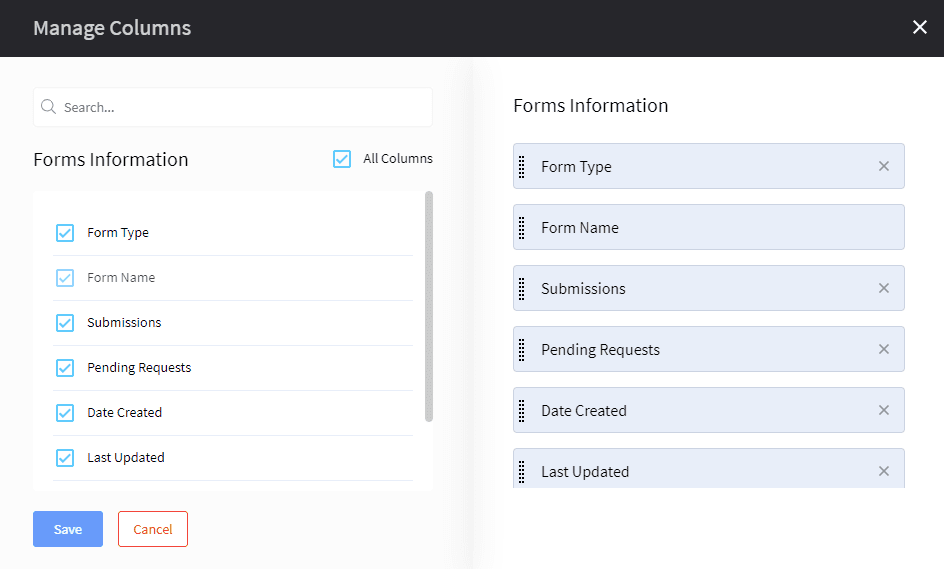
You can also categorize and tag your forms in the app. For details, click the support doc.
Final Words
Creating sign-up forms is a popular technique to generate leads and build your mailing lists. Using the customer data collected through forms, you can learn more about your prospects and people interested in your brand. You can easily increase conversions through a visually appealing and easy-to-follow sign-up form.
DashClicks' Forms App contains a form builder that helps you create custom forms to make data collection a breeze. The drag-and-drop form builder keeps your forms organized and makes them easy to manage. The app offers hundreds of pre-built form templates to save time and speed up your workflow.


How Your Agency Can Get More Reputation Management Clients
Negative reviews & stories and unfortunate incidents about brands and products are the new normal in the business world. Such stories and reviews can be an instant turn-off for customers and prospects looking to buy products online. Poor reputation management can backfire on all your marketing efforts. Therefore, reputation management is even more crucial.
How Does Reputation Management Work for Clients?
Negative stories, comments, and reviews published online can tarnish your brand image. They may also negatively impact sales as visitors and prospects may change their purchase decision at the very last moment, especially at the bottom of the sales funnel. So, all your efforts and money spent on lead nurturing goes down the drain.
The objective of reputation management is to professionally respond to negative customer comments online and react to stories posted with the intent to paint your company in a bad light. It includes publishing a post on social media, writing and publishing an article, or releasing a public statement addressing the story's content.
It frequently happens as an image makeover exercise, especially after an unfortunate incident that might spoil someone's brand reputation.
Almost one-third of the reputation market comprises small and medium enterprises (SMEs). This article will also discuss how to discover, retain, and expand clients and get a pie of this lucrative market.
How to Get More Reputation Management Clients?
It's an opportunity your agency can grab, as the service complements other digital marketing services such as SEO and social media marketing. Here are some of the proven ways to get more reputation management clients.
1. Create a Landing Page for Reputation Management Services
First, you must create a landing page for reputation management services, as you can divert your leads and prospects to this page for conversion. A landing page should be specifically designed for conversion purposes, so it should be clutter-free and highlight your previous achievements.
You can add a small introductory video at the beginning of the page to inform the customers about the importance of reputation management and how you can help them by providing result-oriented reputation management services.
A few testimonials of your satisfied clients will be a plus.

2. First, Approach Your Existing Clients
As an agency, you must already have many satisfied customers, so the best strategy is to start with your existing clients. Many of them must actively be seeking reputation management services.
On average, it costs nearly five times more to acquire a new customer than to retain an existing one. It will be easy for you to offer your services to your existing clients because all the factors, i.e., familiarity, confidence, and trust, will work in your favor. Some of them must already be availing of these services and might not be quite happy. Once they get to know about your professional ORM services, they will flock to you.
3. Approach Companies With a Damaged Reputation and Poor Reviews
Reputation management is a service you can provide to almost every client of yours, but still, it would be better if you find the customers who'll drive the most benefit. You can use sales intelligence tools such as UpLead, Datanyze, and Salesforce's Snapshot Report to identify such clients.
You can combine the insights from these tools and offer a free trial to the raw leads. This step alone would help you a lot in your effort to seize reputation management clients. When equipped with such crucial and useful information, businesses will form a positive image of your agency.
A free trial will convince them about the efficacy of your tools and tactics. It will help them realize that these are the kind of services they need and that you have expertise in them.
4. Use Email Drip Campaign
A drip campaign is a part of the sales funnel strategy comprising a series of automated emails. These emails are sent to your website visitors based on the specific action they took on your website. Their actions will also decide how many emails to send and their frequency.
Here's a flowchart to demonstrate how drip email campaigns work -

Drip marketing serves two purposes. On the one hand, it helps you keep in touch with your audience in a highly personalized manner, and simultaneously it keeps you top of mind by informing them about the special offers, dates, and events.
For example, you can use a drip marketing campaign for a prospect if they have:
- Placed an order
- Attended an event at your store
- Attended a webinar
- Signed up for a newsletter or subscribed to your YouTube channel
- Download a report or eBook
- Abandoned a shopping cart
- Interacted with sales or customer service
- Not placed an order for a while
Drip marketing can boost sales by turning casual visitors into buyers, encouraging repeat purchases, and turning a dormant audience into an active audience.

5. Use DashClicks Reputation Management App
DashClicks offers a reputation management app that helps you win more customers. This tool can efficiently manage your reviews across multiple sources from one dashboard and boost your reputation.
The reputation app allows you to compile your business reviews in a single dashboard. Effortlessly track your ratings and publish replies with one software tool.
This tool allows you to communicate with customers from every review source and leave replies without leaving the Reputation app.

You can also track your average rating, best review sources, and peak performance months 24/7 with your reporting dashboard. Invite customers to leave business reviews by sending carefully designed emails and SMS messages with one button press.
Once you add reputation management to the list of the services you offer and approach a few existing clients, you'll be stunned by the positive response you get from your clients. You may soon utilize cold calling and other sales tactics and see that your clients list is growing beyond your expectations, and you may not have the resources to accept any more clients. In the meantime, our white-label reputation management tool will help your agency to scale.
Further Reading: How DashClicks Reputation Management Software Can Help You Protect Your Brand Online
6. Ramp up Cold Calling Campaigns
The easiest and the best way to boost your business is cold calling. But, you need to have a well-planned strategy for that. At DashClicks, we train agencies in the art of cold calling. We use InstaSites, our bulk website development tool, as a prospecting tool to push our services step-by-step.
To learn this technique, watch this video -
You can also read it in the blog format here -
How to Replicate the Prospecting Gold Mine
DashClicks provides you with enormous educational material to improve sales. Watch this video to learn how to close sales in four simple steps.
7. Try to Grab the Number #1 Slot
Last but not least, try to make your agency a reputation management leader. And it's possible with the right strategy and the best reputation management team to support you.
If cold calling seems difficult, you can watch this video to learn the secrets.
This article will also help you succeed as a digital agency -
Success Formula to Build a Profitable Agency From Scratch
A Sales Call Script to Sell Your Digital Products
Read this article for a complete sales call script -
How to Use InstaSites Software to Super Charge Your Sales
Final Words
With DashClicks behind you, you're ready to grab the #1 slot in this niche. With our reputation management software, you'll add happy clients swiftly and consistently. It will increase trust and brand value.
Are you ready to encash this hot new opportunity in the market?


How to Use Dashclicks' Sites and InstaSites Software Together
The DashClicks platform comes equipped with two fantastic applications that assist with offering brand new custom-made websites for both you and your clients. These websites automatically update with all of the information found in your business profile to present a unique personalized user experience.
This article explains the purpose of DashClicks' white label software and how you can use these tools in liaison to assist with your website development needs.
Here is the complete video -
The account used in the screenshots below is a demo account, so some of the features you see on the screen may differ from what you see when accessing your real account, especially for the first time.
So, first, let's start with the Sites App.
What Is the Sites App?
The Sites app is a tool that allows you to preview your custom website monitor and website analytics.
It utilizes a drag-and-drop editor to edit your website any time you want.
Who Has Access to the Sites App?
The Sites App is available to both the main account and the subaccount users. However, the process of purchasing a website to use in the Sites App differs depending on your account type.
The primary account users accessing the sites first would see a list of templates at the bottom of the screen. You can select a template and preview it.
After choosing a template, you'll see a purchase button on the top.
Once you successfully purchase and activate your new site, The Sites App will update to look like this.

Now, you can use every feature of the tool to browse your analytics and make edits at any time. A sub-account can also access the Sites App. However, when you log in for the first time, you will see a notification that looks something like this.

If you are looking for a new website, you can reach out to our support team, so we can get you set up for success.
The process of purchasing and activating a site for a sub-account is different and requires the use of our second app ā InstaSites.
What Is the InstaSites App?
The InstaSites App is one of DashClicks' premier prospecting tools, allowing you to instantly generate brand new websites for your clients. We currently have hundreds of templates created specifically for 200+ industries.

This app enables you to select templates, add a business contact record, and instantly generate a brand-new website with a single click. You can then share a link to the website automatically or manually with your potential client or sub-account for preview and purchase.
Who Has Access to the InstaSites App?
InstaSites is the main account exclusive application. Sub-accounts will never be able to access or see anything related to this InstaSites App on their dashboard.
How Are the Sites and InstaSites Apps Related?
The tools we utilize to build your main account agency website in the Sites App are the same tools we use to develop these websites here in InstaSites.
The importance of this relationship primarily applies to activating a new website for your sub-accounts, as alluded to earlier.
To activate a new website for a sub-account within their Sites App, you must first come to InstaSites and build your clients an InstaSite. Then you can go to the My InstaSites tab, locate the website, click the button next to it and click purchase in the drop-down menu.

You can then follow the checkout process to purchase this website for the sub-account. After your client agrees to buy the website, you can complete this process to help it activate within their account.

Once the purchase is complete, the new InstaSite built will appear for your client within their Sites App.
At this time, you would instruct the sub-account user to click on the Sites App, where they can view their new website.

The same monthly fees will apply to the subaccount website for hosting the SSL certificate and the drag-and-drop editor.
Be sure to discuss this with your client before making a purchase.
Here are some more support articles that will help you set up a website for your main account as well as sub-accounts -
Sites
InstaSites


How to Use DashClicks' Email Templates for Personalization to Increase the Impact of Email Marketing
Email marketing is still effective, but the competition to attract recipients' attention is increasing. So, to make an impact, companies are extensively personalizing their emails. They use many personalizations to cut through the noise, such as dynamic content, customer segmentation, and sharing personalized product recommendations.
Similarly, you can personalize your emails by sharing special offers that are more relevant and make sense to them. These offers are far more effective than sending generic offers.
The renowned cab aggregator Uber runs personalized promotional offers based on customers' locations and most frequent commuting destinations. They segment their customer based on the above information and send personalized offers that their customers like.
What is Email Personalization?
Email personalization is when marketers send tailored and specifically customized emails to their subscribers.
The CRM provides email marketers with essential data points about their target consumers such as their names and the companies they work at which they can use in the subject line or email body to capture their attention. It makes it appear as if they have created content specifically for the recipients.
Email personalization can work even if you send the emails in bulk to your mailing list. It's possible via specific coding in the app you are using to send custom emails.
For example, people love when they get an email in their inbox that has their name in the subject line or body, something like this:
“Hey Steve, interested in our End-Of-Season Sale?”
Instead of using simple generic content like:
“Dear Customer, our End-Of-Season sale is now live!”
How to Personalize Your Emails?
You can also personalize your emails using the following methods:
- Segment email lists according to customer types such as geography, interests (products), content download, position in the sales funnel, last purchase made, pages they visit, and money they spend on your products.
- Call them by their names in all of your communication. Treat them like a person and not like a product. However, ensure you don’t overdo it.
- Use behavior triggers and send emails based on your customers’ actions and behavior online.
- You can send user reports about their account activity.
How to Use DashClicks’ Email Templates for Personalization?
DashClicks allows you to personalize your emails to make them more effective and customer-centric. You will get the option to edit the Subject and Message. Select “Personalize,” and you’ll get numerous personalization options. You can change your business information, contact details, website links, etc.
Look at the screenshot below. It’s taken from the DashClicks’ Template app

Select an option, and the tool will place a code into the field.
For example, if you want to change your client’s business name, you can place the following code into the field.
“{{Business-Business Name}}.”
The software will automatically inject your client’s Business Name at the appropriate place in the email.
Here are a few more ways to use personalization in your account in DashClicks’ templates.
How to Create New Contacts?
To personalize your emails, you can use the vast data stored in your Contacts application. Simply add new contacts to your DashClicks dashboard through the Contacts app. You can easily find this app by clicking the app drawer icon in the top right corner.
Look at the screenshot below –

Contacts app allows you to sort your information by categories such as People and Businesses. Here is how you can add a new person to your contacts:
Step 1 – Look at the top right corner, and press the “+ New Person” button. Then enter the essential information in the submenu.
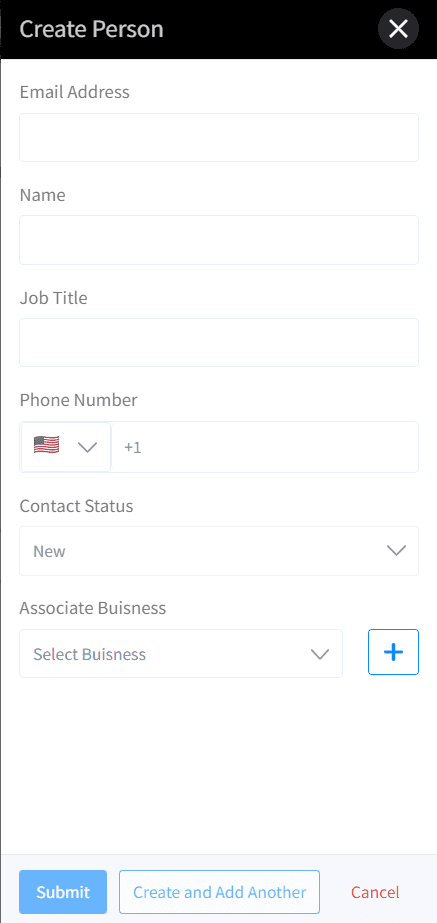
Step 2 – In Dave Plumber’s profile above, you can check the lead status using the dropdown menu in the field.
Step 3 – Let’s add more information. Go to the app’s home page, and find the contact name. If you hover over it, a blue eye icon will pop up. Click on this icon and edit the information.
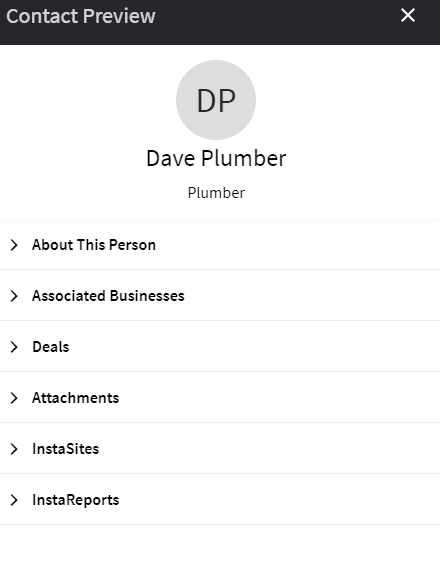
Step 4 – Now, the magic begins. This place should have all the information about Dave Plumber, just like a powerful CRM has. Since this is a new client, you won’t find much information in any dropdown here. As you start working on the platform setting up deals, using attachments, or sending InstaSites or InstaReports, the relevant data will appear in Dave Plumber’s contact preview.
Step 5 – Go to the bottom of the submenu that says “View Record” and click the blue text.
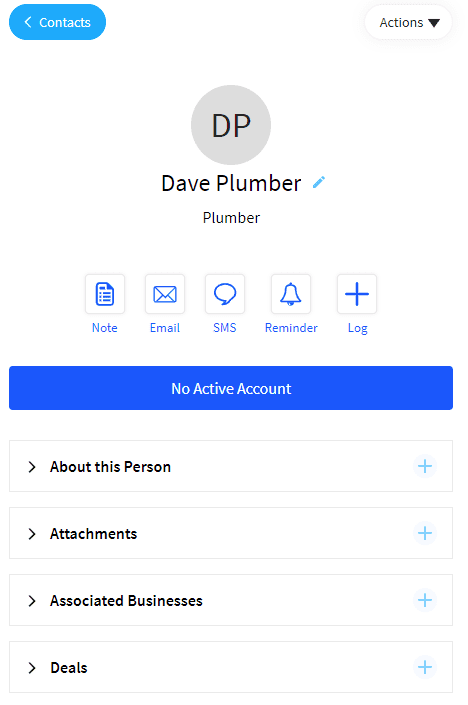
Step 6 - Many widgets on the contact page are created in the CRM for Dave Plumber. If you wish to browse, add, or edit data for this contact, you can do it with the help of these widgets. It includes all the demographic information about this customer. Look at the right side to use InstaReports and InstaSites features for this client.
These widgets also allow you to preview, buy and send an InstaSites or InstaReports. InstaSites or InstaReports are DashClicks' unique tools that enable you to create professional-grade instant websites and generate instant reports. So, you can add any information you want.
Similarly, you can add new businesses in the Contacts App.
You can complete your contact profile this way. The contact details will appear in your communications if pulled using codes in the Templates App.
Next, we will walk you through how to inject this information to personalize your emails.
How to Add Personalization?
Once you add your lead's contact and business information, you can personalize it using the available options in templates saving time and effort.
To begin with, you have two options to add personalization here. You can either create a new template or edit an existing template.
Step 1 - Go to the editing menu in the Templates and click the Personalize icon next to the Subject field. Remember, SMS templates don't have a Subject field. Click on Personalize.
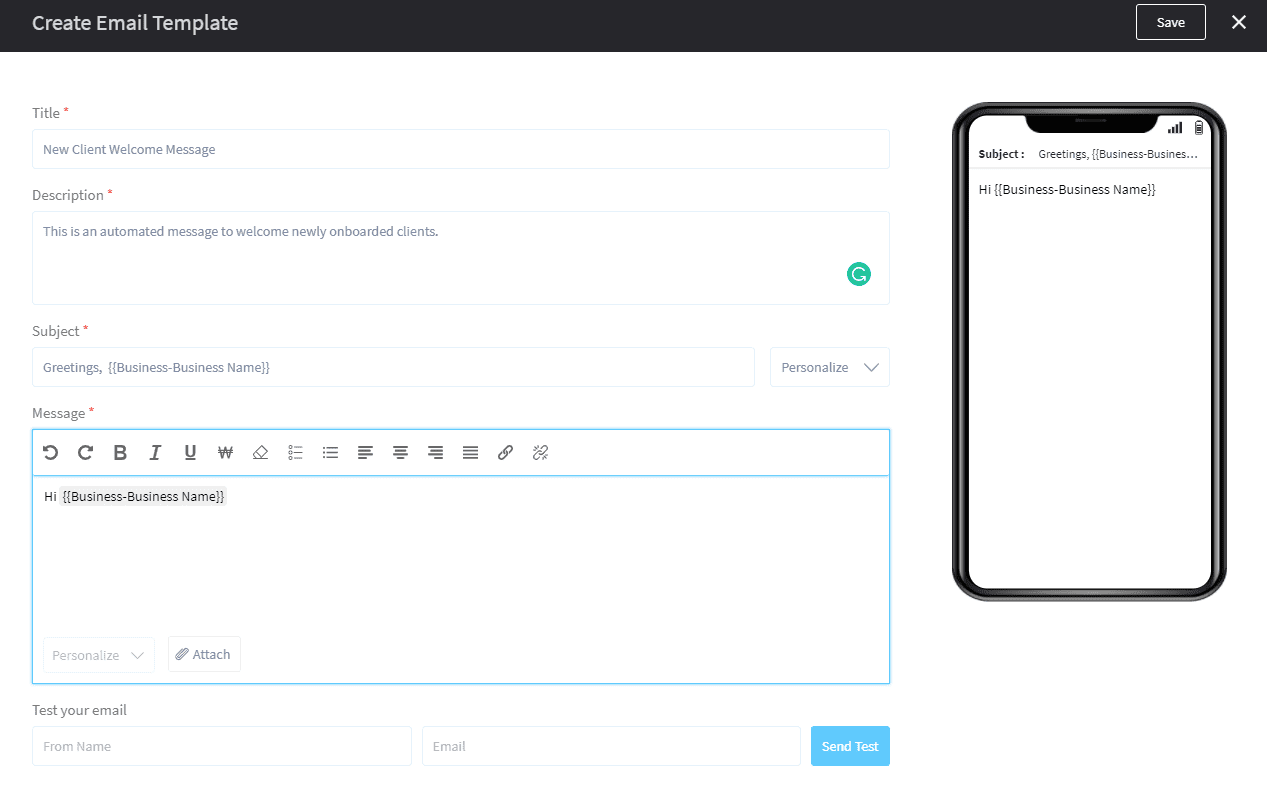
Step 2 – In the dropdown menu, you’ll find numerous options to add personalizations by Person, Business, InstaReports, InstaSites, and My Profile. In the My Profile section, you can enter your personal information.
Step 3 – DashClicks software will automatically inject the data from your contacts and replace the Business Name code once your client receives an email through this template. When you send an email to Dave Plumber using this template, the message will appear as “Hi Dave’s Plumbing (his business name)” and not the injection API shown above.
Step 4 – There is no limit to adding personalization options if you have the corresponding personal or business contact profile information.
Step 5 – Finally, it’s time for testing. Run a test on your template to ensure that everything is working fine within the template. You can test your email by sending a test mail to your preferred email at the bottom of the menu.
Step 6 – You can click the Save button if you are happy with your email template.
You can also edit the existing template –
Final Words
This article discussed how to add personalization options to your email templates. This functionality is enormously helpful for marketers as it saves a massive amount of time and effort. It also enables you to take the maximum advantage of your CRM as you can send personalized emails with offers crafted specifically for specific customer groups. And everything happens using the power of automation. So, there is minimal scope for manual errors.
The template allows you to send an email to your customers with their names or business names and lots of personalized stuff to catch their attention. There is no need to track the information related to the website and links to prominent tools you offer, such as InstaSites and InstaReports, etc.
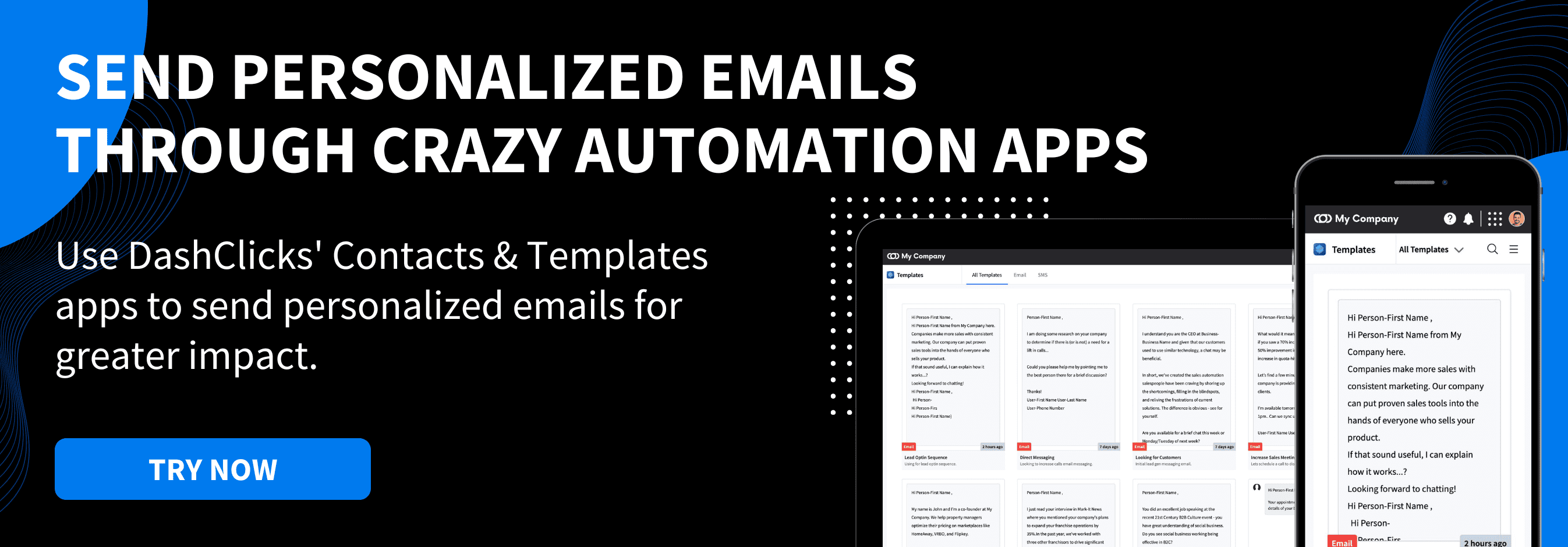

How to Create Local Marketing Reports With DashClicks
With mobile searches becoming a new normal, we frequently use keywords like "spa near me" or "best sandwich shops in New Jersey." These aren't just a few random keywords. Local search carries a strong purchase intent, it's growing, and it forms a major chunk of shopping these days.
Post pandemic, 82% of consumers will prefer to shop locally. However, their expectations aren't the same as before. So, businesses must be curious to know how they can thrive amid this disruption.
What are the top factors influencing a local marketing campaign?
These are organic traffic data, PPC, reputation management, i.e., reviews, etc.
To improve local marketing and advertising, you need to track the data gathered from various SEO and PPC tools such as Google My Business, Moz, and Google Analytics.
And using these insights, you need to create a great local marketing report to help your clients track and improve their campaigns.
This article includes everything you need to know to create stunning marketing reports for your local business's needs.
What Are Local Marketing Reports?
A local marketing report is a collection of insights you can use to track and measure all your local business strategies. You need to identify your Key Performance Indicators (KPIs) to assess your business performance, improve your local marketing strategies, and give them the right direction.
Things You Need to Know to Generate Local Marketing Reports
It would help if you had a wide range of metrics you can hardly find if you do it manually while generating marketing reports. Another challenge is to split these reports to separately show your client the ROI for different locations.
Businesses operating in specific locations need location-based metrics to analyze their ROI. Marketers look for location-wise comparisons to get clear and vivid pictures of their campaigns. Similarly, single-location services and businesses such as stores, outlets, salons, restaurants, spas, and shops also need location-based reporting to know whether their marketing efforts are helping them reach the right audience or not.
Most successful agencies prefer to use visual dashboards that generate easy-to-understand, user-friendly reports.
What Should Your Local Marketing Report Include?
Your local marketing report should ideally include all the relevant metrics from the channels used in local marketing.
So, you need the data and insights from the following channels.
- Social media metrics (both paid and unpaid)
- Organic traffic
- Local listings
- Reviews
The best part of these reports is that they arrange and present crucial insights that matter the most to your clients. All other less critical information remains in the dashboard.
To make it easy to understand, you can divide local metrics into five categories.
Here is what your local marketing report should look like:

1. SEO Metrics
There is a strong connection between a local search performed by a user and their subsequent store visit. 72% of consumers who did a local search on their devices visited the store within five miles, according to a HubSpot study.
Here are other stats that show just how powerful local searches are -
Image Source
It indicates that mobile phones are linked with high purchase intent. So, you should optimize for local SEO, but at the same time optimize it for mobile, too. So, when people use local keywords such as "babysitter near me" or "best pizza outlets in New Jersey" from their mobile phones, it reflects a strong purchase intent, and your local SEO should take care of such searches.
A solid local SEO foundation is necessary to run a location-based marketing campaign. So, the right keywords are essential to trap such local searches.
"U.S. retailers' conversion rates on the desktop are 2X as high as mobile conversion rates. Why? Because the purchase process on many retailers' mobile sites is still clunky."
[Source: Think With Google ]
Pro Tip: To improve your conversion rate on mobile, you should decrease your page load time.
Agencies need to focus on their clients' local SEO metrics because it will decide that they are generating the right kind of leads for them.
Let’s consider some local marketing tools and integrations that agencies should use:
- Google Analytics
- Google Search Console
- SEMrush
- Ahrefs
- GMB Insights
- Rank Tracker
- Moz
- Majestic
2. Local Search PPC Metrics
Local brands need high-quality local leads, so they need to focus on local PPC metrics. PPC generates high-quality leads. It also decides the ROI of PPC campaigns. But, agencies also need to set the correct conversion expectations. Otherwise, it can soon backfire on them.
For that, they need to share industry-based conversion rates from PPC to benchmark their performance against it.

The stats reveal that the average conversion rate across Google Ads is 4.40% on the search network and 0.57% on the display network.
Now have a look at the average cost per conversion for Google Ads.

According to the above graph, the average cost per conversion across Google Ads is $56.11 on the search network and $90.80 on the display network.
You can plug the metrics like average conversion rate in Google Ads and the average cost per conversion into a live dashboard.
Here are the PPC marketing integrations you can try.
- Google Ads
- Bing Ads
- AdRoll
- Google Local Services Ads (GLSA)
3. Call Tracking Metrics
Your clients would also be interested in call tracking as phone calls also mean a high purchase intent. For local clients, it becomes even more critical. Since these are hot leads, your clients must know callers’ contact information, such as their names, phone numbers, and locations.
Here are some popular call tracking tools you can integrate into your live dashboard.
- CallRail
- WildJar
- Twilio
4. Social Media Metrics
Social media is core to building communities of fans and long-lasting relationships with your clients. It helps you establish direct contact with your audience and is growing exponentially.
You can use the following integrations to track your client’s social media metrics. Furthermore, DashClicks allows you to do it in one dashboard.
- Instagram and Instagram Ads
- YouTube
- LinkedIn and LinkedIn Ads
- Facebook and Facebook Ads
- Twitter and Twitter Ads
- Snapchat Ads
5. Reputation Metrics
You must have seen the reviews while looking for a spa, health service, restaurants, and other local services. According to a Search Engine Land study, 88% of consumers trust online reviews as much as personal recommendations. People look online for advice to get authentic suggestions and recommendations about where to shop and what to buy. Thus, reviews are an essential ingredient of online reputation and local search. Agencies can help their clients build a brand reputation as it matters more than anything else during local searches.

Apart from that, there can be many other integrations you can choose for your local marketing client report. You can pick them as per your business goals.
What Metrics Should You Track in Your Local Marketing Report?
Depending on your local marketing channels, there are specific KPIs your local clients want to see,
Your clients must be interested in KPIs such as ROI breakdown by location. It depends on what local marketing channels you use as a marketing strategy. Again, adding multiple metrics can overwhelm an ordinary business person.
So, here are a few KPIs you can consider including in your clients’ local marketing reports.
- Best Performing City/Location: The region that exhibits the best performance in terms of cost/conversion.
- Cost Per Lead: This KPI reflects how much you’re spending on each lead you generate.
- Traffic From Google My Business: It reflects the number of visitors Google My Business brings to your website.
- Sessions by Landing Page: This KPI is crucial for brands that have different landing pages for each of your locations. It shows how much traffic is coming through local ads for each location.
- Local Queries, Impressions, and Ranking: Google Search Console will help you get the data about the impressions linked with your local queries in a defined period. It also includes their rankings.
- Search Brand or Category: It’s a crucial KPI that reflects your brand’s visibility on Google. So, it tells you the number of times your business profile was shown when a user searched for your brand or a similar one in Google My Business.
- Channel Performance: This KPI helps you identify the channel with the best ROI and conversion rate, so you can increase your investment in it and reduce in other channels that don’t contribute as much to achieving your business goals.
- Reviews: Reviews are a powerful indicator of your brand’s reputation. Check reviews on your Google My Business profile page.
- Leads by User Type: This KPI tells you how many leads you generate through your websites, such as a newsletter sign-up or form submission.
- Session From Organic Over Time: The organic traffic your website has received in a given timeframe.
- Phone Calls per Location: It reflects the number of phone calls attended by each of your location-specific outlets. A call tracking software such as Callrail is all that you need to track this KPI.
You can track even more KPIs such as eCommerce KPIs, i.e., Total Sales
Net Sales, Total Refunds, and Sales By Channel.
How to Create Local Marketing Reports Almost Instantly?
Client reporting isn't easy. It is one of the best ways to express the value your agency is bringing onboard for your client. But, tracking all of the above KPIs and presenting them in a report can be extremely tedious and time-consuming.
Imagine going to each marketing platform, digging into its analytics, and copy-pasting the data into complex excel sheets.
However, with DashClicks, you can automatically fetch all the required data into a pretty and colorful report with easy-to-understand diagrams, charts, and tables. These ready-to-share reports can be created instantly using DashClicks' reports automation tool InstaReports. Your clients or boss will be pleased to see these professionally designed reports.
Here's how to create local marketing reports with DashClicks in seconds -
A. Sign Up for Your Free Dashclicks Account
To generate automated reports, first Sign Up for DashClicks' white-label platform for free and feed all your campaign details.
B. Integrate Your Digital Marketing Platforms
You can easily connect your online marketing platforms such as Google Search Console, Google Adwords, Google My Business, Google Analytics, CallRail, & Facebook Ads., etc.
C. Choose a Template
It's time to choose a template. Click on Templates, and you'll find various templates you can choose from, such as SEO, Google Ads, or social media.

D. Review Your Report
Your report will look like this -
Here is the detailed video you can watch to know how to use DashClicks' InstaReports -
Your report is now ready; you can export it in various formats such as XLS, CSV, and PDF.
It would be the most thorough yet concise and easy-to-understand report.
Final Words
Agencies want to ensure they generate qualified leads for their clients' sales pipeline. So, they are naturally inclined to create reports that help their local-centric clients consistently. They want to add value by infusing actionable insights and fresh qualified leads into these reports. Once a process is set up, the next step is to make it scalable. You can quickly achieve it by using DashClicks' automated reporting tool InstaReports.


White Label Reports and Dashboards: Everything You Need to Know
We are moving towards a more data-driven world. Nowadays, data is at the core of everything, and it’s not only limited to engineering and technology.
Businesses can’t survive without access to marketing and consumer data. In a data-driven organization, you need to infuse insights into applications.
If you can integrate a stunning and user-friendly dashboard into your app and brand it as your own, your app may become highly popular without investing much time in development.
As an agency, you’ll be at a significant advantage if you can harness the power of world-class analytics reports.
Here are some benefits of white-labeling and infusing dashboards into your products:
- Adds value to your app
- Provides actionable insights
- Improves user experience
- Elevates brand recognition and loyalty
- Allows you to take advantage of third-party developer expertise
- Allows you to take advantage of the best-in-class available tools
- Makes customization easier
Organizations love white-labeling also because their reports and dashboards have a magical effect on users’ psyche. White-label platforms have incredible reporting power combined with brilliant presentations. Furthermore, it allows you to offer digital services under your branding.
What Are White Labeled Reports?
When you use a white-label digital service, the service provider’s analytics platform integrates with your data source. It extracts data from your database to produce stunning reports and dashboard data projections.
The right white-label platform gives you complete control over your dashboard’s widgets and data visualizations. You can display visual elements the way you want and highlight the most valuable insights through a user-friendly UI editor.

The most exciting thing about white-labeling is that it allows your cross-functional teams to use your logo, brand colors, and styles to make your reports and dashboards look like your teams develop them.
White-label platforms like DashClicks have numerous features that appeal to enterprise users, including tech and non-tech, customer support, and sales, allowing organizations to manage their campaigns with complete control over the outcome.
White Label Reports: Under the Hood
Your pages will ultimately reflect your organization's branding when you implement your dashboard via a white-label platform such as DashClicks. So, your dashboard will perfectly complement your brand as it will carry its look and feel.
With such a high degree of customization, your app will look like a replica of your website. So, even a report will look like you have pulled it using a tool your company has developed.
DashClicks reporting tool – InstaReports offer a strong white-labeling experience to agencies.
- It offers a seamless user interface that allows you to edit your reports faster.
- It will enable you to use many report formats such as PDF, HTML, etc.
- Fully rebranded dashboard.
- Easy configuration of branding, including colors, logos, and fonts.
Exploring White Label Dashboard
Google generates loads of data primarily related to website analytics. White-label dashboards are UIs designed to enable users to view and analyze this data in a beautiful and precisely arranged and organized format. You can use white-labeled reports to distribute this data.
You can easily pull this data with the dashboard as it contains all the controls. The dashboard allows you to change the settings and preferences to get the insights per your needs.
DashClicks' dashboard comes with powerful analytics and reporting apps, so the platform is the ideal option if you wish to offer meaningful analytical data to your clients.

Source: DashClicks Software Tour (40 Minute Dashboard Demo) - 18:50
You can customize the look and feel of your reports and make them visually appealing.
Here is what the analytics look like in the dashboard. It also provides analytics about SEO, Google Ads, and Facebook ads. See the screenshot below -

Source: DashClicks Software Tour (40 Minute Dashboard Demo) - 23:29

Source: DashClicks Software Tour (40 Minute Dashboard Demo) - 23:37
Built-in Apps for Every Business Solution
As an agency, when you sign up for the DashClicks' white-label platform, you can resell the entire DashClicks digital marketing agency platform, completely white-labeled under your brand.
Here are a few apps from DashClicks' that will give you an unfair advantage over others -
1. Analytics
The analytics app from DashClicks is a real-time marketing reporting software at your fingertips that allows you to monitor and report your marketing campaigns in one place.
2. Contacts
Contacts is a sales CRM that helps you competently manage your contacts with the power of the DashClicks' contact management CRM software. It makes contact management a cakewalk. The sales CRM helps you manage every prospective customer in the light of their customer journey.
3. Deals
Deals is a sales pipeline management software that helps you bring automation to life when managing leads and deals. Sales is the most complex and challenging yet vital part of any business, and the very survival of your business depends on sales. With the deals app, you can easily track your prospects' journey and nurture them in the funnel.
4. Projects
DashClicks' white label project management software provides the easiest and most powerful way to manage your projects, teams, customers, and more. No doubt it's termed as the best project management software for agencies. You should also leverage the power of this app to manage your projects swiftly and efficiently.
Similarly, many other software tools from DashClicks can infuse power into your agency business, such as InstaSites, Sites, Templates, InboundĀ (a lead management software,) and Forms apps.
White Label Reports
Have a look at the following report generated by DashClicks' white label reporting dashboard. It overviews the website build, deals added, and new contacts.
It also provides you with data about page views and visitors.

These reports are easy to understand and grasp, so everybody in the organization can use them. Previously, the reports contained so much jargon and complex data in the digital marketing industry that only marketers could understand them.
It makes them quite user-friendly and extremely helpful in decision-making.
Final Words
White label fully branded dashboards are crucial for agency branding as they enable you to personalize so that you can offer digital marketing as a holistic service.
Indeed, it adds more value to your brand. It also allows you to coordinate with the SEO team, often in real-time, through a dashboard that frequently updates itself. Similarly, white-label dashboards also enable your clients to track campaign performance in real-time.
Would you like to learn more about white label dashboards and reports? Click here for a quick demo.


No results found.
Please try different keywords.
Get Started with
DashClicks Today
Get found online, convert leads faster, generate more revenue, and improve your reputation with our all-in-one platform.
.svg)
Unlimited Sub-Accounts
.svg)
Unlimited Users
.svg)
All Apps
.svg)
All Features
.svg)
White-Labeled
.svg)
Active Community
.svg)
Mobile App
.svg)
Live Support
.svg)
100+ Tutorials
.svg)
Unlimited Sub-Accounts
.svg)
Unlimited Users
.svg)
All Apps
.svg)
All Features
.svg)
White-Labeled
.svg)
Active Community
.svg)
Mobile App
.svg)
Live Support
.svg)
100+ Tutorials
.svg)
Unlimited Sub-Accounts
.svg)
Unlimited Users
.svg)
All Apps
.svg)
All Features
.svg)
White-Labeled
.svg)
Active Community
.svg)
Mobile App
.svg)
Live Support
.svg)
100+ Tutorials



.svg)
.svg)
.svg)
.svg)
.svg)


