DashClicks Blog
The industry's top experts offer their best advice, research, how-tos, and insights—all in the name of helping you level-up your business and online marketing skills.
Join Us!

How to Fix Schema Validation Errors
Everybody wants their website to be robust, run smoothly, and be error-free. Website owners use Google Search Console to detect any errors. However, there is hardly an entirely error-free website.
In Google Search Console, you receive schema validation notifications containing enormous information about these errors and how to fix them. While performing SEO, you need to take care of many small things, including the schema errors that Google Search Console highlights.
Website owners must know everything about schema validation errors and how to fix them.
The article will also discuss the most common Schema issues such as “Either”, “Offers”, “Review”, or “aggregateRating”, “Should be Specified” errors, etc.
What Are Schema Validation Errors?
Most of these errors are primarily about the formatting of the Schema data. Google finds it difficult to interpret this information.
Search engines interpret Schema, the structured data, to understand what a web page is all about. So, critical information on any topic, such as the author of a book, its publishing date, and the number of pages it contains, can be coded as structured data. The search engine will highlight this information on the SERP itself to help users.
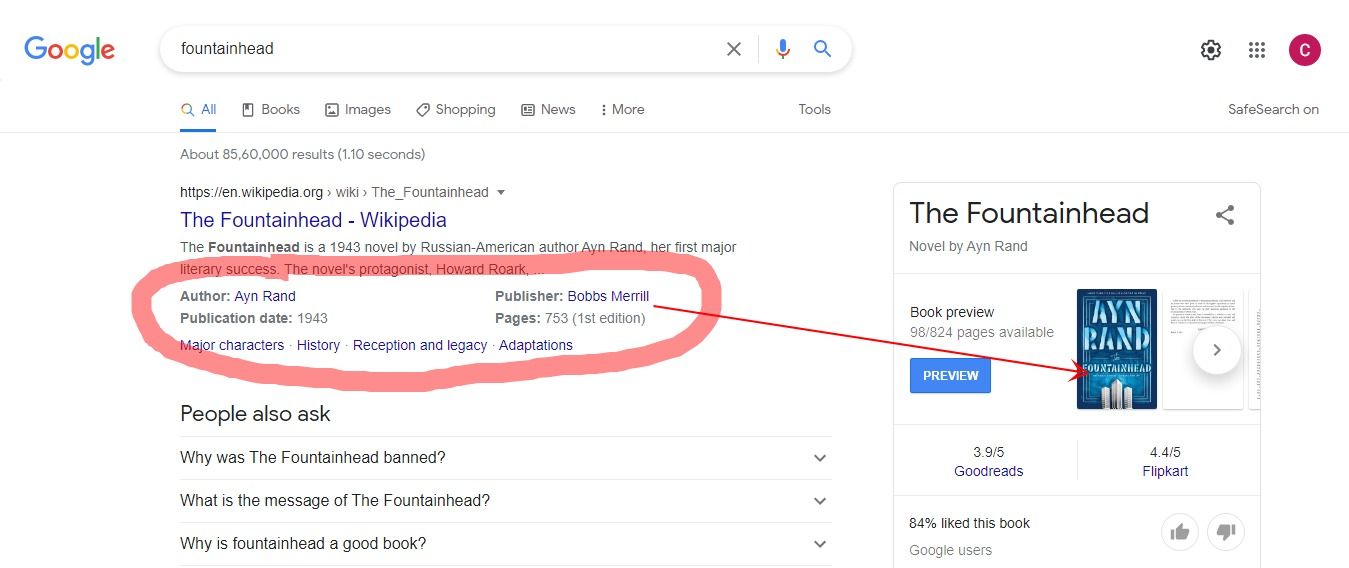
The rich results you see on the search engine result page are shown by search engines using the schema data on the web page. For example, let’s have a look at the below screenshot. Here is the search result Google displays for the query “fountainhead,” a famous novel by author Ayn Rand.
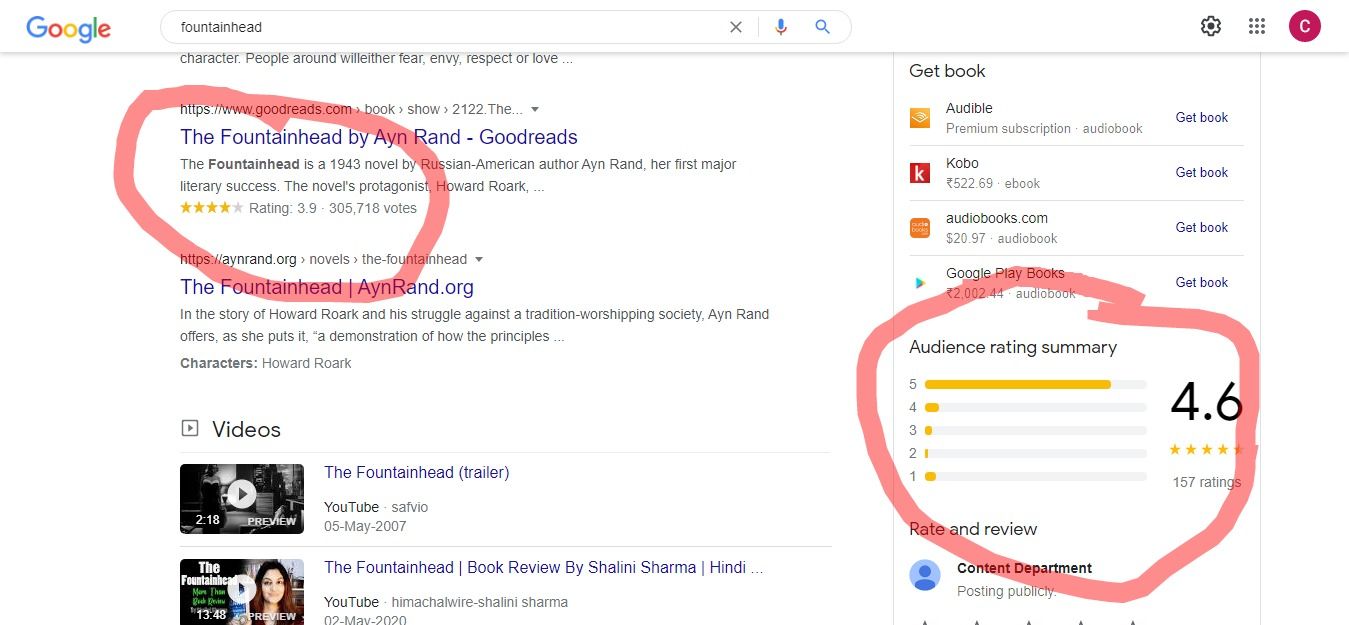
While a search engine needs just the URL and meta description to display search results, it needs more information to show rich results.
If the schema markup is done right, you will get a better Click Through Rate. But schema validation errors can get in your way and may prevent rich results from appearing correctly on the SERP.
You don't necessarily need a developer to do the schema markup as Yoast SEO, and many other website builders can do it for you. However, you may still come across schema validation errors
Before going forward, let's discuss how to add structured data to your website
What are Schema Validation Errors in Google Search Console?
Google Search Console (GSC) brings you essential insights related to traffic stats and errors affecting your SEO. So, it's a good idea to check your website for such mistakes regularly.
One such common issue that GSC alerts you about is a schema validation error. Such issues occur when you have structured your data incorrectly, and Google faces issues understanding it.
The best thing about Schema.org is that you're free to add as much information as you can to your website about your product or service, so search engines may fetch it if needed and show your site for relevant search queries.
Websites hardly get the opportunity to earn users' clicks. Since there is already a lot of competition on a search results page, web admins need to use various features to differentiate their website from others. So if your Schema is appropriately coded, you may get additional opportunities to get people's attention.
Here are some of the most popular schema markup that you can utilize:
- Organization: Specifics related to the organization
- Person: Details of a person
- Local business: Details such as an address, maps, opening times, contact details, etc.
- Products and offers: Details of product and offers
- Articles: Published as a blog post or a news article
- Video: Details required to rank on Google
- Event: Helps users get information about upcoming events
- Reviews: Fetches business reviews from Google
- Ratings: Displays average rating for a product or business
So, what can be an error here?
If the above information isn’t formatted correctly, or Google doesn’t find the desired info it’s looking for, it will flash it as a Schema validation error.
Three Schemas You Need to Avoid the “Either “Offers”, “Review”, or “aggregateRating” Should be Specified” Error
According to Google, the best way to use markups is to use all product markups, including offers, reviews, etc. It will attract eyeballs, increase the CTR and boost sales.
Customers are more inclined to look for offers and social proof while making a buying decision.
You get numerous opportunities to showcase the discounts, offers, and social proof on the result page with rich results. It attracts people to click on the page and also increases the chances of a sale. If a schema markup is not corrected at specific pages, schema validation errors will appear in Google Search Console.
Three errors you will commonly face are for “offers,” “review,” and “aggregateRating.”
In the code, it will appear in a “Either “Offers”, “Review”, or “aggregateRating” Should be Specified” warning.
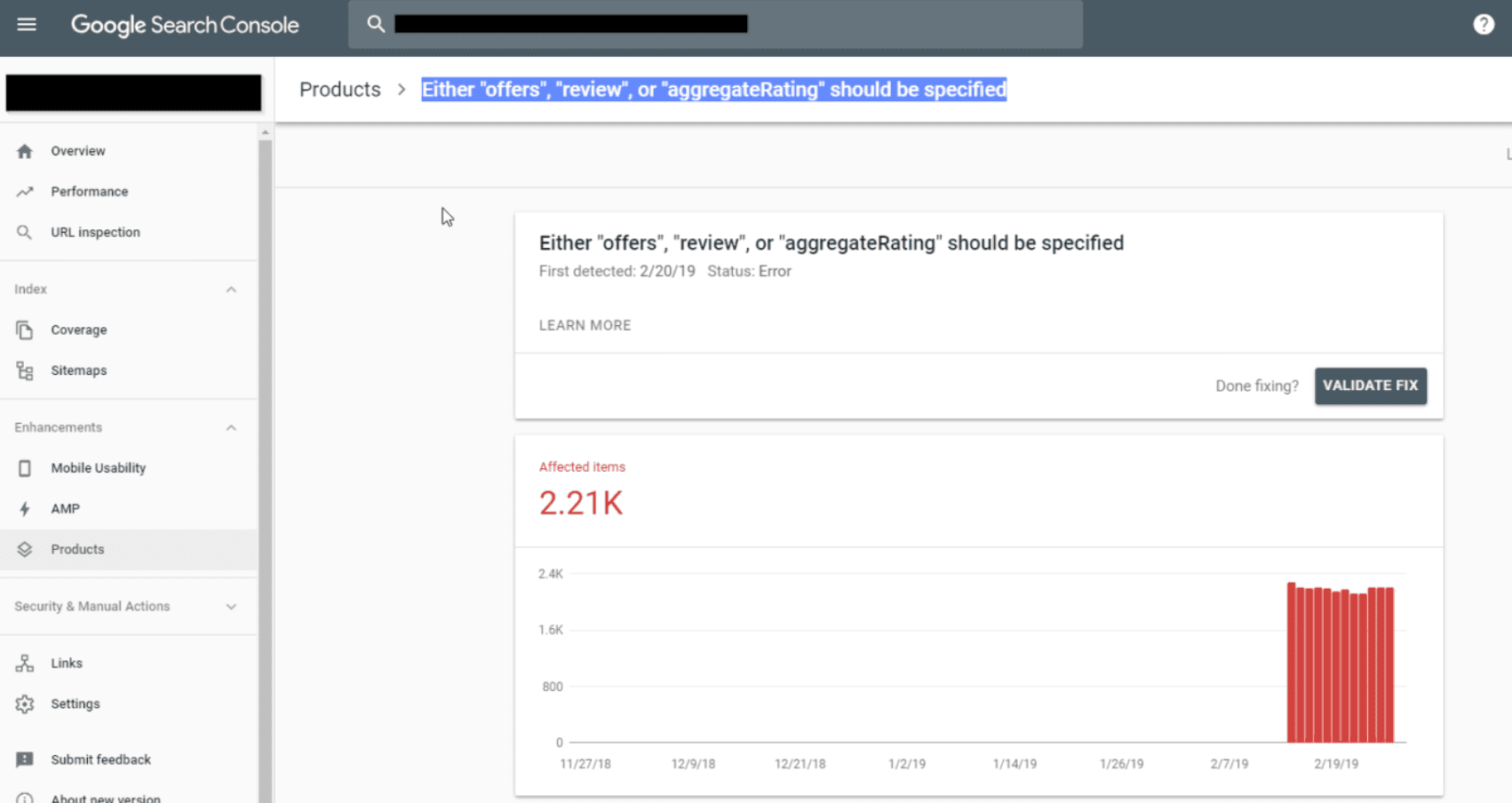
We will use the following three schemes to fix this error:
- Offers
To make your product page visible, you need to share your offers. Whether these are organic searches or paid advertisements, your offers become irresistible to the users. So, using schema markups becomes highly effective in paid advertising. The more creative you are with your offers, the more effective your sales promotion would be. Cost doesn't trigger a buying decision, but it becomes essential for actual sales. Schema can be extremely helpful when you promote discounts and offers. Click here to know more about the offer schema.
- Review
If you are into marketing, you must be aware of the value of social proof. The Internet has only magnified it. We can instantly know about the experience, opinions, and feedback of numerous people around the globe who have bought the same product we're looking to buy. With a barrage of new products coming our way every day, modern customers have no option but to look for reviews online before they decide to purchase anything. So, savvy marketers use social proof as a tactic to attract clicks on search engines. And you can best do this by implementing the correct Schema.
- Rating
Star ratings are a visual form of product feedback. It's used to rate a brand, business, or services a particular business imparts. It's become so common that people take it as an indirect signal even to consider buying or dealing with a company. If a product did not show a rating, it's simply ignored. Rating is regarded as a convenient and abridged form of review. If you have sound social proof, your rating will reflect it. If you have a good rating, showcase it byĀ using the rating schema.
How to Fix the Schema Validation Error “Either “Offers”, “Review”, or “aggregate rating” Should be Specified”
If you want to know how many pages are affected by these errors, click on “Either “Offers”, “Review”, or “aggregateRating” Should be Specified” warnings in Google Search Console.
If you use WooCommerce, (a community mainly hit by these errors), the alert is not sounded for product pages; it’s for category pages.
The reason for this is that WooCommerce has built-in schema functionality for the product pages. Thus, it automatically sets schemas such as the name and description of the product along with its image, availability, URL, price, review, and AggregateRating.
So, in the case of WooCommerce, the errors can be on archived products and category pages. The error is caused because WooCommerce adds Schema to the wrong page, not a product page. We can fix it by removing the Schema here. If you continue to face issues, you might consider exploring a WooCommerce alternative like Shopify, which offers a more streamlined approach to handling product pages and Schema integration.
Locate the function.php file in your theme, and add a snippet of code. Here are the steps you can follow:
- Go to your WordPress dashboard
- Keep your mouse on “appearance” in the left sidebar << Select “theme editor”
- Go to the “theme files box on the right << Select “functions.php”
- Go to the bottom of the text box
- Paste the following code:
/**
* Remove the generated product schema markup from Product Category and Shop pages.
*/
function wc_remove_product_schema_product_archive() {
remove_action( ‘woocommerce_shop_loop’, array( WC()->structured_data, ‘generate_product_data’ ), 10, 0 );
}
add_action( ‘woocommerce_init’, ‘wc_remove_product_schema_product_archive’ );
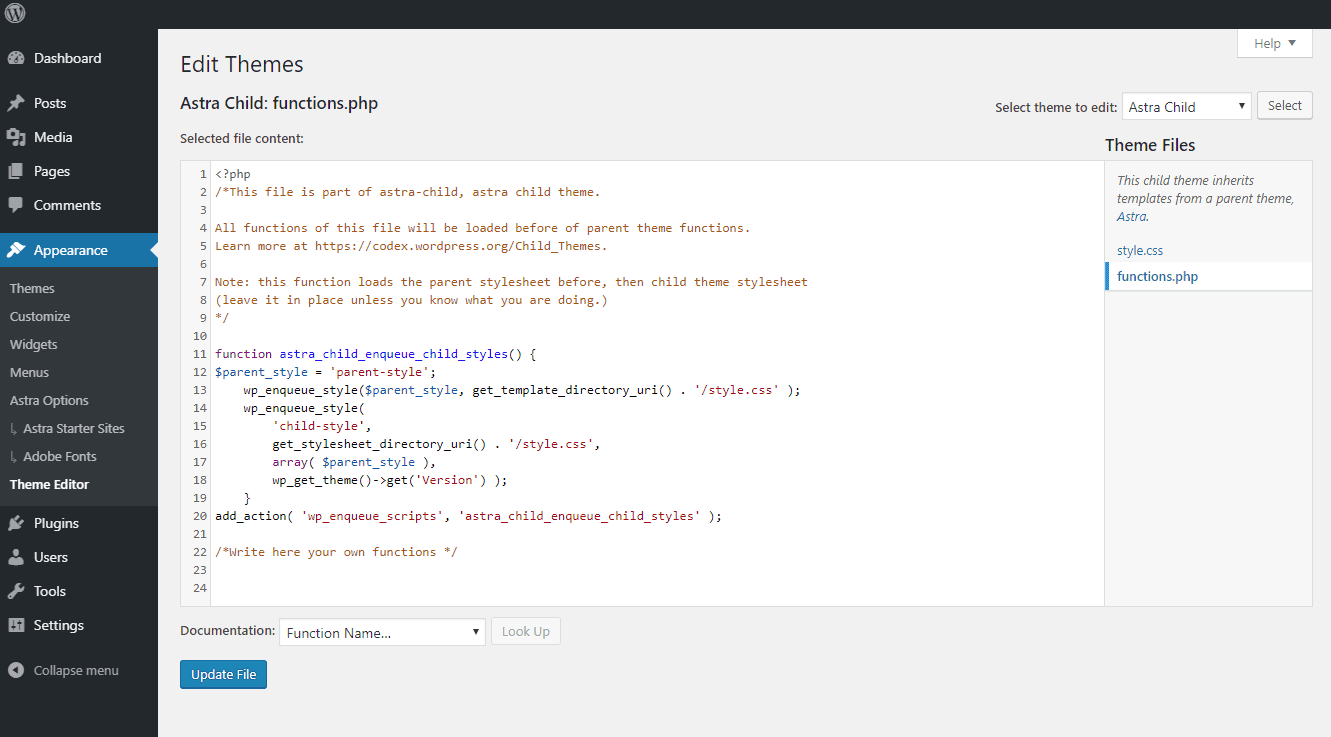
It will fix the schema errors on your archive and category pages. Google Search Console will also take off the warning issued.
However, it will not reflect immediately. You might have to wait for the warnings to disappear as GSC takes time to recognize the changes.
Other Schema Validation Errors
In simple words, Schema allows you to talk to search engines, and minor errors may result in miscommunication. With GSC, you can perform a health check on your site's Schema and get deeper insights into how Google views your web page.
The rich results test, a GSC tool, provides insight into how Google perceives your page. A much better analysis is obtained when used in conjunction with GSC.
Here are a few more errors and how to fix them.
- Missing Field Price
It is an error that happens when you enter the price in the wrong format. GSC shows a blank price error in that case. The correct format for entering the price is xx.xx. The dollar sign is not needed here. So, $34.99 would be mentioned as 34.99 without any dollar sign.
- Rating is Missing Best or Worst Values
To avoid surprises, first, include an aggregate rating in your Schema. After entering an aggregate rating, you can enter the lowest and highest rating, usually from one star to five stars.
- Keep a Positive Value in Property ratingCountā
A number for ratings can't be negative, so make sure it's positive. Even if it doesn't have any ratings, the numeric value can never be negative. In that chase, it will be zero.
Conclusion
Since search engines use Schema to understand the content of your website, make sure the codes are correct. Otherwise, GSC will flag it, and you'll end up wasting your time.
Last but not least, in case GSC flags schema validation errors in your site, it doesn't mean that it's a severe issue or your website may lose all its ranking overnight, but it is essential to fix it.
Using Schema successfully boosts your site brings traffic from new audiences, and improves CTR. And if GSC flags some schema validation errors, you can quickly fix them with minor tweaks.
Schema markup is an integral element of your SEO strategy, so make sure there are no errors in it.
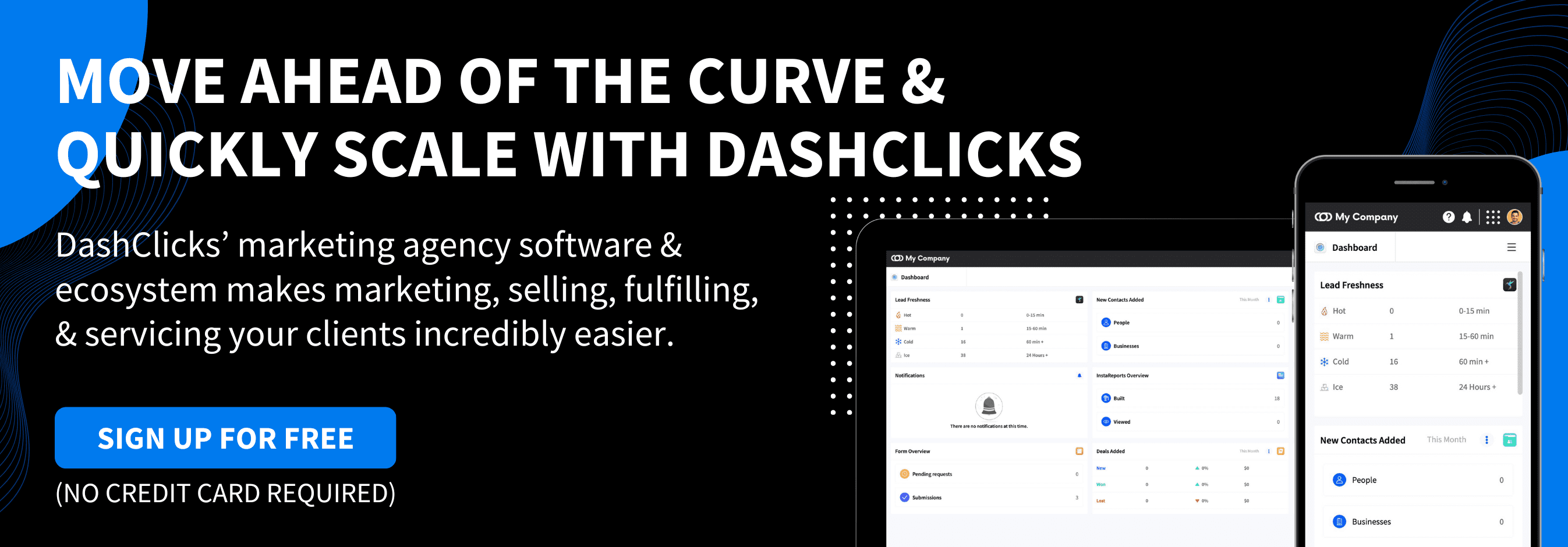

20 Most Common SEO Mistakes You Should Avoid in 2021 and Beyond
SEO is a growing field both in terms of demand and the business opportunities it offers. It is projected to reach $1.6 billion in valuation by 2027. SEO has been emerging as a significant revenue channel ever since its earliest versions as a siloed service. What makes it even more exciting, but also somewhat confusing, is its integration with content marketing.
SEO tactics are constantly evolving with advancements in search engine algorithms and changes in online consumer behavior. As a result, it has become more difficult than ever to stay on top of SERPs. Post-failure recovery can be challenging, painful, and time-consuming.
We have compiled a list of most common SEO mistakes that people frequently make and tips to avoid them. We can divide these mistakes into five major categories.
A. Keywords and Search Intent Related Mistakes
B. On-Page or Technical Mistakes
C. Strategy Related Mistakes
D. Content Related Mistakes
E. UX/UI Related Issues
A. Keywords and Search Intent Related Mistakes
Here are some of the mistakes website owners make when it comes to search intent and keywords:
Mistake #1: Not Knowing What Your Audience is Searching For
Most SEO professionals will agree that finding the right keywords can be tricky. It's part science and part intuition. Good keywords reflect what your audience is searching for. But now, Google offers several tools to help you decode your audience's online behavior.
SEO tools such as SEMrush provide a lot of data about what keywords are being used and how often.
This search query data is precious for an online marketing professional since it reflects how people engage with your website and what kind of terms and keywords they are using to find your products and services. At DashClicks, our dashboard offers numerous functionalities which only some expensive SEO tools offer, so you don't have to buy these tools separately.

Mistake #2: Not Researching User Queries
There are specific queries and questions people use in the search engines to look for products and services that are similar to yours. These questions trigger the related keywords that are used in your industry or niche. Your SEO campaign is incomplete without addressing these questions. Google flashes "People Also Ask" and "Related Searches" in search results to enrich the search experience of an individual. You can also use tools like "Answer the Public" to find such questions.

Mistake #3: Lack Of Natural Keywords Targeting
You should include natural keywords on your page to match the content with the customer queries. These keywords can be added to the URL, content, and title of the page. Adding such questions or queries to your content can be the best way to help people find your website. If you create and align your content with popular queries, you can achieve top rankings and traffic easily.
DashClicks' white label SEO services can help you with keyword optimization of your site including the crucial on-page optimization where you add keywords in strategic locations such as URL, content and page title, and meta-description. When you use our white label services, you don't need to hire SEO experts, which can be expensive for a small agency.
B. On-Page or Technical Mistakes
Here are some of the on-page and technical SEO mistakes people frequently make:
Mistake #4: Not Optimizing for location-based searches
Google My Business is considered the starting point of your brand's SEO trajectory. Since many businesses want high visibility on local search, you need to claim your location to feature highly in all "near me" searches. Provide all the information about your business and make sure you answer users' queries.

Mistake #5: Not fixing page titles and meta descriptions
It's pretty basic practice, but most website owners tend to ignore it. It is not uncommon to find "Home" as their page title. If we invest a little time writing informative meta descriptions and meta titles, it will give your on-site SEO a big boost.
The good news is that most of the CMS, such as WordPress, fix it by default. But, if a business owner is a novice and is designing their website independently, it can easily be overlooked. It's important that you know on-page ranking factors as they can be the game-changer for your website's rankings and traffic.

Mistake #6: Retaining old URL structures while revamping your site
Many business owners start rebuilding their websites without changing the old URL structures. The best way to fix such issues is to redirect the old URL to the new page. If you don't do it, Google has no way to find out where they should redirect the traffic, and you may lose all such traffic as a result.
Mistake #7: Placing informative text in images
Sometimes, web designers add important text to the image. Google can't read the text hidden in an image, so such content loses its SEO value by default. It is imperative to use informative text outside the images so that Google bots can read it and use it for indexing.
Mistake #8: Not following latest trends
The problem with startups is that they don't invest in SEO as a top priority. Furthermore, they practice old-school SEO and don't follow the most recent trends. If you don't follow the latest trends and SEO best practices such as voice search and rich snippets, you may lose traffic and rankings. Here are some hot SEO trends in 2021:
1. Schema:
Schema.org is used to mark up web pages using HTML so search engines can understand the nature of the content on those pages. The Schema vocabulary is used along with the Microdata to add information to your web content.
2. Structured Data:
Structured data provides explicit clues about the content of a page to Google. For example, on a recipe page, adding structured data will help Google understand the ingredients, temperature, cooking time, calories, etc.
3. SERP Optimization:
It includes various factors search engines use to provide a unique search experience to the user.
4. Knowledge Graphs & Entities:
Recently introduced by Google, knowledge graphs take the search experience to a new level. These are a collection of interlinked descriptions of entities ā€“ objects, events, or concepts.
5. Core Web Vitals:
It's a Google initiative to provide quality signals about the search results to deliver a better user experience.
6. Mobile SEO:
Mobile responsiveness is an important ranking factor since the number of mobile users is growing rapidly. Therefore, your website must be optimized for mobile and tablets.
7. Marketing Automation:
There are many repetitive marketing activities that can be automated using marketing automation software. Such activities include social media publishing, email marketing, and running ad campaigns.
C. Strategy Related Mistakes
Strategy-related SEO mistakes can also cost you dearly. Using analytics to your advantage, conducting website audits to detect major issues, and avoiding black hat tactics are some of the crucial strategy-related factors you should consider. We're listing some of them below:
Mistake #9: Paying Little Attention to Your Website
Some business owners get their websites designed by inexperienced people, which can lead to disastrous results. Such websites may lack various SEO factors considered crucial for ranking such as quality content, meta-descriptions, page names, and title descriptions. If your website is not professionally designed, it can suffer from severe navigation issues which can be counterproductive from an SEO perspective.
DashClicks brings to you an affordable option to create professional-looking and SEO-optimized sites with their advanced tool InstaSites. InstaSites transforms your prospecting methods into action-packed value within seconds. With the help of this amazing tool, you can create a professional in seconds using niche-specific templates.

Mistake #10: Not Using Analytics to Gauge Conversion Rates
In a mad rush for traffic, people forget that conversion is an even more critical metric than traffic. Yet, they waste precious hours in team meetings that provide very few answers. Most of the time, these keywords are highly competitive, and it isn't easy to rank on them regardless of the tactics you use.
But, if you examine the analytics, you might be in for a surprise. The truth is: most keywords don't help you with conversions. However, specific lower-traffic phrases will convert much better based on the search intent. These keywords are more specific, and if you get first page rankings for any of these terms, they may even drive a few random sales.

Set up conversion tracking in your analytics framework and constantly track it for the search terms you are targeting. These insights will help you optimize your site for better results.
Mistake #11: Conducting Website Audits at Irregular Intervals
Regular website audits are a must to assess your website's performance both from the client's perspective and for the search engines. Some of the performance issues can have damaging consequences, such as poor user experience. When critical information is difficult to find, it is most likely a red flag. The speed of your website's mobile version is also a critical factor. You will be able to detect any performance issues in your website after a careful evaluation. These issues may be related to SEO, site speed, navigation, checkout process, and content quality.
Mistake #12: Buying Backlinks
The old-school SEO professionals sometimes think of backlinks as a quick fix to clear the path for a newly constructed website. However, this can be counterproductive because most of these backlinks can be from spammy sites, already spammed by Google. You will not drive any SEO value from those backlinks. On the flip side, Google may also penalize your website. The actual link value is extracted from high-authority websites through natural methods such as guest posting and earned links.
Mistake #13: Focusing Only on Onsite SEO
Digital marketing agencies are often tempted to think that their job is done once they are through with the on-site SEO. However, this couldn't be further from the truth. Onsite SEO is an integral part of your website's SEO, and it contributes substantially towards tracking, but on its own, it's often not enough. It would help if you also focused on off-site SEO, such as getting backlinks from some popular directories and publishing guest posts. If you have good-quality content pieces published on third-party websites which point to your website, you will achieve your SEO goals faster.
Mistake #14: Taking SEO As a One-Time Activity
Many people think technical SEO practices can help them accomplish all their marketing goals. In reality, however, it is a routine activity that needs continued investment. There is no such thing as permanent SEO friendliness. To keep yourself updated, you need to continually add high-quality content about your products and services and optimize it with the right keywords.
Mistake #15: Not Having Clear and Predefined SEO Goals
Having predefined and clear goals helps you to steer clear from focusing on pointless vanity metrics. These metrics can be confusing and misleading and may not always help you achieve your core business objectives. SEO professionals think that if you increase traffic, conversions will automatically increase, too. However, data suggest that a website that attracted the traffic of 10000 unique monthly visitors was able to convert only one percent of it into sales. It means that even though your website includes popular keywords to attract traffic, its design is not conducive to increasing revenue.Ā Whatever may be the case, you can always audit your website to figure out the reasons you are falling short of receiving targeted traffic and conversions.
Mistake #16: Not Having Knowledge about Google Ranking Factors & Algorithm Updates
It's essential to keep yourself updated about Google ranking factors & algorithm updates, so you don't make the avoidable mistakes many SEO professionals make.

Here are the major ranking factors Google employs that every SEO professional or agency should be familiar with:
- Domain Factors: These factors include domain age, features, and keywords in the top-level domain.
- Page-Level Factors: It includes keywords in the title tag, description tag, table of contents, LSI keywords, keyword density, and content length.
- Site-Level Factors: Content that offers value, insights, contact us page, site architecture, and mobile-optimized site.
- Backlink Factors: It includes linking domain age, number of referring domains, the total number of linking pages, backlink anchor text, and links from .edu or .gov domains.
- User Interaction: It includes RankBrain, which is Google's AI algorithm. Google uses it to know how users interact with the search results and it ranks the results accordingly. Google also considers a higher CTR as a ranking factor.
- Special Google Algorithm Rules: Google may consider content freshness, add diversity to the SERPs, and use featured snippets, etc.
- Brand Signals: It includes the brand name, anchor texts, and brand searches.
At DashClicks, our white label SEO services are designed to provide standard solutions where we keep track of all these ranking factors and algorithm updates. Our teams are trained in providing white-label SEO solutions as per the latest changes in Google algorithms, so you can resell these services without worrying about fluctuations in rankings.
D. Content Related Mistakes
Here are some of the content-related mistakes that SEO professionals frequently commit to. You must be familiar with these mistakes to attain high rankings.
Mistake #17: Not Following the E-A-T and YMYL Factor
Google's ranking policies are often considered mysterious as they aren't that vocal about it. In 2015, Google released the complete version of Search Quality Evaluator Guidelines in response to a leaked version that was making the rounds on the web. These guidelines emphasized the three golden rules to remember when creating web pages. They also explained how Google differentiates high-quality content from the rest. These guidelines are a goldmine for online marketers and SEO professionals. For your convenience, we present them to you:
1. Beneficial Purpose:
Google explains it in the following manner:
"Websites and pages should be created to help users." Specifically, a web page should fulfill its intended purpose, but it should also be user-centered. Websites and pages that are created to harm the users, deceive them or make money off them with no attempt to help them, receive the lowest page quality ratings from Google.

2. YMYL (Your Money or Your Life):
According to Google, "Your Money or Your Life (YMYL) content is the type of information that, if presented inaccurately, could directly impact the reader's satisfaction, health, safety, or financial well-being." A YMYL page with potentially harmful advice could affect people's lives and livelihood. As a general rule, only experts should write YMYL content. This particularly includes news, current events, legal or financial information, health, safety, fitness, nutrition, shopping, civic and communal matters.
3. E-A-T (Expertise, Authoritativeness, Trustworthiness):
Expertise generally refers to the creator of the main content (MC) on the page. They should be subject-matter experts and must possess the necessary credentials. Authoritativeness refers to the lead content creator, his creation, and the website on which it appears. It's associated with a generally recognized authority such as a certified professional or an influencer so that readers can trust it as a reliable source of information.
Mistake #18: Not Paying Attention to Content
You must always have fresh and high-quality content on your website. But most of the webmasters make the mistake of not paying enough attention to the content of their blog section. As a result, their blog either dies with little to no activity, or they have sub-standard topics that add no value. Paying attention to the content is the key to success in content marketing and SEO. Make sure you have loads of high-quality content on your website, and that you are regularly adding fresh content that is valuable to your audience.
Mistake #19: Creating Content Only For Robots
Google algorithms are constantly evolving, but that doesn't mean that you should create your content strategy around those algorithms alone. Instead, the standard approach should be to have a content strategy that offers the big picture. Your content must strictly be written for your audience. It should address their pain points, solve their queries, and highlight your competitive advantage. Your content should also boost your branding. It should be engaging and full of insights so that it can attract and retain audiences. Such content will give you a competitive advantage and attract desirable traffic to your website.
E. UX/UI Related Issues
Mistake #20: Ignoring UI & UX of your Website Pages
Not paying attention to UI and UX can be a grave SEO mistake. Here are a few UI/UX factors you should consider for the best SEO results and user experience on your website:
A. Focus on usability
Many business owners emphasize creativity, but they forget an essential factor ā€”Ā usability. If your website doesn't offer usability, creative efforts are of no use. It's the reason most websites resemble each other. It helps, as most users are familiar with this structure, and they know where they can find the information they are looking for. If a site doesn't offer a good user experience, users will likely bounce off and never return.
B. Don't follow design trends blindly
You should be careful not to follow design trends blindly. Choose a design that offers reliable utility. Design helps, but you shouldn't use it at the cost of functionality.
C. Avoid too much animation
It's best to avoid too much animation. If it helps to make the content feel natural and easy to understand, it's probably in good use. But, be careful to avoid too many popups that may ruin the UX on your website.
D. Use visuals to support text
When appropriate, use visuals rather than text to communicate things effectively.
E. Offer better readability and insert valuable content when necessary
Don't use poor contrast if it offers a bad reading experience. The most important thing is that a good design should accompany useful content. When it is missing from any section of your website, it's as good as having no content at all.
F. Create mobile responsive websites
Make sure that your website design is adaptable. It should fit different screens without distorting the content and its intent.
G. Don't stuff keywords into your content
Gone are the days when there was no way to rank your web presence other than stuffing SEO keywords into your content. Thanks to constantly changing Google algorithms, Google can now differentiate between high-quality content that addresses the needs of the end-user and poor content that is loaded with keywords but offers little value. Quality content must be thoughtful and informative, and not written to dupe the search engines.
Conclusion
Search engine optimization is an integral part of content marketing, and we know that businesses rely heavily on content marketing as the only reliable long-term strategy for digital marketing. But, even the most competent people can make mistakes, and it becomes even more prevalent in the case of SEO. It's best, therefore, to learn from other people's mistakes and avoid them at all costs.


All About On-Page SEO Ranking Factors
Google uses over 200 ranking factors to maintain its market leadership and provide users the most relevant search results. With over 5.14 billion searches each day, it's the ultimate dream of an online marketer to achieve high rankings on Google SERPs. But the volatility of Google algorithms makes it difficult. Therefore, you must make good use of top Google ranking factors for consistent and optimal results.
In this blog, we'll focus on leading on-page SEO ranking factors to help you improve rankings. We will also discuss the best SEO practices, features of SEO-friendly content, SEO-friendly website builders, and prerequisites of an ideally optimized web page..
Important On-Page Ranking Factors
If your website is brilliantly optimized, chances are it will rank higher. Since Google bots scan the on-page elements first, on-page ranking factors can be a game-changer for your website or web page's ability to rank.
Here we list the top three Google ranking factors to help you improve your rankings and neutralize the impact of Google algorithm updates and consequent ranking fluctuations.
1. Content on Page
Search engine crawlers work relentlessly to find content that offers users value, making content on-page a strong ranking metric. From an SEO perspective, good content must:
- Offer a solution to the user’s queries and pain points
- Be linkable
A. Good content resolves issues, addresses demands
Your website should act as a resource for your audience and customers and supply information to meet the immense demand. For example, WikiHow gives people easy instructions to solve day-to-day problems. Apart from text, you can consider videos, podcasts, images, or gifs to provide solutions depending on the demand.
B. Good content is linkable
If your content is not linkable, search engines may discount all the value it offers. If people can't link to your content, Google algorithms will find no way to assess its rank worthiness. As a result, your website will receive no traffic from search engines.
It frequently happens, especially when you have locked content such as eBooks, educational material, or AJAX-powered image slideshows that can be viewed when the reader is logged in. Search engines can't crawl such content. It can't be reproduced or shared either. Search engines and netizens don't like content that doesn't fulfill a demand.
2. Title Tag
Crawlers scan title tags before moving on to the content on the page. Therefore, title tags are an essential and sensitive on-page ranking factor. They also help bots categorize the web page and index it. To know why title tags are so important and how you can write an appropriate title tag, read this Moz article

3. URL (Uniform Resource Locator)
Since category hierarchy is crucial for SEO, it should reflect in the website URL. For example, https://blog.hubspot.com/marketing/google-analyticsĀ tells us that this HubSpot page is dedicated to Google Analytics (GA) in the online marketing articles category.

Crawlers use this information to assess a web page's relevance. The hierarchy also reflects that the page discusses GA in digital marketing's context, and the page isn't likely a resource that contains GA as a tool. So, if a user is looking for information on GA for online marketing, it's likely that the search engine sends them to this instructional article. It happens before the bots crawl your web page content to know what it is all about.
Now, let's look at a poor URL structure:
http://www.example.com/path/to/80/myfile.html?key1=value1&key2=value2#
This URL doesn't reflect any information hierarchy in the website, making it difficult for search engines to figure out what the page is all about.
Here is another example of a well-crafted and SEO friendly URL:
https://example.com/learn/seo/on-page-factors
It clearly mentions that the concerned page is a learning resource, and it talks about on-page factors under the SEO category.
Tip: The URL structure should help search engines categorize and index the URL as per its relevance. It should also assist you with appropriate anchor text when linking to your content.
Best SEO Practices
Web pages are the real estate of a website. The content on them is the prime reason why the visitors land and stay on your website. So, make sure it's specific and hyper-relevant to the topic. You can use title tags, URLs, content on-page, and Image alt text to state the web page's objective to search engines.

Here is an example of a web page with SEO-friendly content:
https://www.webfx.com/blog/seo/whats-the-difference-between-mobile-seo-and-desktop-seo/
Search engines love this kind of content. Such web pages have the following features:
1. Unique content that has in-depth, relevant, and topical information
2. Well-written, search-engine friendly URL that mentions the topic
3. Images with alt text
4. Liberal use of visuals and graphics5. Well-written meta description
Prerequisites of A Properly Optimized Web Page
An SEO-friendly web page should:
1. Have unique, topical content
2. Contain the topic in the title tag, URL, and image alt text
3. Specify the subject and mention related keywords several times in the text content
4. Link back to the category page, sub-category page (if applicable), and homepage
Note: This is made easier when you use theĀ best website builder for small business.
Conclusion
To climb the SERP ladder, you need to start from the beginning that’s fixing your on-page SEO. With your website’s on-page elements in place, you can start working on other ranking factors such as search intent, backlinks, domain authority, user experience, and page load speed. If your website is optimized with your target audience in mind, you’ve already won half the battle.


SEO for Mobile vs. Desktop
Google uses sophisticated methods to locate, gather, and consolidate vast data to give users relevant results. The search engine is restricted by response time and various other factors when working with these various data types. The search results vary frequently based on factors such as search history, location, interests, and the device used.
Google search results can vary not only on different devices but also on the same device, even when using the same search term. Google also changes the order of search results based on user experience considerations. Therefore, on mobile phones, various elements are removed and replaced by visual elements to avoid distraction. So, mobile SEO can be vastly different from desktop SEO.
Since people spend more than 70% of their internet time on mobile phones, its impact is visible on Google SERPs. Google has also announced its mobile-first indexing policy. So, it's crucial to know the difference between mobile SEO and desktop SEO.
Search Results
With Google's mobile-first indexing policy, search results may vary on different devices. Google gives you results based on search intent, which changes according to the device you use. Therefore, your mobile SEO and desktop SEO need different strategies for optimal results.
Mobile
Since mobile is not as text-friendly as a desktop, you should emphasize the visual elements such as images and videos. That's why test results are shown in big sizes on mobile devices.
To scroll through the search results, a mobile user has to swipe multiple times. With shorter swipes, users feel reluctant to go to the bottom of search results. That's why Google displays the most relevant results on top of mobile search and removes some elements shown only to desktop users. The results may also vary according to the mobile responsiveness of websites. For example, if a website has good content but isn't mobile-friendly, Google will downgrade its mobile ranking.
Desktop
There are no space issues with desktop screens; they can display multiple search results simultaneously. Since they allow users to see a lot more content, they find it easier to scroll through the results and reach the page’s end. So, the generic SERP layout can be different for desktop users. For example, if you search for “what was the civil war,” the desktop results will appear as shown below in the screenshot.

Meanwhile, the mobile results for the exact search will appear something like this:

It clearly shows that visual elements are prominent in mobile search results. There is one more difference in mobile search results. The “people also search for” section immediately follows the Wikipedia result on top, accompanied by visual elements, including battles other than the American Civil War.
“People also ask” is placed below “people also search for” in mobile search. It means visual elements and search intent are crucial for mobile SERP, as smartphone users have shorter attention spans than desktop users.
Click-Through Rate
The placement of the search results in the SERPs is SEO’s ultimate objective, and it’s crucial to figure out how you can help your website appear in the top three results, especially for mobile devices.
Mobile
The click-through rate (CTR) for SERPs drops at a slower pace on mobile devices than on desktops. Several reasons can explain a CTR drop on mobile search results. The results that appear like individualized cards have higher visibility; visual elements such as photos and video thumbnails further boost it. A visually appealing graphic attracts attention even if the result appears lower in the SERPs.

Desktop
Since desktops have bigger screens than smartphones, search results have more space and clarity, allowing you to view several results at one time. But the CTR sharply drops as you go down the page. For example, if the first position has a CTR of 31%, the second will most likely have just 15%. It mainly happens because users can see more results at a time on a desktop.
Search Layout
Search layout also affects your website's SEO. Let's discuss it for both the mobile and desktop versions.
Mobile
Google displays search results differently on mobile phones and desktops. On smartphones, it shows text and pictures with more room for visual elements. That's why you can't see more than 2-3 results on your mobile screen at a time.
Mobile also offers more features than desktop in terms of search results. For example, "knowledge panels" appear on top of mobile devices, whereas they appear to the right on desktops. As a result, the other organic results are pushed down.

Mobile results also have "Interesting Finds" snippets to display relevant web pages that a user can find helpful and exciting. Mobile results also show the site path and the website's name with a favicon. However, it doesn't display the URL.
Desktop
The desktop offers almost all the features that mobiles do, such as featured snippets, people also ask section, knowledge panels, and local 3-packs. However, other organic results don't get pushed down as desktops have enough space to display several listings.

Why are Google search results different on mobile phones than desktops?
User experience is a prime concern for Google, and that's why search results appear differently on different devices. However, it's important to note that it doesn't affect the website rankings. The only difference is the way search results appear.
The search results also vary because people want information quickly on mobile devices. As a result, the search engine has to break up listings and add visual elements like images to make it convenient for users to go through the results and find the most appropriate ones. Desktop users have more time to browse and analyze. Therefore, desktop listings have fewer visual elements and more text-based content because users can spend more time.
Desktop and Mobile SEO Strategies
Given the difference in the search results for both mobile and desktop, you should develop SEO strategies accordingly. But the best practice would be to develop a comprehensive SEO strategy that works for both device types. When you have a device-specific SEO strategy in place, you are more likely to rank higher and attract steady traffic.
Here are a few steps you can take to build an effective SEO strategy for mobile and desktop:
1. Plan a Local SEO Strategy
The best SEO strategy starts with ranking well on local searches. So, focus on the local and "near me" keywords and Google My Business listing.

2. Create a Responsive and User-friendly Design
When you create a responsive design, you optimize your site for all device sizes. You won't have to design different versions of the same website for every device. It's an important Google ranking factor; the better the user experience, the better will be your rankings.
3. Create a Website That Loads Faster
Your website speed is of paramount importance for higher rankings and a better user experience. Therefore, you must remove all elements that can affect its loading time. You can use page speed insights to improve website performance.

4. Focus on Keyword Selection
Research and understand user intent to find the best keywords for mobile and desktop versions. Voice search keywords are also important for mobile users. Use it to see if it works for you.
Conclusion
When forecasting traffic for your SEO campaigns, you must also consider mobile CTRs and search volume. Mobile SEO can be vastly different, as a mobile user is more engaged than a desktop user because of factors such as urgency and accessibility.
However, mobile users are more reluctant to scroll down compared to desktop users. So, if you don't rank on the top spot and haven't optimized your website, you must implement mobile SEO. You should add more visual elements to a mobile site for greater visibility.
Furthermore, it's essential to optimize your mobile site for local SEO, as most searches made using mobile devices are local. Instead of creating and maintaining a separate mobile site, choose a mobile configuration first involving a responsive web design that Google recommends.

Everything You Need to Know About Domain Authority
To attract traffic and to become a successful brand, you need to rank high up on search engines. But there is no standard benchmark to tell you how well your site is doing. Sometimes, you may try your best to rank on top of search engine results but not succeed. Domain authority can be of immense help in such situations.
What is Domain Authority?
Domain Authority (DA) is a popular metric used worldwide to assess a website's performance. It is a search engine ranking score developed by software giant Moz. DA predicts a website's likelihood of ranking high on search engine results. It assigns a score between one and 100; the higher the score, the higher a website's probability of ranking on top. Finding out your ranking score helps you build a website that your customers love.
Multiple factors, such as the total number of links and linking root domains, are considered while evaluating Domain Authority. You can use this score to measure a website's ranking strength and its performance against competitors. However, it's important to note that Google doesn't use Domain Authority as a metric to rank a website. Google uses its algorithms to determine search rankings.
How to Check Domain Authority?
You can check your website's Domain Authority on:
1. Moz's backlink checking tool Link Explorer

2. MozBarāMoz's free SEO toolbar used in the browser

3. Moz keyword tool Keyword Explorer's SERP analysis section

How is Domain Authority Scored?
A 100-point logarithmic scale is used to score Domain Authority. At lower stages, when the score ranges from 10 to 30, it is easier to increase your website's Domain Authority. It starts getting more complicated at the later stages, i.e., from 75 to 90.

What is a Good Domain Authority?
A website with a lot of quality backlinks gets a high score on the Domain Authority scale. Meanwhile, since small business websites have fewer inbound links, they have a low DA score. For new websites that need to be built from scratch, the Domain Authority is 1.
However, you shouldn't aim for a high DA score alone. You also need to focus on improving your website's overall SEO. DA score helps when it is used as a comparative metric when assessing the backlink strength of different websites rather than an absolute number. Since it's primarily used for comparison, no DA score is "good" or bad.ā
How to Use DA Correctly?
To use this metric correctly, you need to understand the concept of Page Authority (PA). Let's discuss the difference between the two metrics:
Domain Authority vs. Page Authority
Domain Authority assesses a website's predictive ranking strength. Meanwhile, Page Authority measures an individual web page's ranking strength.
How Does Domain Authority Work?
Link Explorer provides the data that's used to calculate the DA score through machine learning. It compares thousands of actual search results with link data to set standards to scale the website. Since it is based on machine learning, most of the DA score calculation is subject to fluctuation.

As websites acquire fresh, high-quality backlinks, other websites' DA and page authority may fall in comparison. SEO experts consider DA as a relative metric to compare against the link profiles of other websites. DA doesn't give you the absolute value scores against your SEO efforts.
How Can I Influence Domain Authority?
It is not easy to influence DA using direct methods. Since its developers use various metrics and linked data to impact the DA score, collectively, these metrics decide an individual website's competitiveness to rank on SERPs. As Google also uses hundreds of ranking factors, a metric designed to clone Google algorithms must also work in the same way.
The ideal way to positively influence the DA score is to improve the website's overall SEO, including its link profile. You should try to earn or engineer as many high-quality backlinks as you can.

Why Did My Domain Authority Change?
Since your DA score is constructed using a complex set of metrics and calculations, figuring out the exact reason for its rise or fall can be difficult. Many potential factors can cause sudden fluctuations in your DA score. Some of them are:
- Your freshly built links haven’t been updated on Moz’s web index.
- Possible link growth in high authority sites that you are targeting may negatively impact the scaling outcomes.
- You have earned links from various websites that Google doesn’t approve for ranking.
- Sometimes Moz crawls through your backlinks when scanning your link profile, resulting in a sudden fluctuation.
- Your DA is susceptible to fluctuations if it ranks low on the scoring system, i.e., between 10 and 35.
Conclusion
The metrics that cause fluctuations in DA can be highly complex and depend on many positive and negative factors. Sometimes your score may not reflect any of the changes you made to your website's SEO.
After regular updates in Moz's metrics to decide DA score, re-calculations may affect a website's score, regardless of whether it has improved SEO and link profile. It is a relative scaled system, with DA scores more comparative than the absolute values.

A Comprehensive Guide to Manage Duplicate Content
Google defines duplicate content as the content that appears in more than one place on the internet. Identifying duplicate content is way more complex than it sounds. The content doesn't always need to be identical; similar content can be considered duplicate too.
Search engine crawlers identify duplicate content by tracking a webpage's source code. Substantive blocks of duplicate content can exist both within and across domains. Though duplicate content is often considered malicious, it is mostly not. A few examples of non-malicious duplicate content are:
- Products on an eCommerce portal shown on different web pages or interlinked with multiple distinct URLs
- Pages generated by discussion forums intended for regular desktop use and a more simplified version for mobile devices
- Web page versions created only for printers


If you need to maintain identical content across different web pages for a better user experience, you should mention your preferred URL to Google. It is known as canonicalization.
However, sometimes marketers deliberately copy the content that's ranking on top and publish it as their own. They also often add some of their own content to it to manipulate search engines. It's malpractice; it may lead to poor user experience and a Google penalty.
Google seeks distinct, fresh information and has zero tolerance for deceptive practices. According to a Google Search Central document, the search engine filters and chooses one of the pages if your site has a "printer" and a "regular" version of a webpage, which you haven't blocked using a noindex tag.

Google penalizes websites that deliberately use duplicate content to manipulate search engines by downgrading their ranking. In more severe cases, it may remove the site entirely from the Google index. In that case, the site will no longer show on search results.
How to Fix Duplicate Content?
To fix instances of duplicate content, you can take the following steps:
1. Use 301s: You can use 301 redirects in the *.htaccess file on all the pages with duplicate content to divert the traffic to the desired pages. It will also redirect Google crawlers to ensure that the search engine doesn't index that page.

2. Manage internal linking: Sometimes, website builders and developers erroneously or deliberately create several versions of the same page to build internal links. However, Google recommends that your internal links should point to a web page's main version. Therefore, you need to streamline internal linking and keep it consistent.
Internal links help users to navigate between relevant pages. Internal links that point to irrelevant or duplicate pages confuse search engines and may affect rankings and traffic on the main page. Efficiently managing them becomes even more critical when you have a big website with hundreds of pages.
3. Use top-level domains: To make Google use a web page or a document's most appropriate version, you should use top-level domains, especially if you manage websites with country-specific content.
The domain Amazon.de is the German version of Amazon's eCommerce portal. It uses *.de as a "top-level domain" to reflect a website that is region and language-focused.

On the flip side, domains like http://de.xyz.com are the subdomains of the main site xyz.com and don't reflect whether it is the website's country-specific version. Similarly, http://www.xyz.com/de is a subdirectory, it doesn't clearly indicate that it's a country-specific website.

Using a Hreflang tag in the website code (i.e., rel=" alternate" hreflang=" x") is the best way to tell Google that you're using a specific language on that page, so it can show the page on SERPs when users perform a search in that particular region or use that language.

4. Be cautious while syndicating content: Google shows the most appropriate web page version as per the search query during content syndication. But it may or may not be the page you want.
You can add a canonical tag to the syndicated page to suggest Google the right page to index. Here is an example of how a canonical tag looks like. You can insert the target URL inside the quotes:
<link rel="canonical" href="http://xyz.com/wordpress/seo-plugin/" />

Google wants you to provide the original article's link on each site that you're using for content syndication. Should anyone seek your permission to syndicate your content, you can add instructions using the noindex tag. It will help prevent Google from indexing the version used by third parties. So, even if other sites syndicate your content, Google SERPs will show your original version.
5. Avoid content repetition: When you need to include lengthy copyright text, terms and conditions, product features, and benefits on every page, add a summary and then link it to the page where the user can find detailed information.
6. Manage URL parameters: Developers use URL parameters for a better user experience, but multiple parameter combinations can create numerous URL variations with the same content. It can be an SEO nightmare. To manage URL parameters efficiently, use the Parameter Handling Tool. It will suggest Google bots the right way to treat URL parameters.

7. Understand your content management system: It's crucial to know how your website content is displayed. Different website templates for blogs, forums, and related networks often show the same content in various places. For example, a newly published blog may appear on your home page, in the archive, or some other page. But Google won't consider it as duplicate content.
8. Avoid similar content: If you have many pages with similar content, you can:
A. Expand each page, so it appears unique
B. Consolidate all the pages into one page
For instance, if you have a fitness website with separate pages for similar workouts, you can either merge them or add fresh content to each page to create several unique pages.
Should You Block Crawler Access to Certain Web Pages?
Google doesn't like it when website owners use robots.txt files or some other code to block crawler access to web pages with duplicate content. It can lead to indexing issues.
Instead of blocking the bots, Google recommends using the rel="canonical" code to mark duplicate pages. You can also use the URL parameter handling tool or 301 redirects.

If there are numerous pages on your website with duplicate content, you can adjust it by changing the Googlebot crawl rate.
When Does Duplicate Content Not Hurt Your Website?
Duplicate content hurts a website's ranking if search engines perceive that it's used to manipulate search results. However, if you have created several versions of the same page unintentionally when structuring your website, you need not worry about it. Google usually does an excellent job of filtering the best version of a web page to display on their SERPs (search engine results pages).
What if Someone Else Copies Your Content?
Though it's rare, however, if you find a site copying your content without your permission, you can:
- Contact the webmaster and request its removal.
- File a report under the Copyright Act. Google removes all content that infringes copyright laws from its search results.
Conclusion
Duplicate content can be a major issue for your website if used to manipulate search engine results. In most other cases, it won't harm your site's rankings or indexing. However, it can significantly diminish the user experience. Therefore, you must work proactively to ensure that your website is free of duplicate content.

No results found.
Please try different keywords.
Get Started with
DashClicks Today
Get found online, convert leads faster, generate more revenue, and improve your reputation with our all-in-one platform.
.svg)
Unlimited Sub-Accounts
.svg)
Unlimited Users
.svg)
All Apps
.svg)
All Features
.svg)
White-Labeled
.svg)
Active Community
.svg)
Mobile App
.svg)
Live Support
.svg)
100+ Tutorials
.svg)
Unlimited Sub-Accounts
.svg)
Unlimited Users
.svg)
All Apps
.svg)
All Features
.svg)
White-Labeled
.svg)
Active Community
.svg)
Mobile App
.svg)
Live Support
.svg)
100+ Tutorials
.svg)
Unlimited Sub-Accounts
.svg)
Unlimited Users
.svg)
All Apps
.svg)
All Features
.svg)
White-Labeled
.svg)
Active Community
.svg)
Mobile App
.svg)
Live Support
.svg)
100+ Tutorials



.svg)
.svg)
.svg)
.svg)
.svg)


