DashClicks Blog
The industry's top experts offer their best advice, research, how-tos, and insights—all in the name of helping you level-up your business and online marketing skills.
Join Us!

Why GEO Is Becoming the New Battleground for Online Visibility
The digital landscape is continually evolving, and as brands strive to capture online visibility, a critical shift is bearing momentum: Geographic Engine Optimization (GEO). As consumer behaviour leans increasingly towards localised searches—driven by the rise of mobile devices and voice search—understanding and integrating GEO into your digital marketing strategy is no longer optional; it’s essential.
The Importance of Local Searches
Local searches have skyrocketed in recent years, with a vast majority of consumers using search engines to find local services and products. According to multiple studies, nearly half of all Google searches are local, emphasising the importance of local SEO in the broader digital strategy. When people seek services or products nearby, they are not just browsing; they are more often ready to make a purchase.
For brands, this creates an opportunity—not just to rank higher in search results but to truly connect with the community. GEO allows brands to optimize their visibility for local queries, ensuring they are presented to the right audience at the right time. This leads to not only increased foot traffic for physical locations but also higher conversion rates for online services.
Implementing effective GEO strategies can be intricate. It requires a nuanced understanding of local demographics, seasonal behaviours, and even regional nuances in language and search terms. This is where strategic partners come into play. Professional services like prepare brands for AI-generated results can offer crucial expertise and tools to navigate these complexities. They can enhance your brand’s visibility while ensuring your marketing efforts are in tune with local preferences.
Understanding the Mechanics of GEO
GEO is multifaceted. It encompasses more than just traditional keywords; it integrates location-based data, user intent, and local authority signals.
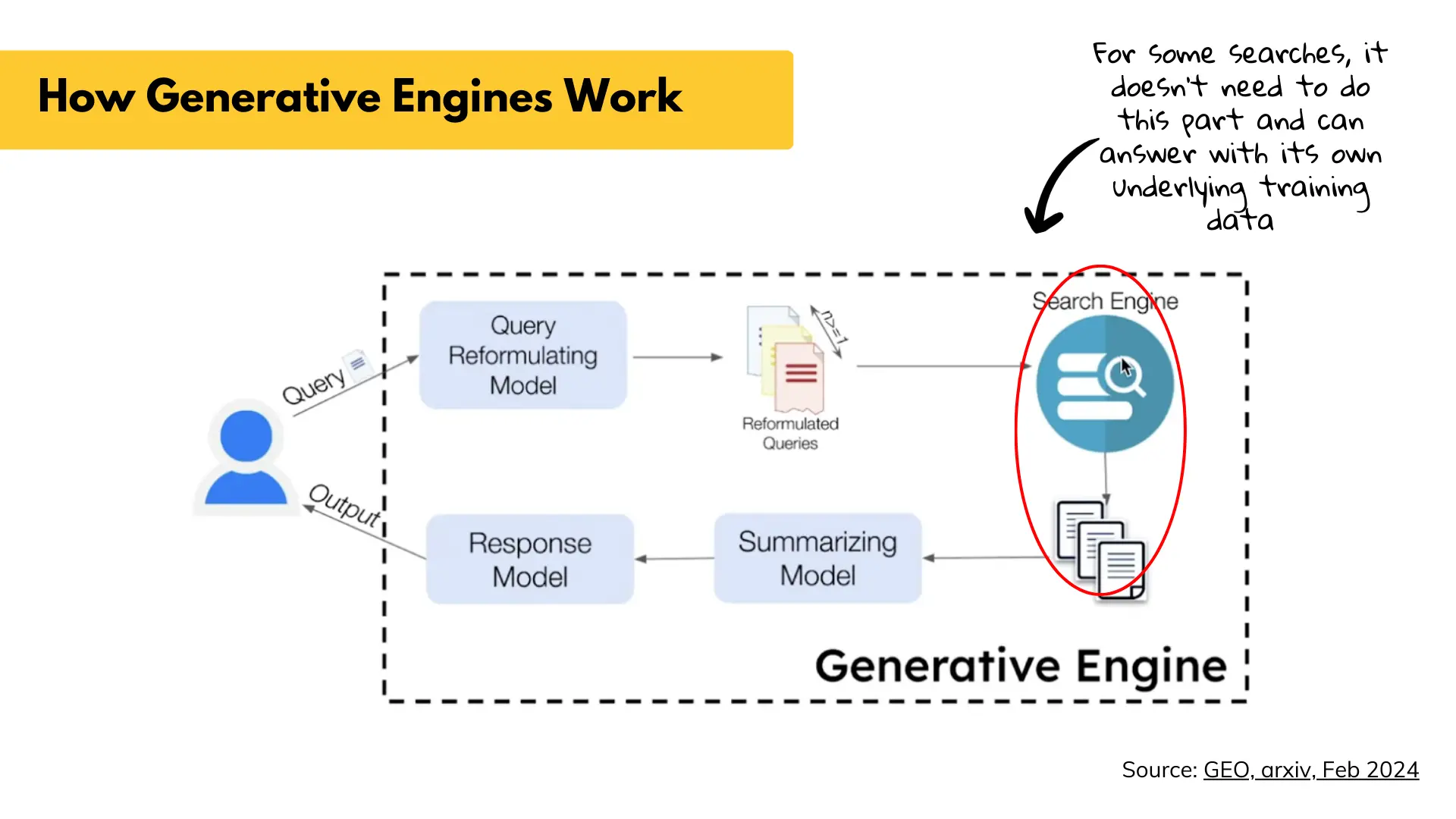
Image Source: Moz
Here are some core components of GEO:
- Local Keyword Optimization: This involves using keywords that are specific to a particular area or community. For instance, a coffee shop in Birmingham should focus on keywords like "best coffee in Birmingham" rather than just “best coffee.” By adapting your keywords, you help search engines connect relevant queries with your business.
- Google Business Profile: Claiming and optimizing your Google Business Profile is crucial. A well-maintained profile not only enhances visibility in local search results but also allows you to share essential information like hours of operation, services offered, and direct customer interactions through reviews and Q&A. Keeping this updated is paramount, particularly in a rapidly changing social climate where consumer needs and expectations can shift overnight.
- Local Link Building: While general backlinks are important, having local backlinks—links from websites and sources within your community—enhances your local authority. This might involve collaborations with local businesses, sponsorship of local events, or even engaging in community outreach programs that garner media coverage and online mentions.
- Community Engagement: Two-way engagement with your community can greatly bolster your visibility. Online forums, local social media groups, and community-building events can highlight your presence as a member of the community rather than just a service provider. These interactions can lead to word-of-mouth referrals and brand loyalty.
How Does GEO Differ From Traditional SEO?
While traditional SEO focuses on improving visibility at a national or global level, GEO narrows that focus to specific geographic areas. The goal shifts from reaching the broadest audience to reaching the closest and most relevant one.
Search engines evaluate GEO signals differently. Factors like proximity, local intent, NAP consistency, local reviews, and community relevance play a much larger role. When someone searches for “plumber near me” or “best café in Birmingham,” the engine prioritises businesses that are nearby, trusted, and actively engaged within their local ecosystem.
Local search intent is also more action-driven. Users searching locally are often ready to visit, call, or purchase within minutes. This makes GEO inherently more conversion-focused than traditional SEO, where intent may spread across research, comparison, or general browsing.
In short, traditional SEO helps you get found everywhere. GEO helps you get chosen right where it matters—in your community.

Image Source: SiteGround
Key Ranking Signals for GEO Success
To perform well in local search, brands must understand the core signals Google uses to evaluate and rank businesses at a local level. Unlike traditional SEO—where authority and content depth often dominate—GEO relies heavily on real-world context and community presence. Here are the key elements that influence local visibility:
- Proximity: Proximity refers to how physically close a user is to your business when they perform a search. Search engines prioritise nearby results to provide the most convenient options. This is why rankings often vary from street to street. Businesses cannot control proximity, but they can ensure they appear correctly on maps, local directories, and GBP so Google always knows their exact location.
- Relevance: Relevance measures how closely your content, business category, and keywords match what the user is searching for. If someone searches “vegan bakery in Manchester,” search engines look for businesses that clearly communicate vegan offerings. Well-optimized descriptions, consistent use of local keywords, and complete GBP categories all help strengthen relevance.
- Prominence: Prominence reflects how well-known, trusted, and authoritative your business appears both online and offline. Google looks at reviews, brand mentions, backlinks, and even local news coverage. A business that regularly appears in community blogs or receives consistent media attention generally outranks one with little digital footprint. Building prominence takes time but creates long-term GEO strength.
- NAP Consistency: NAP stands for Name, Address, and Phone Number. These details must be identical everywhere your business appears online. Even small discrepancies—such as abbreviations or formatting—can confuse search engines. Consistency helps Google verify that your business is legitimate and active, directly influencing local rankings.
- Local Citations: Citations are listings of your business on local directories, industry sites, and map services. The more accurate and widespread your citations, the easier it is for search engines to trust your business information. High-quality citations reinforce your local identity and support both relevance and prominence.
- Review Volume & Velocity: Reviews play a critical role in GEO performance. Search engines evaluate not only the number of reviews but also their quality and frequency. A steady flow of recent, positive reviews signals trustworthiness and active customer engagement. This directly affects both map rankings and click-through rate, as users gravitate towards businesses with strong reputations.
Content Strategy for GEO (Beyond Keywords Only)
A strong GEO strategy goes far beyond sprinkling location-based keywords into your content. To truly connect with local audiences and appear in hyper-relevant searches, brands must build content that reflects the community’s needs, culture, and context. This type of content sends powerful relevance signals to search engines and helps your business become a trusted local authority.
1. Create City-Specific Landing Pages
Dedicated city or town pages allow you to directly target searches tied to specific areas. These pages should include local services, area-specific pain points, testimonials from nearby customers, and local imagery where possible. The more tailored your landing pages, the stronger your local relevance.
2. Publish Neighborhood-Focused Blogs
Cities often have multiple neighborhoods with their own identity, demographics, and search patterns. Writing content that addresses these micro-communities — such as “Home Maintenance Tips for Parkside Residents” — builds deep topical relevance and helps your brand surface for long-tail, hyperlocal queries.
3. Build Local Guides and “Best-Of” Resources
Local searchers love practical, community-oriented guides. These might include:
- “Best Coffee Shops in Leeds for Remote Work”
- “A First-Timer’s Guide to Liverpool Waterfront Attractions”
Guides like these attract organic links, boost local authority, and position your brand as a helpful contributor—not just a service provider.
4. Tap Into Local Events and Seasonal Trends
Creating content around upcoming events, festivals, holidays, or seasonal behaviors shows search engines that your site is tied to real-world local activity. Event-based blogs not only improve relevance but also allow you to capitalize on predictable annual search spikes.
5. Add FAQ Schema with Local Intent
Local FAQs address the precise questions people ask before contacting a business. Implementing FAQ schema helps these answers appear directly in search results, improving click-through rates.
Examples include:
- “Do you offer emergency repairs in Edinburgh city centre?”
- “What areas of Bristol do you service?”
6. Use Hyperlocal Examples to Increase Relevance
Generic content rarely performs well for GEO. Instead of writing “How to choose a plumber,” content like “Best Plumbing Fixes for Older Homes in Manchester” brings in real local context. This aligns with how searchers think and directly boosts your chances of ranking for specific local queries.
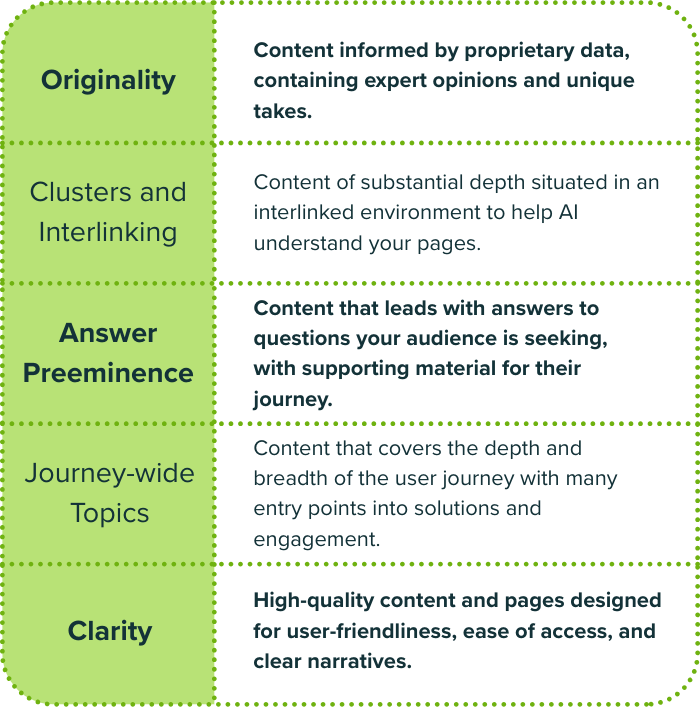
Image Source: Terakeet
The Role of Technology in GEO
Technology plays an increasingly significant role in effective GEO implementation. With advancements in AI and machine learning, brands can now analyse local search trends and user behaviour patterns with remarkable depth. This data-driven approach allows for better-targeted marketing strategies that resonate with specific demographics.
AI-generated content, for example, can be tailored to incorporate localised insights, making it more relevant and appealing to the target audience. As businesses begin to harness these sophisticated technologies, they can expect to see better engagement rates and conversion figures.
For brands seeking to leverage these cutting-edge tools, understanding how to effectively merge AI with traditional SEO practices is crucial. This is where services that offer tailored insights, like how ClickSlice prepare brands for AI-generated results, come into play. They provide the support necessary to create high-quality, optimized content that not only drives traffic but also fosters community relationships.
Adapting to Future Trends
Looking ahead, several trends are expected to shape the future of GEO. Voice search will likely become more prevalent, with devices such as smartphones and home assistants enhancing localised searches. As people increasingly request information verbally, optimizing your content for conversational language and queries will be essential.
Moreover, mobile-first indexing means that ensuring your website is mobile-friendly cannot be overstated. A seamless mobile experience will affect your search rankings and user engagement metrics.
Additionally, the rise of augmented reality (AR) applications may change how consumers discover local businesses. Imagine potential customers using AR apps to visualise product offerings or locate stores near them. For businesses, staying ahead of such trends is critical—not just for visibility, but for survival in an increasingly competitive landscape.
Common GEO Mistakes Brands Make
- Using the same location page for multiple cities – Search engines see this as thin, duplicated content, causing your pages to lose local relevance and struggle to rank anywhere.
- Overstuffing city names unnaturally – Adding locations repeatedly in titles and paragraphs makes content look spammy and reduces trust, hurting both rankings and user engagement.
- Ignoring reviews – Local search visibility drops when brands fail to earn, respond to, and manage reviews, which are major trust and ranking signals in GEO.
- Not updating NAP across directories – Even small inconsistencies in your Name, Address, and Phone number confuse search engines and weaken your local authority.
- Underestimating local competitors – Niches often feel small, but local rivals invest heavily in GEO, making it essential to track their keywords, content, and reputation signals.
- Poor GBP hygiene – An outdated or incomplete Google Business profile directly harms your visibility in maps and local packs, where most GEO clicks actually happen.
How DashClicks’ White Label SEO Services Support GEO Success
As GEO becomes a core component of online visibility, many brands—and agencies—struggle with the workload, precision, and consistency required to compete locally. DashClicks’ white label SEO services help bridge this gap by providing the systems, tools, and fulfilment needed to execute GEO strategies at scale.
DashClicks delivers fully managed SEO campaigns built on structured processes for local optimization. This includes local keyword targeting, on-page optimization, and location-specific content creation—allowing businesses to strengthen relevance for the areas they serve. Their team also handles ongoing Google Business Profile optimization, including updating business information, posting regularly, and monitoring reviews to support prominence and trust signals.
For agencies, the platform offers clear dashboards and automated reporting, ensuring full transparency when tracking local rankings, citations, and traffic improvements. This makes it easier to evaluate GEO performance and communicate progress to clients without managing every task manually.
By combining expert fulfilment with an organised, data-driven workflow, DashClicks empowers brands and agencies to stay competitive in local search—especially as GEO continues to evolve and demand greater attention.
Conclusion
The world of digital marketing is continually shifting, with GEO emerging as a pivotal arena for competition. As more consumers embrace local searches, brands must adapt and optimize their visibility in an increasingly crowded marketplace. By focusing on local keyword strategies, leveraging technological advancements, and fostering community engagement, brands can not only enhance their online visibility but also forge lasting relationships with their local audiences.
In a world where digital visibility often determines success, a proactive approach to GEO is more important than ever. Embrace this opportunity to connect with your community—and if you need assistance, consider enlisting expert guidance to navigate the complexities of this evolving battlefield.


How to Standardize and Save Your SEO Strategy for Your Team
SEO strategies can be quite complex and multifaceted. There are different aspects to the strategy, such as content planning, content creation/publishing, link building, content promotion, etc. All of these various steps have to be taken according to the rules and guidelines of your organization.
It is important to save all of these rules and guidelines in one place, where they can be easily viewed and perused by the team members.
In this post, we’re going to guide you on how to do so effectively.
What are the Benefits of Standardizing Your SEO Strategy?
Here are some of the benefits that you can enjoy once your SEO strategy is methodically saved in a central repository.
- Consistency Across the Various SEO Activities: With a shared SEO strategy, your various team members will be able to perform the SEO activities consistently across the various platforms. You won’t have to worry about certain activities being left out, since they will all be carefully documented in the strategy.
- No Confusion Among the Team Members: There are no second opinions or guesses when the SEO strategy is saved in a central platform. Everyone follows the guidelines without any confusion.
- Faster Onboarding for New Members: New members joining your team won’t have to wait for a guided orientation, nor will they have to shadow someone until they learn everything. They can just read and follow the guidelines as they are mentioned for everyone.
- Better Productivity: Following instructions from a centralized repository helps you save time. You don’t have to wait for others to tell you what to do and how to do it.
- Quality Control and Management: When all the various SEO-related activities are done according to a set standard, you can expect them to have consistent good quality.
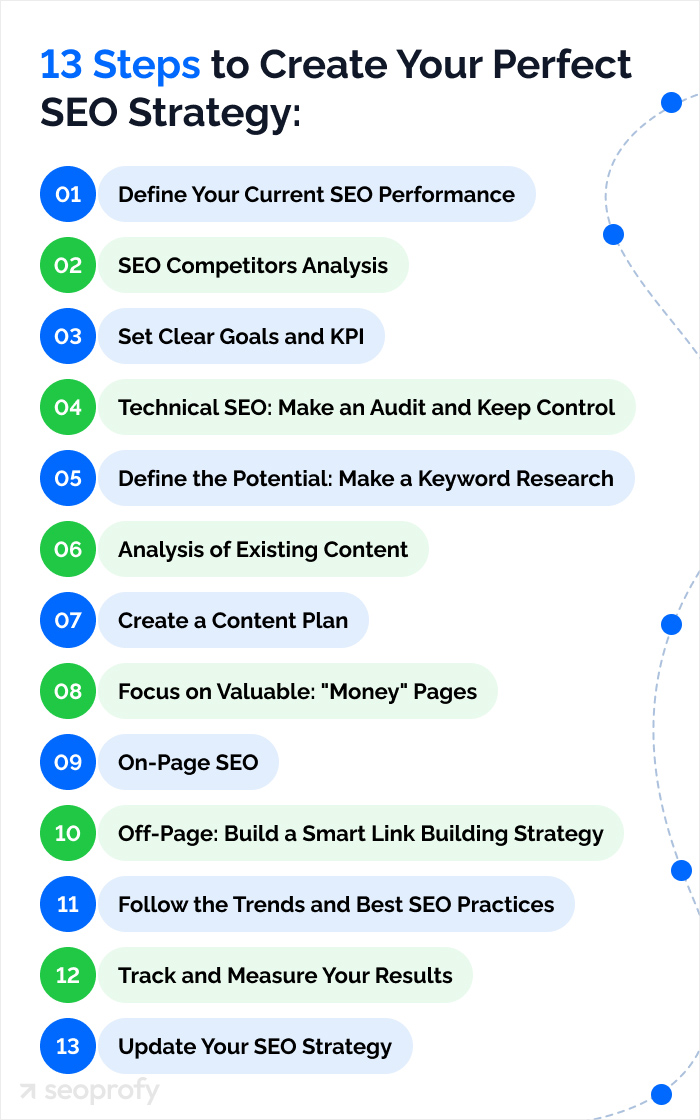
Image Source: SeoProfy
How to Standardize, Save, and Share Your SEO Strategy with Your Team?
Here are the steps that you can follow:
1. Identify and Understand the Various SEO Processes
The first thing that you need to do is identify the various SEO-related processes that your team needs to perform. Here are some examples of the most common ones:
- Keyword research, i.e., the practice of finding, analyzing, and selecting the keywords that are to be followed in the SEO campaign.
- On-page optimization, i.e., the practice of optimizing on-page elements, including the meta title, meta description, headings, images, internal links, etc.
- Content creation, i.e., the creation of content for blogs, landing pages, product descriptions, service pages, etc.
- Link building, i.e., the practice of acquiring backlinks for the website by collaborating with other platforms on the internet.
And so forth.
Once you have these processes noted down, you can move on to creating the guidelines for each one.
2. Create Re-Usable Templates for Repetitive Processes
After you have identified the various steps involved in the SEO campaign, create templates for the repetitive processes.
Creating templates for repetitive processes helps in saving time and improving your team’s productivity.
Here are some examples of how you can create templates for repetitive tasks:
- For content creation, you can create an outline or brief with replaceable areas that can be repeatedly used as a guide.
- For link building, you can create templates that your team can use when communicating with web masters and website owners.
- Reporting and analytics are also frequently required in an SEO campaign. You can create template worksheets that your team can fill with data instead of making a new one every time.
And so on.
The exact type and number of templates that you will need to make depend on the activities that are included in your SEO campaign.
3. Create Guidelines and Checklists for the Other Processes
There are many processes that are not repetitive and thus cannot be simplified with the use of existing templates. For those, you can create and publish guidelines and checklists.
For example:
- For keyword research, you can create guidelines on how the keywords should be discovered, how their metrics should be checked, and how they should be categorized and saved.
- In the same way, for on-page optimization, you can create a checklist that details the various steps that should be taken for each page.
The exact type and number of guidelines that you need to create depend on the steps included in your strategy.
4. Build an Internal Knowledge Base
Once you have the information and templates, etc., all done and ready, the next step is to bring them to a place where they can be accessed and viewed by everyone in your team.
For that, you need to make use of a knowledge base.
What exactly is a knowledge base? It is a centralized digital space where multiple users can access and peruse informational content. It is used to share knowledge amongst a specific group of people.
To build a knowledge base, you need to use a knowledge base software. By using such software, you can create articles using the native text editor, publish them, set custom permissions, and perform a number of other actions.
The primary function that exists universally in all knowledge base software is its ability to let you put articles in one place and allow specific users to view them.
5. Enter All the Guidelines/Informational Articles Into the Knowledge Base
Once you use a knowledge base software to create the KB, the next thing you need to do is put all of your informational content on it.
Use the provided options to upload the files and categorize them into folders for easy access.
Here are some tips to keep in mind when uploading the information to the knowledge base in the form of articles:
- Give each of the articles clear and descriptive titles.
- When creating the articles on the knowledge base, use the provided options to properly format and style them. This makes the articles easier to read.
- Add images and visuals in the articles so that the content is easy to follow.
- If available, use interactive elements like decision trees to make the articles more valuable.
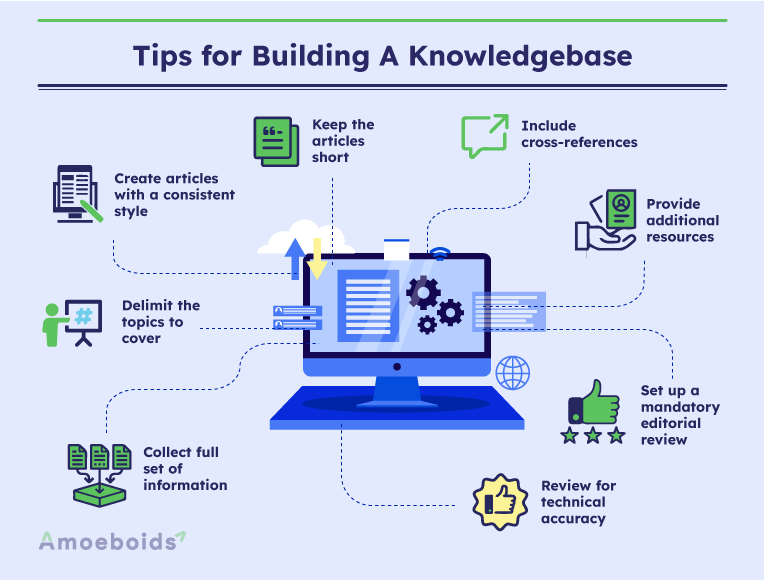
Image Source: Amoeboids
6. Set the Access Permissions
After the content is all uploaded, use your KB software’s settings to grant access to your team, while keeping it closed off to the public.
At this juncture, we should mention the various types of knowledge bases, which differ with regard to their access permissions.
- Internal Knowledge Base: An internal knowledge base refers to one that is accessed by members of an organization and is not available to the general public. Access is restricted to specific users.
- External Knowledge Base: On the other hand, an external knowledge base is available to the public and can be accessed by everyone. These types of knowledge bases are used in the form of customer support centers.
When making a knowledge base for your team’s SEO guidance, you need to make sure it is internal.
Once you have created the knowledge base, go ahead and share it with your team. This is usually done using a link. You can share the link with everyone in the central channel of your communication platform.
7. Check Feedback and Make Improvements to the Guidelines
After the knowledge base is shared, you need to keep it open for feedback. Encourage your team members to tell you how helpful they find it, and if there are any problems that should be fixed.
In many knowledge bases, there is an option to enable comments and ratings on each individual article. The users can leave their thoughts below it.
By tracking and addressing the feedback on the articles, you will be able to adjust the guidelines and improve them for the betterment of your team.
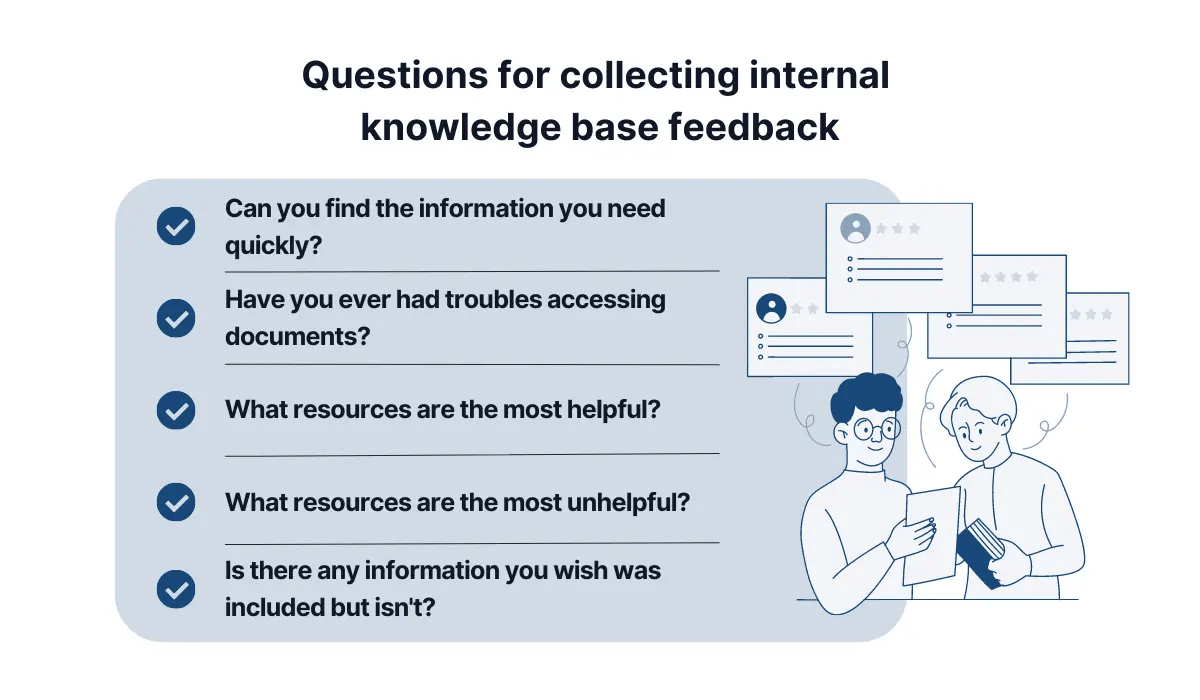
Image Source: Archbee
8. Sharing Your Strategy with On-Site and Remote Members
The good thing about saving your SEO strategy using a knowledge base is that you can easily share it with both on-site and remote members in your organization.
Saving the strategy on a physical medium makes it accessible to the on-site members, but not to your remote employees.
With a knowledge base, however, you can simply grant access to your entire organization, and they can access it from wherever they want.
How DashClicks’ White Label SEO Services Support Your Standardized SEO Strategy?
Once your SEO processes are documented and organized, you need consistent execution to keep everything running smoothly. DashClicks’ white label SEO services can help your team follow the same standards across all campaigns.
- Consistent, Process-Driven Execution: DashClicks uses predefined workflows for keyword research, on-page optimization, content creation, and link building. This ensures every client campaign follows the same structure your team expects.
- Uniform Reporting: All reports are presented in a clear, branded format that your team can easily access. This helps maintain reporting consistency without manually creating spreadsheets or decks.
- Built-In Templates and Checklists: Instead of creating every guideline from scratch, your team can leverage ready-made templates for keyword research, content briefs, outreach messages, and more. You can simply add these to your internal knowledge base.
- Easy Scalability: As you take on more clients, DashClicks helps maintain the same standard of quality without requiring extra hiring or training.
- Faster Team Onboarding: New team members can quickly understand how campaigns are structured because the deliverables already follow a uniform format. This aligns well with the standardized guidelines you create.
Conclusion
There are many benefits in standardizing and saving your SEO strategy using a knowledge base. You can improve the productivity of your team, make your SEO efforts consistent, and ensure easy access for every member, regardless of whether they work on-site or remotely.


The Role of AI Tools in Modern SEO
Google Search Engine Optimization (SEO) is evolving faster than ever, and AI is a primary driver of this change. Marketers no longer depend on guessing, keyword studies done by hand, and repeating the same tasks over and over again. These days, AI tools help companies determine what people are looking for, enhance their content, and make more informed decisions based on data.
AI has not only made SEO easier, but it has also improved it. AI tools are transforming how brands gain online attention and connect with the right audience by identifying the most relevant topics and creating and analyzing content.
Why Is AI Transforming SEO?
AI is reshaping SEO because it changes how search engines understand content and how marketers optimize for it. Google’s algorithms now rely on machine learning models like RankBrain, BERT, and MUM to interpret context, intent, and user behavior far more accurately than before. This means SEO is no longer about matching keywords—it’s about delivering content that aligns with what users truly mean.
AI tools help marketers analyze massive amounts of data that would be impossible to process manually. They uncover keyword intent, reveal content gaps, predict trends, and optimize pages with precision. Instead of guessing what works, AI provides data-backed insights that improve rankings faster.
In simple terms, AI makes SEO smarter, faster, and more human-focused, enabling brands to create better content, fix issues quickly, and stay ahead of competitors in a constantly evolving search landscape.
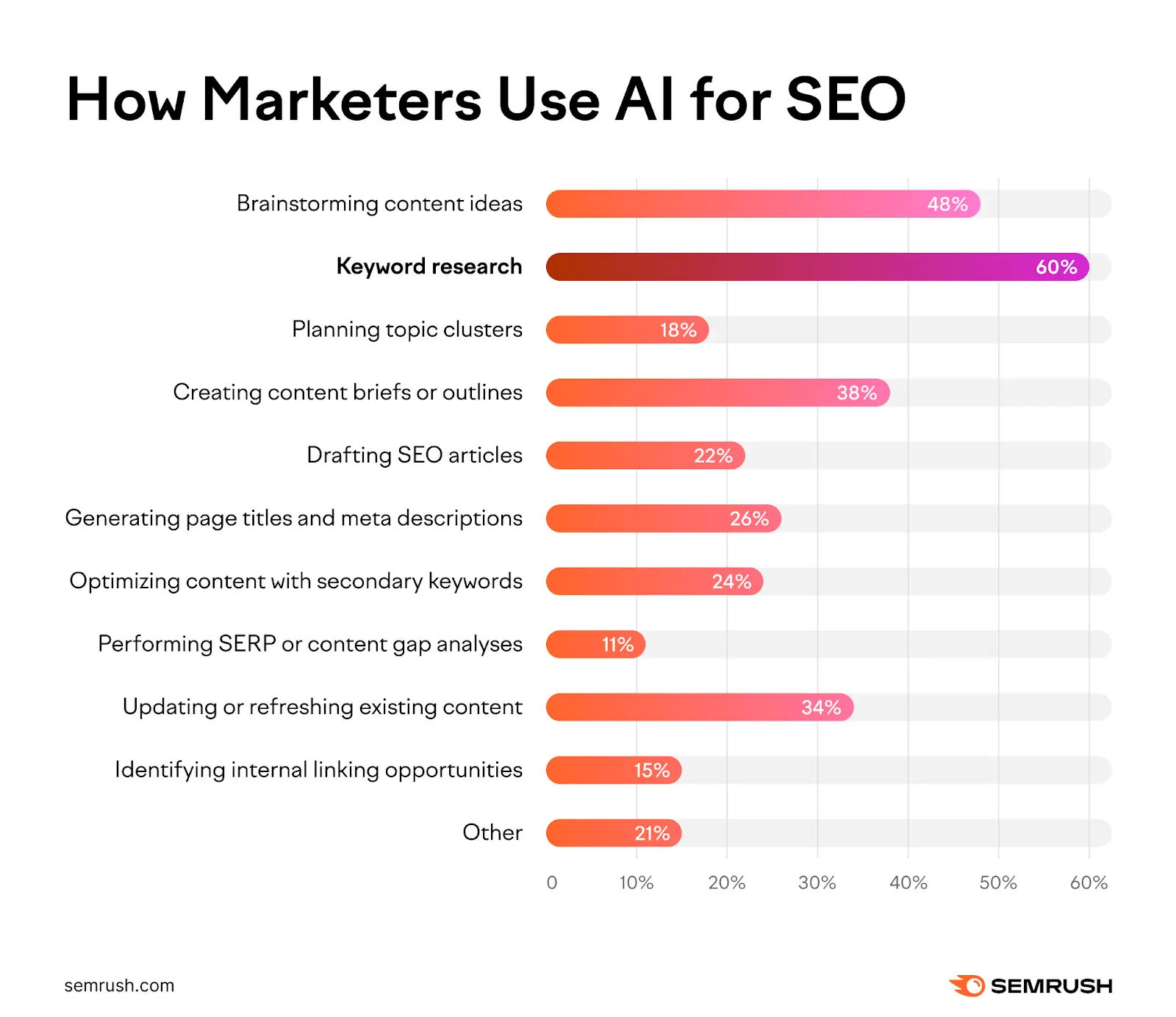
Image Source: Semrush
We'll discuss how AI is transforming SEO today and how you can leverage its benefits.
1. Better Research on the Keyword
Keyword study remains significant for SEO, but AI has made it more effective. Marketers used to look for keywords manually that had a high volume of searches and little competition. Now, AI tools like Ahrefs, SEMrush, and Surfer SEO utilize complex algorithms to identify hidden keyword opportunities and determine the user's intent behind each search.
When someone searches for "best laptops," AI can determine whether they want to buy, compare, or simply read reviews. With this information, you can ensure that the content you send is directed to the right people.
AI helps you focus on purpose instead of just numbers, which means you can get more engaged users and more sales.
2. Creating and Optimizing Content With AI
AI has taken the place of the king as the planner behind the throne. Modern tools like Jasper, Byword, and ChatGPT (GPT-5) can look at pages that are already doing well and help you write well-structured, SEO-friendly content in minutes. Not only do these tools write text, but they also give advice on tone, length, readability, and even the best keywords to use easily.
On the other hand, optimization platforms like Clearscope, Frase, and MarketMuse look at your current pieces and tell you precisely what you're missing, like internal links, related phrases, or specific themes.
What happened? It's possible for you to maintain your own style while still creating content that is useful for readers and search engines.
To make content even more engaging, brands are also using AI-powered visual creation tools. For example, platforms like AI Infographic Generator help turn complex data into clean, SEO-friendly visuals that keep users on the page longer and increase shareability. Visuals such as infographics, one-pagers, and flowcharts not only improve user experience but also attract high-quality backlinks — a major factor in SEO success.
3. Better Search Intent Analysis
AI is beneficial for SEO because it helps marketers figure out why people look, not just what they search for.
Google's own AI systems, such as RankBrain and BERT, prioritize meaning and context over individual terms. When you write something, you need to think about how people think and ask questions, and explore topics across the entire AI domain of search intent and user behavior.
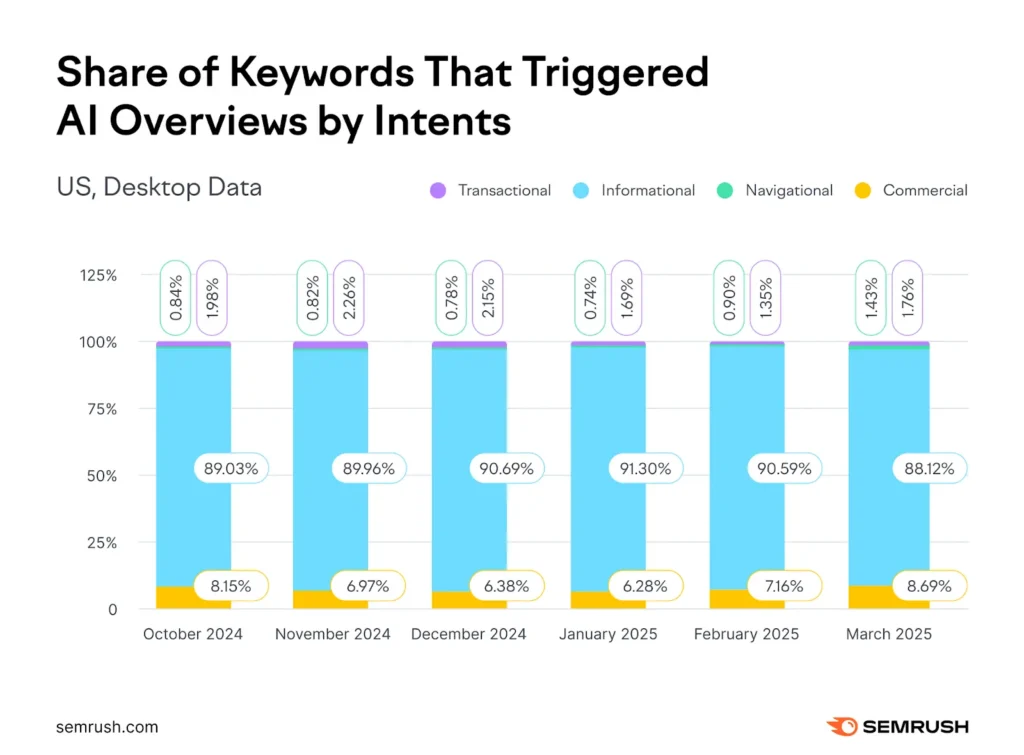
Image Source: Semrush
AI tools can analyze a vast amount of search data to determine what people genuinely want. What if many people search for "how to fix slow Wi-Fi?" An AI tool could find questions like "why is my router slow?" or "best way to speed up internet" that are connected.
With these insights, you can create more comprehensive and helpful content that addresses all related questions, which Google favors and rewards with higher rankings.
4. Google Trends and Predictive SEO Analysis
AI not only studies the past, but it also guesses what will happen in the future. Many marketers learn these predictive techniques through an AI Marketing Course, which helps them understand how machine-driven insights guide long-term SEO planning.
Agentic AI-powered platforms can predict future search trends by analyzing user behavior, seasonal trends, and market fluctuations. You can use tools that use predictive analytics to find keywords that are likely to become more prevalent.
This lets you plan your content calendar around new topics and get ahead of your rivals before they even know what's trending.
For example, if AI notices that searches for "AI-powered fitness apps" are going up, writing content early on about that topic can help you get a lot of traffic as the trend grows.
5. Voice Search and Conversational Optimization
These days, voice search is very important for SEO because of intelligent helpers like Alexa, Siri, and Google Assistant.
AI helps close the gap between how people speak and how they type. People might ask, "What's the best pizza near me?" with voice questions, which sound more like conversations, instead of putting "best pizza places."
AI tools can find these trends in natural English. This can help you write content that sounds more natural and ranks higher for voice searches.
You're more likely to show up in Google's featured snippets, which are the "position zero" results that voice helpers read out loud, if you optimize your site for voice search.

Further Reading: 6 Timely SEO Strategies and Resources for Voice Search
6. Optimized Technical SEO
Technical SEO can be terrifying because there are so many things to keep track of, like crawling mistakes, lost links, page speed, and mobile optimization. AI makes it easier, though.
AI is now used in tools to quickly scan whole websites, find problems, and rank the importance of fixes. Some tools even explain the issues in simple terms and suggest answers on their own.
This saves you hours of work and makes sure your website works perfectly, which is very important because Google's algorithms strongly favor websites that load quickly, are well-structured, and are easy for people to use.
7. Build and Reach Out to Links Smarter
One of the most complex parts of SEO is still building backlinks. AI can take away a lot of the work. AI-powered platforms analyze websites, identify pertinent backlink opportunities, and even generate customized outreach messages.
AI helps make tailored pitches that have a better chance of succeeding, so that hundreds of general emails are not sent. These AI-tailored pitches land even better when they point to real, measurable outcomes, like a case study showing how a team streamlined a messy workflow.
AI can also check the quality of backlinks and flag any that could hurt your results. It can also suggest better ways to work together or post as a guest.
Advanced AI Applications in Modern SEO
1. AI for Competitor Analysis
AI has dramatically improved how marketers analyze competitors and SERP landscapes. Instead of manually checking ranking pages, AI tools scan thousands of competitor URLs to identify keyword gaps, backlink patterns, top-performing content formats, and ranking signals.
Platforms use machine learning to show which topics competitors are doubling down on, how their traffic shifts, and what opportunities they’re missing. This helps brands make smarter, data-driven decisions and stay ahead in competitive niches.

2. AI for UX Optimization
User experience plays a major role in SEO, and AI makes it easier to understand how real users interact with websites. AI tools analyze heatmaps, scroll depth, click behavior, and engagement patterns to pinpoint friction points and areas where users drop off. With this data, brands can improve layout, navigation, content structure, and overall usability. AI-powered A/B testing tools also recommend variations that increase engagement and satisfaction—both of which directly support better search rankings.
3. AI for Local SEO
Local SEO has evolved beyond citations and Google Business Profile updates. AI now helps businesses optimize for hyperlocal intent by analyzing nearby search patterns, competitor listings, local keyword clusters, and customer sentiment in reviews. AI tools can automatically audit your GBP profile, monitor ranking fluctuations across locations, and suggest improvements that increase visibility in “near me” searches. This gives local businesses a measurable competitive advantage in crowded regional markets.
4. AI for Multimodal SEO
Search is no longer limited to text—users search using images, voice, and video. AI helps brands optimize for this multimodal world by generating accurate alt-text, analyzing visual content relevance, transcribing videos, identifying keyword opportunities within transcripts, and optimizing YouTube content. With models like Google MUM understanding visuals + text together, AI ensures your multimedia assets meet modern search expectations. This leads to better rankings in image packs, video carousels, and voice-driven queries.
5. AI for Automation Workflows
AI is enabling SEO teams to automate repetitive tasks and scale their operations. From automating keyword clustering and content briefs to scheduling internal link updates, generating meta tags, and running technical audits, AI reduces hours of manual work. Using platforms like DashClicks can build workflows that perform recurring SEO checks, pull fresh data, and even update pages automatically. This ensures consistency, speed, and long-term SEO stability.
6. AI for Content Quality & EEAT
As AI-generated content becomes more common, Google places more emphasis on expertise, experience, authoritativeness, and trustworthiness (EEAT). AI plays an important role here by analyzing top-ranking pages and identifying what high-EEAT content looks like—data evidence, expert quotes, structure, depth, and tone.
AI tools can flag factual gaps, detect weak or generic content, and suggest improvements to increase credibility. They also help ensure accuracy by cross-referencing information with reliable sources, making your content stronger in Google’s eyes.
How DashClicks’ White Label SEO Services Help in SEO?
DashClicks’ white label SEO services and software provide agencies with a complete, ready-to-deliver SEO infrastructure that streamlines operations and improves campaign results. Instead of managing everything in-house, agencies can outsource SEO tasks to a dedicated team while still presenting the work under their own brand.
The service covers all essential areas of SEO, including keyword research, on-page optimization, technical audits, backlink outreach, and ongoing performance tracking. DashClicks also offers detailed reporting through white-labeled dashboards, giving clients full visibility into rankings, traffic changes, and campaign progress.
By handling execution, reporting, and optimization, DashClicks allows agencies to focus on strategy, client acquisition, and relationship management. This makes it easier to scale, maintain consistent quality across campaigns, and deliver SEO results without expanding internal resources.
Wrapping It Up
The way we think about SEO has changed a lot because of AI. It's made the process go more quickly, correctly, and with the intention of giving people real value.
With AI tools, marketers can do everything from keyword research and content optimization to technical checks and predictive analytics. This gives them an edge in the crowded digital space.


How Zero-Click Searches Are Becoming More Important for Brands
In recent years, search engines have undergone significant changes. Someone used to click on a website to read more when they were looking for a specific item. These days, a lot of people find the information they need on the search page itself, without ever going to another site. Additionally, as brands navigate this landscape, implementing a Zero Trust model can further strengthen digital trust and data protection ensuring secure access and credibility even in zero-click search contexts. There is no need to click on anything.
Brands face a challenge and a chance with this modification. In one way, fewer clicks through means less traffic to the page. Conversely, showing up in these instant answers can help build trust and knowledge for a brand. What are zero-click searches? Why do they matter? How can brands change to fit them?
What Do Zero-Click Searches Mean?
Customers do a zero-click search when they see the information they need on the search results page (SERP) and don't click on any links. Some examples are as follows.
- Snippets with quick answers from sites.
- On the right, there are knowledge graphs with information about a brand or product.
- Additional Questions and Answers sections for People.
- "Local packs" (map results for nearby companies).
- Top-of-page responses generated by artificial intelligence.
Thus, many people look for a brand's website but never get there.
Why Should Brands Care?
First, brands are worried about something obvious: fewer people visiting their websites. It is harder to track engagement or get straight sales online if customers don't click through.
But control and visibility are the bigger problems. When a search engine shows an answer, it chooses what words, images, or data to show for your brand. It may damage your reputation if your rivals are shown or if the wrong information is given.
It can also be good for you to show up in these results. If you put a snippet or information panel in the right place, it can make your brand look trustworthy, authoritative, and top of mind, even if no one clicks on it.
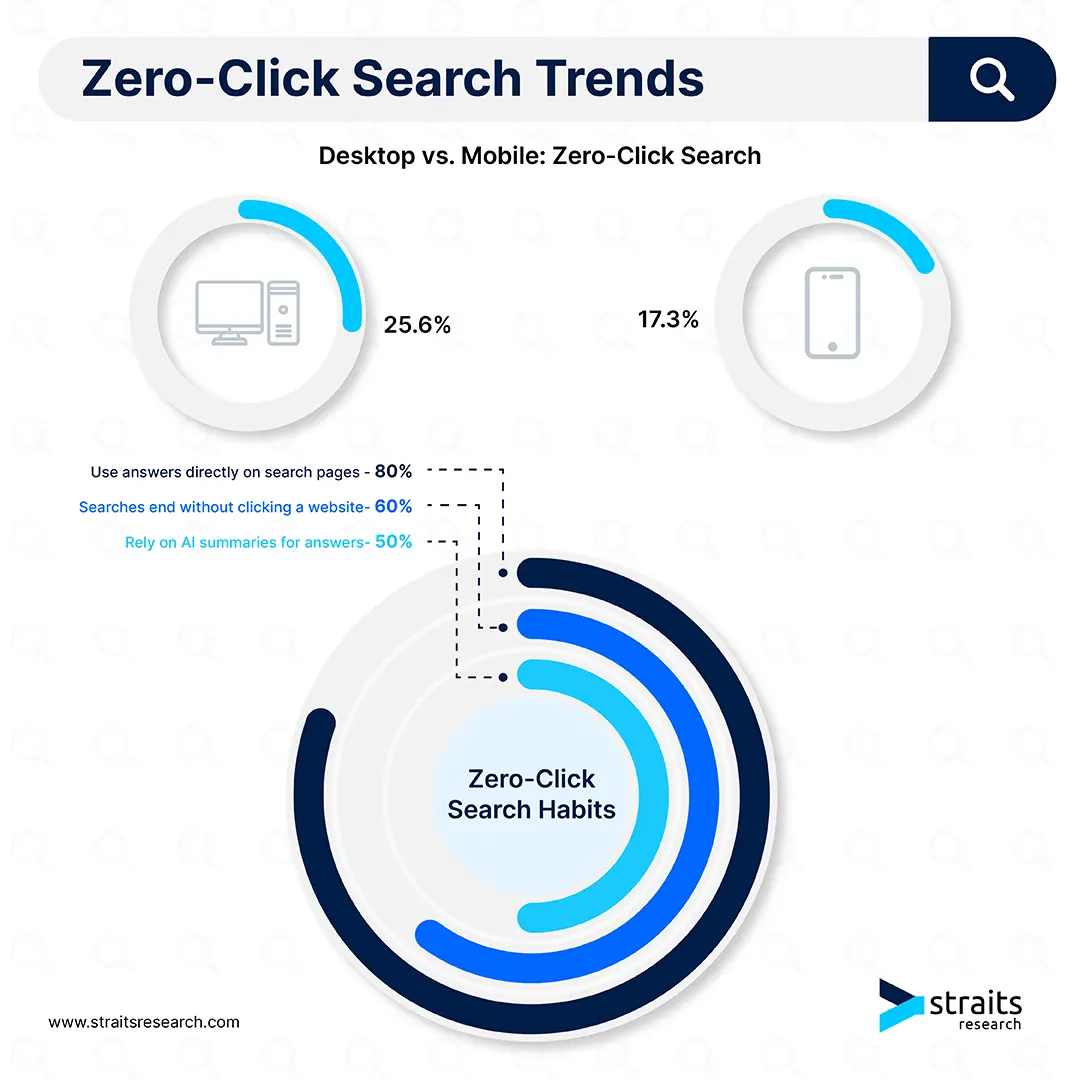
Image Source: Straitsresearch
The Development of "Zero-Click" Searches
Zero-click finds are no longer just an interesting new thing. Studies show that more than half of all searches end without clicking on anything. With people wanting quick answers on their mobile devices, this number is even higher. Causes of the expansion include-
- More SERP features, such as snippets, FAQs, and panels, are being added by Google.
- Growing popularity of AI Overviews (Google search generative AI reports).
- People who value efficiency above extensive reading.
Brands need to get ready for a future where "ranking #1" doesn't always mean people will visit their websites. These AI-generated overviews are produced by large language models that typically run on powerful cloud GPUs, which provide the compute needed to analyze huge amounts of data and generate instant answers.
Why Zero-Click Searches Still Benefit Your Brand?
Some zero-click searches are useful, which is a good thing. Your brand can still get a lot out of it even if people don't click through. People see your brand name a lot in snippets and panels, which makes them more aware of it. At the same time, being shown as the "chosen source" shows that you are an authority and helps people trust you. This visibility boost is similar to how AI customer experience tools work - providing instant value without requiring multiple steps from users.
For local businesses, showing up in map results can directly lead to in-person sales like phone calls and visits to the store. And Once those searches lead to store visits or inquiries, tools like BotSpace help brands continue the conversation with WhatsApp reminders, loyalty messages, and Instagram DMs, closing the loop beyond search results. That is, being at the top of search results can be just as valuable as getting someone to click on your link.
How Companies Can Change?
To win in a world with Zero-Click, follow these steps.
1. Get Ready for Featured Snippets
In your content, write short, clear answers. When you use headings, make sure they answer common questions and give definitions, lists, or step-by-step instructions. These changes help GEOs choose your content.
2. Use Structured Data
Schema markup, such as FAQ, Product, or How-To, helps search engines understand what you're writing. This makes it more likely that your site will show up in knowledge panels and rich snippets.
3. Concentrate on Branded Searches
Make sure that the logo, description, and social links for your brand are correct everywhere online. A lot of the time, knowledge panels use Wikipedia, Google Business Profile, and social profiles. To control your image, keep it up to date.
4. Use SEO for local search
Make your Google Business Profile better if you have a physical location. For a step-by-step setup guide, see zenbusiness. You can add services, photos, hours of service, and customer reviews. A phone call or a visit to the map is often the next step after a local search that ends on the SERP. For B2B companies, combining local SEO with strong company search capabilities helps identify and engage the right prospects directly from search visibility.
5. Edit Content for "People Also Ask"
On your site, write Frequently Asked Questions (FAQs) and short Question and Answer sections. This helps you show up in the question boxes that can be expanded.
6. Go Beyond Just Clicks
Keep your success metrics up-to-date. Watch how often your brand appears in snippets or panels, how many times it is seen, and how many impressions you get. Using competitive analysis tools can also help you monitor how your rivals are performing in zero-click spaces and identify opportunities to refine your own strategy.

Image Source: ClickGuard
Brex is a modern finance software platform for businesses, and its products are designed with zero-click benefits in mind. By providing a streamlined, automated experience, Brex demonstrates how a service can deliver value without requiring the user to navigate through multiple steps or pages. New users can take benefits of this tool through Brex Discount that will reduce the platform cost.
Formats for Content That Work Well
In zero-click search, not all content has the same chance of being found. You have a better chance of getting featured if you use these formats when making content. The best formats are those that-
- FAQs are short answers to common questions.
- Lists and tables? Formats for snippets that are easy to read.
- Step-by-step instructions on how to do something.
- Price, specs, and availability information for a product.
- Definitions that are short and easy to understand.
Example for Local Businesses
Imagine someone looking for "best pizza near me." They don't click on a website; instead, they see a map with three restaurants marked on it, along with their phone numbers and reviews. You'll miss out if your business isn't set up for local SEO. But if you're listed correctly, people may be able to call you right from the SERP.
Example for E-Commerce
When you search for a product, Google will often show you prices, images, and specs right on the page that comes up. You have a better chance of being shown if your product data is structured and correct, even if the user doesn't go to your site right away. On a marketplace website, ensuring every product listing is complete and accurate can help your items appear in zero-click search results.
Measuring Success of Zero-Click Optimization
Success in zero-click SEO isn’t just about clicks anymore. Instead, focus on:
- Impressions: How often your content shows in snippets, panels, or AI overviews.
- Featured Snippet Acquisition Rate: % of queries where your site earns the snippet.
- Knowledge Panel Accuracy: Whether your brand info (logo, description, links) is correct.
- SERP Feature Presence: Number and types of features (FAQs, maps, images) you occupy.
- Click-to-Call / Click-to-Map Actions: Phone calls or directions from local pack searches.
- Search Sentiment: Whether branded results show your brand positively.
- AI Overview Mentions: Frequency of your content appearing in Google’s AI answers.
- Cross-Channel Engagement: Lift in direct traffic, social follows, or email signups after SERP exposure.
- Conversion Assists: Whether impressions influence conversions later in the funnel.
The real win is owning attention on the results page—not just driving traffic.
When Zero-Click Hurts vs. Helps
Zero-click search can act as both a growth lever and a growth limiter. The difference lies in what type of query you’re targeting and how your business model captures value.
When Zero-Click Helps:
- Reputation over Revenue: In industries like healthcare or SaaS, being featured in snippets signals trustworthiness, even if clicks don’t follow immediately. This trust often translates into indirect conversions later.
- Voice Search Readiness: Most voice assistants pull answers from zero-click results. If your content is optimized, you’re not just winning on Google—you’re becoming the default spoken answer on Alexa or Siri.
- Reduced Friction for Conversions: For service-based businesses (like restaurants or salons), zero-click listings often include a “Call” or “Book” button directly on SERPs, skipping unnecessary steps.
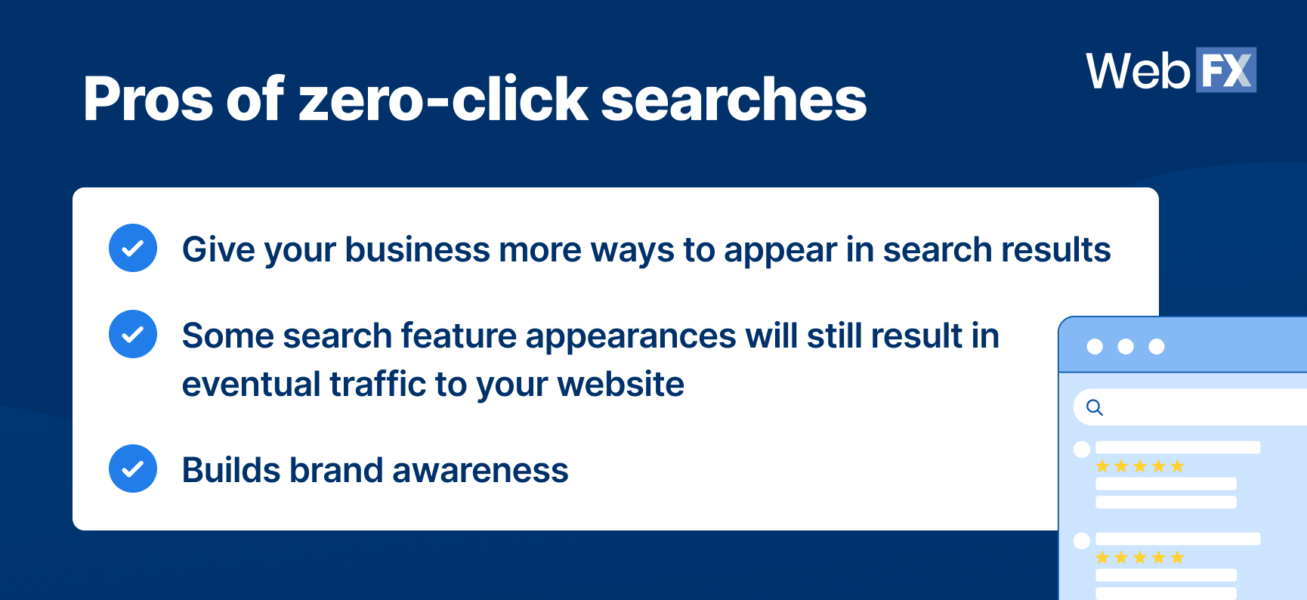
Image Source: WebFX
When Zero-Click Hurts:
- Erosion of Content Value: Publishers and thought-leadership blogs lose traffic when Google extracts their best answers, leaving little incentive for users to visit the original article.
- Product Discovery Shift: Retailers may lose control when Google Shopping or Marketplace carousels dominate SERPs, funneling users to aggregator platforms rather than brand-owned sites.
- Limited Data Capture: Zero-click interactions provide visibility but starve brands of first-party data (emails, user behavior insights), which are critical for remarketing and personalization.
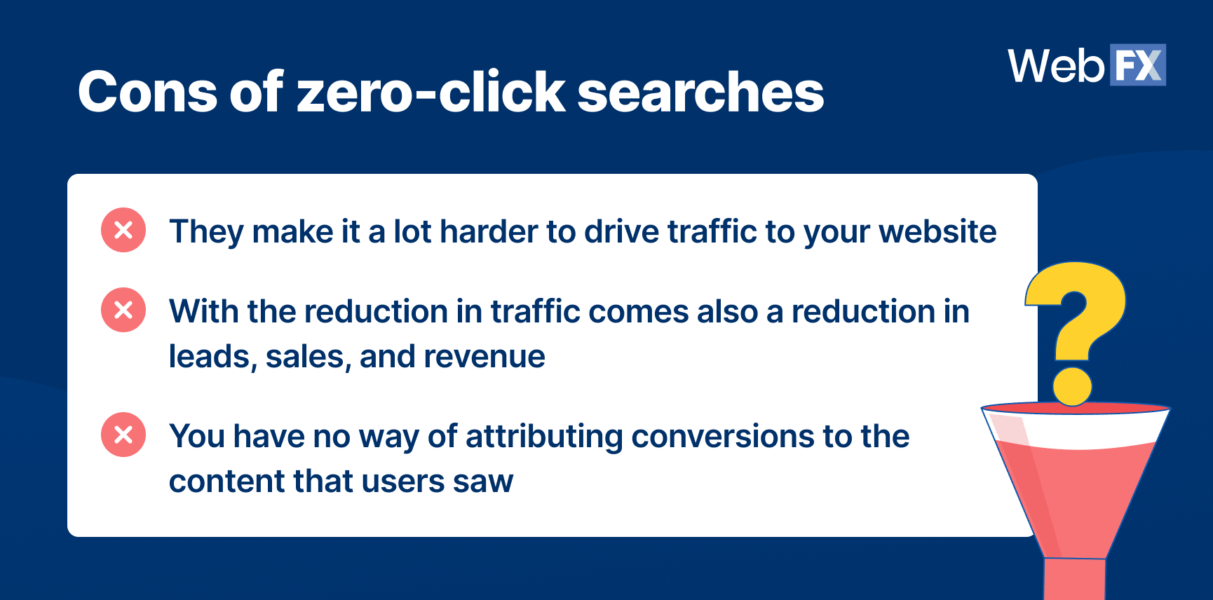
Image Source: WebFX
In short: zero-click helps brands that thrive on visibility, authority, and instant conversions but hurts those that depend on deep engagement, storytelling, or data-driven growth.
Maximize Brand Visibility with DashClicks’ White Label SEO Services
Zero-click searches are reshaping how brands capture visibility and authority online. With DashClicks’ White Label SEO Services, agencies can offer clients advanced SEO solutions that optimize for featured snippets, knowledge panels, local packs, and AI-powered search results — all under their own brand.
Our team helps agencies:
- Optimize content for featured snippets, FAQs, and structured data to appear in zero-click results.
- Enhance local SEO to dominate map packs and drive offline conversions.
- Track visibility, impressions, and SERP feature presence to measure impact beyond clicks.
- Ensure accurate brand representation across knowledge panels, Google Business Profiles, and AI overviews.
By leveraging DashClicks, agencies can deliver measurable results in the zero-click era, positioning clients as trusted authorities and increasing brand recognition — even when users never click through to a website.
Wrapping It Up
Zero-click searches will not be going away. Website traffic may go down, but brands can now stand out in new ways. You need to stop only thinking about clicks and start thinking about trust, brand recognition, and being seen. You can still win if your brand is in the answer, whether it's in a snippet, a panel, or an AI Development Services summary. Search will continue to grow for those who can adapt.


How to Optimize Your Content Strategy for Semantic SEO
Search engine optimization (SEO) is constantly evolving, and the rise of semantic SEO marks a significant shift in how search engines understand and rank content. Gone are the days of simply stuffing your pages with keywords to reach the top of Google’s search results. Instead, modern SEO focuses on context, intent, and meaning.
In fact, 93% of online experiences begin with a search engine, making it more important than ever to optimize for semantic search.
Curious about what semantic SEO is and how to integrate it into your strategy? This guide will provide the insights you need to create better, more meaningful content that search engines (and your audience) will love.
What Is Semantic SEO?
Semantic SEO is the practice of optimizing content around the meaning and intent behind search queries, rather than just focusing on keywords. It ensures that your content aligns with how search engines like Google interpret language and information.
Traditional SEO was about matching specific keywords that users typed in, but semantic SEO dives deeper. It looks past the literal phrasing of a query to understand the implied intent and context, delivering results that more accurately meet users’ needs.

Image Source: Ahrefs
For example, when a user searches for “best laptops under $1,000,” semantic SEO helps search engines identify content that compares affordable laptops, discusses their features, and addresses user concerns like performance and value.
How Traditional SEO Differs From Semantic SEO?
1. Keywords vs. Context
Traditional SEO has long revolved around inserting exact-match keywords into content, often to the point of awkward repetition. The goal was simple: align content directly to the specific search queries users typed into search engines. Semantic SEO, on the other hand, moves beyond this limited approach by focusing on understanding the relationships between words, phrases, and concepts. It’s about context, not just keywords.
For example, instead of targeting just “cheap laptops,” semantic SEO strategies focus on related topics and variations, such as “affordable laptops,” “budget-friendly laptops,” or even detailed comparisons like “laptop reviews under $1,000.”
By addressing a broader set of related terms and subtopics, your content becomes more comprehensive and relevant, increasing its chances of showing up for multiple, varied searches. This approach also makes the content feel more natural and useful to readers, which aligns with search engines’ goals of improving user satisfaction.
2. Individual Pages vs. Topic Clusters
Traditional SEO was often about creating standalone pages designed to rank for individual keywords or queries. This resulted in a fragmented approach, where websites would have numerous isolated pages with little connection between them, each targeting a single keyword. Semantic SEO changes this by emphasizing the creation of content clusters, where interconnected pages revolve around a broader topic, forming a cohesive structure of related information.
For instance, instead of creating separate pages for “best budget laptops,” “laptops for students,” and “laptops under $1,000,” semantic SEO encourages grouping these into a topic cluster with a central pillar page that links to and from these subtopics.
This strategy not only helps search engines better understand the depth and relevance of your content, but also enhances the user experience by making it easier for visitors to explore related topics within your site. The result? A higher likelihood of ranking for multiple searches and improved authority on the topic.
3. Algorithm Matching vs. User Intent
In traditional SEO, the focus was on matching exact keywords to search queries. It was all about aligning the content with the algorithms, often to the detriment of user experience. Semantic SEO, however, prioritizes understanding the true intent behind a user’s search, crafting content that addresses the underlying meaning of their query rather than just the keywords they typed.
For example, someone searching for “best laptops for work” is likely looking for recommendations based on performance, price, and features suitable for professional tasks. Semantic SEO ensures that the content not only mentions the phrase “best laptops for work” but also dives deeper into specs, comparisons, and user-friendly advice tailored to what the searcher likely wants to know.
According to HubSpot, 75% of users never scroll past the first page of search results, making it crucial to create content that directly addresses user intent. This shift from algorithm-driven optimization to user-focused content makes it easier to build trust with your audience and keeps them engaged longer.
Semantic SEO vs. Holistic SEO
While semantic SEO and holistic SEO are closely related, they each emphasize different aspects of optimization.
- Semantic SEO zeroes in on understanding and addressing the intent and meaning behind specific search queries. It uses tools like structured data, contextual language, and topic relationships to improve content relevance and ensure it answers users’ questions thoroughly. By focusing on context and connections, semantic SEO helps content be more discoverable and useful across a wider range of related searches.
- Holistic SEO, in contrast, takes a broader approach to improving an entire website. This includes not just content relevance but also aspects like technical performance (e.g., site speed, mobile responsiveness), user experience (e.g., easy navigation), and credibility signals (e.g., backlinks, domain authority). It’s about enhancing every component of your website so it performs well in search engines and provides a seamless experience for users.
Think of semantic SEO as zooming in on creating content that directly addresses user intent and related keywords, while holistic SEO takes a step back to ensure the entire website contributes to better rankings and a great user experience. Together, these strategies form a powerful combination to optimize your site for both search engines and users.
How Google's Semantic Search Works?
Understanding semantic search capabilities is key to leveraging semantic SEO effectively. Semantic search focuses on the intent behind a user’s query, rather than just matching keywords, allowing search engines to deliver more relevant and accurate results.
Google’s algorithm advancements, such as Hummingbird and RankBrain, have played a pivotal role in this evolution, revolutionizing how search queries are interpreted and processed.
- Hummingbird (2013) marked a major shift in Google’s ability to understand the meaning behind search queries rather than just individual keywords. It placed a greater emphasis on conversational and natural language searches, paving the way for voice search optimization and long-tail queries. This means that Google can now provide better results for complex queries like questions or phrases, even if the exact keywords aren’t present in the content.
- RankBrain (2015), Google’s first machine learning system, further enhanced search by enabling the algorithm to interpret unfamiliar or ambiguous queries. It works by identifying patterns and drawing connections to similar queries and topics, allowing it to “learn” and improve results over time. For instance, when someone searches for "How to bake a chocolate cake," RankBrain not only understands the main topic but also associates related concepts like “chocolate cake recipe,” “baking tips,” “cake ingredients,” and even specific methods or common questions about baking.

Image Source: Writesonic
These advancements have transformed how search engines handle context, synonyms, and relationships between topics, making search results smarter and more intuitive. For content creators and SEO strategists, understanding these capabilities is essential to creating content that aligns with user intent and improves visibility in search results.
Semantic SEO ensures that your content not only contains relevant keywords but also provides meaningful answers and addresses the broader context of what users are searching for.
Why User Intent Is Crucial in Semantic SEO?
User intent has become the backbone of semantic SEO, shaping the way we approach content creation and optimization. Every search query has an underlying purpose, which typically falls into one of three main categories:
- Informational – Users are seeking knowledge or answers to specific questions. These queries are often exploratory in nature and focus on gaining insights. For example, someone searching “What is semantic SEO?” is likely looking for a detailed explanation or a beginner-friendly guide to understand the concept.
- Navigational – Users are searching for a specific website, page, or location online. These queries indicate a clear intention to find a particular destination. For instance, a search like “Google Analytics login” shows that the user knows exactly where they want to go but needs help finding the appropriate page.
- Transactional – Users are ready to take action, such as making a purchase, signing up for a service, or downloading software. These queries often include action-oriented words like “buy,” “subscribe,” or “download.” For example, “best laptops for video editing buy now” reflects a user intent focused on completing a purchase.
- Investigational (or Commercial) Intent – Users with investigational or commercial intent are in the research phase of their decision-making process. They are seeking information to compare options, evaluate features, and determine the best choice before committing to a specific action. These queries often include terms like “best,” “top,” “compare,” or “reviews.” For example, a query such as “best smartphones under $500” demonstrates an intent to explore various options before making a purchase decision. Understanding this intent allows marketers to create content that addresses comparison needs and provides valuable insights to guide users toward a final decision.
Understanding user intent allows you to craft content that precisely meets your audience’s needs at every stage of their journey. By aligning your content with the specific type of intent behind the search query, you not only improve user satisfaction but also enhance engagement metrics like dwell time, click-through rates, and conversions.
Ultimately, this strategic approach positions your content more favorably in search rankings while building trust with your audience.
How Google Determines Intent?
Google uses advanced algorithms and artificial intelligence to determine the intent behind a user’s search query. By analyzing keyword patterns, phrasing, and even the user's location and search history, Google's search engine strives to interpret the purpose of the query accurately. Natural language processing (NLP) plays a critical role in understanding nuances such as whether a query is informational, navigational, transactional, or local.
Additionally, Google evaluates user behavior on search result pages — such as which links are clicked, how quickly users return to the results page, and how long they spend on a site — to refine its ability to match intent with relevant content. These processes together ensure that Google delivers search results that are as accurate and helpful as possible.

Image Source: Backlinko
Practical Steps to Optimize for Semantic SEO
Follow these steps to implement a semantic SEO strategy that aligns with Google’s best practices:
1. Research and Group Keywords by Topics
Don’t just focus on single keywords—think bigger. Use tools like SEMrush, Ahrefs, or Google Keyword Planner to identify topic clusters and related keywords that reflect user intent. Grouping keywords into themes not only helps you capture a wider audience but also aligns your content strategy with what search engines prioritize: relevance and depth.
For example, if you're targeting "semantic SEO," expand your research to include related keywords like "topic clusters," "user intent," and "natural language processing."
How To Build a Semantic Topic Cluster?
Building a semantic topic cluster requires a strategic approach to ensure your content is well-structured, relevant, and comprehensive. Here are the key steps:
- Identify Your Core Topic: Start by selecting a broad, high-value topic that aligns with your target audience’s interests and business goals. For example, "email marketing" or "sustainable living" could serve as your central theme.
- Perform Keyword Research: Use tools like SEMrush, Ahrefs, or Google Keyword Planner to identify related keywords and phrases that revolve around your core topic. Look for variations and questions your audience is searching for.
- Create a Pillar Page: Develop a long-form piece of content that serves as the authoritative resource on your core topic. This page should provide a comprehensive overview, linking to more detailed subtopics.
- Develop Supporting Content: Write detailed blog posts, guides, or resources that deep-dive into narrower subtopics related to your pillar page. Each supporting piece should target a specific keyword and provide unique, valuable insights.
- Link Internally: Establish strong internal links between your pillar page and supporting content. Ensure each supporting piece links back to the pillar page, creating a clear hierarchical structure that search engines and users can easily follow.
- Utilize SEO Best Practices: Optimize all content in your cluster with on-page SEO techniques, such as proper use of headings, meta descriptions, semantic keywords, and mobile-friendly formats.
- Analyze and Update Regularly: Monitor performance using tools like Google Analytics or Search Console. Update your cluster with new information, keywords, and fresh content to maintain its relevance and search engine ranking over time.

By following these steps, you can create a cohesive semantic topic cluster that enhances user experience, drives organic traffic, and strengthens your SEO strategy.
2. Create Comprehensive Content
Thorough, engaging content is key to satisfying both search engines and users. Answer common questions and provide in-depth explanations to cover topics holistically. Use headings, FAQs, multimedia elements like videos or infographics, and even step-by-step guides to simplify complex information.
For example, a blog post about “semantic SEO” could include subtopics like understanding user intent, creating content clusters, optimization techniques, and best practices. The more value your content provides, the more likely it is to rank well and retain readers.
3. Leverage Structured Data
Schema markup is a powerful tool for helping search engines understand the purpose and context of your content. By adding structured data tags, you can increase your chances of appearing in rich snippets, knowledge panels, or other enhanced search results.
For instance, you can use structured data to indicate frequently asked questions (FAQ schema), product information, reviews, and more. This not only improves your visibility but can also boost your click-through rate by making your content stand out on the search results page.
4. Featured Snippets Optimization
Featured snippets are concise, highlighted extracts of content displayed at the top of Google’s search results, often referred to as "position zero." Optimizing for these can significantly boost your website’s visibility and traffic. To improve your chances of being featured, focus on providing clear and concise answers to commonly searched queries. Use headers, bullet points, and lists to structure your content effectively, making it easy for search engines to extract information.

Additionally, targeting keyword variations and question-based phrases can help match user intent more accurately. Keep your answers precise, typically within 40-60 words, as this is the preferred length for snippet content. Regularly review and update your content to remain relevant and competitive in securing these valuable spots.
5. Build Internal Links Between Related Pages
Internal linking is an essential part of creating a cohesive website experience for both users and search engines. By linking to related content, you guide visitors to explore deeper resources while signaling to search engines the relationships between your pages.
For example, if you're writing about "semantic SEO," include links to related posts like "content optimization strategies," "understanding user intent," or "how to create topic clusters." Internal links also help evenly distribute link equity across your site, improving the rankings of multiple pages.
6. Focus on Semantic Keywords
To fully optimize your content, go beyond basic keywords. Incorporate synonyms, related terms, and natural language variations that users might search for. This approach not only reflects how people naturally speak and search but also aligns with how modern search engines process queries.
For instance, if your main keyword is "digital marketing," you might include related terms such as "online advertising," "social media campaigns," or "SEO strategies." These not only provide additional context for search engines but also enrich the overall quality and depth of your content, making it more informative and valuable to your audience.
7. Technical Aspects to Consider for Semantic SEO
Implementing semantic SEO effectively requires attention to several technical aspects that directly influence how search engines understand and rank your content. Here are some key considerations:
- Optimizing for Site Speed – A fast-loading website enhances user experience and is favored by search engines. Optimize images, enable caching, and minimize CSS and JavaScript files to improve page load times.
- Mobile-Friendliness – Ensure that your website is responsive and performs well on all devices. With the increasing use of mobile-first indexing, having a mobile-optimized site is non-negotiable.
- Content Structure and Headers – Organize your content using descriptive headers (H1, H2, H3) and lists. A clear structure helps search engines and readers quickly understand the main topics and themes.
- Canonicalization – Avoid duplicate content issues by properly implementing canonical tags. This ensures that search engines index the most relevant version of your content.
- URL Structure – Use clean, descriptive URLs that reflect the content topics. Avoid long, complicated URLs or those with random strings of characters.
By focusing on these technical elements, you provide a strong foundation for semantic SEO, ensuring your content is not only rich in value but also optimized for search engine visibility.
8. Target Keyword Variations With The Same Page
To maximize the potential of your content, it’s essential to target keyword variations within the same page. Previously, it was common practice to create separate pages for each variation of a keyword. The goal was to craft a page highly optimized for a specific keyword, repeating the process for every distinct variation of that term.

Image Source: Backlinko
Instead of creating multiple pages for closely related terms, optimize a single page by incorporating synonyms, keyword variations, and phrases that align with your primary keyword. This approach avoids content redundancy and enhances your page's relevance to a wider range of search queries.
Use natural language and semantically related terms throughout headings, subheadings, and body text to increase search engine recognition. Additionally, tools like Google’s Search Console or keyword research platforms can help identify variations that your audience is searching for, enabling a more robust and comprehensive page. This strategy not only streamlines your site structure but also improves overall user experience and search rankings.
9. Avoid Long-Tail Keywords
While long-tail keywords can sometimes drive niche traffic, relying too heavily on them may limit your content's reach and broader relevance. These keywords are often highly specific and cater to smaller audiences, which can restrict your potential to rank for general, high-volume search terms. Instead, focus on incorporating mid-tail and broad match keywords that balance specificity with broader appeal. This approach ensures that your content resonates with a wider audience and aligns with popular search trends, maximizing visibility and search engine performance.
Design Your Strategy Around User Experience
User experience (UX) plays a vital role in semantic SEO, but it's also a key component of Search Experience Optimization (SXO). SXO combines traditional SEO strategies with a focus on providing a seamless and engaging experience for users, ensuring your website not only ranks well but also meets visitors' needs effectively.
Websites that prioritize fast loading speeds, intuitive navigation, clean layouts, and mobile-friendly designs enhance both UX and SXO. These elements not only improve user satisfaction but also signal to search engines that your content is valuable, helping you earn higher rankings in search results. A positive browsing experience encourages visitors to stay longer, reducing bounce rates and improving engagement, which are critical factors in SXO.
To fully optimize for SXO, include compelling call-to-action (CTAs), clear navigation menus, and value-driven content that keeps users engaged and guides them toward meaningful actions. Whether it’s making a purchase, signing up for a newsletter, or exploring more pages, these elements enhance the user journey while boosting conversion rates.
SXO is about going beyond just getting users to your site—it's about providing a satisfying, outcome-driven experience that builds trust, increases engagement, and drives long-term success. By integrating UX with SXO principles, you can create a website that ranks highly and delivers real value to users.

Image Source: Switch Key Digital
Measuring Success in Semantic SEO
To determine whether your efforts are paying off, it’s essential to track key performance indicators (KPIs) that provide valuable insights into your strategy's effectiveness. Here are some crucial KPIs to monitor:
- Keyword Rankings: Monitor your rankings for broader topic clusters to ensure your content is targeting the right audience and gaining visibility in search engine results.
- Organic Traffic Growth: Track the increase in visitors coming to your site through search engines, as this indicates how well your SEO efforts are driving traffic.
- Engagement Metrics: Keep an eye on metrics like bounce rate, time spent on page, and click-through rate. These numbers will show how well your content resonates with users and whether they are engaging with your site.
- Rich Snippet Visibility: Check how often your pages appear as rich snippets in the search engine results pages (SERPs). These can improve your click-through rate and help your content stand out.
- Topic Visibility: Evaluate how visible your content is for the specific topics you are targeting. Use tools to analyze keyword rankings and identify which topics are bringing in the most organic traffic. High visibility for relevant topics ensures your content is reaching the right audience and addressing their search intent effectively.
- User Behavior Signals: Monitor and interpret user behavior signals such as dwell time, bounce rate, and session duration to understand how visitors interact with your content. Positive signals, like longer dwell times, indicate that users find your content valuable, while high bounce rates may suggest the need for content optimization or a better user experience.
To track these KPIs effectively, use tools like Google Analytics, Google Search Console, and Ahrefs. These platforms provide detailed reports and insights, making it easier to evaluate your progress and refine your strategy as needed for better results.
What's Next for Semantic SEO?
With Google’s continued advancements in AI, the future of semantic SEO is incredibly promising. Technologies such as BERT (Bidirectional Encoder Representations from Transformers) already enable Google to understand nuanced contexts and the intent behind user queries better than ever before. This means search results are becoming more accurate, personalized, and contextually relevant.
Future developments are likely to further enhance natural language processing (NLP), enabling Google to interpret even more complex queries and provide answers that feel conversational and intuitive. As voice search and AI-driven assistants like Google Assistant grow in popularity, conversational search optimization will likely become an even more critical focus for SEO strategies, reshaping how businesses connect with their audiences online.
Boost Your Online Visibility With DashClicks' Semantic SEO Services
The white label SEO services by DashClicks are specifically designed to help businesses optimize for semantic SEO, ensuring their content aligns with the latest search engine advancements. By leveraging cutting-edge tools and strategies, DashClicks focuses on creating high-quality, contextual content that resonates with both users and search engines.
Their services include comprehensive keyword research, content optimization, and structured data implementation, all aimed at enhancing a website's visibility in semantic search results. With DashClicks, businesses can stay ahead of the curve in conversational search trends, connecting with their target audience more effectively and driving meaningful traffic to their websites.
Take Your SEO From Standard to Semantic
Optimizing for semantic SEO isn’t just about ranking higher; it’s about delivering real value to your audience while staying ahead of search engine advancements. By focusing on user intent, leveraging structured data, and building well-linked content clusters, your strategy can drive sustainable growth.

.jpg)
Why You’re Missing Out on Organic Search Traffic (And How to Fix It)
Organic search traffic is the lifeline of high-performing websites, yet it often goes unnoticed until it begins to decline. If you're grappling with dwindling click-throughs or struggling to rank on Google, chances are you're leaving valuable opportunities on the table.
This guide will break down the mysteries of organic search traffic, uncover why it matters, and highlight practical steps to troubleshoot common pitfalls that keep you from reaching your audience.
What Is Organic Search Traffic?
Simply put, organic search traffic refers to visitors who land on your website as a result of unpaid search engine results. When users type in a query on platforms like Google, Bing, or Yahoo, the results they choose to click on often come from a list of algorithm-selected, optimized pages that match their intent.
Unlike paid advertising (PPC campaigns), organic traffic requires no direct expenditure on ads but thrives on effective search engine optimization (SEO). This can make it one of the most valuable and cost-effective sources of web traffic available.
For example, 53.3% of all website traffic comes from organic search, according to BrightEdge. Neglecting this channel could stunt your growth.
From Search Query to Click
When users conduct searches online, they often follow a structured process to find the information or solutions they need. Let’s break down the typical “search to click” journey and understand what happens at each stage:
1. The Search Engine Query
It all begins when a user types a query into a search engine, such as Google, Bing, or Yahoo. These queries often reflect specific needs, problems, or questions users want answered. For instance, they might search for “best vegan protein powders," “how to improve organic search traffic,” or “affordable coworking spaces near me.” Every query is driven by intent—whether it’s to learn more about a topic, solve a problem, compare options, or make a purchase. This moment represents the user’s starting point in their journey to find relevant information.
2. Search Engine Results Page (SERP)
Once the query is entered, the search engine generates a results page ranked based on algorithmic relevance. These results may include a mix of organic links, featured snippets, FAQs, knowledge panels, maps, videos, and paid advertisements. Search engines aim to provide the most helpful and accurate results for each query, presenting them in a user-friendly layout.

According to research from BrightEdge, 68% of all online experiences begin with a search engine, emphasizing how central search engines are to the discovery phase. However, not all results are created equal—placement and relevance play a major role in determining which links users will click.
3. The Click
Finally, users select the result they find most trustworthy and relevant. Eye-tracking studies show that 67% of clicks go to the first five results, and the majority of users rarely scroll past the first page. This behavior highlights how crucial it is to rank at the top of search engine results.
For businesses, failing to appear on the first page or in top positions means losing out on significant potential traffic before visitors even have a chance to engage with your content. In competitive industries, capturing that initial click is often the difference between gaining a customer and losing them to a competitor.
By understanding this journey and optimizing for each step, businesses can improve their visibility, increase traffic, and better connect with their target audience.
Organic vs. Paid Traffic
When it comes to driving traffic to your website, businesses typically focus on two main strategies: organic traffic and paid traffic. Organic traffic refers to visitors who find your website naturally through search engines, social media, or other unpaid channels. This type of traffic often results from high-quality content, effective SEO practices, and a strong online presence. The primary advantage of organic traffic is its sustainability—investments in content and optimization can generate consistent results over time without recurring costs.
On the other hand, paid traffic involves using advertising channels such as Google Ads, social media ads, or sponsored content to drive visitors to your site. Paid strategies can deliver immediate results and are especially useful for targeting specific audiences or promoting time-sensitive campaigns. However, this approach requires a continuous budget allocation, and results typically diminish once the ad spend stops.

Image Source: Backlinko
Both organic and paid traffic play key roles in a successful digital marketing strategy, and an effective approach often involves leveraging a combination of the two. By balancing long-term organic growth with targeted paid campaigns, businesses can maximize their reach and achieve their overall marketing goals.
Why Organic Search Traffic Holds Incredible Value?
Organic search traffic isn’t just about numbers; it’s about attracting the right audience—users who are actively searching for what you offer. Here’s why focusing on organic traffic matters:
- Cost-Effective Visibility: Unlike paid ads, organic traffic doesn’t cost you per click. Once your site is optimized for search engines, it continues to bring in ongoing, free traffic. This makes it one of the most cost-effective ways to grow your online presence without constantly paying for ads.
- High-Quality Leads: Organic traffic is often made up of visitors who arrive through intentional searches, meaning they’re looking for specific information, products, or services. These users are more likely to convert into paying customers compared to visitors from other sources, making organic SEO a powerful strategy for driving sales.
- Better Long-Term Results: While PPC campaigns can generate a quick spike in traffic, the benefits are short-lived and require constant investment. Organic SEO, on the other hand, builds sustainable growth over time. By consistently ranking high on search engines, your website will continue attracting relevant users for months or even years with minimal ongoing costs.
- Credibility Boost: Websites that rank well organically are often perceived as more trustworthy and authoritative. 75% of users judge a business's credibility based on its website (Stanford Web Credibility Research). When your site shows up on the first page of search results, it signals to users that your business is reliable, professional, and worth their time.
- Higher Brand Awareness: As your website consistently appears in search engine results, more people will come across your brand. Even if they don’t click immediately, repeated exposure builds familiarity, helping your business stay top-of-mind with potential customers.
Neglecting organic SEO? You’re not just missing out on traffic—you’re leaving trust, visibility, and revenue untapped. Investing in SEO is investing in the long-term success of your business.
The Most Common Reasons You’re Losing Organic Search Traffic
Not sure why your organic traffic is falling flat? Here’s a deeper dive into the culprits:
1. Indexing Issues
If your pages aren’t indexed, they simply won’t show up on search engines. Common causes include incorrect use of noindex tags (which tell search engines to skip certain pages), blocked access via robots.txt files, or issues with your sitemap, such as outdated or incomplete entries.
Without proper indexing, even the best content will go unseen. Make sure to routinely test your site’s URLs with Google Search Console to ensure everything is being crawled and indexed properly.
2. Technical SEO Errors
Technical problems can seriously drag down your rankings. Broken links frustrate users (and search engines), slow loading speeds drive visitors away, and poor mobile optimization becomes a massive issue since nearly 60 percent of Google searches come from mobile devices.
Additionally, if your site isn’t using HTTPS, Google may flag it as insecure, which can deter visitors and signal low quality. Auditing your site for these errors regularly is essential to maintaining strong SEO performance.
3. Algorithm Updates and Penalties
Google frequently updates its algorithms, such as its Core Updates, which adjust the factors influencing search rankings. These updates can cause major visibility shifts if your site isn’t compliant.
For example, an update might prioritize sites with better page experience or higher-quality content. If your traffic suddenly drops, it’s worth checking whether recent changes in Google’s algorithm could be the cause. Staying informed about these updates and adjusting your strategy as needed is key to long-term success.
4. Content Quality Problems
Are you prioritizing quantity over quality? Search engines are increasingly favoring content that provides value and meets user needs. Thin, duplicate, or poorly written content typically ranks poorly because it fails to engage visitors or answer their questions. Instead, focus on value-packed, engaging writing that aligns with user intent. High-quality content not only improves rankings but also keeps visitors coming back, increasing time on site and reducing bounce rates.
5. Security Issues and Manual Actions
Unsecured websites, particularly those without HTTPS, can fail to inspire trust in both users and search engines. Sites flagged as insecure are less likely to rank well. Beyond that, Google can impose manual penalties for violating SEO guidelines, such as keyword stuffing, hidden text, or unnatural link-building schemes. These penalties can drastically reduce your visibility. Always follow SEO best practices and run regular security checks to ensure your site is safe and penalty-free.
Failing to address any one of these areas could jeopardize your organic strategy and prevent you from achieving the visibility and traffic your site deserves. By identifying potential issues and taking action to resolve them, you can ensure your site stays competitive in the ever-changing SEO landscape.
How to Fix Indexing and Boost Your Organic Traffic?
Here’s a step-by-step plan to tackle indexing issues, one of the most common problems holding back organic traffic:
1. Find Keywords to Drive Your SEO Strategy
Identifying the right keywords is a critical component of any successful SEO strategy. Start by conducting thorough keyword research using tools like Google Keyword Planner, SEMrush, or Ahrefs to uncover terms your target audience is actively searching for.
Focus on finding a mix of high-volume keywords to capture broad traffic and long-tail keywords that indicate more specific user intent. Additionally, analyze your competitors’ keyword rankings to identify gaps and opportunities in your content strategy.
Once you have a solid list, evaluate keyword difficulty and relevance to ensure they align with your business goals and audience needs. Incorporating these targeted keywords into your content, meta descriptions, and headers will help boost your visibility and drive organic traffic.
2. Diagnose Indexing Issues
Start by using Google Search Console (GSC) to run an Index Coverage Report. This will highlight any pages that Google is having trouble indexing. Pay special attention to errors like “Excluded by 'noindex' tag” or “Submitted URL not found (404).” Each error provides valuable clues about what might be preventing your pages from being crawled or indexed. Addressing these issues quickly ensures Google can properly access your content.
3. Submit or Resubmit Your Sitemap
Your sitemap is Google’s roadmap to your site. An updated sitemap ensures Google understands your site’s structure, including new pages or recent changes. Submit your sitemap through GSC under the "Sitemaps" tab. If you’ve made significant updates to your site, resubmitting your sitemap can help Google identify and index new content faster, ensuring no key pages are missed.

4. Check for Manual Actions
Manual actions from Google occur when pages are flagged for issues like spammy content, unnatural links, or violating webmaster guidelines. These actions can severely impact rankings or visibility. In GSC, review the “Manual Actions” section, and if any issues are flagged, address them promptly. This might involve disavowing bad backlinks, improving thin content, or removing harmful practices.
5. Review Robots.txt and Noindex Tags
Your Robots.txt file controls which parts of your site Google is allowed to crawl. Ensure this file isn’t unintentionally blocking key pages or directories. Similarly, check your meta tags across pages to avoid unnecessary noindex instructions that prevent pages from appearing in search results. For example, pages like product listings or critical blog posts should always be crawlable and indexable unless there’s a deliberate reason to restrict them.

Following these steps ensures that Google can properly crawl, understand, and rank your content. Addressing indexing issues early can significantly improve your site’s organic visibility and search performance.
6. Acquire Quality Backlinks
Backlinks are a crucial ranking factor for search engines, as they signal the authority and trustworthiness of your site. Focus on building high-quality backlinks from reputable and relevant websites in your industry. Start by creating valuable, shareable content such as comprehensive guides, industry reports, or insightful blog posts that others will naturally want to link to.
You can also reach out to industry peers or influencers for guest posting opportunities or collaborations. Avoid spammy tactics like purchasing low-quality links, as these can result in penalties and harm your rankings. Prioritize a strategic and ethical approach to link-building to enhance your site's credibility and boost its search performance.
Transform Your Online Presence With DashClicks' Comprehensive SEO Services
DashClicks provides a full suite of SEO services tailored to enhance your website’s performance and drive high-quality, organic traffic. Their team of skilled SEO professionals utilizes advanced, proven strategies to improve your site’s search engine rankings and visibility.
The process begins with in-depth keyword research to identify the most relevant and high-impact search terms for your business. They implement meticulous on-page optimization, refining elements like meta tags, header structures, and content to align with SEO best practices. Off-page optimization further strengthens your digital presence through effective link-building strategies designed to boost domain authority.
As the best white label SEO company, they also excel in technical SEO, addressing critical factors such as site speed, mobile-friendliness, crawlability, and indexation to ensure that your website meets the latest search engine requirements. They leverage data-driven insights to identify areas for improvement, optimize site performance, and enhance user experience, ensuring that visitors engage longer and convert more effectively. Additionally, their team creates targeted, audience-specific content that not only resonates with your customers but also aligns with search intent, driving sustained traffic over time.
With a commitment to ethical, white-hat SEO practices, DashClicks prioritizes sustainable growth, helping you build trust with search engines while avoiding penalties. Their holistic approach ensures your business achieves more organic traffic, improved visibility, and measurable long-term success in the competitive digital landscape. Partner with white label SEO management platforms to transform your SEO strategy and elevate your digital marketing efforts to the next level.
Start Taking Action to Dominate Organic Search
Organic search traffic isn’t just a metric; it’s the backbone of sustainable online growth. From better indexing to quality content and mobile optimization, every improvement you make helps boost visibility and engagement.
Need help optimizing your site? Sign up today and start reclaiming your lost traffic!


No results found.
Please try different keywords.
Get Started with
DashClicks Today
Get found online, convert leads faster, generate more revenue, and improve your reputation with our all-in-one platform.
.svg)
Unlimited Sub-Accounts
.svg)
Unlimited Users
.svg)
All Apps
.svg)
All Features
.svg)
White-Labeled
.svg)
Active Community
.svg)
Mobile App
.svg)
Live Support
.svg)
100+ Tutorials
.svg)
Unlimited Sub-Accounts
.svg)
Unlimited Users
.svg)
All Apps
.svg)
All Features
.svg)
White-Labeled
.svg)
Active Community
.svg)
Mobile App
.svg)
Live Support
.svg)
100+ Tutorials
.svg)
Unlimited Sub-Accounts
.svg)
Unlimited Users
.svg)
All Apps
.svg)
All Features
.svg)
White-Labeled
.svg)
Active Community
.svg)
Mobile App
.svg)
Live Support
.svg)
100+ Tutorials



.svg)
.svg)
.svg)
.svg)
.svg)


