DashClicks Blog
The industry's top experts offer their best advice, research, how-tos, and insights—all in the name of helping you level-up your business and online marketing skills.
Join Us!
![How Much Do Facebook Ads Cost [2022]? Are FB Ads Worth It?](https://cdn.prod.website-files.com/64555bfdcb110dbf3e9e04bd/66880240f690dc8551f96a28_how-much-do-facebook-ads-cost-2022.png)
How Much Do Facebook Ads Cost [2022]? Are FB Ads Worth It?
According to Revealbot's live calculator, the average CPC for Facebook (cost-per-click) currently stands at $0.97 for all campaigns.
We calculate that number from the monthly CPC between February 2021 and February 2022. Facebook Ads are currently trending toward a cheaper rate when compared to recent months as of writing this article.
The question is - is the average cost of Facebook Ads worthwhile in the increasingly competitive digital marketing space?
Below, we'll dive into how Facebook Ads cost is calculated, what rates you can expect for your business industry, and whether or not you should look elsewhere for your PPC campaigns. Finally, we'll provide you with tips as to how you can refine your campaigns to improve your CPL (cost-per-lead) and get the most out of your advertisements.
Facebook Ads Cost - How to Calculate Your Campaign Cost?
Though Facebook isn't keen to provide any hard numbers on costs for industries, they do clearly define how you can calculate the cost.
Of course, their reasoning for omitting hard numbers is because you technically can control your costs through smart use of your Facebook Ads account tools. Careful targeting and smart bidding strategies can certainly lower your overall campaign costs if you know what you're doing.
However, your ad costs are effectively defined by:
- The overall amount spent on the campaign
- Cost of each result you get from the campaign
Technically, you could spend the minimum limit of $1 per day, but you shouldn't expect to get significant results with such a limited budget. The other factor is how many qualified leads you obtain as a result of your total spending.
But, you're not here for theoretical. You want hard numbers. Thankfully, sites like HubSpot offer a basic calculator you can use to estimate your potential costs. However, you'll need an existing campaign history to get a better idea of how your CPC ads typically perform.
Utilizing an experienced marketing fulfillment team can also help you keep costs lower than the industry average. If you need a bit of help in getting a better ROI out of your campaigns, check out DashClicks' Facebook Ads reseller service for more information.
Average CPC of Facebook Ads by Platform
For a more in-depth look at specific Facebook Ads cost by industry, we turn to a study by Wordstream. As of the latest update in February 2022, the breakdown of the average CPC looks like this:
- Apparel – $0.45
- Auto – $2.24
- B2B – $2.52
- Beauty – $1.81
- Customer Services – $3.08
- Education – $1.06
- Employment & Job Training – $2.72
- Finance & Insurance – $3.77
- Fitness – $1.90
- Home Improvement – $2.93
- Healthcare – $1.32
- Industrial Services – $2.14
- Legal – $1.32
- Real Estate – $1.81
- Retail – $0.70
- Technology – $1.27
- Travel & Hospitality – $0.63
These trends make sense with industries like apparel, retail, and tech likely having the widest appeal to the most users due to the necessity and low purchasing costs. Meanwhile, industries with higher barriers to entry such as home improvement, auto, and B2B will typically cost more per click and impression.
Average CPC by Advertising Platform
Next, let’s take a look at estimates of how much you could expect to pay for your PPC ads on competing advertising platforms.
- Instagram – $1.32
- Google Search Ads – $2.69
- Google Display Ads – $0.63
- Twitter – $0.38
- YouTube – $3.21
- LinkedIn – $5.26
These averages are taken from the latest available studies ranging from 2021 to the current month. As we can see, Facebook’s current average CPC remains superior to virtually every advertising platform except Twitter Ads and Google Display Ads.
However, dollars and cents only tell a portion of the story. When examining the potential CPC you can expect to pay when using an advertising platform, you also need to consider the audience and the reach that’s available to you when introducing a new advertising campaign.
Let’s cross-examine this data with recent user counts for each platform. These numbers (in millions) come from an October 2021 study courtesy of Statista.
- Facebook – 2,895 (though, this number is expected to exceed 3 billion in 2022)
- YouTube – 2,291
- Instagram – 1,393
- Twitter – 436
Not included in this study is LinkedIn, which is expected to reach 66.8 million monthly users in 2022. Of course, Google is playing a different ballgame as a world-renowned search engine and accounts for a staggering 92% of search traffic.
While platforms like YouTube and Instagram still feature a higher average CPC or CPV (cost-per-view), you also need to consider the tremendous reach potential it offers over a competitor such as Twitter or LinkedIn. While those platforms most certainly still have their place in paid advertising, there’s a reason why more popular platforms like Facebook Ads and Google Ads are such a mainstay for digital marketers.
Are Facebook Ads Worth it in 2022?
The cost of Facebook Ads is steadily increasing. The average CPC in February of 2020 rested at roughly $0.84, while the average CPC this time last year was about $0.93. As PPC ads become more expensive and are expected to steadily increase further by year's end, are Facebook Ads worth it?
The answer is still a resounding yes.
As far as social media platforms go, Facebook is effectively untouchable when it comes to a global userbase. Their monthly user account is expected to rise year-over-year until at least 2025. While the cost of Facebook Ads is subtly increasing each year, so too is the size of potential audiences around the world.

Businesses and marketers are aware of this, and this is most certainly the source of rising costs. As the Facebook Ads platform becomes more saturated with competition, you can expect bidding costs to increase accordingly.
A more important figure than the total userbase is the percentage of users that make up the young adult to the middle age range of 25-34. This is Facebook's largest demographic and accounts for almost 32% of its userbase with the 18-24 and 35-44 groups close behind.
Why does this matter? Because this age group represents the largest working-class, and, therefore, the individuals most likely to purchase products that you advertise. Instagram features similar metrics with 31% of users falling between 25-34 and 31% between ages 18-24. However, the dropoff in younger and older age groups is significant, making the platform a bit less viable for certain industries.
With the evidence before us, no other platform offers the level of reach and purchase potential as Facebook. Of course, if you can afford video ads, YouTube also continues to reign supreme as the number one video platform. However, Facebook suggests that their video player is effective, accounting for nearly half of user activity on their platform.

With the potential reach, ease of entry, and complete platform of tools for advertisers, using Facebook for your PPC campaigns remains an obvious choice.
How Do I Deal with Increasing PPC Costs?
While Facebook remains a marketer's PPC platform of choice, the steadily rising costs might not be so insignificant for some companies. For this reason, you'll need to bolster your campaign strategies if you want to avoid overspending and keep costs low, particularly if you're in an industry with higher acquisition costs.
The good news is that rising CPC costs do not necessarily mean you need to drastically increase your ad budget to reach your campaign goals. Instead, we need to closely analyze the latest trends we're seeing with paid ads to determine what prompts users to click more frequently.
Here are some vital tips to keep in mind when creating or updating an existing campaign.
1. Get Up Close and Personal
With the Facebook platform becoming more saturated, general, surface-level advertisements are less effective than ever.
Consider the user's perspective: if a homeowner sees ten generic landscaping ads when looking at their timeline, there's no particular motivation to click on any one of them. You might see it as a 1/10 chance that they'll click yours, but the truth is that it's even less if no offer that speaks personally to their situation. That's an inefficient way to go about displaying your ads.
Instead, you want to take advantage of the data Facebook automatically gathers from the campaign to continuously refine your targeting and hyperfocus your new ads. You need to examine which groups show the highest level of engagement with your ads and make the effort to speak to those people personally.
While the initial reach can be helpful, it won't amount to much if you don't use that data to further segment your audience into carefully selected groups. In other words, it's not only who might be interested in your brand, but what specific products or services would speak to them directly. Understand the audience, identify their pain points, and deliver the ad that's tailor-made for them.
2. If You're Not Tracking with Facebook Pixel - Get Started Immediately
The Facebook Pixel is a short line of code that you can add to any webpage for better visitor tracking. When someone clicks on your ad, the Pixel can immediately begin to gather data regarding their age, employment status, interests, income level, and much more. It then compiles all of this data for you to use to create more personalized ads as discussed above.
The Facebook Pixel is essentially mandatory for any landing page or sales funnel. Not only does it give data about the user, it can explain the behaviors of users who visit your web page.

Are users spending time on your page only to abandon the sign-up form? You may need to spice up your offer.
Are they getting past initial sign-up only to abandon the process mid-checkout? You need to tighten up that last sell to ensure that users are motivated to seal the deal.
Typically, the businesses that are overspending on Facebook are the ones who are either failing to utilize tracking tools or failing to make proper use of the valuable data that is gathered. It's not an easy or quick process, but your work is never wasted. The more work you put into understanding your audience now will pay off for future ad groups and future campaigns down the line.
3. Nurture Existing Audiences
Much of this article has emphasized the cost and difficulty associated with new customer acquisition. Studies say that it can cost as much as five times more to acquire new customers than to keep an existing one.
However, there's no getting around this fact. A business that can't afford to bring in new customers is a business doomed to fail. This statistic alone doesn't tell the whole story, however. While it's expensive to get new customers to convert, that cost is ideally an investment in much more than a one-time purchase.
For this reason, you want to utilize your Facebook Ads for remarketing as well as for new customer acquisition. It makes sense that if someone is already a customer, then you already have the data you need to help build future conversions. However, you shouldn't assume that a customer will simply buy again, but should actively nurture them and help them discover new offers that appeal to them.

Have you ever clicked on an ad, added an item to a cart, and then left the site because you couldn't decide? You've likely received automated marketing emails designed to nurture you and convince you to make the purchase. This is an excellent example of highly-personalized targeting that's nurturing someone who's already completed several conversion goals. This type of attention to detail is what helps businesses gain even more value out of every new acquisition.
Other examples of effective nurturing strategies might include email lists or getting users to follow you on your regularly-updated social media accounts. These communications might feature your latest promo, but they can also provide free value to the customer in the way of quality content that keeps the relationship feeling personal.
4. Embrace the Video Future
It's a bit of a misnomer to call it the future as the importance of video is already upon us. Earlier in this article, Facebook already reported that video playback accounts for nearly half of the time spent on their website. Another study from Wyzowl purports that 86% of marketers are now utilizing video as a primary tool in their marketing strategies.
If a picture is worth a thousand words, then a video is worth exponentially more. A short, well-produced video can communicate more about your brand and your offer in an ad than an entire page of copy. Users are also more likely to sit through a short clip rather than carefully read important text in your sales funnel.
Video production is also more accessible than ever. Your everyday iPhone is now capable of shooting high-quality video and sound without much effort at all. Upload it to your computer, trim the fat, add in some personal branding, and you have a video ready to go for your next PPC ad. You'll earn more clicks, a better conversion rate, and get e out of your campaign when compared to traditional media channels.
Conclusion - Facebook Ads Are Still the Way to Go!
Facebook Ads costs are increasing year-over-year. While you can expect peaks and valleys, you can expect the average CPC to go up in your industry as a result of more advertisers joining up each day.
However, no other platform on the internet offers more global reach nor targets high-purchasing demographics as effectively as Facebook does. Furthermore, even with the rising costs, the average CPC and CPA for a customer on this platform is still lower than virtually every other social media platform.
With that said, with costs expected to rise and challenge smaller businesses, there are still ways to utilize your ad budget effectively. Take advantage of Facebook's tracking and targeting tools to create highly-specific, personalized ads for each segment of your audience. Additionally,Ā make as much of an effort, if not more, to nurture existing customers as you do to acquire new ones.
So long as you put the time and effort into creating the right strategy for your audience, you can continue to remain competitive on Facebook despite the rising costs. Doing so is necessary as few other platforms offer marketers better advantages to date.

7 Steps to an Effective Facebook Marketing Strategy That Works
Facebook has miraculously transformed from a seeding stage startup at a Harvard University dormitory to a $720 billion global business within 15 years.
The most prominent social media platform has changed many things, including human habits and digital marketing.
For marketers, Facebook has turned out to be the elixir of life. Many small businesses, retailers, and eCommerce companies depend on Facebook to generate leads, engage, and expand their audience.
Tools like Facebook Messenger bot and Facebook Spark AR act as a magic wand for the marketers, providing them unmatched opportunities to increase visibility, boost sales, generate revenue, and achieve growth.
However, pump-priming is still the most challenging part.
Here is a seven-step formula to succeed with Facebook as your chosen marketing platform. Read on to attain the highest leverage from this almost omnipotent marketing channel.
1. Set Intelligent Goals
A robust marketing strategy begins with setting the right goals. You can build a Facebook strategy blueprint to make sure that you are on the right track. To ensure that you are on track, you can measure your success using Facebook's inbuilt analytics.
However, it would help if you did a little homework to ensure that you can achieve your business objectives through Facebook.
According to a 2018 SproutSocial study, the primary business goals as revealed by participating business owners were:
- To boost brand awareness (34%)
- To enhance community engagement (21%)
- To multiply sales and lead generation (11%)
Here is a list of common business objectives people have while using Facebook for marketing. These goals are divided into three major categories, viz awareness, consideration, and conversion.

Maybe you haven't yet decided on your business goals. This study can be a great source of inspiration while setting your goals. If you have already set your business goals, see how you can adjust them in light of these survey results.
How to Achieve Your Goals?
Let's discuss some common business goals and how you can achieve them using Facebook:
A. Improve your sales process:
Sales and conversion are considered the most challenging business processes, but you can crack the code with better targeting. Just increasing the number of prospects you target isn't enough, as poor targeting leads to frustration, disappointment, and wastage of precious time and resources.
Better targeting improves the sales process and ultimately increases both the quality and quantity of sales. With a well-planned Facebook marketing strategy, you can swiftly reach your target audience.
A big mistake people make is that Facebook being the most prominent social platform will automatically yield results even in the absence of a strategy ā which is entirely false. You should concentrate on what you specialize in and use Facebook to reach out to a larger audience.
B. Increase the marketing prowess of your company
You can use Facebook to nurture customers and increase awareness. Facebook brings additional resources to help you know more about your brand, social conversations about your brand, mentions, competition, and people's perception of your brand. The software used for this purpose is a social listening tool, an ultimate source of customer intelligence.
C. Get industry updates and competitors' insights
Competing with your rivals is an essential part of survival in the brutal business world. If you are constantly worried about keeping pace with your competitors, you can use social media monitoring tools. These tools enable you to track, listen and report on social conversations about you, your competitors, or the industry. It is also referred to as social listening. Strong social listening capabilities will help you in effective strategy-making and right goal setting. Social listening also helps in better engagement and customer satisfaction.
D. More efficient recruiting
Social recruiting is growing globally despite numerous procedural difficulties involved, as social media is emerging as the best place to find top talent quickly. You can find out which social networks your employees use to increase your reach. It will help you to hire a quality workforce.
E. 360-degree growth
Facebook can also help in areas you might have never thought about. It can help you reduce employee churn rate, minimize ad spend, and increase acquisition to stay competitive, lean, and agile.
Address your Facebook marketing strategy, and you'll be able to increase targeting and social selling. It will also assist you in achieving other goals, such as getting customer insights and opinions and controlling ad spend.
F. Tracking and measurement
Social tools such as Sprout Social Analytics can help you track and measure your Facebook campaigns. The tool speeds up data collection and distribution, so you can focus on your core objectives, such as paying attention to useful KPIs, strategy making, and boosting ROI.
2. Know Your Facebook Audience
Since determining your audience is a crucial part of the strategy formation, spend time to get your current audience breakdown. There are many social media tools that you can use to get a clear picture of your social demographics. It will provide you the necessary insights into the platform users and how they use it.
You can also use Facebook Page Insights for this purpose. If you hire white label services, you can have a dashboard to get insights into your audience's demographics and behavior patterns. You will get detailed information, which you can use in different types of campaigns.
3. Engage Proactively With Your Audience
Social media channels are all about conversations and engagement. The chief objective of a social channel is to encourage conversations, discussions, and sharing. That's why it's referred to as social media. The users are so closely interwoven through conversations that they form a community.
As a brand, you can hold industry chats and discussions to draw the attention of users. These can be your customers or an altogether different audience. When some exciting and meaningful conversation is going on, people love to participate in it. Humans' social tendency is to find communities where they can participate in the activities and discussions they are interested in. You can also act as a community for them by filling up the vacuum.
Twitter already acts as a hub for corporate customer care. Almost all major brands offer customer care through Twitter, and people straightaway jump to Twitter to seek customer care or support, especially if it is urgent.
For example, suppose somebody is stuck at the airport because of an incorrectly issued ticket, a canceled flight, or an unconfirmed ticket. In that case, Twitter is the best place to straightaway contact the airlines and receive instant support.
You can't anticipate engagement to happen by itself. You should take the initiative to engage audiences by reaching out to everyone. Until it happens, you will not be able to engage a wider audience.
For example, Nike is a brand that's best known for its social media engagement. It uses social media in the best way possible. It has more than 93 million Instagram and 33 million Facebook users. With the kind of social engagement it enjoys, it's undoubtedly a champion among the top brands on social media.
There is a lot that other brands can learn from Nike's success. Nike doesn't talk about its shoes or other products on social media; instead, it focuses on athletes, sports teams, sports events, and fitness freaks.
Nike ropes sports celebrities and brand makers to successfully draws attention toward them. The sports shoe brand mainly uses Instagram as Facebook's algorithm prefers to show posts from friends and family, pushing down the posts from businesses in the feed.
Its Instagram account is at the heart of its social media presence as it attracts and inspires people with HD images of athletes in action and clips of people doing fitness workouts. They also use filters with their popular hashtags, i.e., #justdoit.

You can try it on Facebook, too, as the technique is equally effective there.
Post at the Best Time on Facebook
With the increasing content and unpredictable algorithms of Facebook, businesses are struggling to find the best time for posting for maximum visibility and engagement. Here is a chart that Sprout Social has published to help companies to choose the best time to post.

Types of Facebook Posts
To engage your audience on Facebook, you can do the following things:
- Conduct polls
- Ask questions
- Hold a caption contest
- Fill in the blanks
- Ask your fans to share their “how-to” tips and tutorials on your products
- Ask for ideas
- Have a quiz or ask “did you know” questions
4. Schedule Your Facebook Content
Content is king, and it is no less true about social media content. To engage audiences, you have a choice to post different kinds of content, including stories, posts, status updates, and short videos. To drive engagement from Facebook content, you should create your posts to inspire, educate, connect, converse, and make the reader smile.
Selling requires less effort when you have an engaged audience. People also prefer links in your posts to get further information about the topic. They love visual content, so they seek more videos, images, and graphics. According to a study, to succeed in Facebook marketing, you need to implement the following tactics:
- Use more videos in your posts
- Have a proper budget for advertising
- Should have a data-driven strategy
- Should have access to audience insights
You can use Facebook's Page Controls to schedule your posts right from your page. Scheduling and planning your posts offer a host of advantages for marketers. You can also find gaps and missing topics in your posts using Facebook Page Controls and other third-party tools.
5. Determine Your Facebook Ads Strategy
Paid tactics become inevitable when growing your audience, promoting your brand, or increasing its visibility. However, it's true that even with paid tactics, it can't happen overnight. However, Facebook advertising is a more robust and faster method to reach out to your audience and achieve your marketing goals.
With a click-through rate of nine percent, advertising on Facebook brings impressive results. However, it is easier said than done. You need to build your brand and work very hard to showcase it through your ads.
A. Increase Your Brand Awareness
While planning your Facebook ad campaigns, you should focus on two critical things -- cost-effectiveness and relevance. However, you should make sure that you stick to your weekly or monthly budget not to waste your advertising dollars on useless clicks. With ineffective and poorly set targeting, your ad budget can shoot up quickly. When you're targeting a sizable audience on Facebook, it becomes imperative that you choose your audience carefully.
To avoid this, keep your target specific and narrowed down. However, initially, it doesn't happen that way. First, you need to target a broader audience, and based on what works best; you should keep on filtering it. There is no magic formula here. You have to keep on experimenting and learn from it. Ultimately the more relevant your Facebook ads are, the better results you will achieve.

Build custom audiences and target customers according to your content. Facebook also allows you to create lookalike audiences which is a great advantage for marketers. This way, you can create audiences that might look similar to your target audiences but can be your potential customers.
Similarly, while retargeting, you should also show something new apart from the recognizable content, such as an image that your website visitors might have seen. So, you can add an offer or a deadline to your ad content.
B. Keep Facebook Ad Content Fresh
Nothing can be as annoying as a stale and boring ad being shown repeatedly. As a marketer, you should make sure that you display fresh content updated or repurposed every week. It will give it a new perspective and make it look fresh. To make your content look fresh, you can discuss new features, attributes, and uses of your products or services. You can also discuss its benefits for an entirely new audience.
Ad content is typically stacked with your family and friends' feed on Facebook. So, it can become even more annoying if it is dull, repetitive, and boring. Think about the intrusive commercials during your favorite show or YouTube video and imagine if the same ad is shown repeatedly. Ad content is crucial because it diverts traffic to your intended landing pages. So, you cannot afford to put stale content in your ads as it won't likely excite your prospects.
It is also a good idea to document your core metrics, i.e., metrics and data crucial for your campaign's success. These metrics can be as follows:
- Impressions: If your ad has visibility issues, review the image and content in the ad and analyze how you can drive more impressions.
- Click-through Rate: Click-through rate is an essential metric for attracting traffic to their website. So, if traffic on your website is not good, fix the CTR issues first.
- Cost to Acquire: If you want to control your ad spend and minimize your ad budget, start tracking cost-to-acquire against weekly or monthly goals.
6. Encourage Employee Advocacy
Encouraging employee advocacy is another effective technique organizations implement to achieve their business goals and reduce their marketing budget.
What is Employee Advocacy?
According to Christina Newberry, the blogger at Hootsuite, you must consider an employee advocacy program, especially if you are an organization with employees working for you. According to her, it aids in extending your business' organic reach using social media by engaging your employees. In simple terms, it means promoting your business using your employees.
So, employees should provide information about any product or campaign in a storytelling format to engage audiences vigorously. Or they might share brand content which could be helpful for people in similar fields. So when an employee provides a glimpse into the business culture of an organization, showcases new technology, or shares brand insights, it's known as employee advocacy.
What's the Benefit?
According to a report, 54% of people trust a regular employee, whereas only 47% trust a high official such as a CEO or MD. Again 68% of people trust what a technical expert says in a company. The message to the marketers is clear. It would help if you involved your employees in promoting your business as it brings a high degree of brand trust.

4 Steps to Building an Employee Advocacy Program on Social Media
A. Create a positive, happy, and engaged workplace culture
When employees love their jobs, they become brand ambassadors of their organizations. First of all, we need to inculcate a high trust culture in our organizations because it drives employee workplace recommendations. For that, you must differentiate your company by taking different steps such as:
- Identify your company as a trendsetter and industry disruptor
- Focus on service and quality
- Show support for employees when needed
- Position your company as an industry leader
- Give back and do lots of social welfare
B. Set goals and KPIs for your employee advocacy program
Employees regularly post about their work and company on social media, but there's neither planned nor organized. To run a successful employee advocacy program, you should set clear goals and KPIs to measure and track the exercise. You can align your advocacy program with one of your primary business goals. The social media metrics you can track include a share of voice, website traffic, or leads. At the end of the campaign, you can prepare a report and show the return on investment because of the advocacy campaign.
Reebok uses the hashtag #FitAssCompany to inspire its employees to post using the hashtag. The entire social media exercise reinstates Reebok's passion to assisting employees and customers achieve their fitness goals. It also showcases the company culture through an attached picture.
C. Engage employees in the advocacy program
Employee advocacy programs can be best run by the regular employees and not the top bosses. These employees should be enthusiastic social media users who are passionate about the brand they are working for.

Engage them and communicate with them the campaign goals. They will likely suggest to you the resources needed. Choose employee advocacy leaders and inform them that this would be an ongoing process and not a one-time activity. So, it shouldn't fizzle out after the initial spurts of activity.
D. Make advocacy rewarding
When you ask your employees for a favor, you should also return the favor in the best way possible. Apart from the visibility and credibility (as a subject matter expert) that these employees achieve by participating in employee advocacy activities, it would help if you also offered some internal incentives.
You can announce small rewards like gift vouchers, travel packages, bonuses, cash awards, branded T-shirts and hats or movie tickets, etc. However, it can be even more fun and engaging if you turn the entire exercise into a game.
For example, you can run an employee advocacy campaign with a hashtag, create a leaderboard and pit them against each other to perform even better. The leaderboard will tell you who is getting higher engagement and clicks for the hashtag.
You can reward some or all of the employees participating in the employee advocacy program by distributing prizes and encouraging them to do even better. In the meantime, allow them the freedom to do it their way.
7. Measure and Analyze Your Results
We have identified specific metrics during the goal-setting stage, so it is time to measure and track those metrics to ensure that your Facebook marketing campaign is successful. It would help if you also calculated the ROI at this stage to plan future campaign spend.
It would help if you also used Facebook analytics to know the audience growth, page impressions, video views, link clicks, and content performance. Last but not least, it is crucial to measure your performance against your competitors. Your campaign success largely depends on these factors, so you shouldn't ignore it.
Conclusion
Facebook is a huge marketing channel that can be highly effective for marketers if appropriately utilized. In this article, we have tried to curate most of the tips and techniques that work. Try to implement these tips and let us know in the comments how they work for you. Don't forget to add a few more tactics you have tried in your own campaigns that you think have turned out to be a game-changer.


6 Foolproof Ways to Promote Your Blog on Facebook
Blogging is the best way to share ideas and certify authority in your field. It also helps boost your website's SEO rankings on Google. But no matter how good, every blog needs readers.
With 2.7 billion monthly active users and 1.8 billion daily active users, Facebook continues to dominate the social media space in 2021. Driving Facebook traffic to your blog is as crucial as most other popular marketing practices, such as reaching out to influencers and earning backlinks.
Facebook is a fantastic platform to promote your blog, thanks to its gigantic user base and laser-sharp targeting to reach potential buyers. Some other reasons why you should promote your blog on Facebook are:
- Low cost-per-click
- Ease of setting up and managing your ads and promoting posts
- Tremendous organic reach through paid promotion
Here we share six brilliant strategies to help you leverage FB for blog promotion:
1. Use Captivating Posts to Introduce Your Blog
Sharing just your blog's link on your Facebook page is not enough; it is too run-of-the-mill for people to pay attention. You need to work on the following to make your post attractive:
- Clutter-free and appealing design
- Catchy headline
- Engaging and informative text that provides some value to the reader

Before sharing your blog on Facebook, make sure it has a catchy headline and a compelling meta description. It will give the blog greater visibility as Facebook pulls the headline, image, and link description to create an attractive thumbnail.
It is a good idea to use large images with the blog text. Large images occupy more space on Facebook's news feed and are more visible than other posts. Redirect your blog to your website's landing page to make the customer enter the sales funnel.
You can also try carousel posts to promote multiple blogs together. They allow you to add a different URL to every image.
GIF images are an effective way to grab attention too. When using them, ensure that the image text does not occupy more than 20% space because Facebook uses a text overlay tool to ensure that the image occupies 80% of the overall design.
2. Increase Your Blog's Organic Reach Through Optimization
Once you create a post and find an appropriate creative to complement it, you need to ensure that it achieves high organic reach. To share it at a time when most of your audience is online, go to Page Insights and select "Posts." It will provide you the data on the days, and the time when most users are online, so you can reach a much wider audience. It also provides insights on other posts based on their time of publishing and engagement received.

You should post at different times of the day to know which time works the best for you. You can also ask your colleagues and team members to like and share your posts for that initial boost. As your organic visibility increases, Facebook will show your blogs in hundreds of people's news feed.
3. Boost Your Post to a Custom Audience
Boosting your post is the next step of blog promotion on Facebook. You should start targeting the audience in the following sequence:
- Your fans or the people who have liked your page
- The friends of your FB fans
- Your website visitors

The likes and engagement you get from this audience act as social proof that your post is receiving love and offers value. Creating custom audiences is the best way to target people. Here's how you can do it:
- Open Facebook Ads Manager
- Find Audiences page
- Click on Create Audience
- Select Custom Audience
- Click on Engagement
- Set up the ad audience

The last step is to set the post-boosting campaign's budget and duration. Boosting posts is among the most affordable options for promotion on FB. You can start with costs as low as $15-20 per day and analyze the results. If everything goes well, you can extend it.
4. Create an Ad Campaign to Target a Broader Audience
After getting a few likes and shares, you should expand the audience for your post's promotion. Target High-ROI Audiences
When expanding audience, focus on:
- Existing customers whom you need to keep in touch through brand education and engaging content
- Your blog’s readers
- Customers who are highly interested in your products and need a soft push via your educational posts to complete a purchase
- People who have read or visited similar content on the web

If you limit your targeting to an interest-based audience, you can't expect much from your promotional campaigns. To improve your conversion rate, use Facebook Audience Insights to find their core interests and then build on them.
Create a Campaign on Facebook Ads Manager
Though boosting posts on Facebook is the surest and the fastest way to promote your blog, you need a few more tricks to expand your audience. Creating a FB Ads Manager campaign can be of immense help here. Doing it is simple ā select the Use Existing Post option and pick a post from your FB page.
Using Ads Manager to boost your blog helps you to:
- Promote it to multiple audiences
- Optimize your ad placement
- Optimize your ads for clicks, reach, and conversions
5. Evaluate Campaign Results
It is critical to use analytics to measure your campaigns' effectiveness once they are up and running.
You should be mindful of critical campaign metrics such as:
- Your campaign’s CTR
- Its CPC
- Average time spent on the blog
- The pages people visit on your website
- The number of conversions such as email subscribers
To analyze these metrics:
- Click on the Columns menu
- Select Customize Columns
- Select the checkboxes for the performance metrics to be included in the report
You can use Google Analytics reports to check the other traffic metrics, such as average time spent on-page.

Use your past campaigns as the benchmarks for your future campaigns. You need to compare your existing metrics such as CTR and CPC with your past performance. Consider extending your campaign if you get a high conversion rate and engagement with your FB posts.
6. Create A/B Tests
A/B testing is among the most effective and reliable methods to determine the type of images, copies, and headlines that can produce the best Facebook ads results. Facebook ads A/B testing also allows you to compare multiple versions of ads for campaign optimization.
When promoting your blogs on Facebook, test the following:
- Ad placement
- Description texts
- Target audiences
- Headlines
- Ad images

According to a survey of nearly 37,000 Facebook ads, most companies ran just a single ad for their campaigns. It's a bad practice; it's counterproductive for various reasonsāit hampers the customization of ads and won't let you assess which headlines, images, and descriptions work best. The volume of A/B testing you do is directly proportional to the number of effective ads you churn out.
Tip: To ensure the statistical relevance of A/B testing results, you need more than 200 clicks to decide which ad variations and combinations work best.
Conclusion
Sharing and promoting on Facebook is among the most effective ways to highlight your blog in front of the right audiences and boost conversion. Writing a compelling ad copy and working on an engaging design can make your blog go viral. You should not underestimate the importance of experimentation and A/B testing; they are the best ways to promote your content on Facebook.


A Step-by-Step Guide to Using Facebook Business Manager
Managing business assets on Facebook can be overwhelming. Facebook Business Manager can make things easier for businesses and marketers. It offers a centralized dashboard through which you can manage and organize your FB business assets and keep them safe.
The many detailed specifications needed to use a social media tool may prevent a beginner from getting it right. So, here we give you a low-down on everything you need to know about Facebook Business Managerā its features, mistakes to avoid, and a step-by-step guide on how to set up the account.
What's Facebook Business Manager?
It is not just a tool; it is a centralized platform to manage all your business assets, marketing, and advertising activities on Facebook. It allows you to do it all through a single dashboard, provide and control multiple user access to product catalogs and FB-owned platforms such as Instagram. It lets you:
- Keep your personal and business accounts separate, so you can avoid errors such as accidental posting and stay away from distracting personal feeds when working.
- Track and control your Facebook ads from a single dashboard and get detailed reports and analytics of your ad’s performance.
- Give employees or clients access to your Facebook pages and ads without transferring asset ownership.
- Keep personal information hidden from coworkers. They can only see your name, pages, ad accounts you own, and your work email.
Setting Up a Facebook Business Manager Account
Step 1. Create a Facebook Business Manager Account
Like Google, Facebook also needs you to have a personal account on it before creating a business account. Facebook needs a personal profile to confirm your identity. However, your coworkers and vendors will not have access to this information.
- Go to Facebook Business Manager’s homepage and click on the blue button Create Account. It’s at the top right corner.
- Enter your business name and email address in the relevant fields and click on Next.
- Enter other business credentials, including your postal address, zip code, and the country you are running your business in.
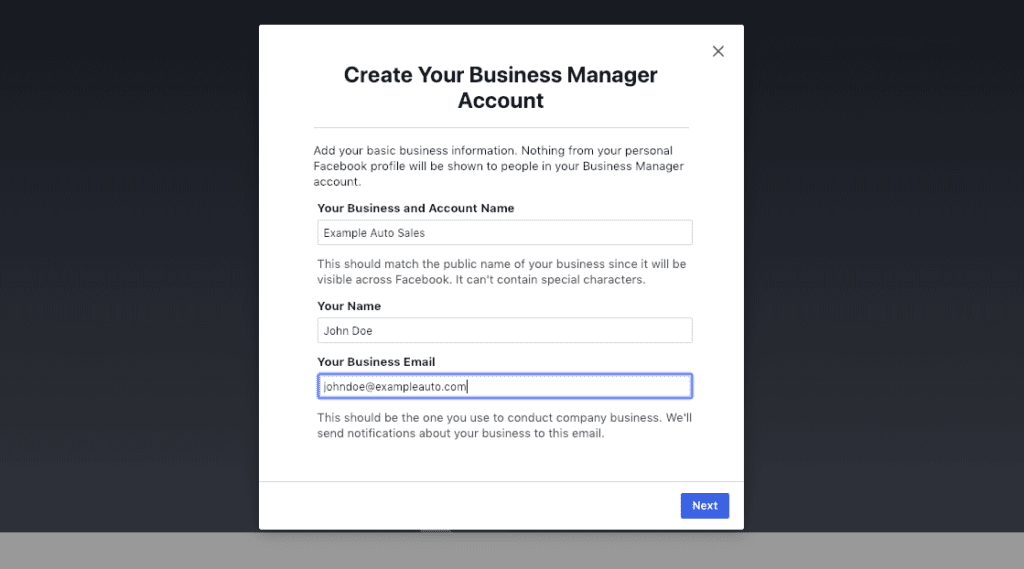
You now need to check your inbox for an email by Facebook. Its subject line would be — “confirm your business email.” Open it and click on the Confirm Now link.
Step 2: Create or Add Your Facebook Business Page
For this, you will find various options. You can create a new Facebook business page or add an existing one. If you want to manage a business page for a client, you can request access to it.
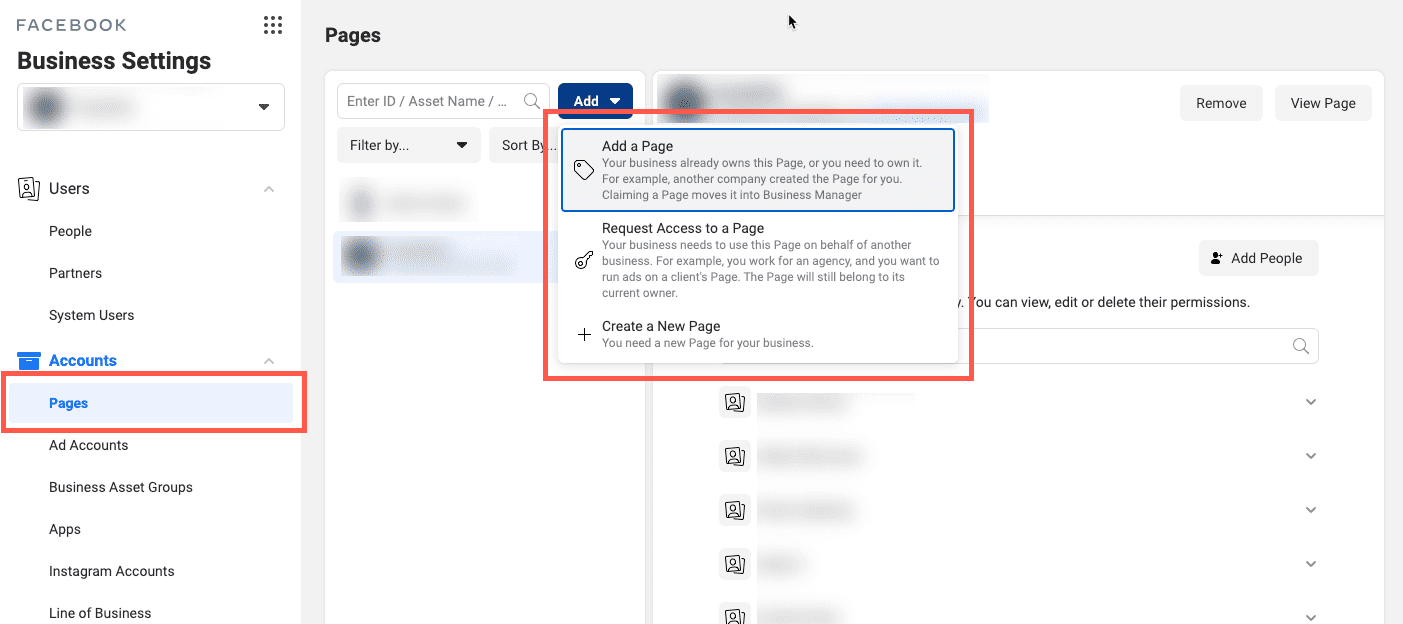
You have to use the Add Page option only in case you are adding your own page. If you want to manage your client's Facebook page and ad account, click on the Request Access option. Once you get access to manage your client's page and ad accounts through Business Manager, their access will reduce, and they will not get to use many of their business assets. So, inform your clients beforehand to avoid any stalemate.
To add your Facebook page to FB Business Manager:
- Head to the dashboard and click on Add Page. Remove any popup blocker you may have, as a popup will appear just after you click on the Add Page button on the Set Up Your Business Manager page.
- Type your Facebook business page's name in the text box. This column has an autocomplete feature; you just need to click on it to add and confirm that you have chosen the right business page. If you have admin access to the page, you can add it to your Business Manager account as soon as you click on Add Page. Follow the steps on the screen to add multiple Facebook pages.
Step 3: Add Your Facebook Ad Account
Once added to your Business Manager, you cannot remove the ad account. Therefore, you must add your own account only. If you have an existing Facebook ads account, here's how you can link it:
1. Open your FB Business Manager dashboard, click on Add Ad Account and then click on it again. Go to the Ads Manager, find the ad account ID and enter it.
If you don't have an existing Facebook ad account to connect, you can go to the Business Manager dashboard and click on Add Ad Account and then click on Create Account.
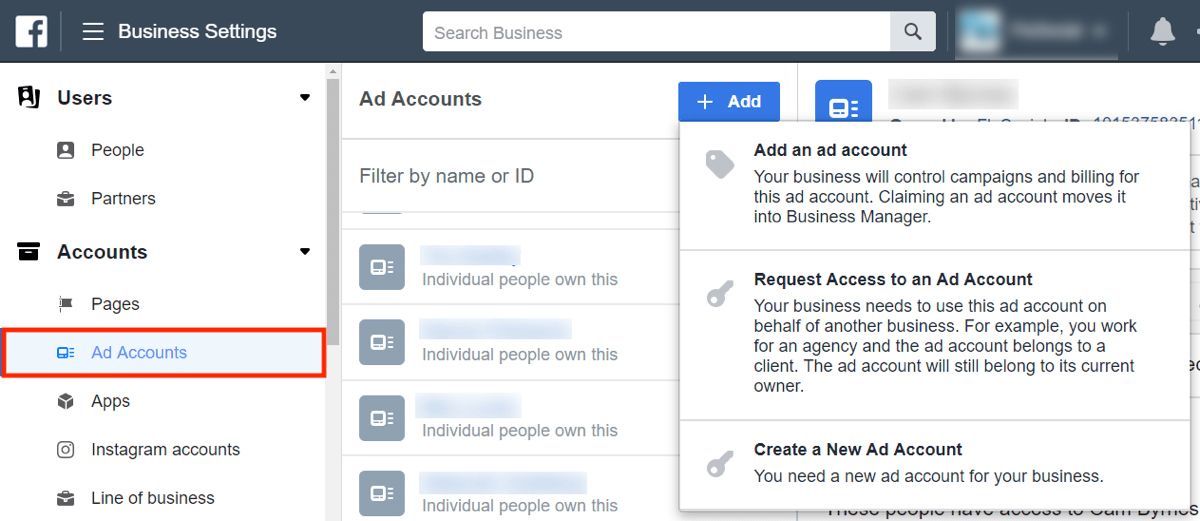
- Enter your ad account details and click on Next.
- If you are using this account for your own business, mention it here. Click on Create.
Facebook allows you to create one ad account for your business. But if you regularly spend money on this account, you can add more accounts based on your ad spend. However, you can't request more ad accounts when starting out.
Or Request Access to a Client's Page
As emphasized above, Facebook also allows you to access your client's accounts. To request access to your client's business page, you need to ask for their permission first. You do not get complete ownership of their business page; Facebook would restrict your access to performing specific predefined tasks. So, you can view, run ads, and comment on your client's page. It will be visible on your Business Manager, but the page will have your client's business name.
To request access to a client's page:
Go to Business settings >> click on Pages (below Accounts) >> click on the blue Add drop-down button >> select Request Access to a Page >> Enter the Facebook Page name or URL >> Choose which permissions you need using the toggle buttons >> click on Request Access.
You'll see the page in your FB Business Manager only after the admin approves your request.
Step 4: Add People to Manage Your Facebook Assets
You may need to assign your business's Facebook marketing to other people. Facebook Business Manager allows you to add team members to handle ad campaigns. To do it:
- Go to the dashboard and click on Add People
- Enter these people’s business email addresses in the popup box
Apart from employees, you can also add freelancers and agencies. Depending on your requirements, you can give your ad account's limited or full access to other people. Limited access is usually given to employees, whereas the admin has full access.
Once you are through with this, click on the Next button.
- When you are on the Assign Access screen, select Pages from the Select Asset Type menu. Choose the Facebook pages you want to assign to this particular team member. Use the toggle switches to customize their access.
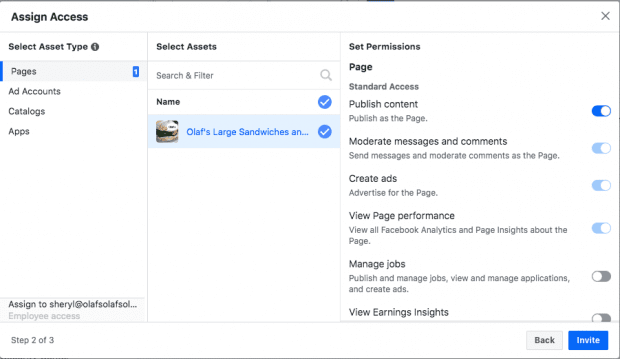
- Go back to the Select Asset Type menu and click on Ad Accounts. You can add more accounts you want this particular member to work on and use the toggle switches to customize their access. Once done, click on the Invite button on the bottom right.
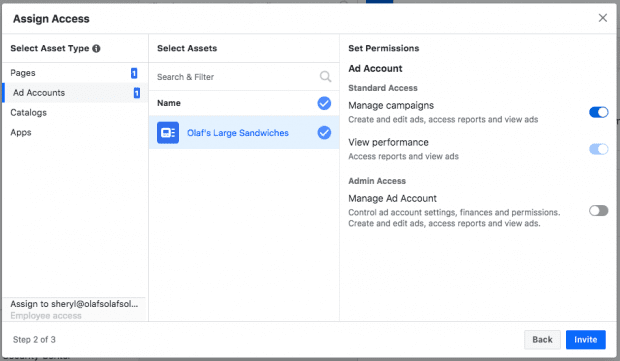
- Similarly, you can add more people to handle these accounts from the dashboard.
- These people will get the invitation to join your Business Manager team via email. You will have to wait for them to confirm to complete the process.
They will have to click on the link received in the email to get started. However, we recommend you also send them a personal message via social media or a messaging app they use.
You can use your dashboard to see pending requests; it gives an overview of people who have responded and those who haven't. You can remove anyone at any point. To do it:
- Go to the Business Manager dashboard, click on Business Settings
- Go to the left menu and click on People
- Click on the names of the people you want to remove, and then click on Remove.
Now go to the specific asset the employee was involved with and click on the "trash can icon" to remove them altogether.
Step 5: Add Another Layer of Security to Your Account
Facebook Business Manager allows you to add an extra layer of security to your business account. To do it:
1. Go to the dashboard and click on Business Settings
2. Click on Security Center from the left-hand menu

3. Set up the two-factor authentication and choose the settings Required for Everyone to enable maximum security for your account.
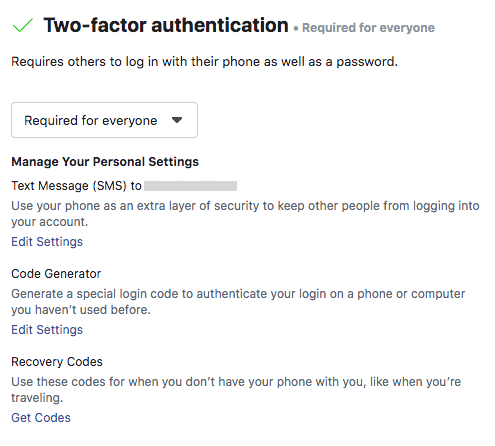
Creating Your First Campaign on FB Business Manager
Your account is set up. Now you are ready to create highly effective Facebook ads and launch them. To start your first ad campaign on FB Business Manager:
- Go to the dashboard and click on Business Manager
- Click on Ads Manager under the Advertise tab and then click on the green Create button.
You can choose your target audience and campaign objective. You can also set your budget and schedule your ad in much the same way you do when setting up Google ads. You can also choose the specific ad types you want to run and their placements. To know more about how to set up a campaign, click here.
Organizing Facebook Business Manager
When the number of assets increases, it becomes challenging to use Facebook Business Manager. Therefore, you must create business asset groups to organize your ad accounts, pages, and team members.
How to create your first business asset group?
- Go to the dashboard and click on Business Settings
- Go to the left menu and choose Business Asset Groups under Accounts and then click on Create Business Group
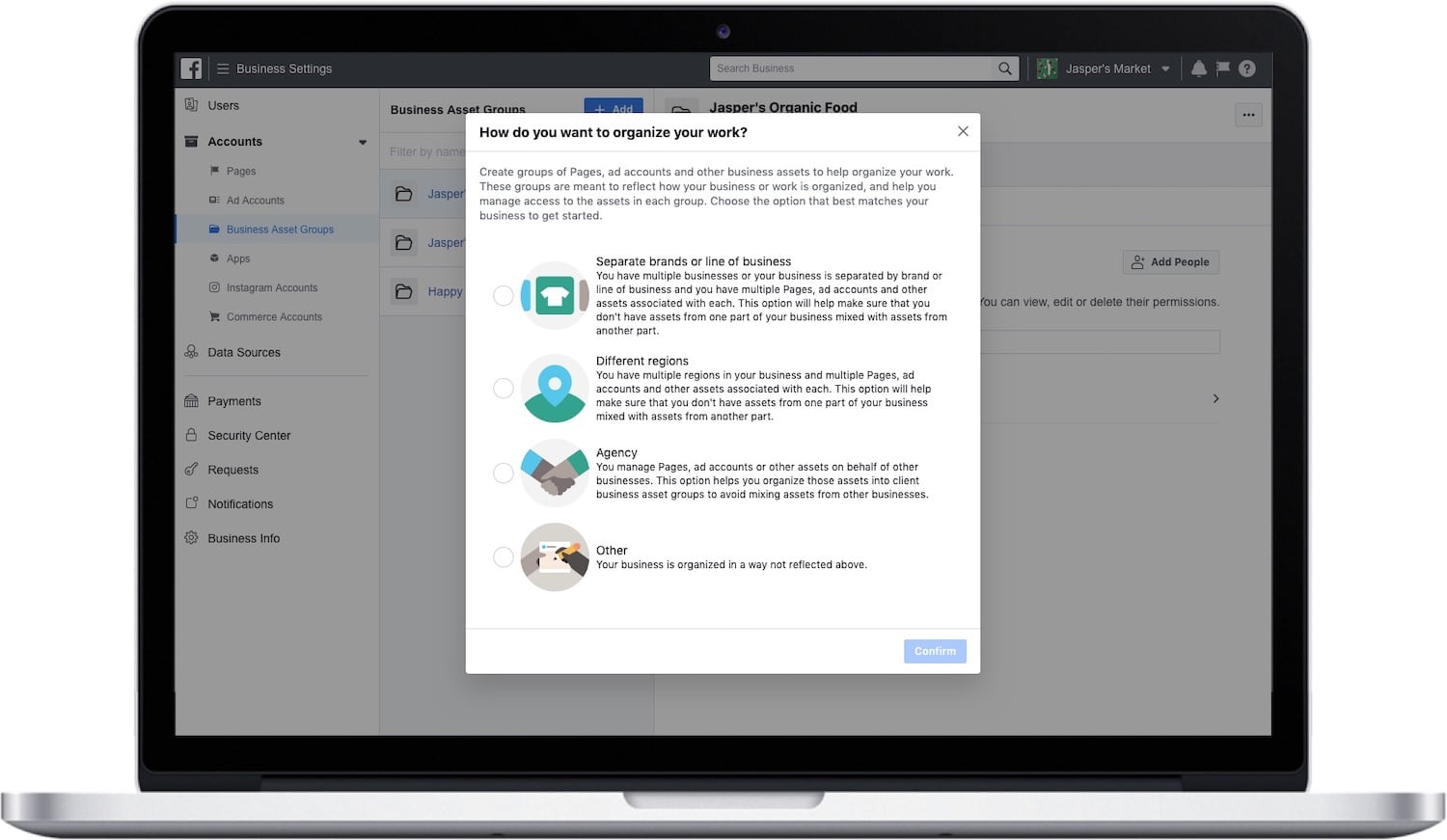
You will get various options to organize your assets based on regions, brands or businesses, agencies, and others. Choose the suitable options and click on Confirm.
Give this business asset group a name, and click on Next.
Now choose the business assets you want to move to this group. These can be pixels, ad accounts, pages, and Instagram accounts. You can also add people, custom conversions, apps, catalogs, and offline events. Once you are done, click on Next.
At this stage, you have got everything streamlined and controlled from one dashboard. You are now ready to use Facebook Business Manager to get the best results and ROI for your Facebook ads.
Mistakes to Avoid When Using FB Business Manager
If you're struggling to get the desired results from your Facebook ad campaigns, you should avoid the following mistakes.
1. Optimizing Facebook Ads Frequently
Rather than tweaking your ads often, you should build a sales funnel based on three stagesāawareness, consideration, and conversion. Identify the ad strategy that works best in each of these three stages. Invest your money consistently into those strategies.
2. Targeting Without a Plan
When marketers resort to lazy and imprecise targeting, their campaigns stop yielding results. Therefore, you must go for refined demographic targeting with multiple interests and behaviors. Don't narrow down your audience much initially. Negative feedback about your ads can hurt their performance adversely.Ā Ā
3. Not Focusing on Your Prospect's Pain Points
Ads should be customer-oriented and address their pain points. Craft your ads in a way that targets their problem areas and offers them a worthwhile solution through your product or service.
4. Going for General Ads Placement
Consumers have a short attention span. One size fits all approach doesn't work with ad placement. Therefore, customize your ad creatives to fit the placements. You should also optimize your video ads according to the platform or device you are running them on for the best results.
An Introduction to the Facebook Pixel
The Facebook pixel helps you to get the maximum ROI on your Facebook ad budget. It is a tracking code that you can place on your website to gather vital information about visitor behavior and Facebook ad conversions. You can use the information to remarket, build targeted audiences, and optimize ads.
The pixel uses cookies to collect this data. When these cookies are triggered, they start tracking user behavior on your website and your Facebook ads. The most popular type of pixel is the Facebook custom audience pixel, the upgraded version of the old custom audience pixel. If you have worked with the old version, you need to upgrade it to the current version.
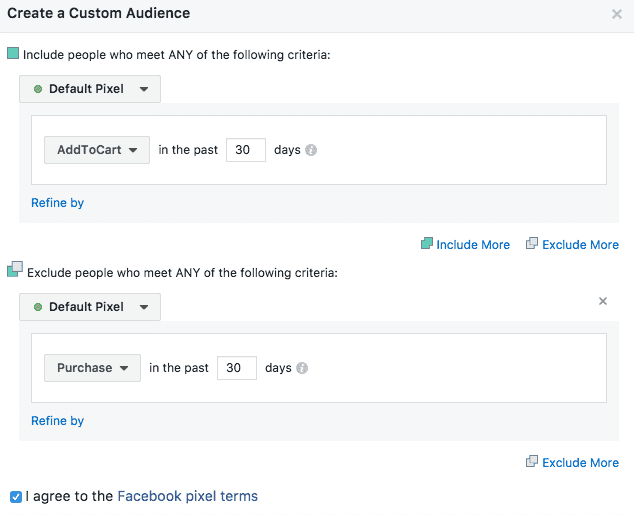
The cookies that the pixel installs on a website are indispensable for a Facebook marketer. You don't need any programming skills to install or use them. It is a piece of JavaScript code generated by Facebook for their ad accounts. You can easily add it to your website and landing pages. It enables your website to share its traffic data with Facebook. This crucial data about website visitors and ad viewers will help you achieve better results when generating new leads.
Getting Started with the Facebook Pixel
With the FB pixel, you can extract tracking data on various events, which can be divided according to two sets:
- A predefined set of standard events
- Custom events as set by you
According to marketing terminology, an event is a specific action taken by a website visitor, such as signing up for a newsletter or making a purchase. There can be various standard events such as viewing content, finding a location, adding payment information, adding to cart, adding to wishlist, completing registration or subscription form, donating, and submitting an application.
You can use custom events instead of standard events to get more out of your Facebook ads. Custom events give a lot more information than standard events can ever provide. They are based on the keywords used and the URLs involved. To know more about custom conversions for the web, you can read this Facebook document.
What Makes the Facebook Pixel Indispensable for a Marketer?
The valuable visitor or conversion data it tracks makes the Facebook pixel unique. The insights it gives will help you to create better and more effective Facebook ads. The data also allows ensures that your targeted audience sees your ads.
The Facebook pixel is crucial if you want your visitors to take action on your ads or landing pages. It will improve your overall conversion rate and ROI.
You should set up the Facebook pixel as soon as you create your Facebook business page, and it will start tracking and gathering insights right away. However, if you set it up when launching your Facebook ads, you will have to do everything from scratch, which might be counterproductive and time-consuming. You would also miss out on the crucial visitor data, which you could have gathered if you had set it up initially.
Here are a few ways you can use the Facebook pixel to get optimal results for your Facebook marketing campaign.
1. Use Facebook Conversion Tracking
When people see your ad on Facebook, they click on it and are taken to your website. Once they're on your website, the Facebook pixel starts tracking their behavior across the various devices they use to gather essential insights. This data helps marketers review their ad strategies and calculate return on investment.
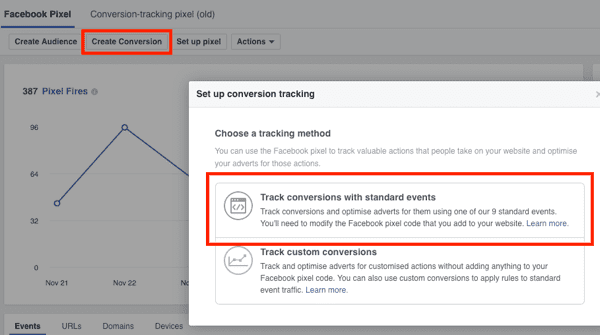
2. Use Facebook Retargeting
You can use Facebook pixel insights to show targeted ads to your website visitors. Use laser-sharp retargeting to ensure they click on the ads you're showing them when retargeting. They are more likely to take action when they see an advertisement for the exact product they had visited or moved to a shopping cart or wishlist on the website.
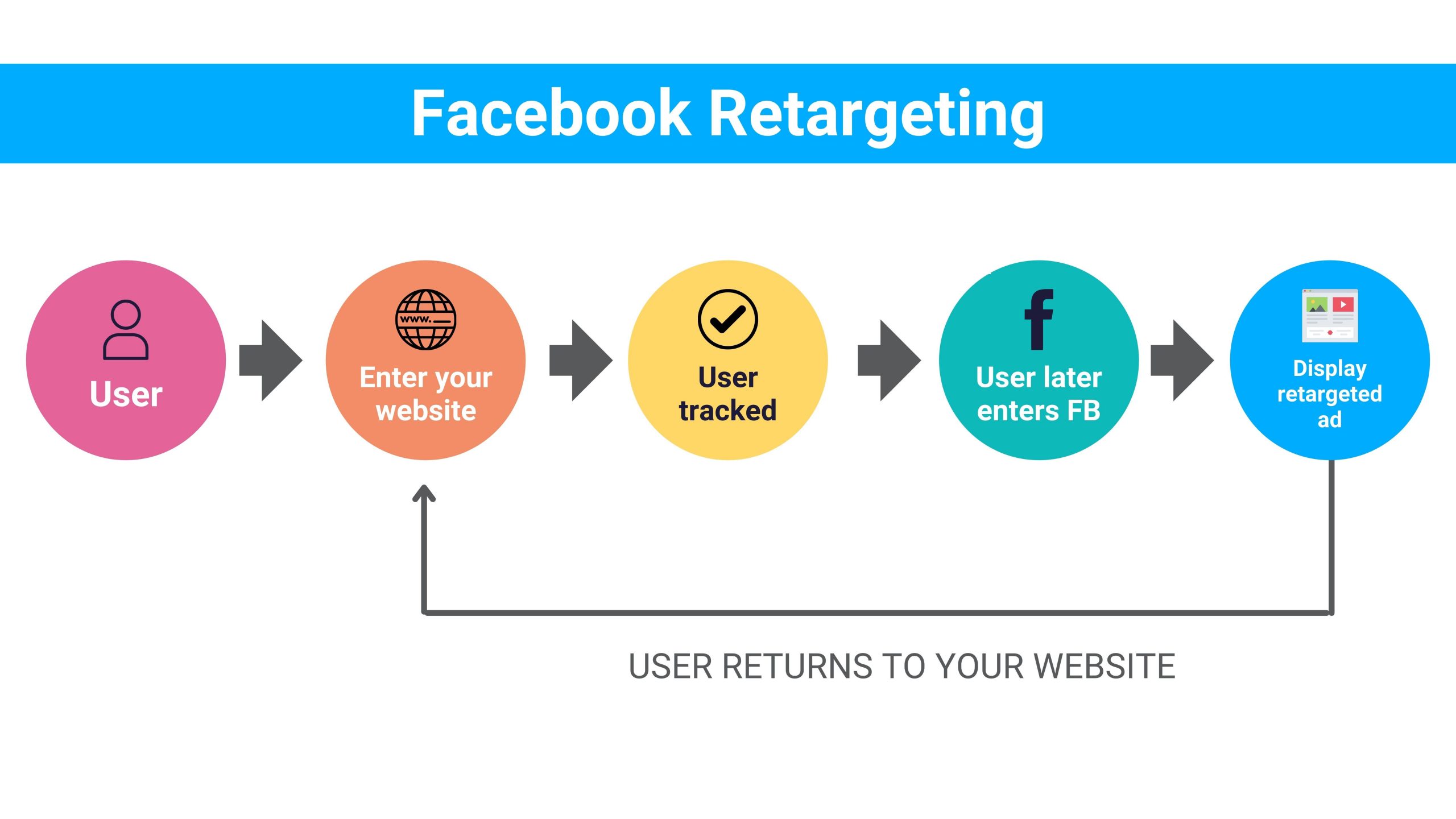
3. Create Lookalike Audiences
You can also use the Facebook pixel insights to create a lookalike audience for better targeting. These people can be similar to your website visitors regarding interests, likes, and demographics and potentially expand your customer base.
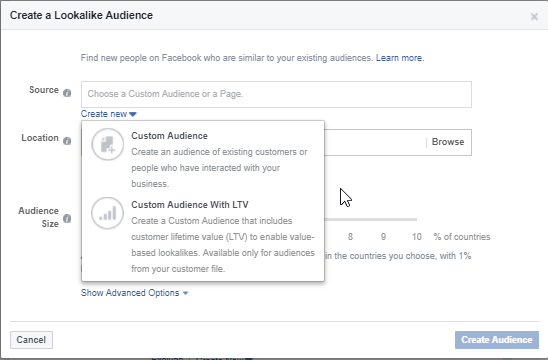
4. Optimize Facebook Ads for Conversions
The Facebook pixel allows you to get useful tracking data to optimize your Facebook ads for specific conversion goals such as newsletter signups and purchases. Without a tool like the FB pixel, you can optimize only for conversions like link-clicks.
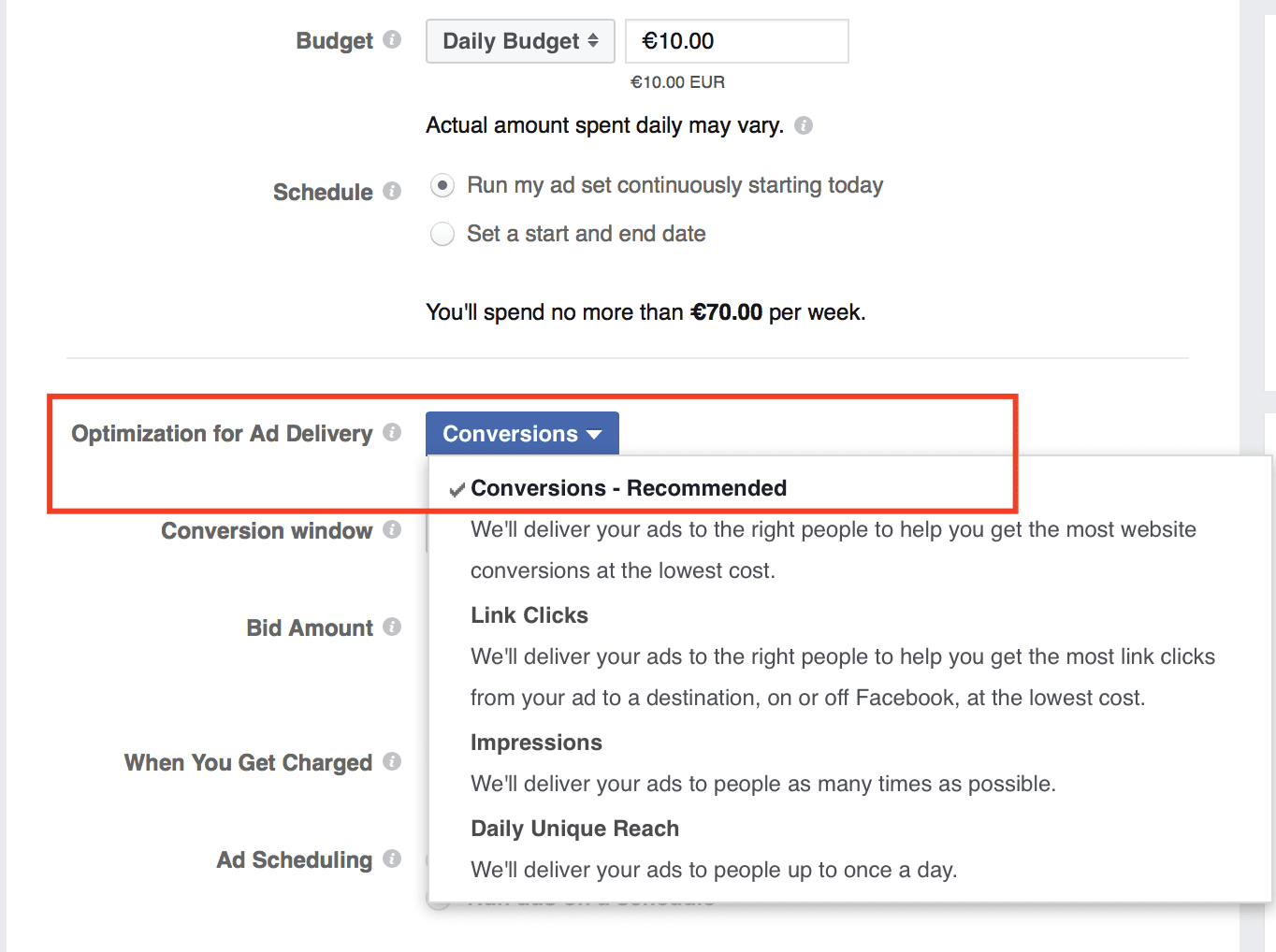
5. Optimize Facebook Ads for Value
The FB pixel collects data related to your website's purchases on predefined variables such as buyer persona and the amount they spend. These insights allow you to optimize your Facebook ads according to the monetary value of products. This data will also help you show your ads to the people who purchase products in a similar value range.
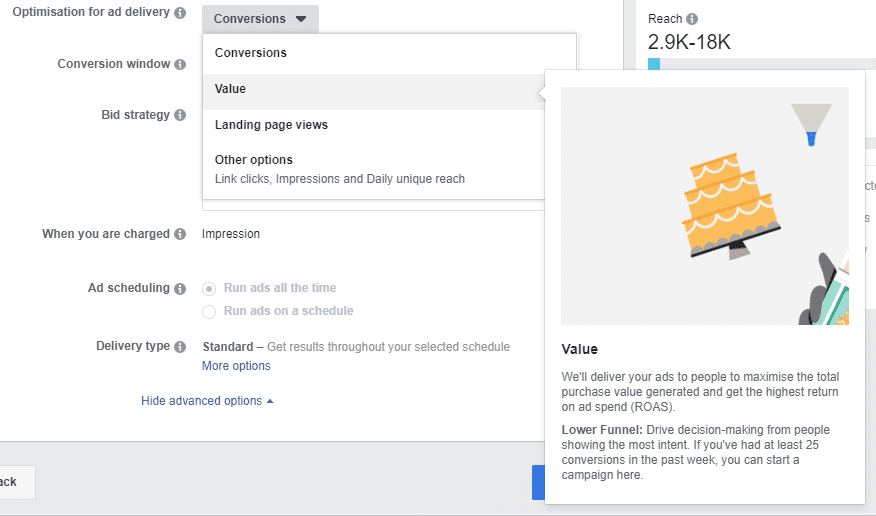
6. Gain Access to Crucial Facebook Ad Tools and Metrics
You can use the FB pixel to run conversion campaigns and create custom audiences. The tool also lets you strategize your ads based on metrics like cost-per-conversion and cost-per-lead.
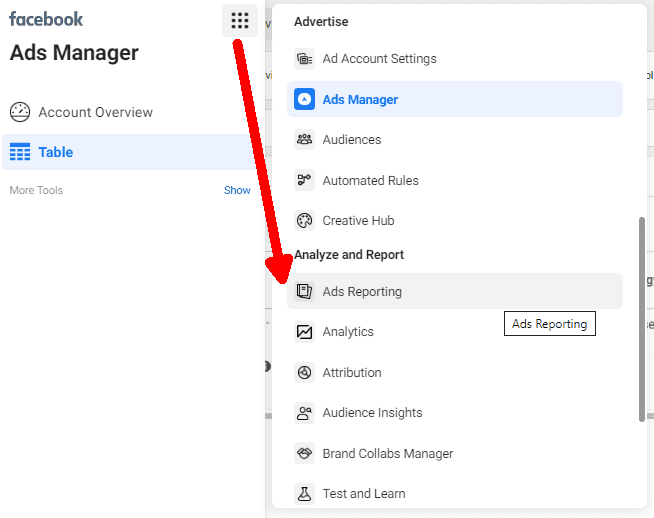
7. Get Deep Insights
The FB pixel allows you to get deeper insights into two standard events using a few extra codes known as parameters. You can customize these insights based on the conversion event's monetary value, currency, content type, and basket contents. For example, if you want to segregate the data of women looking for moisturizing cream from those looking for sunscreen lotion on your e-commerce website, you can do it according to the content they viewed.
Creating the Facebook Pixel Code for Your Website
Here is a step-by-step process to create and add the Facebook pixel code to your website.
Step 1: Create a Pixel
Go to Facebook Events Manager, find the hamburger icon on the top, and go to Pixels.
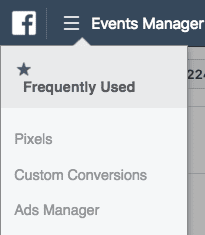
Click on the green Create a Pixel button.
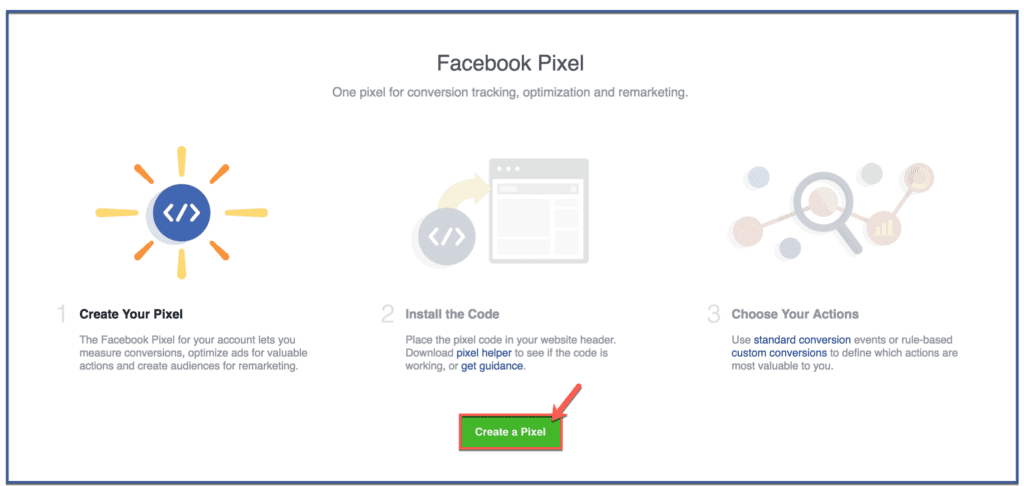
Give it a name and enter your URL. Now click on the button Create. Remember that the pixel's name should represent your business and not a campaign.
Step 2: Add the Pixel Code to Your Website
Before you start using the pixel to collect information about your website, you need to install a code on your web pages. How you add this code to your website depends mainly on the website platform you use.
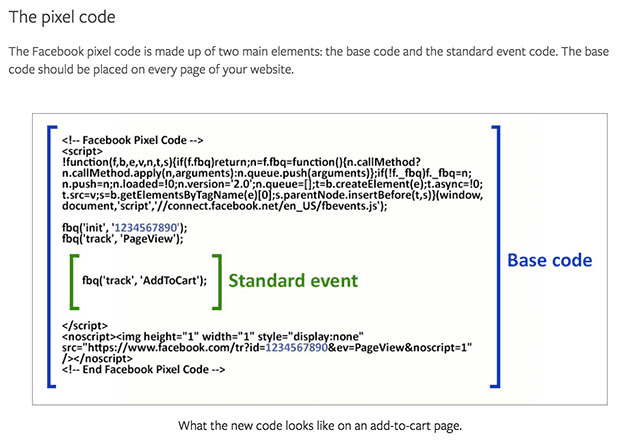
Set up Your Pixel Method
You can use an integration or tag manager for platforms like BigCommerce, Magento, Shopify, or Google Tag Manager; the Facebook pixel can easily integrate these platforms.Ā
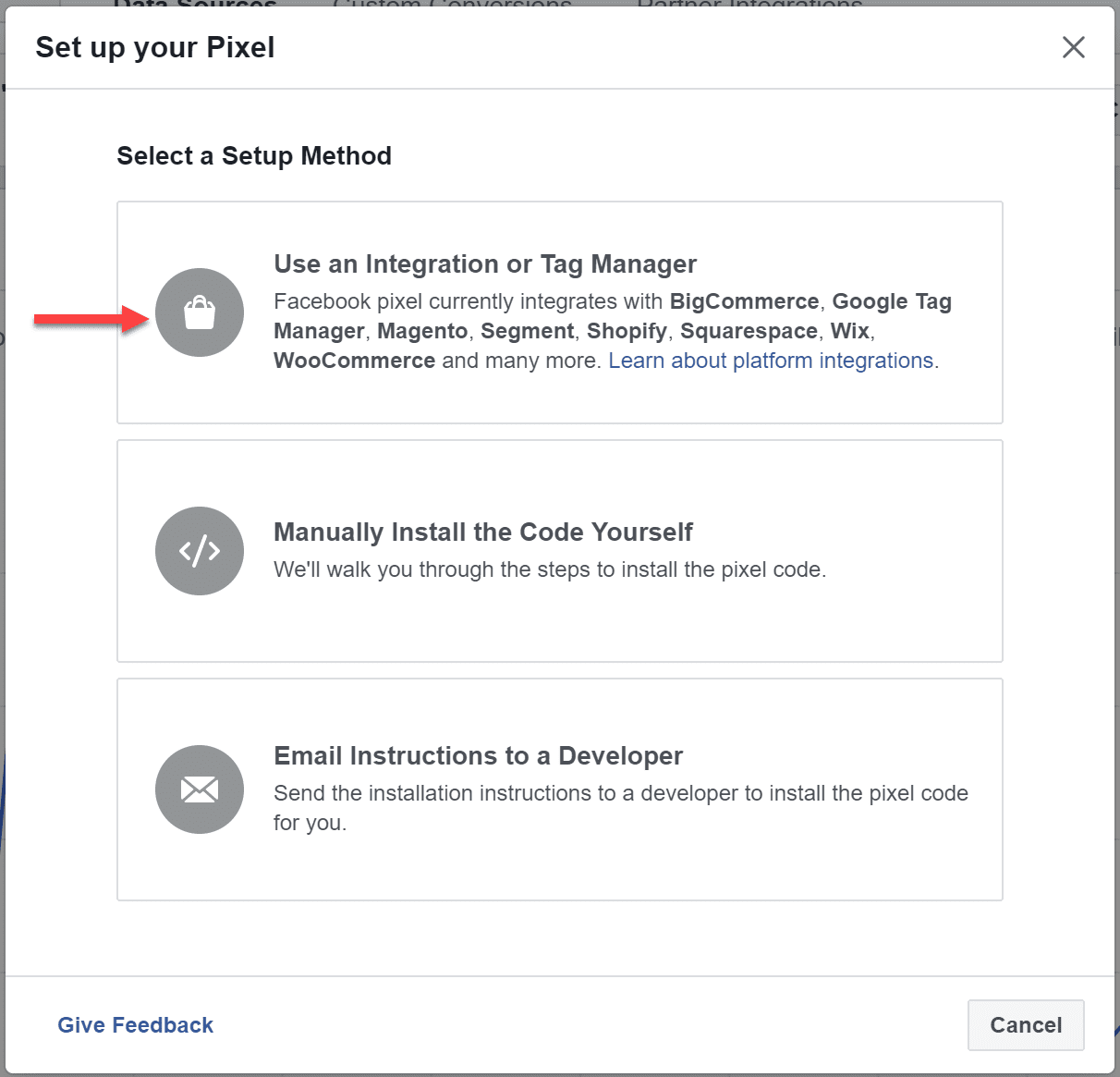
You can also install the code manually. Or you can ask your developer to do it for you. However, if you use an eCommerce platform such as Shopify or a tag manager like Google Tag Manager, you will not have to edit your website code to install the pixel.
Here is how you can insert the code directly into the website:
- Click on manually install the code yourself.
- Paste the pixel code into your website’s header code.
- Repeat the process for all your website’s pages or templates.
- Choose automatic advanced matching. It will match the data of your website visitors to their Facebook profiles. You can do it using contact data such as the email address, or phone number visitors have entered on your website. It will help you get more conversions for your Facebook ad and make remarketing easy.
Enter your website URL and click on Send Test Traffic to check whether you’ve inserted the code correctly into the website.
Once it starts tracking visitor activity, click on Continue.
Step 3: Track the Right Events for Your Business
Now you can choose the suitable events out of the 17 standard events you want to track using the toggle buttons. You can also decide whether you should track on-page load or inline action.

- Track event on page load: Choose this option if you want to track a website visitor’s actions when they go to a new page to complete a purchase or achieve a conversion goal such as the “sign up success/thank you” page.
- Track event on inline action: Choose this option if you want to track a visitor’s actions within a web page. It may include clicking an “add to cart” button as it doesn’t involve opening a new page.
- The FB pixel also allows you to set parameters for events such as tracking purchases in a specific price range.
- To use the custom events:
- Go to Facebook Events Manager
- Go to the top left menu and choose custom conversions
- Click on Create Custom Conversion to define your custom conversion event using URL rules. For example, if you need to track all URL traffic events, don’t include a specific URL.
Note: If you run a complex funnel or eCommerce platform, it's recommended to use the Facebook Conversion API which enables marketers to track both online and offline conversions with their Facebook campaigns.
Step 4: Confirm if Your FB Pixel is Tracking Properly
After testing if the FB pixel is installed correctly, confirm whether it's tracking and sharing reliable data. Add Chrome extension Facebook Pixel Helper to your browser. Please note that Pixel Helper only works with a Chrome browser, so don't install it if you don't have a Chrome browser.Ā
Switch to the page where the FB pixel is installed. If the Chrome extension finds it, the extension icon will turn blue. A popup will appear; it will have details such as the number of pixels active on the page and whether it's working correctly or not. In case it's not working, it will also provide you information about the error, which you can use to troubleshoot and fix it.
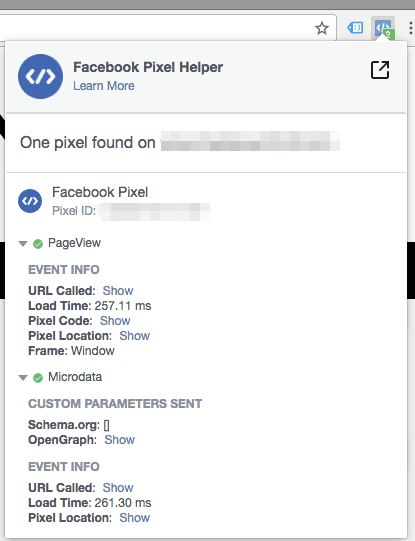
Step 5: Add Pixel Notice to Your Website
Facebook's terms and privacy policies require you to inform your website visitors that you're tracking their data. We recommend you also provide them with information on how they can choose not to have their data tracked and collected. To know more about it, visitĀ Facebook Business Tools Terms and check Special Provisions Concerning the Use of Facebook Pixels and SDKs.
For more information on the Facebook pixel cookies, you can read this article on Facebook cookie settings. If you want to know more about how businesses are using the Facebook pixel effectively, you can go through the case studies in this post by Christina Newberry.

Google Ads or Facebook Ads: What's Better for Your Business?
An important question that many business owners ask is which platform should I put my budget into ā Facebook or Google?
If you have a local business such as a roofing company, people will need it only if their roof is damaged. However, if a roof is damaged, a client will not go to Instagram or Facebook to find a roofing contractor. They'd go to Google and look for a roof repair service near them.Ā
In this scenario, your company will be better off running ads on Google. On the flip side, on Facebook, products based on impulse buying are more effective. In this article, we will discuss the strengths and features of both these ad platforms.
Google Ads VS. Facebook Ads
You might have seen both Google Ads and Facebook Ads, but they work differently. Both platforms operate on a pay-per-click basis where you have to place the bid to show your ads in their ad spaces. The mobile advertising revenue on Facebook makes up approximately 90% + of their total advertising revenue; so, you shouldn't shy away from mobile targeting.
Paid Search VS. Paid Social
You can't say which is better out of these two as their ad mechanism is quite different.
The right question to ask should be:
- Which one better fits my budget?
- Which one is more suitable for the product type that I’m offering?
- Which stage of the buyer’s journey I’m planning the ad campaign for?
Let’s have a look at it with respect to your situation.

Customer Acquisition Cost and Advertising Budget
Success in digital advertising depends on how good you are with numbers. The failure to estimate how much you can afford to pay to win a customer may result in wasting money and directionless campaigns.
While doing the math, don't focus on a lead or conversion individually, as it might not work well. Pumping money into retargeting and using the leftover funds for the final stages in the funnel will help you get the best returns possible.
Google Keyword Planner can help you predict likely costs. Some of the industries and niches are extremely expensive and have a high cost per click that might influence your ad budget.
The cost per action in the technology industry is the highest. If you have an ad budget of $100 per day and your average cost per click is $20, you can afford just 5-6 clicks a day. Insurance is one of the most expensive keywords on Google, with a cost per click of $54.9.

Source: WordStream.com
It would help if you had thousands of impressions to know what ads and keywords yield the best results.
If you have a shoestring budget and are struggling with costly clicks, you can still use Google Ads. However, it would help if you changed your expectations from both the channels as Facebook can be a more feasible and effective alternative with laser-sharp targeting capabilities.
One more effective way to use Google Ads is to show ads to only your website visitors.
Set Your Objective
Once you have determined your budget and identified your competition, you should consider what your expectations are from your campaigns.

If you are not that much focused on closing sales, Facebook ads can boost your brand awareness and demand generation. It will also be an affordable option comparatively.
If you already have some degree of brand awareness and want to capture demand and generate sales, Google Ads would be a better alternative because they are intent-based.
Google search is entirely intent-based, and in this scenario, you can target more users coming with a higher intent to purchase.
As an informed marketer, you will evaluate your options to choose your ad platform. It is a well-known fact that Facebook Ads offer less cost-per-conversion. Quality is also crucial in this game and you will have to accept the cost for a qualified lead that is easy to convert. Google Ads has a high cost per conversion.
Keep measuring your results and tweaking your campaigns to achieve your ultimate objectives.
Stage in Buyer's Journey
The buyer's journey stage is an essential factor that decides which advertising channel to use for the best results. Since both the platforms have different features, they can be a great fit at other times in the buyer's journey.
Since people use Google search with a high level of buying intent, Google Ads is the best channel to leverage to capture users for conversion.
Since people use Facebook more casually, you can use it to generate initial awareness and initiate conversations with people, especially when they have a current or a new need for your product or service.
Both these channels can be used judiciously and selectively as part of your digital marketing strategy.
Product Maturity and Search Volume
If you have launched a startup or a new product or service, it may not have any search volume. In that scenario, Google Ads will not help you bring traffic and achieve other goals.
With the exploding E-commerce industry, the term "dropshipping" did not even exist a few years ago, and no one searched for it. With many E-commerce companies disrupting the industry, it became a popular search term.
It wasn't a pain-point user look for, but people started using it as a search term when it became a popular business.
Sometimes, the product you are selling is not related to a keyword directly, but some pain points can be positioned. The keywords related to those pain points can generate volumes of traffic compared to the technical name given to the product.
For all such products that offer an innovative solution to a problem but people don't search for, Facebook Ads is a great place to start an awareness campaign. We can't target the audiences based on user intent on Facebook, but we can do so by targeting them based on their demographics and interest.
Demographics Sensitive Products or Services
If your product or service is related to a specific life event, Facebook is the right platform for you. Facebook can also target people based on life-changing events, and we can leverage that as marketers.
Even Google allows demographic targeting, but it won't help you much if people do not search for it. However, the targeting mechanism of Facebook enables you to target people based on specific life situations.
For example, Facebook allows detailed targeting with life events such as new parents, newlyweds, and newly engaged people with further segmentation based on the time elapsed after this life event.
Brand Recognition
Startups are less successful in search compared to a well-established company, even after working hard on building brand awareness. A competitor with more brand recognition compared to yours may win this game. They might get a higher click-through rate (CTR). You can leverage Facebook Ads to increase your brand reputation and recognition before you decide to move to Google Ads to capitalize on an intent-based search.Ā
The Conclusion
There is no one-size-fits-all solution that you can use when choosing from Google Ads and Facebook Ads. However, you can take the following steps to win this game.
- Determine how much you can pay for a conversion.
- Choose Google as your advertising partner if your industry operates in a search-heavy environment.
- Perform keyword research to check the CPC ranges you are targeting in Google Ads.
- Evaluate your estimated budget in different scenarios.
- Continue testing until you find the right mix.

No results found.
Please try different keywords.
Get Started with
DashClicks Today
Get found online, convert leads faster, generate more revenue, and improve your reputation with our all-in-one platform.
.svg)
Unlimited Sub-Accounts
.svg)
Unlimited Users
.svg)
All Apps
.svg)
All Features
.svg)
White-Labeled
.svg)
Active Community
.svg)
Mobile App
.svg)
Live Support
.svg)
100+ Tutorials
.svg)
Unlimited Sub-Accounts
.svg)
Unlimited Users
.svg)
All Apps
.svg)
All Features
.svg)
White-Labeled
.svg)
Active Community
.svg)
Mobile App
.svg)
Live Support
.svg)
100+ Tutorials
.svg)
Unlimited Sub-Accounts
.svg)
Unlimited Users
.svg)
All Apps
.svg)
All Features
.svg)
White-Labeled
.svg)
Active Community
.svg)
Mobile App
.svg)
Live Support
.svg)
100+ Tutorials
.svg)
.svg)
.svg)
.svg)
.webp)

.svg)
.svg)
.svg)



.svg)
.svg)
.svg)
.svg)
.svg)


