DashClicks Blog
The industry's top experts offer their best advice, research, how-tos, and insights—all in the name of helping you level-up your business and online marketing skills.
Join Us!
.jpg)
The Average Conversion Rate By Ad Platform (And How You Can Improve Yours)
Are you measuring the right metrics to ensure your ad campaigns deliver results? Conversion rate plays a critical role in determining the success of your marketing efforts.
Knowing how your campaigns compare to industry benchmarks can help you identify opportunities and weaknesses, giving you the edge over competitors.
This blog provides insights into why conversion rate is important, industry benchmarks, and what to expect across key ad platforms.
Not only that, but we’ll also share actionable tips on improving your conversion rates for better ROI.
Why Conversion Rate Is the Metric That Matters?
Conversion rate is more than just a number—it is a window into how effectively your marketing efforts are attracting and motivating your audience to take action. For marketing agencies, keeping tabs on conversion rates is critical for two reasons:
- Measuring Campaign Success: A high conversion rate reflects well-optimized campaigns and resonates with your target audience. Whether it’s a purchase, form submission, or app download, conversion rates ensure your ads are achieving their purpose.
- Maximizing ROI: Understanding conversion rates helps you deploy your budget strategically. For instance, if social media ads convert better than display ads, that’s where you should channel your investment.
- Improving User Experience: Monitoring conversion rates provides valuable insights into the customer journey. By identifying where users drop off, you can optimize landing pages, forms, or checkout processes to create a smoother, more engaging experience that leads to higher conversions.
- Identifying High-Performing Channels: Conversion rates help pinpoint which marketing channels deliver the best results. By analyzing data, you can focus your efforts on the platforms that consistently drive quality leads, saving time and resources while amplifying success.
- Setting Realistic Goals: Tracking conversion rates allows businesses to benchmark performance and set meaningful objectives. With clear metrics, teams can stay focused, measure progress effectively, and celebrate milestones along the way!

Image Source: Touchpoint
This metric is your secret weapon in demonstrating value for your clients and justifying their ad spend.
Understanding Benchmarks by Industry
Conversion rates can vary wildly depending on the industry and audience behavior. However, benchmarks provide critical context for measuring success.
According to WordStream’s latest data, here are the average conversion rates for major industries on Google Ads:
- Dating & Personal Services – 6.05%
- Legal – 2.93%
- Finance & Insurance – 2.93%
- E-commerce – 2.69%
If your campaign's conversion rates significantly trail these benchmarks, it may signal the need for better optimization or audience targeting.
Average Conversion Rate by Ad Platform
Different platforms come with unique strengths—and conversion rate benchmarks. Understanding these differences is crucial when deciding where to direct your ad spend.
A. Google Ads (Search Campaigns)
Average Conversion Rate: 4.4% (Search network)
Google Ads dominates the digital advertising space due to its unmatched ability to connect with users who are actively searching for specific information, products, or services. This targeted approach ensures that businesses can reach potential customers at the exact moment they’re looking for what they offer.
Industries operating in high-intent verticals, such as legal, healthcare, or real estate, often see above-average Google ads conversion rates because their ads are shown to users already motivated to take action. This combination of precision targeting and high user intent makes Google Ads an essential tool for businesses aiming to maximize their ROI.
B. Meta Ads (Facebook and Instagram)
Average Conversion Rate: 9.21% (across industries)
Meta platforms are powerhouses of social proof and visual engagement, offering businesses unique opportunities to connect with their audiences. Facebook remains a versatile platform, performing well across industries due to its diverse user base and robust advertising tools.
Instagram, on the other hand, excels with visually-driven brands such as travel, fashion, or fitness, providing a highly visual and interactive space to showcase products, inspire audiences, and build community through features like Stories, Reels, and shoppable posts. Together, these platforms empower brands to strengthen their presence and drive meaningful interactions.
C. LinkedIn Ads
Average Conversion Rate: 6.1%
B2B reigns supreme on LinkedIn thanks to its hyper-targeted ad platform, which enables businesses to directly reach niche audiences, such as C-level executives, industry decision-makers, and other key professionals.
With advanced targeting options based on job titles, industries, company sizes, and even specific skills or interests, LinkedIn provides an unparalleled opportunity for businesses to connect with the right target audience. This makes it an essential platform for driving meaningful engagement and fostering valuable professional relationships.
D. TikTok Ads
Average Conversion Rate: 1-3%
TikTok ads primarily target Gen Z users, capitalizing on their preference for engaging, trend-driven, and entertainment-focused content. The platform thrives on short, snappy videos and user-generated content, making it essential for advertisers to align their campaigns with this unique style.
Successful creators understand the importance of blending ads seamlessly into TikTok’s aesthetic, often mimicking organic content to avoid disrupting the user experience. By doing so, they not only capture attention but also see significantly higher conversion rates, as their ads feel more authentic and relatable to the audience.
E. YouTube Ads
Average Conversion Rate: 0.5–1.6%
The longer ad formats on YouTube can heavily influence purchase decisions by providing more time to tell a compelling story or showcase a product in detail. They allow brands to engage viewers with creative, informative, or emotional content that leaves a lasting impression.
That said, YouTube excels in building brand awareness and reaching a broad audience, making it a powerful tool for businesses looking to establish their presence. However, it is slightly less conversion-centric compared to platforms like Google Search, which targets users with high intent, or Meta Ads, known for precise audience targeting and direct response campaigns.
F. Display Ads
Average Conversion Rate: 0.57%
With low average conversion rates, display ads (Google Display Network) are typically better suited for remarketing or top-of-the-funnel campaigns rather than directly driving purchases. These ads are excellent for building brand awareness, re-engaging users who have previously visited your site, or introducing your products or services to a wider audience.
While they may not always lead to immediate sales, they play a vital role in guiding potential customers through the buyer’s journey and keeping your brand top of mind.
Pro Tip: When comparing platforms, focus not just on conversion rates but also on strategies best suited to your audience. Higher conversion rates often depend on how well the platform aligns with your product and messaging.
How to Interpret Conversion Rate Benchmarks?
While benchmarks are a helpful guide for understanding performance, there’s always more to consider when analyzing conversion rate data. Here’s how to properly interpret it for actionable insights:
1. Set Realistic Expectations
Conversion rates vary widely between industries, so it’s important to set benchmarks based on your specific niche. For example, if you’re in highly competitive industries like e-commerce, lower conversion rates are more common due to broader competition and the widespread availability of alternatives for consumers. Don't compare your results to industries with drastically different dynamics, like B2B software, where higher conversion rates are often seen.
2. Factor in Campaign Objectives
Not all campaigns are designed to drive the same outcomes, so it’s crucial to align expectations with your objectives. A display ad campaign aimed at building brand awareness will naturally have a lower conversion rate than a high-intent search campaign targeting specific keywords on Google.
When evaluating performance, ensure you’re comparing campaigns with similar goals. For example, consider the audience’s position in the sales funnel—top-of-funnel campaigns will perform differently than bottom-of-funnel efforts.
3. Analyze Contextual Drivers
Conversion rates don’t exist in a vacuum. External factors like seasonal trends, audience behavior shifts, or changes to platform algorithms can significantly impact results. For instance, an unexpected surge in traffic during the holiday season might temporarily boost or lower your conversion rate, depending on the quality of the audience that visits your site.
Similarly, major updates to ad platforms can alter how users engage with your content. Instead of panicking over short-term fluctuations, look for patterns and consider the bigger picture.

Understanding these nuances will help you make more informed decisions, optimize your campaigns effectively, and avoid drawing the wrong conclusions from raw data.
7 Quick Tips to Boost Conversion Rates
If your conversion rates are missing the mark, try these conversion rate optimization strategies:
1. Improve Your Landing Pages
Landing pages are often the first impression users have of your campaign, so make them count. Ensure they load quickly (under three seconds), are mobile-friendly, and have clear, consistent messaging that aligns with the ad they clicked on. Include clear headlines, concise information, and strong CTAs. To identify where users may drop off or feel confused, tools like HotJar or Crazy Egg can provide heatmaps and user session recordings for valuable insights.
2. Optimize Ad Copy
Your ad copy should grab attention right away and drive action. Use compelling, benefit-driven language and include strong CTAs like “Get Instant Access!” or “Claim Your Free Trial” to nudge users towards conversion. Focus on language that connects with your audience on a human level—talk about their pain points and how your product solves them. Update your copy often to ensure it stays relevant and impactful.

Image Source: Fraud Blocker
3. Target the Right Audience
Reaching the wrong audience wastes time and money, so be strategic. Use demographic filters like age, location, and interests to ensure your ads are reaching the most relevant people. Retarget visitors who’ve interacted with your site or ads before, and use custom intent signals to focus on users actively searching for solutions your product or service provides. Layering these targeting strategies will help you maximize your ad spend.
4. Leverage A/B Testing
Never settle on a single version of your ad or landing page. A/B testing allows you to experiment with variations in headlines, CTAs, images, layouts, and even color schemes to find out what resonates best with your audience. Run these tests consistently and monitor performance to stick with the highest-converting combinations. Testing variables one at a time ensures clear insights into what’s driving the changes in performance.

5. Utilize Analytics
Analytics are your secret weapon for tracking campaign performance and identifying conversion bottlenecks. Platforms like Google Analytics or the DashClicks’ white label analytics platform, offer detailed reports on user behavior, traffic sources, and drop-off points. Use these insights to refine your strategy in real time. Regularly reviewing analytics ensures you can quickly address underperforming areas and optimize towards your goals.
6. Retarget Interested Leads
Don’t let warm prospects slip away. Retarget users who’ve shown interest, like those who browsed your website or added items to their cart but didn’t complete the checkout. Serve them ads with enticing offers, such as discounts, limited-time deals, or helpful reminders, to bring them back and close the deal. Retargeting strategies are often more cost-effective and deliver higher ROI since they focus on users already familiar with your brand.
7. Personalize Campaigns
Personalization is a proven way to increase engagement and ROI—by up to 5X, according to some studies. Use dynamic content to tailor your ads and landing pages to specific user segments. For example, offer geo-targeted deals based on the user’s location, or include their first name in email campaigns. Personalized images, offers, and messaging create a deeper connection with your audience and make them feel valued, increasing the likelihood of conversions.
Maximize Your Results With DashClicks' Expert Services
DashClicks' Facebook Ads services and Google Ads services are designed to supercharge your marketing efforts and boost conversion rates.
With a data-driven approach and expertly managed campaigns, DashClicks ensures your ads reach the right audience, at the right time, with the right message. By utilizing advanced targeting features, such as demographic segmentation, interest-based targeting, and location filters, these services help you connect with highly relevant prospects.
Additionally, continuous optimization improves ad performance, lowers costs, and increases ROI. When paired with personalized messaging and eye-catching creatives, advertising solutions by DashClicks can significantly enhance engagement and drive higher conversions for your business.
Stay Ahead With Better Strategies
Now that you understand conversion rates by industry and platform, use this data to set clear goals, identify weak spots, and continuously improve your campaigns. For marketing agencies, demonstrating client ROI isn’t just about big budgets—it’s about strategy, creativity, and constant refinements.
Want to elevate your conversions dramatically? Keep testing, analyzing, and fine-tuning your approach to align with the platform that serves your target audience best.
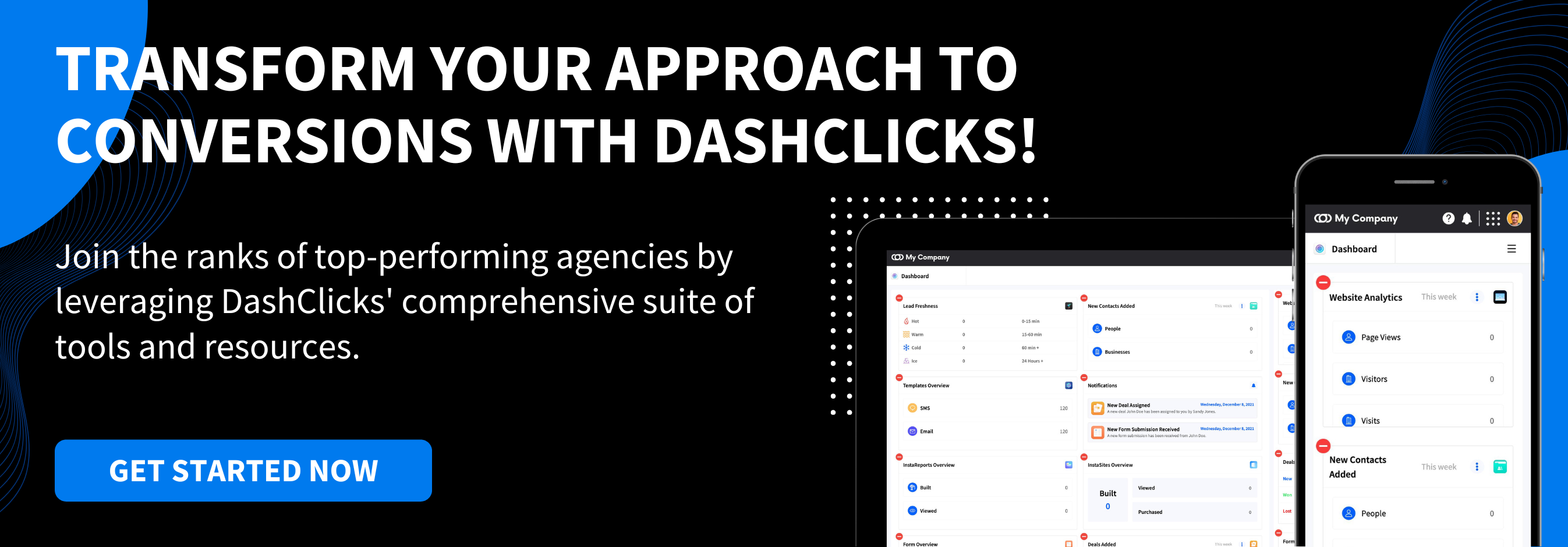

22 Best Practices to Increase Conversion Rate
Every online business aims to reach maximum conversion numbers. To succeed online you need visitors to complete their predetermined action whether that means buying, signing up for emails or downloading free resources. Your website needs to be optimized to help visitors take the desired action even when you have enough visitors.
Several components impact the conversion rate including website appearance and effective advertisement through words.
This post explains 22 proven methods to boost your conversion rate successfully.
1. Improve Website Load Speed
A slow website ends conversion opportunities before they start. Studies demonstrate that when a website page takes more than one second to load many visitors stop interacting with it. Website users expect fast page loading so they abandon websites that take too long to display content.
You can speed up your website by adjusting image settings plus adding a CDN and browser cache. Reduce the number of heavy scripts and plugins because they slow down website performance. Fast website loading helps users enjoy their experience which increases the chance they will become customers.
2. Craft Compelling and Clear Calls-to-Action (CTAs)
A weak or unclear call-to-action can drastically reduce conversions by failing to guide users toward the next step. Visitors need clear, direct instructions on what action to take, and your CTA should be designed to grab attention while motivating them to proceed.
To maximize effectiveness, consider these essential factors:
A. Use Persuasive and Action-Oriented Language
Instead of generic phrases like "Click Here" or "Learn More," opt for compelling, benefit-driven CTAs such as:
- "Get Your Free Trial Today"
- "Start Saving Instantly"
- "Claim Your Exclusive Discount"
B. Make CTAs Visually Stand Out
Design your buttons with contrasting colors, bold fonts, and a size that draws attention without overwhelming the layout. Consider using whitespace strategically to make the CTA more prominent.
C. Position CTAs Strategically
Place CTAs in highly visible areas, ensuring they appear where users naturally look first. Ideal locations include:
- Above the fold on key pages
- Within blog posts (especially at the beginning and end)
- On product pages, near pricing details
- Inside pop-ups or sticky bars for special offers
D. Create a Sense of Urgency
Encourage immediate action by incorporating time-sensitive language like:
- "Limited-Time Offer—Claim Now!"
- "Join Today—Spots Filling Fast!"
- "Unlock This Deal Before It’s Gone!"
By crafting clear, visually appealing, and persuasive CTAs, you guide users toward taking meaningful action, ultimately improving your website’s conversion rates.
3. Utilize Social Proof to Build Trust
Customers put their faith in companies when others have shown trust in them first. By involving customer evidence companies win more business. Customers rely more on public feedback when deciding to purchase. Testimonials, user ratings, business case stories, and news coverage show users they picked a safe option.
When you show genuine customer feedback through pictures and videos your business sees greater success. Prominently showcase when reliable media outlets include your product in their features or when top brands already use your product. The more you show your visitors why they should trust your business they become more likely to switch to customers.
4. Simplify the Checkout or Signup Process
When your checkout or signup process becomes hard to follow, users tend to exit before completing it. More information fields and additional steps raise the chances of customers leaving their purchase unfinished. You will generate more sales when you reduce the number of fields in your registration form.
Allow customers to make purchases without creating an account at eCommerce stores. Let users select from suggested options and pay with different methods to make things easier. Display a progress bar to show users their remaining steps before they finish buying. Small changes make a substantial difference in eliminating frustration and producing more sales.
5. Enhance User Engagement With Interactive Elements
A basic website with text and pictures cannot effectively keep visitors interested. Including practical tools such as quizzes or AI-powered assistants will maintain user attention and push them toward taking desired actions.
You can improve user connection by turning text into realistic audio through AI voice generator tools. Businesses can use tools such as Speaktor and NaturalReader to let users access their content through different channels that make it easier to understand and more enjoyable. Speaktor stands out from NaturalReader because it produces clearer voices that sound more natural than the other tool. Your website will better engage users when you add an AI voice generator that helps auditory learners and listeners convert better.
6. Use A/B Testing to Refine Your Strategy
Each business has unique needs that make A/B testing vital to determine successful strategies. The method of controlled trials helps you find which adjustments produce better conversion results.
Check your target audience response to various headlines, CTAs, landing page styles, and button colors. Study your test results deeply to pick the changes that produce superior results. Regular testing and improvement work together to boost conversion success.
7. Optimize Content for Better Readability
Your website visitors will not convert when they struggle to read your content. Users will avoid visiting when they face text blocks, hard words, and poor page setup.
When writing content, divide it into smaller segments with bullet points and headings to help readers understand better. Pick text designs that appear business-like and select a readable text style that stands out from the background. If visitors understand your content easily they will continue to follow your content.

Further Reading: The Significance of Readability Score in Enhancing SEO Content
8. Implement Retargeting Strategies
Most website guests need additional exposure before they become customers. Your potential customers have not completely disappeared from your reach. Your retargeting approach helps you reach customers who left your site and raises their chances of making a purchase.
You can bring back previous website visitors for conversion using Facebook Pixel and Google Ads. You promote repeat business by reminding shoppers about your offers through customized advertising. Your audience will return and purchase more successfully when you use retargeting methods.
Further Reading: 3 Most Effective Retargeting Strategies to Boost Sales
9. Highlight Your Unique Value Proposition Above the Fold
The first thing your visitors see matters the most. Placing your unique value proposition (UVP) above the fold ensures that anyone landing on your website immediately understands what sets your business apart. A strong UVP highlights the core benefits of your product or service while addressing your audience's key pain points. This is your chance to communicate how you solve their problems better than anyone else.
To create an effective UVP, focus on:
- Clarity: Use simple and concise language to explain your primary offering.
- Benefits: Highlight the specific outcomes your audience can expect by choosing you.
- Visual Appeal: Pair your UVP with compelling visuals, such as images or short videos, to instantly grab attention.
- Supportive Elements: Add supporting details like a relevant CTA or customer testimonials that reinforce your value.
For example, a fitness company might use a UVP like "Achieve Your Best Shape—Personalized Workout Plans Backed by Science" accompanied by a vivid, energetic image. By showcasing this above the fold, you maximize instant engagement and guide visitors toward exploring your site further.
10. Minimize On-Screen Distractions
Reducing clutter on your website is essential for maintaining focus and driving conversions. Overwhelming visuals, excessive pop-ups, and too many calls-to-action can confuse users and push them away. Simplify your design by removing unnecessary elements and keeping the layout clean and intuitive. Focus on presenting only the most critical information, guiding users toward your desired action without overwhelming them. A distraction-free interface leads to a better user experience and higher conversion rates.
11. Personalize User Experience
Tailoring website experiences based on user behavior significantly boosts conversion rates. Personalized recommendations, dynamic content, and AI-driven suggestions help engage visitors effectively.
Use customer data to deliver targeted promotions and display products based on previous browsing history. Implementing personalized content creates a unique shopping experience that resonates with users, encouraging conversions.

12. Optimize for Mobile Users
With an increasing number of users accessing websites from mobile devices, ensuring a mobile-friendly experience is crucial. A poorly optimized mobile site leads to high bounce rates and lost conversions.
When designing a website for mobile, there are three essential tactics to consider.
- First, design with limited space in mind. Mobile screens are smaller, so it’s crucial to optimize layouts by prioritizing the main copy, the call-to-action (CTA) button, and a primary visual.
- Second, choose your words thoughtfully. With space at a premium, brevity is key—every word and character must serve a purpose.
- Lastly, ensure speed is a top priority. Mobile users are particularly sensitive to load times and are likely to exit a page if it takes more than three seconds to load. Fast, efficient design is critical for success.
A seamless mobile experience improves user satisfaction and conversion rates.
13. Ensure a Seamless Experience With Responsive Design on All Devices
Creating a website that adapts flawlessly to different screen sizes is vital for providing a seamless user experience. Responsive design ensures that your website maintains its functionality and aesthetic appeal whether accessed on a desktop, tablet, or smartphone.
Key strategies for achieving responsiveness include:
- Flexible Layouts: Use fluid grids that scale proportionally, allowing elements to resize smoothly based on the user’s screen.
- Responsive Images: Ensure images adjust in size without compromising quality. Use modern formats like WebP to improve loading times.
- Mobile-First Approach: Design with mobile users as the priority, then scale up for larger screens, ensuring the interface works perfectly on smaller devices.
- Media Queries: Utilize CSS media queries to apply custom styles for specific breakpoints, tailoring the design to look optimal on every device.
Responsive design eliminates the frustration users face when navigating a poorly optimized site, resulting in higher engagement and conversion rates. Prioritizing this approach ensures your audience enjoys a consistent and enjoyable browsing experience across all devices.
14. Align Your Landing Page Messaging With Your Ad Copy
Consistency between your ad copy and landing page messaging is essential for building trust and converting visitors. When users click on an ad, they should immediately see content that reflects the promise made in the advertisement, reinforcing their decision to engage further. Misaligned messaging can lead to confusion, frustration, and ultimately, higher bounce rates.
To ensure alignment, focus on these key strategies:
- Match Headlines and Key Phrases: The headline on your landing page should reflect the ad's main messaging word-for-word or use closely related language. This reassures users that they're in the right place.
- Reinforce the Offer: If your ad promotes a special discount or unique feature, highlight it prominently on the landing page. Use bold fonts, contrasting colors, or compelling imagery to draw attention to the offer.
- Maintain a Consistent Tone: Whether your ad tone is casual, professional, or playful, carry that same style into your landing page copy for a cohesive user experience.
- Use Similar Visuals: Incorporate images, graphics, or videos from the ad into the landing page to enhance visual continuity and familiarity.
By aligning your messaging, visitors are more likely to feel confident in their choice to trust your brand, resulting in higher click-through and conversion rates.
15. Use Visual Hierarchy to Guide the Visitor’s Eyes Toward What Matters Most
A well-crafted visual hierarchy is essential for directing visitors’ attention to the most critical aspects of your website. By strategically organizing your content and design elements, you ensure users naturally focus on key components, such as calls-to-action, product features, or critical information.
Here are some effective techniques for establishing a clear visual hierarchy:
- Prioritize with Size: Larger elements, like headlines and buttons, grab attention first. Make your primary message or CTA stand out by increasing its size relative to other design components.
- Leverage Contrast: Use contrasting colors and styles to highlight key pieces of information. For example, a brightly colored CTA button against a muted background draws instant focus.
- Use White Space Wisely: Generous white space helps declutter your design, making important elements more pronounced. It allows the visitor’s eyes to rest and naturally gravitate toward the focal points.
- Arrange Content in Logical Order: Align text and images in a way that guides viewers through a desired flow—from top to bottom or left to right. Organizing content in an intuitive way ensures users don’t miss relevant details.
- Focus on Typography: Vary font sizes, weights, and styles to emphasize headers, subheadings, and body text. Use bold fonts for headlines to ensure they dominate the visual field.

Image Source: Flux
A strong visual hierarchy allows visitors to absorb information effortlessly, improving engagement and enhancing overall user experience. By guiding their focus to what truly matters, you can effectively lead them toward taking action and achieving your conversion goals.
16. Enhance Visitor Interactions With AI Chatbot Technology
Integrating AI chatbot technology into your website is a powerful way to enhance visitor engagement and improve customer experiences. AI chatbots can handle a wide range of tasks, from answering common inquiries to providing personalized product recommendations, all in real-time. This immediate responsiveness reduces waiting times and boosts user satisfaction.
Implementing AI chatbots allows you to offer 24/7 customer support, ensuring potential leads are never left unanswered, even outside regular business hours. Use the chatbot's capability to gather visitor data, helping you refine your marketing strategies and better understand your audience's pain points. Additionally, chatbots can proactively guide users to specific pages, offers, or products, making navigation smoother and increasing the likelihood of conversions.
By automating repetitive tasks and delivering tailored responses, AI chatbots free up your human resources while significantly improving the efficiency and quality of interactions. This combination of speed, personalization, and support fosters trust and keeps visitors engaged, ultimately driving better conversion rates.
Further Reading: A Complete Guide to Chatbots Marketing for Agencies
17. Customize the Journey for Each Visitor Segment
Creating a personalized experience for each visitor segment is a critical step to improve engagement and conversions on your website. Begin by identifying the different audience groups that interact with your site, such as new visitors, returning customers, or users with specific interests. Use analytics tools and customer data to gain insights into the behavior, demographics, and preferences of each segment.
Once your segments are defined, tailor the website experience to cater to their unique needs. For example, new visitors might benefit from a clear explanation of your offerings and value proposition, while returning customers could see personalized product recommendations based on previous purchases. Use dynamic content, such as customized banners, discount offers, or targeted calls-to-action, to make the user feel that your website is designed specifically for them.
Additionally, leverage email marketing, retargeting ads, or even chatbot interactions to further refine your messaging for each group. Personalized journeys not only build trust but also encourage repeat visits and higher conversions. The key is to deliver the right message to the right audience at the right time, ensuring every visitor feels valued and understood.
18. Enhance the Value of Purchases With Upsells and Cross-Sells
Upselling and cross-selling are proven strategies to maximize the value of each customer transaction while offering them a more comprehensive shopping experience. Upselling involves encouraging customers to choose a more premium version of the product or service they are considering, while cross-selling recommends complementary items that enhance the primary purchase.
To implement effective upselling, highlight the added benefits and value of upgrading. For instance, if a customer is selecting a subscription plan, present the advantages of a more robust tier with features like additional storage or premium support. Visual cues like side-by-side comparisons or banners emphasizing the most popular option can nudge customers toward higher-value choices.
Cross-selling, on the other hand, can be seamlessly integrated into the customer flow by recommending related products or services. For example, a customer buying a smartphone might be shown cases, screen protectors, or wireless headphones. Ensure these recommendations are relevant and genuinely add value, avoiding suggestions that might appear pushy or random.
Both strategies can be further optimized with personalization by leveraging customer data. Tailor upsell and cross-sell suggestions based on browsing history, preferences, or past purchases. Employ clear, compelling language such as "You might also like" or "Upgrade to enjoy more benefits" to guide customers in an unobtrusive manner.
By effectively implementing upsells and cross-sells, businesses can increase average order value, improve customer satisfaction, and deepen customer relationships through thoughtful, value-added offerings.
19. Make Sure Analytics Are Properly Configured
Properly configured analytics are the foundation for understanding user behavior and optimizing your website for success. Without accurate data, it’s impossible to identify what’s working and where improvements are needed. Start by implementing a robust analytics tool, such as Google Analytics, to track essential metrics like page views, bounce rates, session durations, and conversion rates.
Ensure that tracking codes are correctly installed across all pages of your website, including confirmation or thank-you pages, to capture the full customer journey. Set up specific goals or events to measure critical actions, such as form submissions, product purchases, or downloads. For more advanced needs, consider implementing enhanced eCommerce tracking to gain insights into shopping behaviors, cart abandonment rates, and transaction data.
Integrate analytics with other tools like your CRM or email marketing platform to create a cohesive view of your audience. Regularly audit your settings to ensure accuracy and update tracking practices as your website evolves or new features are added. Proper analytics not only provide valuable insight into your audience but also empower data-driven decisions that drive growth and increase conversions.
20. Implement Pop-Ups (the Right Way)
When used correctly, pop-ups can be an effective tool for engaging visitors, capturing leads, and boosting conversions. However, they need to be implemented thoughtfully to avoid frustrating users and driving them away.

Image Source: Wisepops
Here are some best practices for implement high-converting popups the right way:
- Time Them Appropriately: Avoid displaying pop-ups the moment a visitor lands on your site. Instead, use triggers such as time spent on a page, percentage of page scrolled, or exit intent to ensure the pop-up appears when the user is already engaged.
- Offer Valuable Content: Use pop-ups to deliver something of value, such as exclusive discounts, free resources, or access to premium content. This makes the interruption worthwhile and improves the likelihood of user interaction.
- Optimize for Mobile: Ensure your pop-ups are mobile-friendly by using responsive designs and adhering to guidelines for size and placement. Blocking the entire screen on small devices can lead to a frustrating experience.
- Make Them Easy to Dismiss: Always provide a clear and visible close button so users can easily exit the pop-up if they're not interested. Forcing users to interact creates a negative impression of your brand.
- Focus on Targeting: Use data-driven personalization to display pop-ups to the right audience at the right time. For instance, returning visitors might see a tailored offer based on their previous behavior, while first-time visitors could receive a general welcome discount.
- Test and Refine Performance: Continuously monitor the effectiveness of your pop-ups through A/B testing. Test different designs, copy, and offers to find the optimal combination that resonates best with your audience.
By prioritizing user experience and delivering value, pop-ups can become a powerful tool in your marketing strategy without disrupting the visitor's journey. When implemented correctly, they encourage engagement and drive meaningful conversions.
21. Experiment With the Number of Form Fields
The number of fields in a form can significantly impact user behavior and conversion rates. When designing forms, it’s crucial to strike the right balance between collecting valuable information and maintaining an efficient user experience. Too many form fields can overwhelm visitors, while too few might result in insufficient data for your needs.
To optimize your forms, start by identifying the essential information required for your goals. For instance, a simple email sign-up form might only need a name and email address, whereas a purchase checkout form may require additional details like billing and shipping information. Minimize optional fields and ensure the purpose of each field is clear to the user.
Run A/B tests to experiment with fewer form fields versus more comprehensive ones, observing how they affect submission rates and lead quality. You may find that reducing friction with shorter forms increases completions, especially for first-time users. However, longer forms can sometimes help pre-qualify leads or gather critical data upfront, which is valuable for targeting and segmentation.
Consider employing conditional logic so additional fields appear only when relevant, keeping the form concise while still collecting in-depth data when necessary. Always prioritize mobile usability by ensuring forms are easy to complete on smaller screens. By testing and refining your form design, you can create an ideal balance that boosts both user satisfaction and conversion rates.
Further Reading: Form Fields and Conversion Rates: Is Less More Beneficial
22. Leverage the Psychology Behind Color Choices and User Action
Color has a profound impact on how users perceive your brand and interact with your website. By understanding the psychology behind color choices, you can strategically influence emotions, build trust, and drive specific actions. Each color evokes different feelings and associations, making it essential to align your color palette with your brand identity and desired user behavior.
For instance, blue is often associated with trust, reliability, and calmness, making it a popular choice for financial institutions and tech companies. Red, on the other hand, signifies urgency, passion, and excitement—making it effective for drawing attention to calls-to-action (CTA) or limited-time offers. Similarly, green conveys growth, health, and harmony, which works well for eco-friendly or wellness-related brands.
To encourage user action, use contrasting colors to make important elements stand out. For example, a brightly colored CTA button against a neutral background naturally draws the eye and signals to users where to click. Additionally, consider cultural and contextual factors when selecting colors, as meanings can vary across regions and demographics.
Test different combinations to see how users respond to your color choices. A/B testing can help determine which color schemes best resonate with your audience and motivate them to take the desired action, whether it’s making a purchase, signing up for a newsletter, or downloading a resource. By leveraging the power of color psychology, you can create a visually appealing and action-oriented website that enhances user experience and drives conversions.
How DashClicks Can Help in Increasing Conversion Rate?
DashClicks provides a comprehensive suite of tools and services designed to optimize your website and enhance your marketing strategy, ultimately leading to higher conversion rates. Here’s how DashClicks can help your business turn visitors into customers:
- Automated Marketing Tools: DashClicks offers powerful marketing automation tools that streamline repetitive tasks like follow-ups, email marketing, and lead nurturing. By saving time and personalizing outreach, these tools ensure that your potential customers are engaged effectively and consistently.
- Advanced Analytics and Reporting: With white label analytics platform, you gain actionable insights into user behavior, key performance indicators, and campaign efficacy. These insights empower you to make data-driven decisions to improve user experience and guide visitors toward conversion.
- Customizable Websites and Funnels: White label drag and drop website builder and sales funnel builder allow you to create visually appealing, user-friendly designs tailored to your audience's preferences. By using proven layouts and strategically placed CTAs, businesses can reduce friction and ensure seamless navigation for higher engagement.
- White-Label Services: For agencies and businesses working on client projects, DashClicks offers white-label marketing solutions. These services help you provide personalized and professional campaigns that align with unique client needs, efficiently boosting the results for every campaign.
- Customer Support and Chat Solutions: DashClicks’ platform includes advanced chatbot implementation and live chat tools that provide instant support to website visitors. By resolving customer queries in real time, you can reduce abandonment rates and maintain visitor interest, ultimately increasing the likelihood of conversions.
- Tailored Lead Management: With white label CRM software, you can effectively manage and nurture your leads based on their behavior and preferences. This ensures you’re targeting the right audience with the right offer at the perfect time, improving conversion opportunities.
By leveraging DashClicks’ innovative tools and strategic services, businesses can enhance user experiences, refine marketing efforts, and create targeted strategies that align with their specific goals. With DashClicks as your partner, turning website visitors into loyal customers has never been easier.
To Sum Up
Improving your website's conversion rate requires a combination of speed optimization, persuasive content, and seamless user experiences. Implementing these best practices—such as improving load speed, crafting compelling CTAs, leveraging social proof, and optimizing for mobile—can significantly increase your business success. Continuously test and refine your strategies to stay ahead and maximize your conversions. By prioritizing user needs and making the journey effortless, you can turn more visitors into loyal customers.


Why and How Site Speed is (Still) Impacting Your Conversion Rate
Site speed is definitively a ranking factor for your site in Google search results. It also affects the user experience, audience retention rate, and, ultimately, your conversion rate.
To what degree does a fast or slow page impact your sales? In this article, we will dive into why and how site speed is impacting your conversion rate and what you can do to stop losing valuable business online.
Why Google Made Site Speed a Ranking Factor?
Google’s mission statement provides a clear-cut vision for how they go about selecting factors to rank websites on their search engine. It goes as follows:
“Our company mission is to organize the world’s information and make it universally accessible and useful.”
As technology rapidly changes and improves, so, too, does the way we browse and access information daily. The devices and connections that people have access to, however, are not consistent around the world. While one visitor on the west coast may have access to lightning speeds with Google Fiber, others might be in a remote location where they’re limited to strict data caps.

In addition to this, users are no longer restricted to LAN-line desktop computers. According to a study based on five trillion website visits in 2020, 61% of that traffic was from mobile.
While providing your users with a speedy, satisfying experience was always important, the challenge has grown because of how audiences engage with content online. Because these new devices rely on more lightweight technology and variable connection strength, we need to rethink the way we optimize websites and deliver content to the public.
Google recognized this and decided to encourage webmasters to make improving the user experience for all users a priority. Website developers would now need to prioritize optimizing both desktop and mobile versions to provide their audience with useful information in a fast, user-friendly manner.
But, you’re not on your own to figure out how to improve your site. Google provides helpful tools such as Google PageSpeed Insights to help website owners bring their user experience up to par.

Does Site Speed Impact Conversion Rate?
We know that site speed is a factor when it comes to your overall search rankings, but does it have a direct impact on conversion rate? Let’s take a look at how sites of varying load times change user behavior.
From the moment a user clicks on your website link search engine results pages, you’re on a timer. A study by Pingdom discerned that the bounce rate of visitors nearly doubled when a page load time moved from two seconds to three. The bounce rate continues to nearly double with every second that you add to your page load speed. With that in mind, the average load time across all sampled websites was just over three minutes.

However, that number drastically changes when browsing by mobile. Google reports that the average load time for a single mobile page is as long as 15.3 seconds. That’s a long time to ask a customer to wait for every page on your website when they are attempting to gather information or make a purchase. You likely do not need to consider anything other than how frequently you, yourself, bounce from a page in favor of a quicker one.
With that in mind, you can’t expect your users to convert if the average load time of your website is unable to keep people browsing. The numbers back this up. A popular study performed by Walmart demonstrated almost a 90% decrease in their conversion rate as page load speeds increased from one to five seconds. When you consider that most web traffic comes from mobile devices, which already happen to be slower on average, slow speeds will not help you when it comes to driving sales.
Your online sales process works under the same principles as an in-person sales interaction. If a customer can quickly locate a better experience with another business, they will do so. If your website makes it more difficult than necessary to access information or complete checkout, users will quickly bounce away to a competitor’s website.
All of these statistics support Google’s reasoning for utilizing site speed as a ranking factor. While a load time that’s greater than five seconds will drastically increase your bounce rate, Google will also rank your site lower than your competitors. The further you are down the rankings, the less likely it is for your audience to access your website at all, let alone become a conversion.
What Can I Do to Improve My Site Speed?
The good news is that optimizing your average website load time is a doable task for all website owners. Most slow-to-load websites feature common problems that can be resolved by adhering to the best practices for SEO. If your Google PageSpeed Insights test is reporting errors and a less than adequate loading speed, here are some of the things you can do to make things faster:
1. Place a Greater Emphasis on Image Optimization
The more content you have on a page, the more requests a browser needs to make with the website server. A large number of high-resolution images will require the visitor’s device to download a large amount of data before the content can appear on the screen. However, your images won’t just load slow, but they will delay the appearance of other content on the page unless you take action.

While you may be proud of that high-pixel image taken from an expensive camera, you generally want to use a compressed format such as PNG or JPG. PNG image files will generally provide the fastest loading times. However, JPG is still advisable for situations where you truly need to maximize the image quality without adding too much strain on your site’s server.
For image content such as icons or special widgets, try to use something lightweight such as CSS sprites, which can effectively condense those HTTP requests into one request for all of them. You ultimately want to reduce the number of HTTP requests as well as the amount of data that needs to be exchanged with each request.
2. Enable Browser Caching on Your Site
Each time a user visits your site, their browser must make every HTTP request available to download all of the files present on the page. However, you can improve the experience for returning visitors by enabling browser caching on your site. You may have experienced this while browsing the web yourself when you receive a prompt asking for permission to temporarily store your information.
By allowing browser caching, you can take advantage of a small amount of space on the visitor’s hard drive to temporarily cache your website assets. This means that the visitor’s browser will not need to complete every single HTTP request on every subsequent visit. This not only improves load times for that specific visitor but will ease the stress on your website server and improve performance for all of your web traffic.

3. Avoid Redirects Whenever Possible
Avoiding redirects is not always possible, and, in some cases, is not advisable. You may need to redirect users to the mobile version of your site or to alternate page versions that utilize the upgraded HTTPS protocol. However, too many redirects are a guarantee to increase your website load times across the board.
You must address any additional navigation that exists on your website. Look for opportunities to simplify any redirects and create a direct page-to-page pathway. Each redirect step adds another HTTP request for the page. As we explained above, our goal is to reduce the number of HTTP requests to be as low as possible without sacrificing quality.
4. Host Large Files on an External Server
When it comes to large files you want to host on your website such as videos, you should never upload the data directly to the page. This is a tremendous amount of data to download and upload and it will kill your average page loading speed.
However, videos provide tremendous marketing value and we want you to use them on your website. The alternative is to host these types of files on an external server and let their server power pick up the additional strain. The most popular video platform available is YouTube, which allows you to easily embed and share your content anywhere on the internet. An alternative such as Vimeo also works well and both provide free accounts to all users.
You can also do this for large, high-resolution image files. Take advantage of file storage sites such as Google Photos, Imgur, or Dropbox. You can also employ what’s known as a Content Delivery Network (CDN) like Cloudflare to deliver media and save bandwidth.

5. Use Lazy Loading for Busy Website Pages
There are two approaches when it comes to website loading. The default method is sometimes referred to as “eager loading” and it involves attempting to load all files on the website at the same time as soon as possible. When a webpage has a high amount of mixed content including text, images, and video, eager loading can result in unnecessarily long load times.
“Lazy loading” is an approach that allows you to defer the loading of certain content while prioritizing the loading of others. For example, we can use lazy loading to load the content that’s immediately in the viewport, while deferring any text or media that’s hidden further down. We can expedite the loading of the content users will see immediately, while the deferred content loads afterward. This gets users on-page and engaging with your website sooner without the need to cut out important material from the website.

You can also utilize placeholder images or videos until the data is needed. Let’s say that you added a video to your webpage. When a user accesses the page, they send an HTTP request to download the data. However, the user never actually watches the video content. As a result, you increased your load times by wasting data that was not necessary. Instead, you use a lightweight placeholder file until the user triggers an action indicating their intent to watch. You can then signal that individual HTTP request at that time.
While implementing lazy loading can be tricky if done manually, many popular website editors such as WordPress feature easy-to-use lazy loading plugins. You can install this on your site, review opportunities to minimize load times and the number of outgoing requests at any time.
6. Minify Your Javascript
Javascript is necessary to make your web pages dynamic and interactive, but it makes up a hefty amount of the page weight. You can reduce the impact that your Javascript has on load times by compressing your Java files and reducing everything into one single file. This way, the server only needs to comply with one script request as opposed to several.

You should also look for any opportunities to remove redundant or unnecessary lines of code. If you are no longer using a third-party feature, remove the dead code. If there’s a way to express something in fewer characters, remove the unnecessary spaces and characters to reduce your overall script size. Even if you need to create your original code in long-form initially, seek to minify it after you’ve tested it and know it’s working properly.
In the same vein of lazy loading and prioritizing what’s in the viewport, you can assign a preload attribute to certain resources in the Java file. This tells the server to prioritize loading these features first even if they do not come first in the script.
Conclusion – Faster Site Speed Leads to a Better Conversion Rate
Your website speed directly impacts your conversion rate as any page that takes longer than five seconds to load exponentially increases your bounce rate. Users demand the ability to interact with a website and its various elements regardless of the device they are using or the strength of their connection. Because so much modern web traffic comes from mobile devices, your website must be lightweight and agile.
By ensuring that your pages are accessible to everyone, you make it easier for those visitors with buyers’ intent to convert. You may even wish to prioritize the optimization of pages with high conversion value such as checkout pages and product pages. However, improving your average loading speed sitewide will offer a boost in your Google search rankings. The higher you rank, the more opportunities you have to boost your conversion rate even further.
You can learn exactly how to fix website errors and improve your site speed using tools such as Google PageSpeed Insights. You will want to minify any CSS or javascript code on your website and reduce the number of HTTP requests to be as low as possible. Use external delivery sources to host large media files such as images and videos. Finally, get rid of any dead or broken links and reduce your number of redirects. Be sure to use Google Search Console to crawl your website after these updates.
There are several additional ways you can boost the speed of your website that you can learn about in our previous article here. Most of these optimizations are simple to implement and greatly impact your site quality. Give yourself a leg over the competition and boost those conversions by giving your audience a lean, fast user experience.

No results found.
Please try different keywords.
Get Started with
DashClicks Today
Get found online, convert leads faster, generate more revenue, and improve your reputation with our all-in-one platform.
.svg)
Unlimited Sub-Accounts
.svg)
Unlimited Users
.svg)
All Apps
.svg)
All Features
.svg)
White-Labeled
.svg)
Active Community
.svg)
Mobile App
.svg)
Live Support
.svg)
100+ Tutorials
.svg)
Unlimited Sub-Accounts
.svg)
Unlimited Users
.svg)
All Apps
.svg)
All Features
.svg)
White-Labeled
.svg)
Active Community
.svg)
Mobile App
.svg)
Live Support
.svg)
100+ Tutorials
.svg)
Unlimited Sub-Accounts
.svg)
Unlimited Users
.svg)
All Apps
.svg)
All Features
.svg)
White-Labeled
.svg)
Active Community
.svg)
Mobile App
.svg)
Live Support
.svg)
100+ Tutorials
.svg)
.svg)
.svg)
.svg)
.webp)

.svg)
.svg)
.svg)



.svg)
.svg)
.svg)
.svg)
.svg)


