DashClicks Blog
The industry's top experts offer their best advice, research, how-tos, and insights—all in the name of helping you level-up your business and online marketing skills.
Join Us!

Project Management Software for Agency: What to Look For
Endless whiteboard sessions, shouting executives, drooping sticky notes, and moving back and forth between reams of spreadsheet data Does that sound familiar? It happens when you work without a robust project management software program.
Most marketing agencies handle multiple projects and lots of communication. It involves managing large teams and loads of data. On top of that, tight deadlines add to their miseries.
Chaos happens when you have manual processes because they lead to a lot of errors, inaccuracies, confusion, unnecessary delays, and workplace conflict.
This article will discuss things to look for when choosing project management software for your agency.
What Is a Project Management Software?
A robust project management tool streamlines the processes, enhances workflows, and prevents wasteful and monotonous activities. Apart from that, it allows you to seamlessly collaborate with local and remote teams. The biggest advantage of using a project management software tool is that it enables you to scale.
The other significant benefits are as follows:
- Enables you to simultaneously handle multiple projects
- It enables you to build fail-proof processes
- Helps you generate automated reports
- Enables you to adhere to project timelines
- Helps you keep your clients in the loop
- Enables you to remain within the predetermined budgets
- Helps you to track key performance indicators such as project ROI
- Helps you define and clarify the Scope of Work (SOW) with clients
As you can see, manual management of the tasks described above can be risky and daunting. It can soon create a mess.
So, if you want complete control over your projects, use agency project management software such as DashClicks' Projects app.
What to Look For in a Project Management Software Tool?
When considering different types of software tools, it's helpful to compare various robust systems designed to streamline operations. For healthcare facilities, a well-designed practice management software is essential for clinic management and ensuring the efficient handling of appointments, records, staff schedules, and other critical administrative tasks. Additionally, medical facilities benefit from features that support marketing strategies with efficiency. Here are the significant features you need to check when deciding to invest in your agency's project management software.
1. Better Communication and Team Collaboration Features
Team members must frequently communicate and collaborate in an agency environment to successfully execute tasks. A project management system minimizes your worries by allowing all inter-team communications in one centralized location. It increases transparency and prevents delays when teams aren't working in sync or working in the absence of real-time communication.
It helps in the following tasks:
- Delegating tasks
- Tagging concerned team members to inform or update about essential updates
- Sharing documents and files
- Keeping team members in the loop to avoid unnecessary communication and delays
- Sharing project plans and details
- Tracking progress
2. Resource Management Features
As an agency owner, you need to track the following things –
- Skilled and unskilled labor
- Project budgets
- Building resources (including equipment)
- Staff schedules
- Billable and non-billable clocked time
It should also assist you with time management. Your ability to track time spent on tasks is vital to scheduling staff, resource allocation, and receiving equipment and spaces.
Your project management system should have the features for building a work calendar and smartly analyzing your team’s capacity, time, and schedule.
3. Analytics & Report Automation
Project reporting is often a headache for agency staffers since it’s a tedious, boring, repetitive, and time-consuming task, often a necessary evil. The best project management software comes with automated reporting tools such as DashClicks InstaReports.
It brings you the needed insights through a beautiful dashboard with the best analytics features. So, the system not only houses your data but also provides crucial insights into your projects and processes.
Pro Tip: View analytics associated with your client’s marketing campaigns within DashClicks’ project management software. It helps you measure your performance and tweak your campaigns with the help of analytics-generated insights.
4. Integrations
A project might need information from multiple channels and third-party tools such as Google Analytics, Facebook Ads, Google Ads, Unbounce, Callrail, Clickfunnels, etc. Integration is necessary to procure the required data from different channels to link the various moving parts of a project.
Integration also helps you understand how resource allocation affects the overall schedule of your project. Keep all your files in one central location so people can easily access and share them.
DashClicks comes with more with 60+ integrations, some of which are mentioned in the screenshot below. These integrations help in analytics.

Click the following links to learn more about our integrations and how to use them on the DashClicks platform.
- Facebook Ads Analytics
- Google Ads Analytics
- Google Analytics
- CallRail Analytics
- Listings Manager Analytics
- SEO Analytics
5. Ease of Use
The teams frequently use project management software, so it should be easy to learn and use. If they require more than one week of learning, there is no point in investing in them. Most marketing agencies don’t need such complex tools. So, if you’re investing in project management software, look for a software program with a simple interface but robust features. Make sure that you can customize and adjust it to meet your needs. The most crucial part is that it should enable you to scale your business.
6. Dashboard
The best project management software keeps your client’s data and information in one centralized location for better control over the project. It eliminates hassles related to accessing the desired information and potential errors retrieving data. In DashClicks, you have a single dashboard where you can manage all your projects under the “Projects” tab. You can add new projects and monitor your existing ones with illustrated graphics and KPIs.
But you can’t add a project to DashClicks manually. It’s all automated. When you purchase a fulfillment service or an InstaSites to build websites for a sub-account from the Fulfilment Store, DashClicks will automatically create and add a project for that sub-account to the Projects app.
7. Task Management & Prioritization
Your PMS should be able to manage and prioritize your tasks by tracking tasks and sub-tasks. For example, the task “publish quality content” can be drilled down into sub-tasks such as creating a blog, writing the copy, editing, adding graphics and interlinks, and optimizing for SEO.
Similarly, you can set deadlines, separate recurring tasks from one-off tasks, prioritize tasks, assign them to different team members, and improve collaboration.
If you do it using spreadsheets, you will have to do a lot of cross-checking. It might also lead to many errors, but using an agency PMS like DashClicks will become a cakewalk.
Final Words
If you want to run your agency with streamlined processes, less error rate, cross-team collaboration, and more successful projects, choose DashClicks. It’s a simple and intuitive project management tool, which enables you to save time, hit goals faster, and create a transformational experience by leveraging the DashClicks ecosystem.


How DashClicks Reputation Management Software Can Help You Protect Your Brand Online
Building a positive brand image is at the core of every business's success. It is crucial as it heavily impacts a customer's buying decision.
Most of the marketing and branding happen online, so customer reviews on Google and social media take center stage when building your brand image. Reading an average of ten reviews is what it takes for a customer to trust a local business. It has also become commonplace because of the increasing marketing noise.
Since it is strongly linked to your sales, you should religiously monitor your online reputation. It is easier said than done because much of it is out of your control. However, there are specific tools to make your life easier while managing your reputation and protecting your brand online.
This article discusses DashClicks' reputation management tool and how you can use this tool to protect your brand.
What Is Brand Reputation Management?
Customers' perception is so crucial to your brand's success that we need an entire process and a strategic action plan to manage it, and that is called brand reputation management. Its objective is to improve your brand image, primarily focusing on social listening, customer reviews, and brand mentions on Google and social media.
It is a continuous process; you need to work on it to know the market pulse and identify the scope of improvement in your products and services. A strong brand image leads to customer loyalty, a highly desired business metric, as it's directly linked with repeat sales, revenue, word-of-mouth publicity, and growth. Damage control, firefighting, and maintaining communications with your customers are some critical activities you need to perform to protect your brand.

What's Brand Safety?
Brand safety is mainly concerned with the appropriateness of content distributed by the brand, including advertisements, marketing messages, and all other types of content shared by brands.
Brands should exercise caution while creating content and choosing where it is being shared, such as ad space. You must ensure that the content or its placement is not associated with any negative consumer opinion. Brand safety is similar to reputation management and is its subset. So, brand safety is a broader part of brand reputation management.
How Does DashClicks' Reputation Management App Work?
Managing brand reputation across different channels can be a daunting task. DashClicks' reputation management app helps you in different ways.
A. Manage Your Reviews
First, it compiles all your business reviews and brings them to a single dashboard so you can effortlessly manage them. You can also track your ratings and publish replies using just one platform.
B. Manage Your Review Page
DashClicks' app also allows you to share your public review page with other customers across the globe. This, in turn, will bring more feedback and reviews.
C. Reputation Reporting
You can track your best review sources, average rating, and peak performance months anytime-anywhere with DashClicks' reporting dashboard.
Watch this video to know more about this feature.
D. Reply to Reviews From the Same Dashboard
DashClicks lets you communicate with customers from every review source, such as Google and social media, and leave replies. It's suitable for instant damage control, explanations, and customer retention efforts.
E. Invite Customers to Leave Reviews
With DashClicks' reputation management app, you can invite customers to leave business reviews by sending carefully designed emails and SMS messages with one button. It will help you boost your reputation.
Watch this video to know more.
How to Manage Your Reputation With DashClicks' Reputation Management App?
The reputation management app manages online reviews from different third-party sources. Online reviews form a significant part of online reputation management.
At present, DashClicks deals with Google My Business reviews and Facebook reviews.
Once you add your Google My Business and Facebook account to your DashClicks app, you can track your metrics from within the reputation app, leave replies, and like reviews. Usually, businesses have to log into different platforms to manage their reviews, which makes it quite hectic.
How to Access the Reputation App?
Open the app drawer on the top right corner in your DashClicks Dashboard and click on the Reputation App.

Watch this video to know more.
How to Navigate the Reputation App?
As you open the Reputation App, you can easily find a tab, My Reviews. Since you are using the app for the first time, you'll be prompted to connect your first review source.
Once you successfully add the source, the app will start checking your reviews.
It will look something like this:
My Reviews

Here, you can see the reviews just like you see them on Amazon, etc. These reviews will be in chronological order with the following information.
- The profile picture of the person
- Name
- The date of the review
- The actual review and
- Your reply, if any
This information is sufficient for you to manage your reviews.
However, you can't retrieve the usernames or profile pictures for any of the reviews on Facebook due to Facebook's Privacy Policy. They will display as "Facebook User" along with a generic icon.

You can see that the user's actual name and profile picture will appear in this place for all the reviews from a platform other than Facebook.
How to Reply to a Review?
Locate the empty text box available for you to write your reply to the review. Press the Reply button, and your response will be automatically posted to the platform. If you want to spot the reviews that haven't received replies, look for the red Pending Response text.


Flag reviews as positive/negative within the reputation app, with a green or red highlight running along the left side of the review box.

Use the options available in the left column to sort the reviews.
Go to Status>> Sort your reviews by clicking Needs Response. This feature helps you in locating reviews that require a reply.
Identify the Poor Ratings
Look for the rating in the above screenshot. Here you can sort by star ratings or like/dislike. Most platforms utilize star ratings, while Facebook uses thumbs up and thumbs down.
You can also filter your reviews by source.
To know more, watch this video.
Watch this video to integrate Facebook reviews.
Here is all the information summarised in an infographic -

Final Thoughts
Managing reviews and online reputation is no easy feat. It involves tedious monitoring, tracking, and damage control. DashClicks' reputation management app is designed to address these woes of marketers.
You can quickly deploy the app through DashClicks Dashboard. You can also enjoy its fantastic reporting features. Most online reviews are posted on Google and Facebook, and DashClicks' App is designed to manage all the reviews on these platforms from a single dashboard.


How to Use DashClicks Classic Forms to Collect Data in Single Flow
Did you ever feel the heat as an online business when you found yourself losing big because of form issues?
Forms are essential to collecting leads and payments.
What if the friction in the process frustrates the user? Will it not bring down conversions?
It becomes even more annoying because many users must be interacting with your website for the first time. It negatively affects the user experience and your overall brand image.
As forms are directly responsible for boosting conversions, it becomes pivotal that the majority of your forms convert.
Major Issues Users Complain About Online Forms
For agencies, it becomes quite a task to manage forms coming from different sources because of their varying types. Device incompatibility can further complicate the issue.
Forms management is easier said than done, and you can't tackle it in a day or two. It can be challenging even if you are a small agency owner, as you might need to source and process forms from various third-party softwares and platforms.
That's the reason you need a robust and smart forms management tool. Your forms App should be able to create dynamic forms and enable real-time reporting, a seamless distribution process, and comprehensive document management.
DashClicks Forms App comes to your rescue here.
You can swiftly manage forms across different channels and enhance user experience using the DashClicks Forms App. It's a white-label automation tool that will transform data collection into an incredible experience. It improves your workflow designed to meet your every need.
What's more, it will dramatically improve the conversion rate on your website.
This article will discuss the Forms Application and how it works.
What Is the Forms Application?
The Forms application is a marketing automation tool created by DashClicks, the popular white-label platform for digital marketing agencies. With this App, you can quickly create, share, and embed forms on your websites and landing pages and resolve all your forms-related woes.
Replace default forms on other platforms with the forms created by the Forms App and make your life easier by bringing all your lead information to one place.
We will walk you through the various features of this intelligent App so that you can use it like a pro.
How to Use the Forms App?
Watch this video to learn more about Forms App.
How to Access the App?
Go to your DashClicks dashboard and open the app drawer in the top right corner.
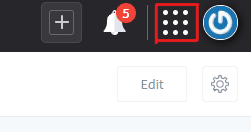
How to Navigate the Forms App?
Click the Forms icon to reach the home page of the Forms app - My Forms.
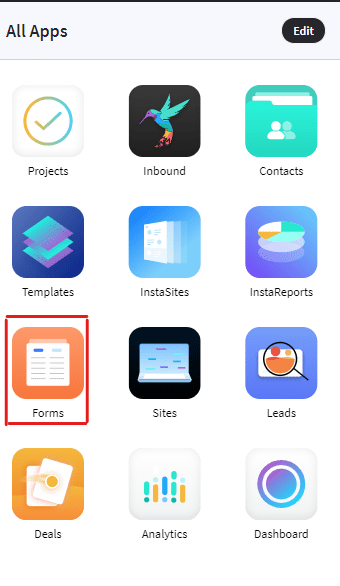
1. My Forms
My Forms is the tab providing an overview of all the forms you created with updated information on submissions and pending requests.
Since you haven't started using the App, you won't find any forms in the table. However, you would still be able to see the column titles. These titles are listed below.
2. Form Type
This column is created to categorize your forms into three major types: Card, Classic, and Group.
3. Form Name
The terminology of the forms happens right at the moment they are created.
It's primarily dependent on the campaign it's created for and its general purpose.
4. Submissions
This section provides us with the number of submitted forms by the users.
5. Pending Requests
Many users might not fill up the forms at any point in time, despite your invitations. This column will highlight those users who haven't responded to your request and need a reminder.
6. Date Created, Last Updated
As evident from the column title, it provides you with the date you created the Form and last updated it.
7. Categories, Tags
By default, you'll not find any details in these two columns. You can manually create the tags and categories to classify the forms to keep them better organized. You can easily filter these tags and types in the column on the extreme left.
To create these tags and categories, click this help article.
8. Search Forms
Go to the search field at the top of the page if you want a specific form. If you know the form name, enter it. You can also enter any other relevant information to view the closest results.
9. New Form
Go to the + New Form button on the top right corner. This is the first step to creating a custom form. Move to the Builder tab now.
The Builder tab has a simple look. You can choose from the Classic Form or Group Form.
You need to click on any one of these to create brand-new forms.
Refer to the following help articles to create all three types of forms.
How to Create Classic Forms Within the Forms App?
Here is the step-by-step process for creating a classic form within the Forms application.
For those not familiar with Classic Forms, a classic form is a general form that provides each question on the same page, followed by a button to submit.
These are the most basic and popular types of online forms that we frequently spot on websites and landing pages.
Here is the process of creating a classic form.
Click on the + New Form button in the top-right corner.
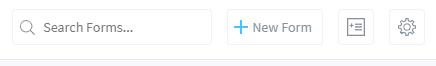
Or click on the Builder tab.
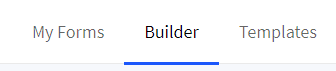
Next, select the form type by clicking on Classic Form.
Enter your form name.
You can name it according to the campaign you're running or just the objective of the Form.
Click the Create button.
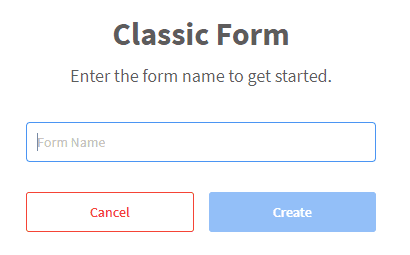
You can use a drag-and-drop form builder. Find the components in the Fields Styles and Options columns, which you can use to customize your Form further:
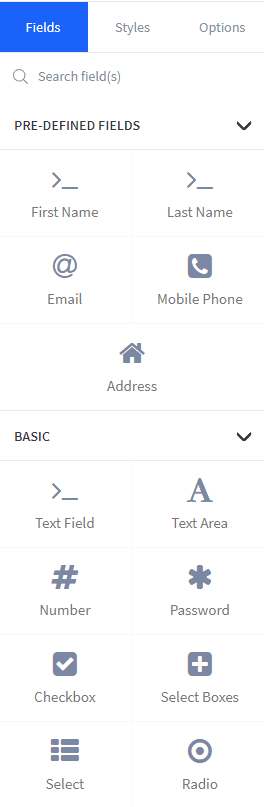
To know how to work with many elements and options, you can click the following help doc links.
Click here to learn how to add, move, and delete fields and publish the Form.
Help doc on creating Classic forms.
Templates
Every Form has a template, which largely depends on the purpose it's being used for. The Templates tab is the storehouse of pre-made form templates. You can quickly choose a template and start creating forms without reinventing the wheel. You can select a template according to a specific purpose, such as collecting leads or booking appointments. Since these templates are already set up, you won't need to spend time on them.

Look at the column on the left side, and choose a category. Under each category, there are numerous templates you can choose from. All you need to do is to select a template to start creating the Form you need. It's that simple to use the Forms App.
You can also locate a template using a search field at the top of the page.
Customizing the Forms App
Here are a few ways to customize your Forms App.
Column Customization
Be ready to explore fantastic options for customizing your experience on the Forms App. Similar to the My Forms tab, you can quickly locate the Manage Columns button in the top-right corner of the page:
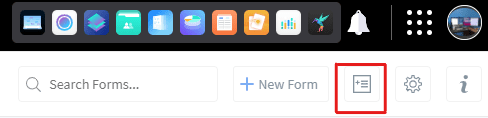
Go to the menu, and set the columns you want to display within your table. You can remove the columns from your page view by clicking the blue check marks next to the corresponding column names.
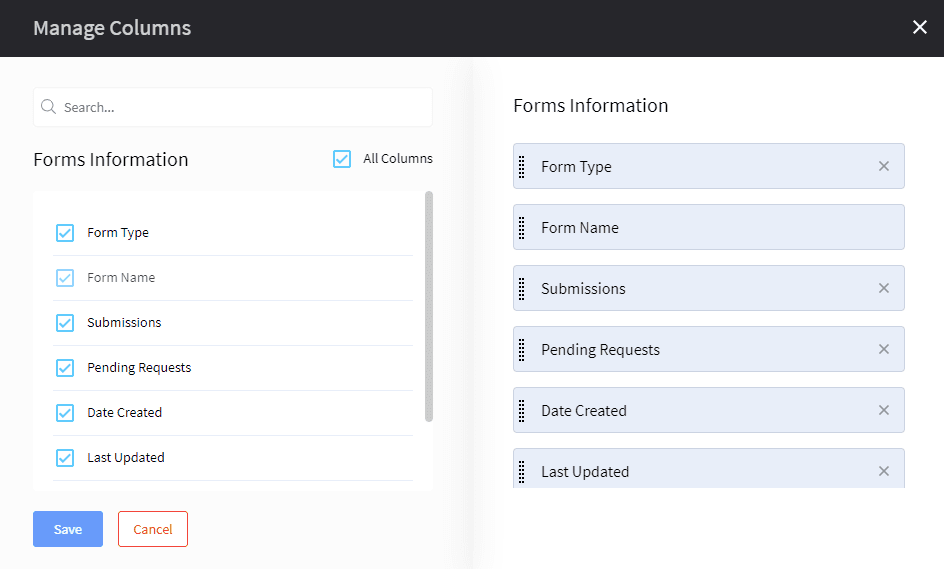
Note - Form Name can't be removed or moved up or down in the column.
You can use the section on the right if you want to drag and drop columns in your preferred order. Click the X to remove a column from the view.
Click Save at the bottom to save your customizations.
Similarly, you can follow the instructions and make other customizations.
How to Share & Embed Your Form?
Now that you have successfully created a form for your business objective, the next step is to share it with your audience. You can share or embed your Form using the Embed or IFrame options.
To embed, you need to post an HTML code in the text editor of your web page. It will integrate the Form and allow it to appear on the website exactly as it's designed so that users can interact with it on your website.
Final Words
DashClicks' Forms app creates custom forms for any data collection through easy-to-use forms. Moreover, you also get a drag-and-drop forms builder that's entirely white-label to make life easier.
Forms template also allows you to choose from hundreds of pre-built form templates. It will help you speed up your workflow by saving your time and ability to create forms on the fly.
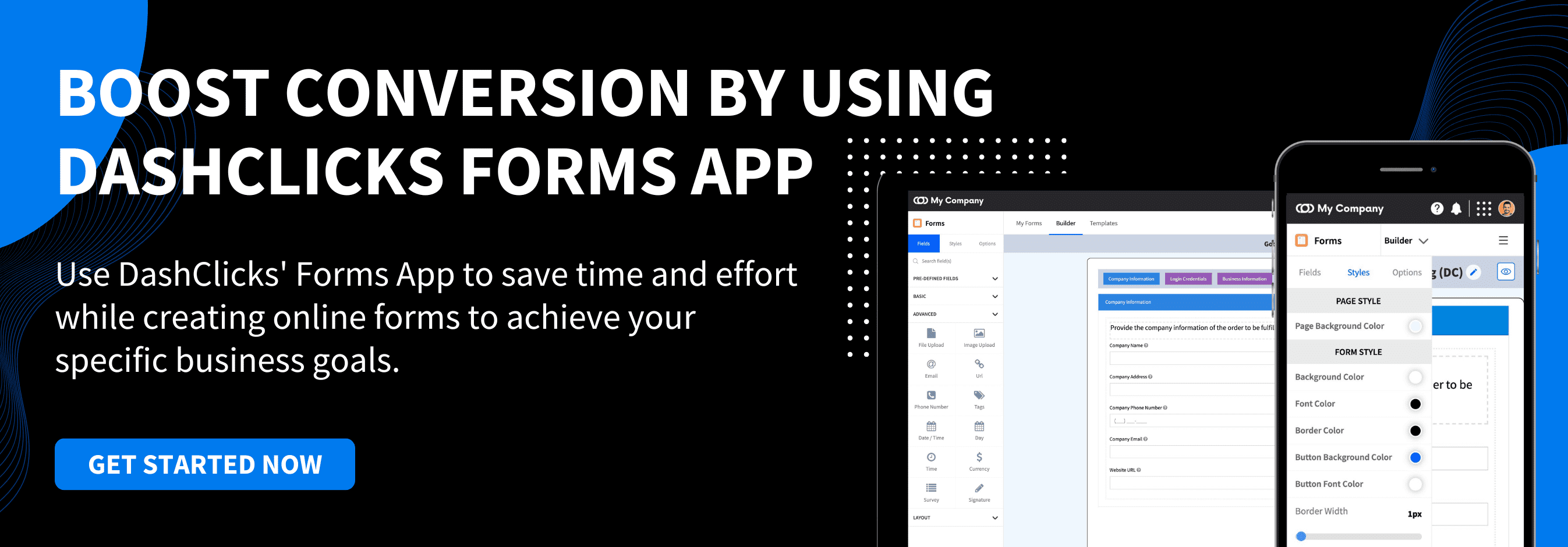

How to Successfully Optimize Your Agency Processes with DashClicks
Ever wondered why most agencies fail and only a few succeed in digital marketing?
In the agency business, your success lies in your ability to effectively optimize systems and processes. So, first, you must set up the right processes and create templates for them.
The idea is to identify the monotonous processes and create successful internal methods to boost efficiency, reduce human error and wasteful practices and build strong client relationships.
Right agency processes aren’t limited to the systems in place. They also include communications being sent, meeting schedules, and management of systems the agency uses at every level.
It ensures the effectiveness of your digital agency at each level.
In this article, we will discuss the three fundamental elements of a successful agency business, and they are:
- The agency processes
- Building optimal agency processes
- How DashClicks can help you become an effective digital agency?
What Are Agency Processes?
Consider the systems at work in a business, especially the following things.
- How are the communications taking place within the organization and with the clients?
- How do you communicate with your clients and exchange messages?
- How do you share and exchange various documents?
- How do the meetings take place?
So, these are more like the management systems we use in different fields to run operations. These include:
- Methods
- Systems
- Technology
- Human Resources
Furthermore, these elements are dynamic, so the changes have to be regular for consistent improvement.
So, setting up the processes is the desired practice the creative agency will ultimately benefit from.
How to Optimize Your Agency Processes?
Agency business is quite competitive, and if you don’t optimize agency processes, you may soon find yourself in troubled waters. Here are some of the agency process best practices.
In an agency business, your profits and revenue primarily depend on how efficiently you execute your projects and run your processes.
Agency owners confront many things at a time, including resource crunch, lack of time, looming deadlines, wasteful and repetitive practices, lack of coordination among team members, and communication issues within the teams and with the clients.
So, first of all, we need to fix these issues. Identify and eliminate unnecessary processes and ensure a smooth workflow across teams. Remove the friction points if there are any by clearly defining the specific roles of each team member.
Sometimes, employees face annoying operational challenges and complain about repetitive tasks. You can address this issue by developing robust processes.
1. Audit Your Processes and Workflow
You should begin by auditing the processes and workflow in your agency. Meet your team members and discuss the friction points to eliminate wasteful practices that cause unnecessary delays.
List all the challenges, including repetitive tasks in different processes such as client onboarding, reporting, and executing various tasks while running campaigns.
Also, identify the instances where productive time is lost in tos and fros and repetition.
For example, prioritize the issue if more than two persons complain of the same repetitive tasks while running campaigns. Even account managers find themselves stuck because of inefficient practices and repetitive tasks. If it is happening consistently, you need to optimize the process.
2. Set SMART Goals
Setting smart goals in the agency business, i.e., Specific, Measurable, Attainable, Relevant, and Time-Based, is crucial. Goal setting is the best strategy for productivity and success, but vague and unspecified goals won’t help you much as with such goals, measuring or tracking your performance becomes highly impossible.

For example, if your target is to grow your agency, you should set a specific goal: “I want to reach the $3 million revenue mark by the end of this year.” This goal will motivate your entire team and push them to work harder instead of vague goals such as growing the agency’s revenue.
Your goals should be relevant. Suppose you want to achieve increased visibility for your agency; your goal should be to increase your social media followers, increase traffic on your website and boost engagement on all your social media channels. Just growing your traditional marketing budget and the number of billboards would not serve the purpose.
Last but not least, if your goals are not time-bound, your teams wouldn’t be motivated enough to achieve these goals. Therefore, it becomes crucial to attach a date to your goals.
3. Collect All the Necessary Information From the Client
You should collect all the necessary information from the clients, including project details and company credentials. It saves a lot of time wasted back and forth.
It will give your teams a precise idea of the deliverables and make the onboarding process smoother. A crystal-clear picture of your campaigns will ensure step-by-step progress and client satisfaction.
4. Get the Right Tools
Seamlessly sharing information among team members and establishing robust internal and external communication require the right processes and tools. Slack, Google Chat, and Microsoft Teams can save you a lot of hassle, but nothing is better than using a platform that offers an integrated dashboard.
DashClicks’ white-level platform allows you to have a bird’s eye view of your campaigns, manage CRM, and automate all the communications, including emails and SMSes, during the different stages of the customer journey. Even if you use third-party team management tools like Slack, DashClicks will help you with real-time updates about your campaigns, boosting client satisfaction and helping you establish your agency as a brand.

Here is the software tour of DashClicks that will explain how you can use the different white-label tools and apps to save time and effort.
5. Prioritize Tasks and Provide Creative Briefs to Your Teams
It is important to prioritize tasks and provide creative briefs to your team members. It will increase your efficiency in an agency business if your tasks are prioritized and completed in time.
To avoid confusion, repetition, or duplication of work, you need to assign specific roles to each team member. You should also provide creative briefs to your teams at the beginning of a project. Encourage them to ask as many questions as possible and keep the client in the loop so that everybody is on the same page.
You can build a highly organized agency with minimum wasteful practices if you assign specific roles to your team members and accordingly develop the processes.
It makes each person responsible for their deliverables, deadlines, and quality. You can also create a workflow chart for your organization.
Use DashClicks' project management tool to effectively manage your projects.
DashClicks' white label project management app provides the easiest and most powerful way to manage your projects, teams, customers, and more.
6. Leverage Automation
You can leverage the power of automation and boost your business beyond your wildest imaginations. You know that developing a website is a tedious task. Companies waste a lot of time creating professional-grade websites and writing content.
Apart from that, the websites should be SEO-friendly and offer a good user experience. They should be eye-catching and should download quickly. Businesses have a tough time getting such websites developed by the developers as they waste a lot of time.
DashClicks allows you to create instant websites through its website building automation tool InstaSites. Watch this video to know more about InstaSites.
Similarly, you can create automated reports and save much of your productive time.
DashClicks enables you to create instant reports through its report automation tool InstaReports. Watch this video to know more about InstaReports -
You can customize your reporting to suit your branding and functionality needs.
7. Automate Deals and Manage Sales Pipelines
DashClicks allows you to manage leads and deals in the sales pipeline through its Deals and Inbound Apps. Doing it manually takes time and is prone to human errors.
Deals is a sales pipeline management software that brings automation to life when managing leads and deals within your sales pipeline CRM software. Watch this video to know more about using automations through the Deals app -
With the Inbound app, you can easily manage all your inbound leads across multiple third-party platforms and distribute them to your sales team so they can instantly follow up with prospects.
Watch this video to know more about using automations through the Inbound app -
We have added six new automations recently to the Deals App -
Final Words
DashClicks is a comprehensive platform that can revolutionize your agency processes. Apart from offering you numerous crucial automation, it allows you to share your work between team members. It will help you during the auditing process, where you can identify your team's pain points and wasteful practices.
Many apps and tools included in the platform will make your tasks a cakewalk, saving you enormous time and effort. Employing SMART goal-setting, you can ensure productivity and efficiency. DashClicks' robust reporting tools will help you measure your campaign performance and your team's efficiency effectively.
In the sales funnel, DashClicks will enable you to automate your communications with prospects at different stages in their buyer's journey. Overall, DashClicks offers a platform with indispensable tools for your agency business.


How to Increase Your Sales Team's Productivity With DashClicks' Lead Management Software
In this age of tools and automation, your sales performance is directly linked to your tools and processes. With lead management automation, you can quickly increase your revenue by 10% within six to nine months.
To clinch more business deals, your sales team should consistently receive an uninterrupted flow of leads. With increasing competition, you can't overlook your lead management anymore. Businesses must fix their lead management processes, from lead acquisition to the time they are transferred to the sales team.
What Is Lead Management Automation?
Lead management automation involves everything that ensures that the leads are sales-ready before they are transferred to the sales team. Therefore, it involves acquiring leads, monitoring your prospects' behavior and online activities, and nurturing them into qualified leads. It's impossible without leveraging tools and technologies in B2C or B2B environments when you deal with a lot of sales data.
The only way to integrate sales and marketing is by leveraging technology because manual processes will not work in the current complex sales environment. It will also ensure that your sales team gets better quality leads without wasting precious time and effort.
To implement this, you need lead management and automation tools like DashClicks that will give you an edge over others. It will help you manage the sales pipeline more effectively, increasing productivity and revenue and decreasing the lead decay rate.
Here is how DashClicks' sales management & automation apps Deals and Inbound can help you!
How Does DashClicks Pipeline Management Work?
DashClicks is a popular sales and lead management software that automates your workflow with deal automations. It enables you to send custom emails and SMS messages to your prospects, taking all the manual burden off your sales team.
Moreover, with DashClicks' white-label platform, you can quickly change deal owners' information and even set reminders.
You can also customize the software so that it automatically triggers InstaSites and InstaReports formation, the other robust automation tools the platform offers to create instant websites and online marketing reports.
DashClicks' automated sales pipeline CRM dashboard lets you gain relevant insights and showcase your leaderboard. Together, it creates a truly transformational experience for your sales team.
The dashboard also enables you to track all deal automation history logs and separate the successful automations from the unsuccessful ones. So, you can retry and skip options and take even more actions.
Strategies to Improve Sales Productivity Using DashClicks Sales Pipeline and Lead Automation Tools
Known for having a direct impact on sales, the lead management and sales pipeline automation tools like DashClicks will not only boost your sales productivity but will also help you craft the right strategy. Here are a few techniques you can try.
1. Use a Robust Lead Tracking Tool
The most tedious and time-consuming task of sales pipeline management is lead tracking. It becomes even more exhausting when you have a high volume of leads from different platforms. Investing in DashClicks will make your life easier while tracking and nurturing leads.
It will help you manage your leads using a single dashboard and track your leads’ position in the sales funnel. It will also help you minimize the “leaks” and “lost leads” during this journey. The software also provides you with crucial data that will help make sales more efficient.

2. Use a Lead Scoring System to Prioritize High Intent Leads
DashClicks, the leading sales lead management software, will help you accumulate meaningful data that will provide you with solid signals about customer intent and interest. It will allow your sales team to identify the leads closer to converting, so they can make a separate list and prioritize them. It will save your salespeople a lot of time and boost conversions. An efficient lead scoring system will also help optimize your sales team's overall performance.

3. Focus On Impactful Lead Nurturing
Nurtured leads are 20% more effective in terms of the sales opportunities they provide than qualified but not nurtured leads. It is no wonder marketers emphasize engaging and interacting with prospects at every stage of their buying journey. Lead nurturing is the surest way to achieve a higher conversion rate. Besides boosting your sales numbers, it also helps increase customer loyalty, which alone pays off in the long run.
4. Maintain Constant and Effective Communication
Automation shortens the lead response time. Lead nurturing helps you understand customers' needs in a crystal clear manner so that you can plan more targeted messaging. DashClicks' sales pipeline and lead automation software allows you to send emails and SMS automatically to your prospects. Right messaging speeds up the process of conversion in the sales funnel.

Here are the four major automations that DashClicks offers –
5. Monitor Campaign Performance With InstaReports
Reports are the soul of a digital marketing campaign. DashClicks’ InstaReports automation tool generates professional-grade reports illustrated with easy-to-grasp graphs and charts. These reports provide the insights you need to tweak your campaigns and eliminate the wasteful and unproductive processes and practices.
They also help you assess the performance of your sales and marketing teams. So, you can quickly identify the weaknesses in your sales plan and reprogram it to yield better results.
Final Words
With the advent of automation and a gradual phasing out of manual processes, you can quickly increase your sales team's performance using robust lead management and sales pipeline management software. Furthermore, it eliminates the chances of error when dealing with copious amounts of data.
DashClicks' Deals and Inbound Apps are specifically designed for high-wired sales teams and provide working solutions to the major challenges faced by them on a daily basis. DashClicks' automation tools take all the load off your shoulder by helping you automate lead communication in different stages of their buying journey.


How To Be A Data-Driven Marketing Agency With DashClicks
Online marketers have access to a full range of website data and analytics, which come from various resources such as Google Analytics, SEO tools, and other platforms.
The analytics data will greatly help if you use the appropriate metrics to get the correct insights. You should drive your primary data from different marketing channels.
For example, you should find the following information.
- Your best-performing posts on social media and how people land on your website.
- The top landing pages that are converting the most customers.
- The areas of improvement and where to put in more efforts to optimize your campaigns.
In this article, we will define data-driven marketing, its scope, and its benefits. Additionally, we will provide some tips and how to use data-driven marketing to the fullest to improve your digital marketing and overall profits.
Case Study of a Winter Apparel Store
A winter apparel store selling clothes worldwide was struggling with the most suitable type of advertising medium and timing. As the product was used during a specific time of the year, they realized they were wasting a lot of money advertising all year round. Finding the best time to start advertising campaigns in different areas of the world was essential.
Off-season sales happen only in certain products that are considered expensive, and these purchases are carefully planned. Most people don't buy FMCG products far ahead of time.
Unplanned and heavy online advertising resulted in reduced profit margins. They needed to identify the best time to run their advertisements in different locations worldwide.
For this, the company created two datasets. In the first dataset, they created a custom dashboard that included information about the purchase time and the buyer's location.
They created another dashboard to provide the information related to the weather data for those specific locations where their customers were mainly based.
Analyzing these data sets quickly led to information about the ideal time of the year when people started planning to buy their winter outfits.
When they started using this information to plan their online advertising, it significantly reduced their advertising cost. Apart from the advertising cost, the store could better manage its stock levels and drive a higher ROI for the company.
It means less warehouse inventory, less maintenance, and better delivery control.
It is impossible to achieve without conducting a data-driven analysis. A data-driven approach is also effective in analyzing consumer habits and purchase patterns. It helps you plan and implement effective strategies to boost sales and decrease expenditure.
What Is Data-Driven Marketing?
Businesses use data-driven marketing, leveraging the power of data and analytics to make better marketing decisions to improve overall profits. It also helps you to enhance your branding, customer experience, and online visibility. The key to successful online marketing is personalized communication for different customer segments.
Data-driven marketing also helps you measure results, optimize campaigns, and quickly take corrective measures.

What are the Benefits of Data-Driven Marketing?
Data-driven marketing can improve your ROI and overall business performance. But apart from it, it has multiple benefits. It helps you to segment your customers, target their messaging and personalize your campaign.
When you make informed decisions, your marketing becomes laser-sharp, achieving much better results.
The other benefits are as follows.
- It helps you better utilize your time and resources, which is crucial to your success in any business.
- Data-driven marketing helps you to understand your customers better. It is the key to improving marketing campaigns with better targeting and effective strategies.
- It also helps you to identify new markets and growth opportunities. By analyzing the purchasing habits and current trends, you can quickly identify new markets and the need for new products to bridge the gap in the market.
What Is a Data-Driven Marketing Agency?
A data-driven marketing agency uses data to make its critical marketing decisions, including the selection of the most effective marketing channels and messaging to use for your target audience.
When you hire a data-driven marketing agency, you are confident that your hard-earned money is not wasted on experimentation. Your campaigns are fully optimized, and your marketing strategies are incredibly effective. It also ensures you hit the right audience with your messages instead of doing guesswork and praying for your campaigns to work.
A data-driven marketing agency ensures your clients receive value for their marketing spending.

How to Do Data-Driven Marketing?
In a data-driven marketing environment, data is analyzed before making any decision.
To effectively implement a data-driven marketing campaign, you need the following things.
1. A Robust Reporting Tool
To use customer data, you need to have a proper collection and storage strategy. It would help if you had a robust reporting tool for that.
Pro Tip: You can use the DashClicks InstaReports tool to get the best insights and tips to improve your campaign. InstaReports is an automated tool that can gather information from numerous third-party tools and platforms and generate a report in seconds.
2. Data Analysis Skills
Raw data is of no use. You need valuable insights and discover trends; for this, you must have advanced analytical skills.
3. Ability to Take Action Based on the Insights
You need the necessary skills and experience to take the required action based on these insights. So, you can create new marketing campaigns and tweak your existing campaigns and approach.
4. Willingness to Take Risks and Experiment
Data-driven marketing is inspired by innovation and a willingness to learn and take risks. If you're not ready to experiment with new things and explore unchartered territories, it will not work. There are endless possibilities, and you should be willing to take calculated risks.
How to Analyze Digital Marketing Data?
When you analyze data, you know what works and what doesn't. So, phase out the wasteful or weak strategies and replace them with the most effective ones.
Data-driven marketing provides you with the right kind of information that you can use to make your campaigns more effective. There are many ways you can use your data to get valuable insights.
Here are a few such tips:
1. Optimize Your Website for Bounce Rate and New Keywords
The success of your website largely depends on how you optimize it for new keywords and the bounce rate. Google does not like web pages with a high bounce rate as it indicates that the visitor didn't find the information interesting and relevant. Your keyword choice can also be a sign of poor targeting and substandard content.
That's why you should continuously experiment with new keywords and trends to create the content your audience is looking for. You can use Google Analytics to find out your bounce rate.
A high bounce rate often indicates that users' search intent is not fulfilled, so avoid using wrong keywords at any cost. Using relevant keywords is the key to success.

2. Improve Your Content Quality
If you are not getting enough traffic on your web pages, your content quality is not up to the mark. Make sure your content offers value and addresses the pain points of your customers.
You can effectively use marketing data to check whether your content is providing value to your audience or not. There are several metrics that you can use to check the engagement levels.
3. Use Audience Analytics to Target the Right Audience
A data-driven organization is always interested in audience analytics because this is the only way to attract the right people and spend your money on the proper channels.
You can use social media analytics i.e., Facebook and Twitter analytics, because many people engage with you on social media. Social media analytics also gives you ample information about your audience, including the demographics and habits of your customers.
It also includes the information related to the products and the content your audience is interested in.
Pro Tip: You can use DashClicks' social media dashboards to get the desired information.

4. Take a Local Approach if NeededĀ
Switch to location analytics if location-based marketing is essential for you. Location-based advertising and marketing also provide you with an edge over your rivals.
If a large portion of your audience lives in a specific location, you can use these insights to create localized content and targeted messaging to drive the best results.
5. Use Customer Journey Insights to Optimize Your Touchpoints
A customer goes through various stages and uses different touchpoints when interacting with your brand during his journey. Knowing these touchpoints and customer journey stages is crucial so you can use them in your marketing strategy.
Ā You can use social media analytics and search engine analytics to get to know the devices they use and the content they like to consume. It will also give you a fair idea of the returning customers.
Such insights will make your marketing more effective. It will also help you to clear the roadblocks your customers come across and the concerns they might have before they decide to purchase from you.
These data points will also provide helpful information about the issues in your website, the main areas of friction, and the pages customers are bouncing from.
Final Words
You can use the vast data available through various sources to optimize and improve your digital marketing strategy. You can use DashClicks’ dashboard to get the wealth of information at your fingertips. It’s possible because of the numerous third-party integrations the platform allows and its robust automated reporting tools that can create digital marketing reports within seconds.


No results found.
Please try different keywords.
Get Started with
DashClicks Today
Get found online, convert leads faster, generate more revenue, and improve your reputation with our all-in-one platform.
.svg)
Unlimited Sub-Accounts
.svg)
Unlimited Users
.svg)
All Apps
.svg)
All Features
.svg)
White-Labeled
.svg)
Active Community
.svg)
Mobile App
.svg)
Live Support
.svg)
100+ Tutorials
.svg)
Unlimited Sub-Accounts
.svg)
Unlimited Users
.svg)
All Apps
.svg)
All Features
.svg)
White-Labeled
.svg)
Active Community
.svg)
Mobile App
.svg)
Live Support
.svg)
100+ Tutorials
.svg)
Unlimited Sub-Accounts
.svg)
Unlimited Users
.svg)
All Apps
.svg)
All Features
.svg)
White-Labeled
.svg)
Active Community
.svg)
Mobile App
.svg)
Live Support
.svg)
100+ Tutorials
.svg)
.svg)
.svg)
.svg)
.webp)

.svg)
.svg)
.svg)



.svg)
.svg)
.svg)
.svg)
.svg)


