DashClicks Blog
The industry's top experts offer their best advice, research, how-tos, and insights—all in the name of helping you level-up your business and online marketing skills.
Join Us!

Metrics Reporting: How to Use it to Prevent Your Marketing Campaign From Falling Flat
The success of a marketing campaign heavily depends on tracking the right data points, eliminating the less useful stats and insights, and creating a marketing report that doesn’t take hours from your productive time.
Choice of metrics is crucial to your results because it decides what data points are relevant to your needs and what you want to measure.
The presence of fluff baffles the marketers even more. If you want to measure engagement on your website, “average time spent on your website” is a more relevant metric than the “click-through rate.”
What Is Metrics Reporting?
Metrics reporting quantifies and tracks the most relevant data points that help you assess your performance in the campaign and what it takes to hit your business goals.
When you have real-time access to these data points through a dashboard, you can measure your performance in real-time and know what’s working vs what’s not. It will help you to divert your marketing dollars in the desired direction and minimize wasteful practices.
How to Do Metrics Reporting?
You can do metric reporting in multiple ways, but most methods require manual inputs. You may need to source data from various channels and perform complex calculations to track the desired metrics.
However, thanks to increasing automation in this industry, you’ve platforms like DashClicks that provide integrations with numerous third-party apps. You can easily track the desired metrics through the marketing reporting software in one place.
How to Create a Metrics Report Saving Time and Money?
You might need to track numerous metrics. If it takes a lot of time tracking those metrics, there are chances that you may miss many of the insights.
You can sign up for a robust metrics reporting tool like DashClicks to automate reporting, and it will throw the actionable insights in no time. The Analytics app helps you monitor and report all your marketing campaigns in one place, whereas InstaReports generates the report within a few seconds.
DashClicks platform provides you with real-time updates about your campaigns. It helps you boost client satisfaction and build your brand. Here is what the dashboard looks like.

Here is a software tour of DashClicks explaining how you can use our dashboard to manage your campaigns and get multiple data points as per your needs.
It provides you a snapshot of the various metrics that will help you in decision-making meetings.
How to Choose the Right Metrics?
Choosing the right metrics is not a child's play. Combine them with the wrong ones and it will soon become a maze of confusion with a lot of fluff. Before we discuss the most relevant metrics, let's explain the difference between metrics and KPIs.
While metrics are created around processes and activities required to achieve a business goal, such as traffic or engagement, Key Performance Indicators (KPIs) are related directly to business goals.If you compare the two, metrics provide more context than KPIs and tell you how close you are to your commercial objectives. Metrics are the superset of KPIs, so each KPI must be a metric, but a metric isn't necessarily a KPI.A single KPI can have multiple metrics. So, metrics are mostly tied to business processes and their efficiency, while KPIs tell how you are faring against your business goals.
Metrics => Used to assess the performance of specific business processes
KPIs => Used to ensure that you are hitting your business goals
To achieve your business goals, you need to find the closest metrics. For example, if you want to achieve a high-quality standard, you can use metrics that tell you the number of faulty products and the number of units produced every month.
You must also know how many defective products are delivered to the customers and how many are detected and screened out by your Quality Control professionals.

How to Use Analytics App in Dashclicks for Metrics Reporting?
DashClicks' Analytics application allows you to integrate all your analytics and tracking tools into one central dashboard. With the Analytics app, you can track a quick overview of each service and detailed breakdowns for each integration, such as SalesForce, HubSpot, Facebook Ads, Unbounce, Google Ads, etc.
Our Analytics app currently supports the following analytics and tracking tools:
- Facebook Ads
- Google Ads
- Google Analytics
- CallRail
- SEO
- Listings Manager (an add-on subscription)

If your online marketing campaign primarily depends on these tools, the analytics application is for you. The following video will walk you through the basics of the application.
How to Access the Analytics App?
To access the Analytics application, follow these steps:
Step - 1: Click on the app drawer icon in the top right corner of the screen.

Step - 2: Click on the Analytics icon within the app drawer.

How to Update the Tracking Period?
Finally, you can easily track your performance by updating the tracking period in the top right corner of the page.

Click on it to see a mini-menu where you can select the specific period for your analytics to display. You can click on any of these preset periods from the left side column.

Final Words
Metrics reporting is inevitable while improving your marketing campaigns. It allows you to assess your campaign performance and achieve your business goals.
Each analytics and tracking tool in DashClicks' Analytics app features unique metrics and in-depth customization tools. It's instrumental in ensuring high precision while tracking your performance.
DashClicks' automation tools simplify your life through easy integrations with numerous tools and software programs. Sign up today if you want to achieve your business objectives with more precision and certainty.


How to Monitor KPIs While Scaling an Agency
Many businesses fail because they have no idea about their overall health, strategic direction, or the ability to achieve their goals. Your success lies in your ability to measure your performance in different areas of your business.
KPI (key performance indicator) is a measurable expression companies use to achieve the desired results in different areas relevant to their daily business activities.
With the help of the correct KPIs, you can solidify your strategic plan and know exactly where to focus. Monitoring KPIs is akin to an annual full-body health checkup of your organization. It helps you identify the loopholes and plug them in.
Cost per acquisition, customer lifetime value, traffic, page likes, followers, bounce rate, search engine rankings, and profit margin are some KPIs businesses use to evaluate their performance in different areas.
Value Added by KPIs
KPIs deliver value by helping you achieve the following things:
- Clarity: It helps you paint a clear picture of your strategy. KPIs provide you with the stats in an easy-to-understand manner.
- Focus: They allow you to focus on essential areas that require immediate attention.
- Improvement: It helps to monitor your progress towards your coveted goals.
The insights you get through KPIs also help you tweak budgets, manage teams, and create new products.

What Is KPI Monitoring?
To ensure your agency’s growth and success, you need to track your most crucial metrics by KPI monitoring. It tells you where you stand and what you should do to achieve your goals.
It helps you:
- Identify your realistic business goals and achieve them, whether it’s selling products, improving processes, or boosting monthly subscriptions.
- Identify the most feasible options and best practices for your business, such as the best marketing and social channels.
- Optimize the processes and maximize your marketing ROI to improve future campaigns and replicate the success of the most profitable campaigns.
The KPIs You Should Monitor
DashClicks’ dashboard displays almost everything you may need to measure your business’ performance using the most crucial data points. Use your discretion to choose the most suitable KPIs for your business.
Make a judgment call to see which KPI examples apply to your business and track them accordingly.
A. SEO KPIs
SEO is a skill to master, and it needs to be appropriately done over a few months consistently. Otherwise, it won’t yield any results.
It will help if you put in a lot of effort to attract quality leads through SEO. Create quality content that is unique and engaging to win over your competition.
Use DashClicks’ Analytics tool along with Google Analytics to achieve the best results for your SEO campaigns. Here are some of the SEO KPIs you can track:
- Organic traffic
- Time on page
- Landing page visits
- Number of quality backlinks
- Search engine rankings

Monitoring SEO Campaigns
This screenshot explains how you can track your SEO campaign in the DashClicks dashboard. All you need to do is click on the SEO tab from the Analytics app, which you can fetch from the app drawer.
It displays all the campaign data with prominent SEO metrics.

B. Sales KPIs
Low-quality leads are a familiar problem marketers face. You need to align your marketing and sales teams to achieve high-quality leads. It will work wonders if you can also align customer support and the product development teams.
Here are some sales and revenue-related KPIs you should monitor:
- Customer lifetime value (CLV)
- Sales revenue
- Profit margin
- Cost-per-transaction (The average cost of a single transaction)
- Cart abandonment rate (specifically for eCommerce websites)
C. Social Media KPIs
Social media KPIs are crucial for those brands that attract a sizeable clientele from social media. They also have lots of dedicated followers on social media. It’s assumed that social media has a minimal direct impact on sales, as it’s primarily meant for marketing. Google recognizes social media as a significant ranking factor, so along with SEO, it can do magic for your sales.
To achieve these, you need a better performance in social media metrics such as lots of impressions, likes, and comments. It would help if you also had numerous followers and a highly engaged audience. It increases your brand’s exposure and helps more people know about it.
You can pay attention to the following metrics:
- Followers and Page likes
- Engagement rate
- Reach and impressions
How to Monitor KPIs?
Consolidating data from different channels is tedious, but KPI monitoring tools help you do it faster.
Using the DashClicks platform with a single dashboard, you can quickly view all of your campaign data in one place here.
First, go to the DashClicks Dashboard and:
App Drawer in the DashClicks Dashboard
- Integrate with your chosen data sources
- Open the relevant app from the app drawer
- Select the most crucial metrics
- Drag and drop as you wish
Steps to Monitor KPIs for Your Agency
Here is a three-step procedure to use your chosen KPIs to achieve your business goals.
Step 1: Identify the Most Relevant KPIs
Requirements vary from business to business; hence, identifying the most crucial metrics becomes essential to measure your success. For different companies, there can be different relevant metrics such as traffic, cost per acquisition, outbound sales, and leads, etc.
However, CPC, ROI, and campaign performance are the three most relevant metrics for marketers.
The next step is to know just how well you should perform for each metric to meet your business goals. For example, you might need 40 new customers for your premium subscription plan to break even. It entirely depends on your business type and current situation.
Step 2: Identify the Best Marketing Tools
Thanks to white-label platforms like DashClicks, you can easily plug in KPIs and track them via dashboards. For example, with DashClicks' central dashboard, you can access many apps such as Deals, Analytics, Inbound, and Contacts to manage your sales pipeline.
You should consider the following factors before you choose a marketing tool:
- Pricing: Buying numerous expensive marketing software can be disastrous for your marketing budget. If you sign up for the DashClicks platform, you can get all the necessary tools for a reasonable and affordable monthly subscription fee.
- Features: Before buying a marketing tool, make sure it’s feature-rich and has the monitoring features you are looking for, such as a central dashboard and split testing, etc.
- Integrations: Third-party integrations become crucial in certain situations. Also, ensure that the software you’re buying integrates with your existing tools.
- Users: Check the number of users it allows and if you need to pay a monthly fee for extra users.
Use the trial period to see if the tool works fine for you, including the integrations and user additions.
Step 3: Optimize With Your Findings
Once you’ve set the KPIs, defined your goals, and bought a new tool, it’s time to see whether you can track your performance with the data provided by your software.
Again, there are two scenarios – underperformance and high performance.
- Underperformance – If you fall behind your KPIs, you need to check what’s causing this to happen. Can an automation drive or additional sales training solve the problem? Or do you need to rework your sales and marketing strategy altogether?
- High Performance – If you are performing fine, it isn’t the time for being complacent but to get to work! Determine the factors leading to your performance and optimize them to strive for even better performance.
Final Words
Identifying and tracking your most relevant KPIs gives you Nirvana if you want to ensure that your agency is on the growth path. Many businesses fail because they are unable to track whether or not they are on the right path.
Figure out what metrics are game-changers for your business. Is it CPC, ROI, search engine rankings, traffic, or campaign performance?
Then, search for the best tools and platforms online. If you run an agency, a white label platform that offers analytics, sales pipeline management, lead management, CRM, project management, and a single dashboard can be the best option for you.
Avail free trials to shortlist the best platform for your needs and get your team onboarded. Later on, you can also integrate other tools you use.
You can try DashClicks for free. It's specially designed for digital marketing agencies to scale faster and better.


13 CRM Performance Metrics You Need to Track in 2022
In today's data-driven business environment, data is the new "oil," according to Clive Humby, a British mathematician and entrepreneur. Raw data is useless, so marketers need specific metrics to analyze their businesses and use them to enhance their processes. CRM analytics provides crucial insights directly into multiple areas linked to your business's survival and growth.
Importance of CRM Analytics
Using key CRM metrics, you can manage many areas of your business such as internal workflows, customer experience, ongoing sales, and customer acquisition. Measuring these metrics at the surface level will not yield any results, so you need to dive deep into the CRM data to find ways to boost your revenue.
CRM Analytics You Should Track
Here are 13 key CRM metrics to help you build successful customer relationships and confidently scale your business.
1. Sales Activity Reports
You should track sales activity reports to track whether the MQLs (marketing-qualified leads) shared by the marketing team are converting into sales or not. It will also assess the prospecting tactics used by your sales teams and their effectiveness.
For that, you should track the performance of your emails, etc., using vital email marketing metrics such as open rate and reply rate. If these metrics indicate a dismal performance, you should tweak your email copy.
You can also measure the call to appointments ratio to determine your outbound calls' effectiveness. How many calls turn into meetings indicates your fronters' performance. At the same time, it also tells you the capability of your sales team to convert those sales calls.

Consider implementing an auto attendant to efficiently route inbound calls, helping your sales team connect with the right prospects and improve call-to-appointment ratios.
Pro Tip: AI-powered CRM tools are extremely useful in measuring such KPIs as they help you analyze your prospects' engagement with your brand. They will also suggest what should be your next move.
Pro Tip: You can also use DashClick's Sales CRM software to shorten your sales cycle, automate tasks, and close deals faster with actionable insights.
2. Sales Cycle Duration
A sales cycle indicates the time taken to close one deal. So, it's a rough estimate of the number of days a sales team takes to convert a prospect into a paying customer. The sales cycle largely depends on the industry and product type. Other factors influencing it are product or service cost and stakeholders involved.
Again, identifying the right decision-makers and persistent follow-ups may help shorten your sales cycle. Similarly, contextual engagement and relationship building can also help you in a significant way.

Pro Tip: You can fix many issues related to Sales Cycle Duration using DashClicks CRM. The deals app on our platform will give you comprehensive information about your deals pipeline.
3. Close Rate or Sales Closing Ratio
You can get many sales opportunities through different tactics such as social media advertising, Google Ads, and even organic traffic, but what matters the most is the deals successfully closed by your sales team.
Close rate is a metric that helps you track your sales team's actual performance and the factors responsible for it to take corrective measures. So, this CRM metric is needed to evaluate your sales strategy and identify the factors that lead to lost opportunities.
4. Net New Revenue
Money comes first in a business. If there is no revenue, you can't do business. Net New Revenue is a metric that informs you how much revenue your startup earns. You can periodically track it to check your business's health and your sales team's performance. You can track it every month, once in a quarter, or once a year.
5. Marketing ROI
Marketing may attract an unlimited budget, yet you can be unsure of its impact on your overall sales and profits. Marketing ROI lets you track how your marketing expense contributes to revenue growth. You can easily track it by the number of leads generated against the number of conversions. It helps you decide your marketing spend for future campaigns.
Pro Tip: DashClicks' CRM software and apps will provide insights into your customer behavior. It will also help you refine your target audiences and messaging.
6. Customer Lifetime Value (CLV)
Customer Lifetime Value (CLV) is a crucial metric that helps you project the average revenue you'll earn from a single customer when they stay with you.
You can use the 80:20 rule to target high customer lifetime value. To improve your CLV, you should also pay attention to the customer support and customer experience (CX) you offer. Without that, you will only increase your churn and the number of unhappy customers. It's also directly linked with your branding. If you have a higher CLV, your brand will grow and vice versa. You can increase it by boosting your cross and up-sell and regular subscriptions. If you offer value, your customer would love to buy from you.

7. Outreach Activity
It's an important metric that helps you track every point of contact your salespeople have with prospective customers. It enables you to measure the effectiveness of your prospecting strategy and provides crucial information about the average sales cycle and average follow-ups required to close the sale.
You should pay more attention to quality here than quantity. So, making 15 well-researched and quality daily calls on your refined list is always better than making 40 random cold calls.
8. Leads by Source
This is the Internet age, and your best leads may not come from your sales department. Brands use multiple online channels and consistently receive genuine inquiries and leads. Tracking those sources will give you a good picture of how marketing channels are helping you in lead generation.
Some might be your website visitors, while others may come from social media and other marketing channels. Identifying the channels offering you the best return on your investment might be crucial to your success. Investment of time and effort also pays you back, just like monetary investments.

9. Customer Retention Rate
According to a study, acquiring a new customer can cost five times more than retaining an existing customer. According to another analysis by Small Biz Trends, increasing customer retention by 5% can increase profits from 25-to 95%.
The above stats prove that gaining a new customer is much more expensive than retaining your existing customer. That is the reason brands should focus on retention as much as possible. You should maintain excellent relationships, provide top-notch customer support, and offer an outstanding experience. It will always pay you back many times over.
The formula to calculate the custom retention rate is as follows:

Once you start tracking it, you can further improve it.
10. Net Promoter Score (NPS)
The metric is used to measure customer satisfaction. Customers are asked to share their experiences and feelings about your brand on a scale from one to 10. The lowest score is 0-6, whereas 7-8 is considered good. The latter score suggests that the customers passively enjoy your products and services. But a 9-10 speaks volumes about your business and indicates that they can recommend your product to others. With that score, your customers become your brand ambassadors.
11. Rate of Renewal
This metric is highly beneficial for you if you have a subscription-based business model. It represents the number of customers renewing their subscriptions after their expiration date. It also indicates the value you offer your customers and how fast your business grows.
12. Customer Churn
Customer Churn is also a critical metric because it tells you why customers are leaving your brand. Customer churn or attrition represents why customers are unhappy with your products or services and what you can do to plug in these major loopholes. It is as important as new customer acquisition because if you do not arrest customer churn, it will backfire on you.
13. Customer Acquisition Cost (CAC)
It is an important metric that tells you about the feasibility of your business model and whether your business is sustainable in the long run or not. It also tells you which processes you can automate and how to reduce costs in order to decrease the customer acquisition cost.
A high customer acquisition cost can be disastrous for your business. It would help if you revamped your strategy in that case. It also enables you to identify the red flags in your overall strategy to reconsider your costs and pricing, etc. Your expense may include staffing, marketing, software and tools, taxes, third-party partnerships, training, etc.

Final Words
It would help if you started tracking these crucial CRM metrics to improve your business performance. According to a CRM tool survey, 70% of the businesses saw a noticeable improvement in customer satisfaction.
You can use CRM tools like DashClicks, to improve your company's performance and customer satisfaction. It is equipped with apps such as Deals, Analytics, and Inbound, which bring valuable insights into your business processes. You can access them through a single dashboard.
Sign up for the DashClicks white-label platform for free and improve your business performance.


Content Marketing ROI: The Best Tools, Methods, and Metrics to Measure Content Success
Before we begin, let's consider the following stats:
In a survey of companies using content marketing in their arsenal of digital marketing tools, 74% of companies said that content marketing helped increase their marketing leads, both in quantity and quality.ā (Curata)
Content marketing provides almost six times higher conversion rates than other digital marketing methods.ā (ABG Essentials)
Content marketing is highly effective, as we all know, but just how do you measure its ROI to convince your boss to ask for a budget increase or to generate a report for your client!
There is no formula to measure content success. However, there are a few things you can focus on to evaluate your content’s performance:
- Define the goals you want to achieve
- Set their KPIs
- Track those KPIs
Now, your digital marketing goals can realistically be achieved by content marketing, such as increasing traffic, establishing trust, generating leads, and boosting lead velocity rate (LVR).
You should set goals and track KPIs for each piece of content you produce, including the repurposed content. For example, if you created a podcast and a video using a blog post, you can measure ROI on all three content formats.
Now, switch to the ideal frequency.
Almost 37% of content marketers measure the success of their content every week, while 26% do it every day.
What Is Content Marketing ROI?
Content marketing ROI is a crucial metric that justifies the spending on content marketing efforts compared to the monetary gains.
In general, we can understand it with the help of the following formula.

How to Calculate the ROI?
It isn't easy to calculate the ROI on content marketing because the metrics marketers use can't be directly linked with monetary gains. For example, page views, social engagement, and Time-on-Page have no direct bearing on the sales and business profits, but they surely contribute toward that.
Further, they don't apply to every content marketing channel. For eg., a podcast doesn't have anything equivalent to pageviews.
However, you can establish a relationship between a metric and measurable results such as leads and sales using data. For instance, you can calculate the average page views it takes to generate a lead or close a sale.
Still, different people may have different perceptions about these metrics as far as their contribution to sales is concerned. For example, for some marketers, the number of email subscribers and ebook downloads can be more important than page views and Time-spent-on-page.
So, here is a simple technique to calculate the ROI of your content marketing efforts.
List all the monthly-spend on content marketing, such as:
- External workforce cost (Agencies, experts, freelancers)
- Regular headcount
- Media spend
- Spend on technology (software, tools, subscriptions)
Simultaneously, you should also consider the returns such as visitors and leads, and calculate their dollar value in sales and profit. You can quickly establish it with the help of metrics such as traffic and lead conversion rate, etc.
You also need information about the sale rate, overall profit, and average selling price.
Here is an illustration that explains how you can calculate your content marketing ROI.

Below, we tell you the 4-step process for measuring content success.
4-Step Process for Measuring Content Success
Before we dive into measuring content marketing ROI, you need to understand how marketers measure content success. When measuring content marketing ROI, it's essential to follow this 4-step process.
Step 1: Determine the Objectives of Your Content
Andrew Becks of 301 Digital Media says that the choice of metrics for tracking content performance should match your goal.
For example, direct sales and conversion should be the ideal metrics to track for an eCommerce business.
For a software tool or subscription-based service, tracking customer lifetime value (CLV) is more appropriate.
Choosing your yardstick to measure success is crucial irrespective of your industry or content type. According to Ollie Roddy, former Marketing and Business Development Manager of Catalyst Marketing, your content's success largely depends on the goal it's supposed to fulfill. If you are writing SEO articles, measuring your Google ranking for the targeted keyword is the perfect yardstick for performance measurement.
But, if you are writing content to answer questions and engage customers at different stages in the buyer's journey, you should measure conversion rates. So, tracking is directly related to the goals set by you.
Step 2: Set KPIs for Each of Your Goals
KPIs are the metrics marketers choose to measure their campaign performance. For example, bounce rate and Time-on-Page are the metrics that indicate the engagement level on your website.
Similarly, improved search engine rankings and a high number of inbound links are directly linked with organic traffic.


Pro Tip: KPIs from social media engagement, user behavior, and SEO impact are all you need to measure your performance against any goal.
According to Brandon Andersen of Ceralytics, since ROI is directly linked with finance, your goals must be specific and measurable. If these aren't measurable, you can't assign a monetary value to them. Metrics such as likes, impressions, and shares are vague as they don't tell you much in regards to their monetary value.
For example, you can calculate an inbound lead's average value using this simple formula.

However, it's not always as simple as that. Businesses these days consider various other things apart from leads such as unique sessions and visit-to-signup as even more crucial KPIs for calculating content
ROI.
The most important KPIs to track are as follows:
- Leads
- Visit to Sign Up
- Sessions
- Unique sessions
- Bounce Rate
- Page Views
Jonathan Aufray, co-founder and CEO of Growth Hackers, lists the following three (non-monetary) metrics for tracking:
- Traffic stats (volume and other vital stats such as demographics)
- Leads generated (through email signups)
- Sales
You can measure brand awareness through impressions and clicks. For conversions, determine which content piece specifically triggered sales.
Pro Tip: The best metrics to track ROI are the ones that are related to earning more money.
The metrics such as lead magnet downloads, unique visitors, and conversions are all relevant while measuring the return on your content investment. The idea is to include everything that leads to earning a paying customer.
Step 3: Measure Your KPIs
Restrict yourself to conversion rates, especially if you want to track sales. But there are various other ways you can measure revenue growth through content marketing. Organic rankings and brand awareness are also crucial to track for your campaigns.
Metrics also change with the platform you use. So, CPC has become a crucial metric for Google Ads, LinkedIn campaigns, and Facebook Ads.
As discussed above, to increase organic reach, you need to increase backlinks by posting quality content. But how do you know the quality content is infact working? You can do this by simply measuring your KPIs.
Marketers use Google Search Console, Google Analytics, and SEMrush for measuring campaign performance.
However, the most convenient option is to use a single dashboard rather than using several third-party tools. You can use DashClicks' automation dashboard to measure and track your content marketing performance.
Step 4: Measure Your Progress and Adapt as Needed
Most successful marketers conduct periodic reviews of their content marketing strategies. It ensures that your efforts are paying off. It also provides you an opportunity to learn, change, and adapt to achieve even better results.
For example, let's say you published two articles within a fortnight, and Google indicated incoming traffic growth. You'd think the former article is the one responsible for this traffic. But Google tells you another story. It says your latest article brought you so much traffic.
In the review stage, you will analyze why your recent article became so popular, while your old post struggled to turn any heads. It will provide you with some valuable insights that you can use in your future articles.
Conducting reviews regularly will also help you determine the tactics and trends that yield better results than others, and help you achieve your goals.
To improve your content marketing campaigns, DashClicks provides you with the following metrics:
- Campaign Insights
- Custom date-based reporting
- Multiple integrations
- Real-time reporting

Are You Ready to Start Driving ROI for Your Content Marketing Efforts?
While calculating content marketing ROI isn't an easy task, you can use the calculation methods described above and the 4-step process for measuring content success. You can also gather essential information to be used, such as visitors, leads, and sales, using the DashClicks dashboard.


Four Ways Marketing Analytics Tools Drive Business Growth
Marketing analytics tools continue to change the way we advertise businesses.
Before digital marketing, brands and agencies were spending far more on their advertising campaigns in exchange for very little feedback. Smaller businesses with less budget to work with could not benefit from the additional exposure to help business growth.
With the advent of digital marketing tools and techniques, brands can now approach a level playing field. Even a small, local company can reliably drive business growth with the help of marketing analytics tools.
Here are four ways that analytics can help your business grow successfully.
1. Marketing Analytics Tools Improve Your ROI with Direct Feedback
Free-to-use platforms such as Google Analytics have effectively taken all of the guesswork out of digital advertising. Even paid ad platforms like Google Ads or Facebook Ads support all of your work with constant analytical feedback.
Whether you're choosing the right image for an ad, working on the perfect headline, or writing copy for your home page, marketing analytics tools can help you improve.
These digital advertising platforms allow you to keep track of vital metrics including page visits, bounce rate, average session duration, click-through rate, and much more. You can even leverage marketing heat maps to see where on the page users tend to look and which areas they're skipping.
Even when you are unable to precisely pinpoint an issue, your analytics will provide enough feedback to help you construct a better marketing product. You can and should A/B test several versions of an ad or website page to see which performs better with your target audience. You'll be able to actively study what visitors enjoy and what they don't want to see from your brand.

Provided that you actively monitor and engage with your analytics, improvements to your ROI are virtually assured. Even if your early campaigns do not boast huge sales numbers, the feedback you're purchasing is a sound investment in your business's future growth.
2. The Ability to Create Personalized Advertisements
One drawback to the accessibility of digital marketing is that audiences are inundated with advertisements daily. If you simply hit publish on a generic ad and landing page for your campaign, you shouldn't expect to see many conversions.
However, one of the many benefits of analytics tools is the ability to discern more vital information from your target audience. As you gather enough data, you can begin to segment your target audience into specific groups. This allows your company to create highly-personalized advertisements to increase your CTR and CVR.

This is vital as each individual in your target audience is at a different stage of the buyer's journey. Some may be uneasy at the idea of spending cash and simply want to gather information. Meanwhile, others may be on the verge of checkout, but abandon the process for some undefined reason. You wouldn't approach these two individuals with the same sales tactics in real life, so your marketing should also reflect this.
With marketing analytics tools, you can create content to help consumers make smart purchasing decisions. You can meet undecided buyers at their level and send follow-up emails personalized with their name and email. Your company can also publish email marketing lists that are exclusive to recurring customers.
When the customer feels a personal connection with your brand, there's a far greater chance of achieving a conversion. The more conversions you obtain, the more data you have to drive future marketing decisions, which drive business growth to new levels.

3. Marketing Analytics Make It Easier to Find New Leads
As a customer moves from the discovery stage to the buying stage, your brand can gather a wealth of information. When you obtain a satisfying number of customers, you'll have enough of a sample size to draw meaningful conclusions about your marketing as well as your customer interests.
With this analytical data, you can utilize digital marketing platforms to rapidly discover and connect with new leads. In the paid ads world, this is sometimes referred to as targeting lookalike audiences.ā

These new potential leads share similar attributes to previous or existing customers. Because your marketing analytics already helped you curate an effective strategy, you can reuse similar techniques to reach new customers with little additional effort. Your previous investment is rewarded by allowing you to spend less on new customer acquisition.
Typically, it can cost as much as five times more to obtain new customers than it is to retain existing ones. However, your business cannot grow without expanding its customer base. By utilizing your marketing analytics tools, you can achieve this growth while keeping your expenses low.
4. Achieve Growth by Keeping Tabs on Competitors
Your analytics not only provide personal company insights but can help you see the latest activities from your closest competitors online. Your marketing analytics tools will help you with this in a variety of ways.
First, you can look at competitor websites that rank higher than yours for the same targeted keywords. This helps you focus your vision on the specific sites and web pages that are utilizing more effective copy, graphics, or techniques.

You can use this study to take note of what you can change or implement within your website or advertisements. Alternatively, you can rule out specific keyword targets that are victims of a bidding war and seek new routes for obtaining qualified traffic. Oftentimes, the strategy is not to simply burn your budget by outbidding the competition, but by capitalizing on unique angles that suit your business and differentiate you from other results.
Companies can also utilize their marketing analytics to see the exact number of clicks and average estimated ROI competitors are getting for the same keywords. This will assist in gaining a better understanding of marketing costs so that you can modify your strategy according to your budget.
As a final note, know that all of your competitors are already taking advantage of marketing analytics tools for these same reasons. You must adapt to new technologies and expand your knowledge if you want your brand to survive and remain competitive for the years to come.
Business Growth is Achievable for Any Brand with Marketing Analytics
The benefits of marketing analytical tools cannot be ignored. Not only are the insights imperative for creating effective ads, but they also make digital marketing far more cost-effective than any traditional advertising method.
With these marketing analytics tools, you never waste your budget simply for the hopes of potential exposure. The constant feedback loop will serve as your blueprint of what to do and what to avoid when creating your new web pages, paid ad campaigns, or even social media posts. Everything a visitor does or does not do is recorded for your observation.
However, while these digital marketing platforms do the heavy lifting of collecting the data, you still need to remain active. With a capable digital marketing manager at the helm, you can turn your investment in analytics into your key for dependable business growth.

How to Navigate Google Analytics Like a Pro (Way Beyond the Basics)
Optimizing your website for success has never been easier thanks to the power of the internet's number one analytics tool - Google Analytics. It is estimated that as much as 53% of all websites use the platform to reach their business goals.
While most users may be able to navigate Google Analytics at the elementary level, there are countless tools available for tracking goals, analyzing user behavior, and increasing your level of user engagement.
If you've had an opportunity to poke around the platform and are ready to take your experience to the next level, then continue and learn how to navigate Google analytics like a pro and start gaining an edge over your competition.
What is Google Analytics?
Google Analytics is an analytics tool developed by Google to help users monitor and analyze their website traffic. It provides invaluable insights including the number of unique visitors, geographic locations, demographic information, time spent on individual pages, and traffic sources.
While other alternatives exist including Chartbeat and Semrush, Google Analytics is unquestionably the industry leader thanks to its accuracy and ease of use. Creating an account is also absolutely free.
However, a premium version of the tool does exist called Google Analytics 360. This subscription will cost businesses $150,000 a year for the additional reporting features and tools. Thankfully, unless you're managing a large-scale enterprise or corporation, the free version provides everything a website owner needs to have mastery over their domain.
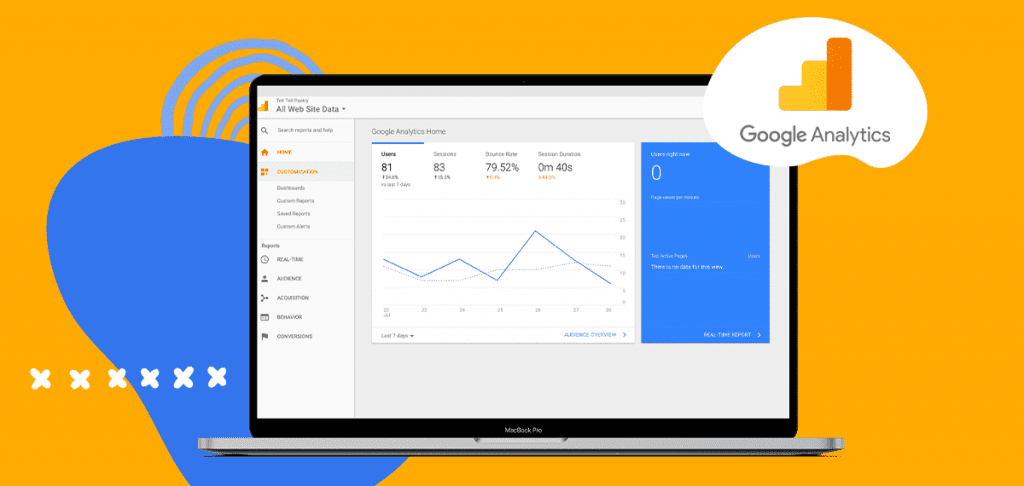
Why Should I Use Analytics for My Website?
Attempting to create and operate a successful website for your business is like attempting to travel to a foreign location without a map. Though it's technically possible for your journey to be a success, you will undoubtedly waste valuable time, money, and resources without a reliable guide pointing you in the right direction.
Google Analytics allows you to tag any material you create for marketing so that you can gather actionable information about your audience in real-time. If your analytics reporting determines that certain website pages have a high bounce rate, it's a sign that the content or layout of your page is low-quality and unengaging.
Demographic insights can tell you the age, gender, and average income level of those who most frequently visit your website. You can then utilize this information to create and optimizing future website content and marketing campaigns to capitalize on those visitors and create conversions.
Not only will Google Analytics automatically track all of this data and more automatically, but it also offers the ability to create countless custom goals and reporting so that you can tailor solutions that fit your business's unique needs.
How to Navigate Google Analytics Like a Pro?
Now that you understand the importance of having a website analytics tool on your side, it's time to take a look at how you can start improving your website reporting today.
1. Start Crawling and Indexing Your Site with Google Search Console
For those that are new to managing a website, the concept of web crawlers might be brand-new. Google Search Console is a tool that's separate from Google Analytics but is necessary if you want to gain reliable data from the latter.
Crawling is what a web crawler, also called a spider, performs to grab and index all of the information from all websites across the web. Search engines like Google use their crawler to index information along with its search algorithm. This is how the search engine can rank websites and provide you with the best search results possible.
You can manually submit the latest version of your website to Google Search Console so that it crawls and downloads the most recent information. This same tool will also help you in remedying existing issues with your sites such as URL structure, duplicate content, page speed, and mobile performance.
You can access Google Search Console here by logging into your existing Google account. From there, you will need to select the domain you wish to crawl and index. If you have yet to submit your domain to Google, you will need to verify ownership of the site before proceeding. You can add a new domain by clicking on + Add Property when searching for a property.
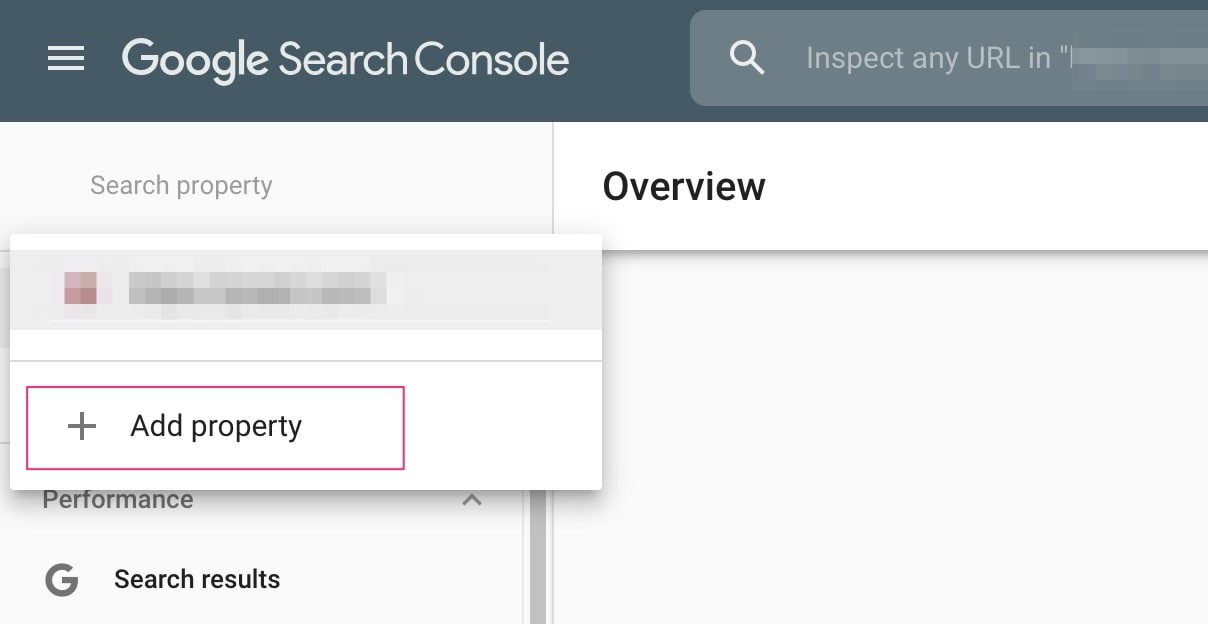
After completing that step, you can begin the process by clicking on Fetch as Google underneath a section titled Crawl. Make sure to do this for all versions of the site. After the Google Search Console finishes fetching data, be sure to index it.
If Google Search Console detects any issues with your site health, you will need to take steps to remedy each one. Failure to optimize your site in this regard will almost certainly cause any actions taken as a result of Google Analytics to be in vain.
You can also submit a sitemap to Google Search Console to potentially improve its ability to properly read and index your entire site. You can learn more about that topic here.

2. Implement Google Tag Manager to Track Your Marketing
Google Tag Manager is an essential feature within Google Analytics that allows you to easily track events on a given website page. This will provide you with a short code snippet that you can paste into the header and body of the page without needing to edit or modify any lines of code. Many modern website editors provide a field for you to paste this without ever needing to access the HTML.
The power of Google Tag Manager is the ability to sort captured data automatically so that it only reports the information you want to see. You can access GTM here.
While it can be easy to get overwhelmed with all of the tools and dashboards associated with Google Analytics, allowing them to work together harmoniously will give you the best results. In the Tag Manager, simply select the same domain you are managing through Google Analytics. Then, you can click the box that says New Tag to start tracking new events.
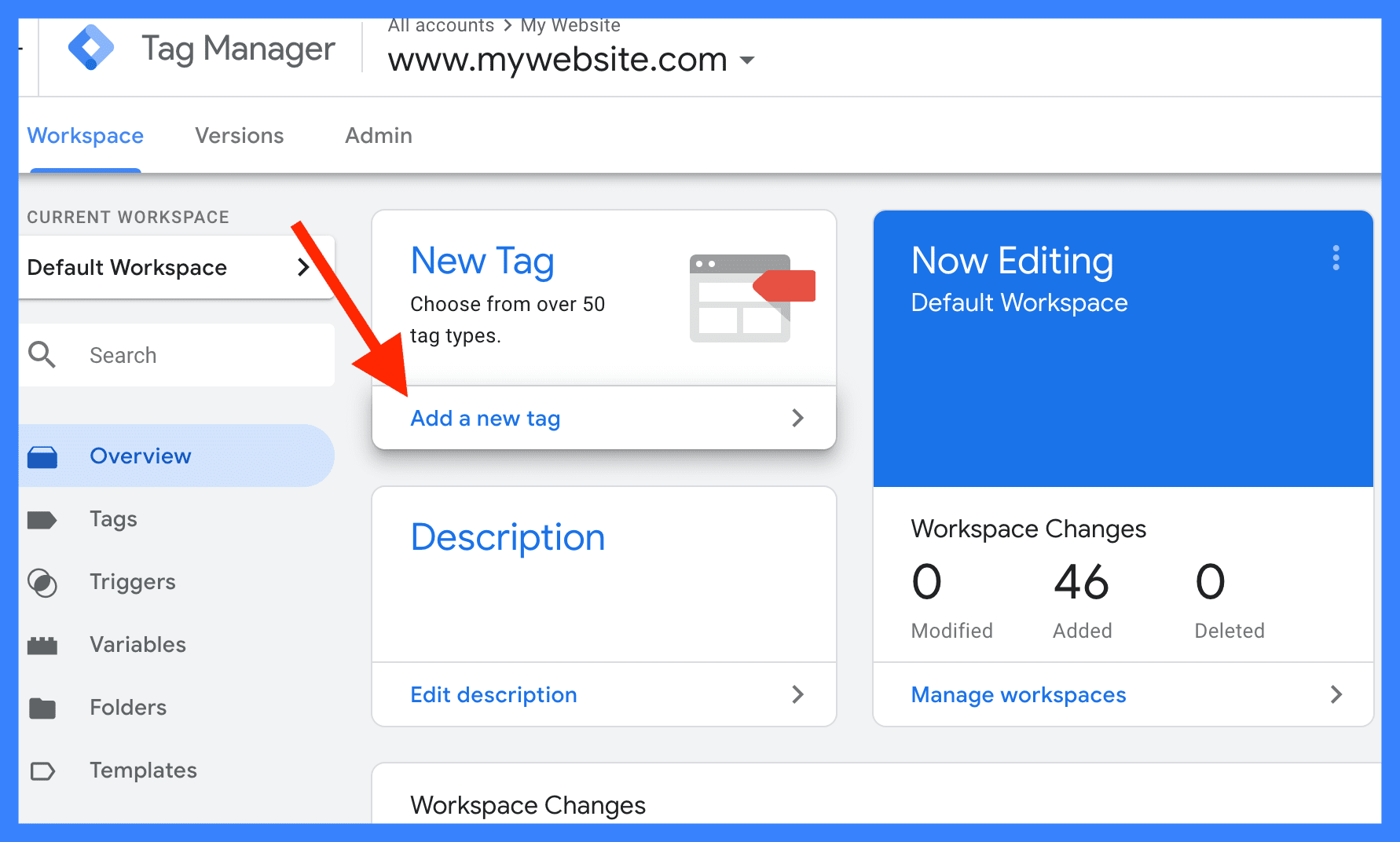
You can also find your existing tags by selecting Tags within the column on the left-hand side. Examples of events that you can track include conversions, completing a form, downloading a file, link clicks, video plays, scroll tracking, and much more. By aligning your business goals with the right events, you'll be able to know exactly how your site is performing and make adjustments as necessary.
Learning Google Tag Manager will not just be beneficial for your core website, but can benefit any additional campaigns you run when creating new landing pages or sales funnels.
3. Get Comfortable with All Types of Google Analytics Reporting
Google Analytics offers a treasure trove of reporting options so that you can keep your eyes on what’s happening with your site both in real-time and in the long term. Those primary types of reports include:
- Real-Time
- Audience
- Acquisition
- Behavior
- Conversions
4. Real-Time Reporting in Google Analytics
Real-time reporting will provide insights regarding your web traffic each moment that it happens. This type of data allows you to utilize actionable data and make changes to your website and campaigns immediately. Real-time reporting allows you to review visitor locations, the origins of the web traffic, custom event goals, goal conversions, and what pages users are spending time visiting.
For all of these, you can view what active visitors are doing on your site at the moment or within the last half hour. Not only are the insights invaluable, but real-time reporting offers the added benefit of allowing you to catch errors in your campaign early. Whether there's an issue with your Google Tag Manager, your content, or a page loading correctly, you can solve the problem before it has a lasting impact on your marketing results.
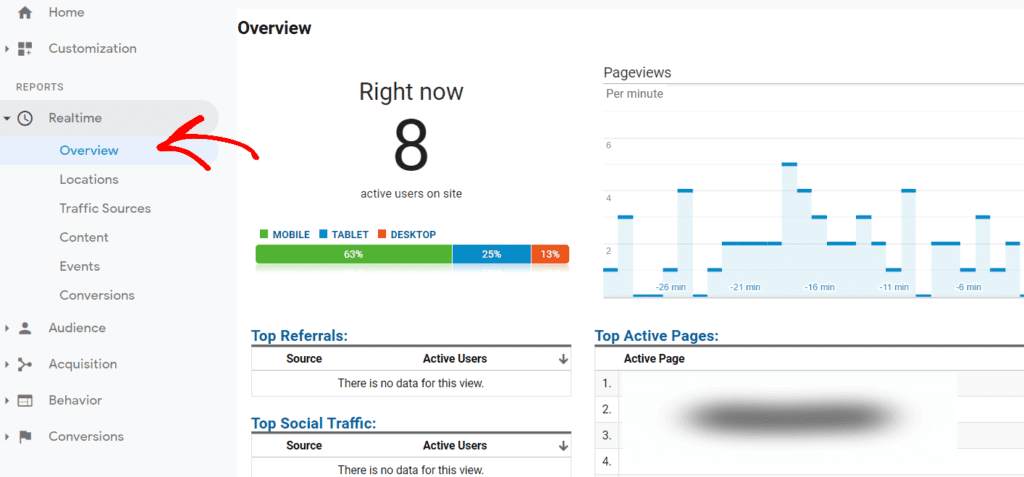
- Audience Reporting
Audience reporting refers to any data that Google Analytics can determine about the types of users visiting your website. When multiple users happen to share similar attributes, you can consider that segmented group one type of audience. By observing the actions and behavior patterns of different types of audiences, you can determine which types of audiences are more worthwhile to pursue.
The Audience tab allows you to gain reporting based upon age, gender, interests, geographic location, behavior, technology, and device types. You'll be able to filter unique visitors from returning ones, determine which types of devices are being used to visit your site, and even compare your website's data with competitors in your industry.
Audience reporting data is invaluable as it allows you to tailor future campaigns to your audiences based on how they interact with your content. This makes Google Analytics one of your greatest allies in building remarketing campaigns that can help push buyers that are on the fence to become paying customers.
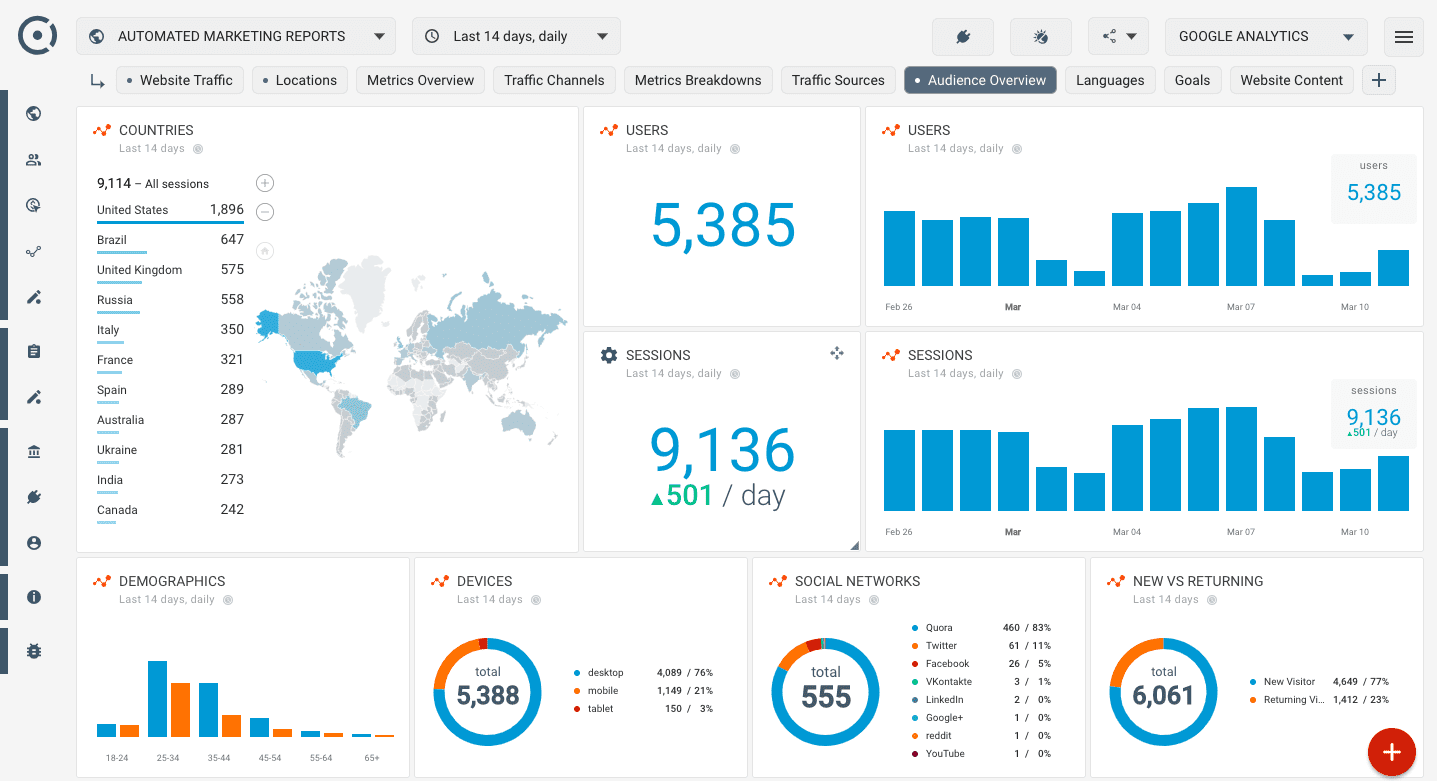
With audience reporting, however, it's important to note that while this data is valuable, it is ultimately a general assumption. There is no definitive way for analytics tools to know exactly why a visitor came to your site. You will still need to utilize strategies such as A/B testing to explore new ways of engaging with your audience. However, these insights give you the target you need to aim for rather than aiming in the dark.
- Acquisition Reporting
Acquisition reporting within Google Analytics allows you to take a deep dive into exactly how your website acquires visitors. You can access a snapshot of your traffic through the Overview subsection found underneath Acquisition.
This will show you the top channels used to access your domain whether it be through organic keyword searches, social media, or direct navigation. You can also easily view statistics such as bounce rate, average session length, or conversions for your various custom goals, which we will cover later in this article.
Your Acquisition Reporting is further segmented into closer looks at the following:
- Channels (The method used to access your site)
- All Traffic (The top traffic sources from all channels)
- All Referrals (Websites and social media links to your site)
- Campaigns (Visitors from ad campaigns using UTM parameters)
- Keywords (An analysis of keywords used for organic and paid search)
- Cost Analysis (The costs per session)
- Social (Activity from social media including referrals and conversions)
- SEO (Impressions, Clicks, Ranking, Clickthrough Rate, etc.)
The Acquisition reporting tab provides you with comprehensive data that can positively impact every aspect of your digital marketing. From optimizing on-page content to improving site health to improving your overall search rankings, Acquisition reporting through Google Analytics will allow you to operate your website like a professional.
While all of Google Analytics' tools will improve your game, spend time getting familiar with each column and metric available in this section of the platform. These insights will allow you to create highly personalized campaigns and advertisements that push for better conversion rates than your initial discovery efforts.
- Behavior Reporting
The Behavior Reporting section is invaluable for learning exactly how your visitors spend time on your website. This will not only cover the basics such as time spent but will demonstrate the behavior flow of your visitors.
Behavior flow is a term used to describe how a visitor moves from one page to the next on a website. An example of a behavior flow would be as follows:
Home Page > Services Page (2nd Interaction) > Service A Page (3rd Interaction) > Contact Page (4th) Interaction
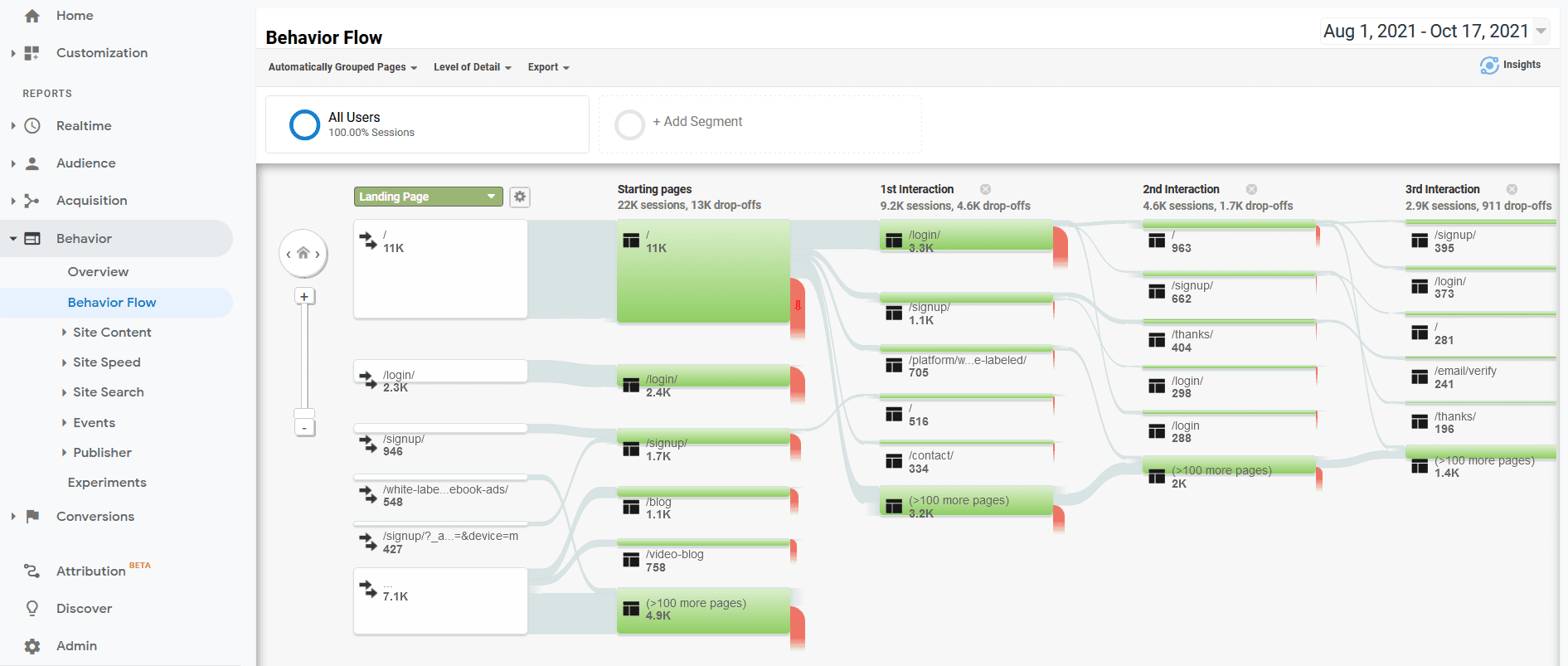
If significant portions of our audience follow this behavior flow, we can deduce that something about our content is driving visitors to learn more about a specific service before inquiring how to contact the business. We could then look into link clicks or form submissions within our events to determine if any further action was taken beyond this page navigation.
Gaining a visualization of your audience's behavior flow can give you a greater understanding of how your content impacts the user's choices. This is tremendously advantageous when you are attempting to funnel users to specific sections or your site to trigger specific events or goals.
Behavior reporting will also give insights such as time spent or bounce rate for every page. If users are spending more time on a page, it's a great sign that our content is effective and keeping audiences engaged. To contrast this, a high bounce rate on a page means that we need to improve the content on a page to avoid losing visitors at that point in the sales process.
Finally, Google Analytics also features an Event Flow visualization that can help you track a visitor's journey when engaging with a flow of events as opposed to pages. This is a highly important tool if you happen to be running a campaign on your site that requires users to participate in events within a sequence. A multi-page form would be an example of this as it includes engaging with form fields, following links, and submitting the data upon completion.
When you gain a mastery level of knowledge over your audience, you can cater your website and campaigns to suit their needs while still reaching your goals.
- Conversions Reporting
The point of Conversions Reporting is to help you determine if and how your website is helping you to drive conversions. A conversion can simply be a sale (the end goal) or any other custom, predefined goal you set for your website.
Not unlike the behavior and event flows, Conversions features reports that can help you visualize your goal path and the actions users take on their journey to fulfilling that goal.
The most common strategy for tracking goals is to push users to a confirmation page any time they complete a goal (making a purchase, completing a form, etc.). In your Conversions reporting, that page will display a high goal success rate. However, Google Analytics allows you to create as many steps in that goal as you would like so that you can track performance at each step and learn when users abandon the conversion. An example of a multi-step conversion might look like this:
Add to Cart (Step 1) > Enter Shipping Information (Step 2) > Enter Payment & Billing Details (Step 3) > Review Your Checkout Info (Step 4) > Complete Purchase (Goal)
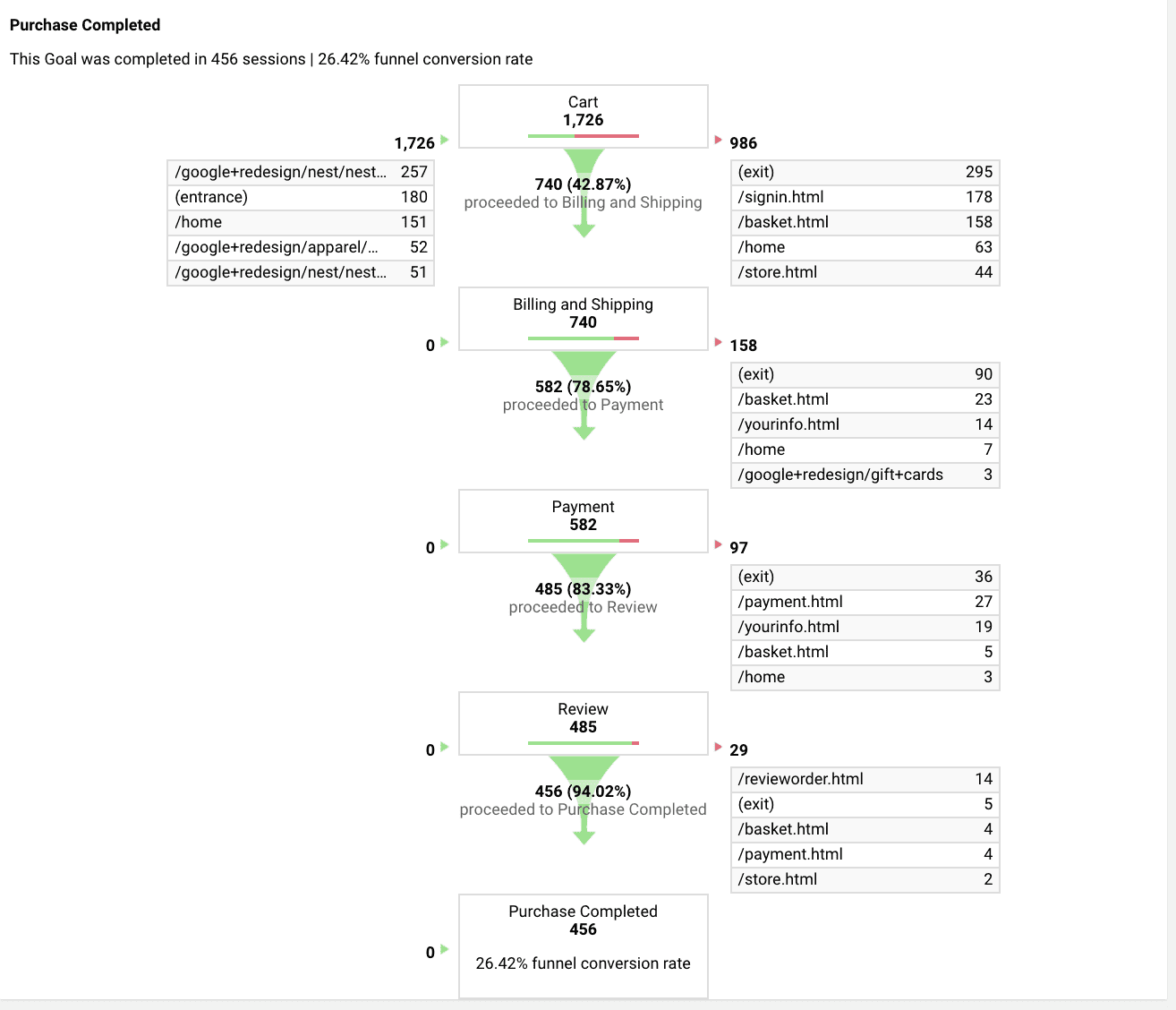
As a general rule, it's easier to drive conversions with as few steps as possible. However, this is not always possible. With Conversions reporting, you not only track when users reach the finish line but can count your wins at each step. If large numbers of users are abandoning the process as step 3, for example, there may be ways we need to improve that part of the process.
Familiarize yourself with Conversion reports to help guide you in achieving your various business goals. In this way, Google Analytics can become your greatest ally when it comes to increasing your sales.
5. Set Up Your Custom Goals in Google Analytics
Now that you've gained familiarity with the wealth of reporting options available, it's time to set up your own custom goals in Google Analytics. This elevates your data from simply being informative and helps you to visualize how your business goals and needs match up with how visitors engage with your brand.
As we briefly described above, a goal can be an act of any kind that you wish for a user to perform when visiting your website. You can begin the process of creating custom goals by navigating to Admin > All Website Data > Goals.
Google Analytics features an intuitive setup process that walks you through the goal creation process step-by-step. It even features pre-built templates for common goals that other Google Analytics users frequently employ. These templated goals include actions like payments, account creation, contact inquiries, or media plays. If one of these suits your needs, you can start there. Otherwise, go to the bottom and click Custom.
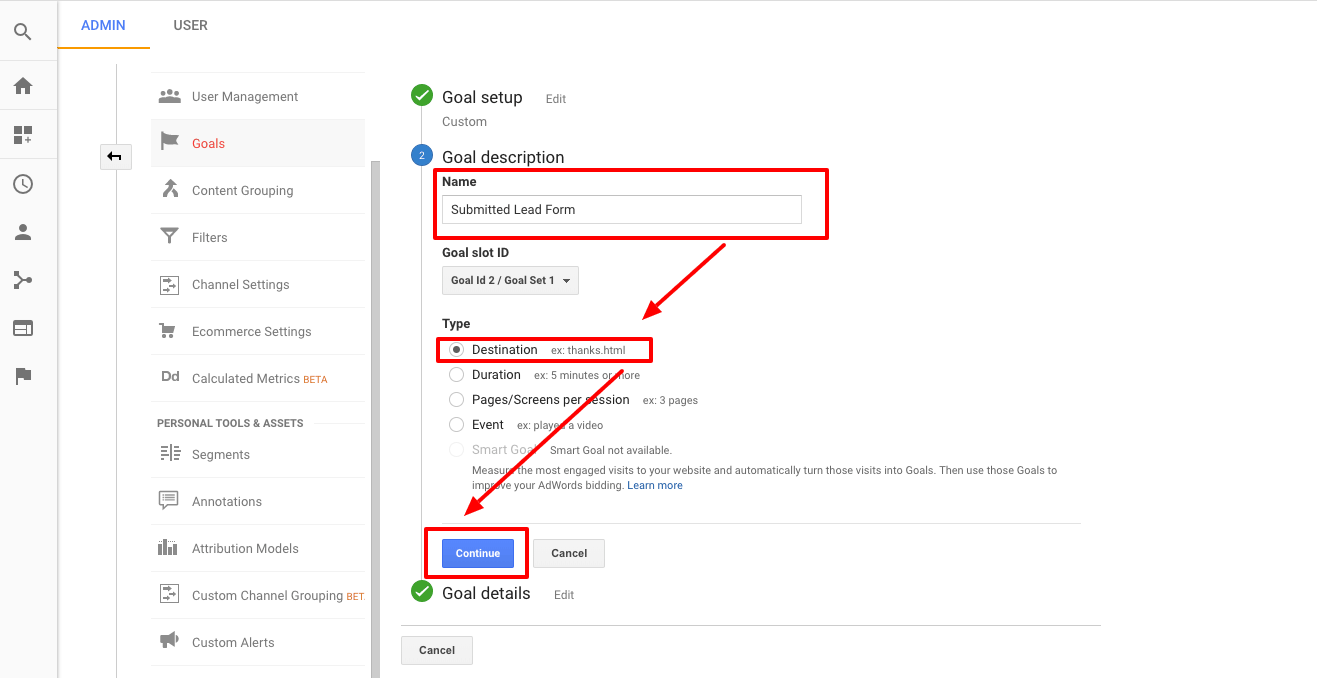
Next, you’ll need to select the type of goal you want to set up within your Google Analytics account. Your goal will fall under one of four umbrella categories including:
- Destination (Track when a user arrives at a designated place on your site)
- Visit Duration (Set a goal for how long you wish for a user session to be)
- Pages Visited Per Session (Set a goal for how many pages you want a user to interact with)
- Events (Assign a specific action as an event and track every time a user performs it)
It may take testing for you to create custom goals that accurately define what you need for a user to accomplish. With the help of all of the reporting options available, your initial goals may provide insight into what you need to do when creating new goals, so that you can further optimize website performance.
Remember from above that you can track all of this data in real-time, make corrections on the fly, and gain a horde of in-depth data that can help to push conversions further. When using Google Analytics, you set your goals, watch how the data lines up with your goals, and continuously optimize aspects of your website and campaigns to keep pushing the numbers in your favor.
6. Don't Forget About the Demographics and Interest Reports
Finally, you should know that Google Analytics offers Demographics and Interests Reports that can further improve your insights about your visitors. However, this feature must be manually enabled to take effect. To do this, find the Audience while selecting your domain. Then click on Demographics > Overview. You can then find a blue button that to click that says Enable.
After this, you're all set. This process is not instantaneous, and it may take several days for your new data to populate in the dashboard.
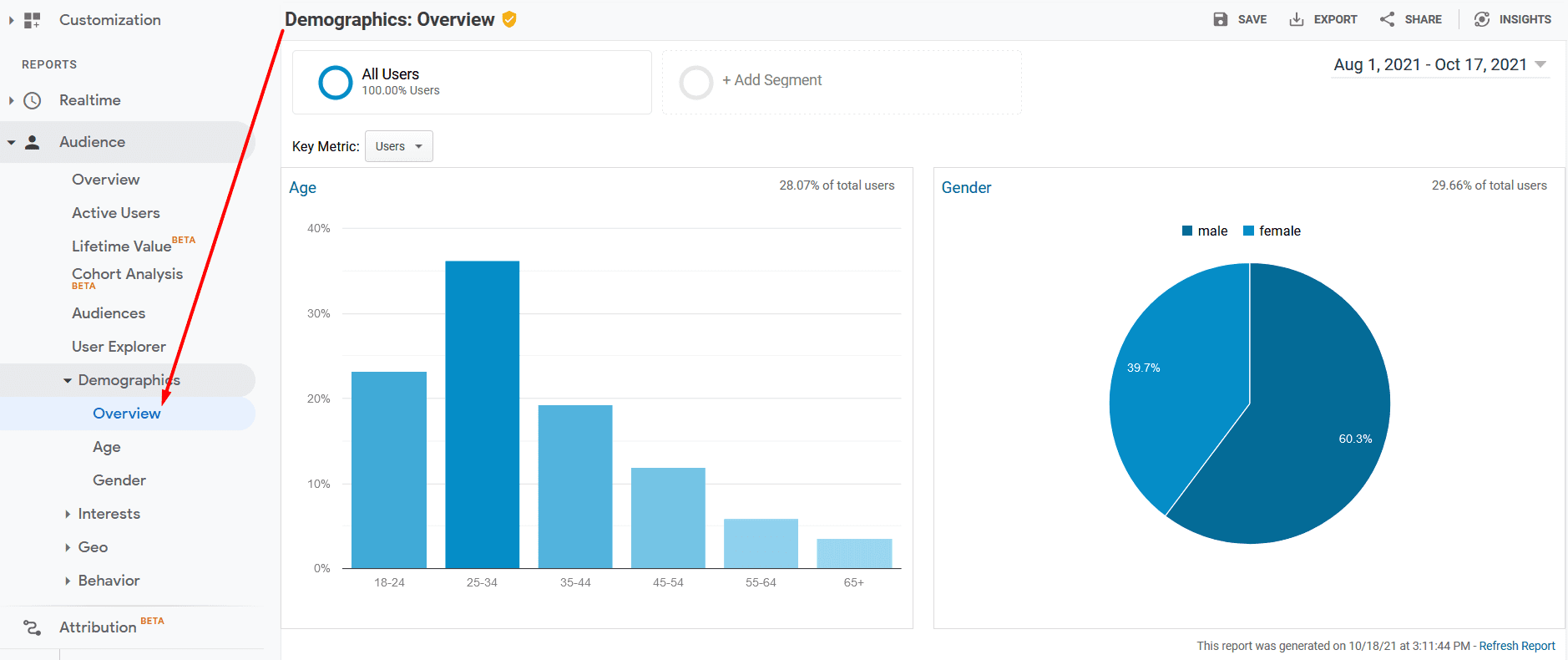
This reporting feature will show you valuable personal data regarding the audience that is visiting your website. However, a key feature is that it also shows the other interests that these users have that may or may not be related to your brand. The more well-rounded the visualization of your potential customers is, the better equipped you are to create campaigns tailored to their wants and needs.
7. Finally, Track What You Want with Custom Reports
If there's anything left to learn from what Google Analytics has to offer, it's that there is no one-size-fits-all solution for every business. For this reason, Google Analytics also offers you the ability to create customized reports to track the metrics most critical to your unique goals and success.
To create a custom report within Google Analytics, find the Customization section within the left-hand column. Then, click on Custom Reports underneath it. You can create new reports by clicking on + New Custom Report and even categorize them by clicking + New Category. There are four major types of custom reports, including:
- Explorer (A line graph with a data table – the basic report you should be familiar with now)
- Flat Table (A general table that allows you to custom sort your columns and rows)
- Map Overlay (Contains a geographic map that’s color-coded to represent key metrics)
- Funnel (Generate a graph of your funnel steps and see which were completed by users and which were not)
You can also take advantage of the Google Solutions Gallery by clicking on Import from Gallery. This allows you to browse and select countless custom reports generated by other business owners and marketers like yourself. While these custom reports were made by the user for their needs, you may find other like-minded individuals who already created exactly what you need.
Custom reporting exists primarily due to the sheer amount of data available within Google Analytics. While all of it is extremely valuable, it only is so in the correct circumstances. By setting up a custom report that better aligns with your business goals, you can save countless hours by sorting out that data automatically and capturing exactly what you and your partners need to see. This allows you to examine the data with purpose, rather than manually clicking through the data each week or each month.
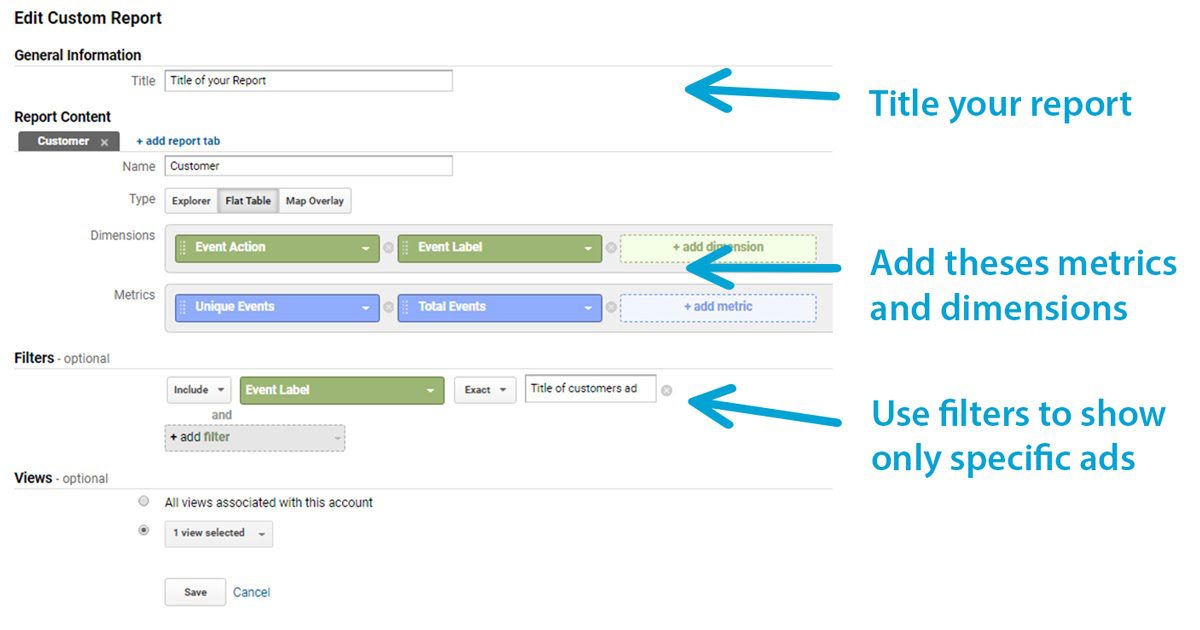
Navigate Google Analytics Like a Pro for Website and Marketing Success!
Google Analytics dominates the market for website analytics for great reason. For zero cost, you have access to countless intuitive tools and reporting features that can automatically track exactly what happens on your website, how your audience engages, and then use that data to improve in every area.
The moderate time investment of learning Google Analytics is worthwhile as it can single-handedly be the deciding factor in making better content for your website and improving steps on your website to achieve more conversions. You can also quickly sort that data by creating custom goals and custom reports so that you can capture and use that information with a purpose.
In addition to setting up your Google Analytics account, don't forget to crawl and index your website with Google Search Console to improve your site health. Failure to do so will completely undermine any marketing efforts taken with the help of this incredible tool. Also, be sure to set up your Google Tag Manager on any site where marketing actions are taken so that you can more easily track your events and conversions.
Now that you're familiar with everything that Google Analytics has to offer, the only thing left is to analyze your domain and start testing these features for yourself. With time and application, Google Analytics will become a critical ally for your business success just as it has been for countless others to date.

No results found.
Please try different keywords.
Get Started with
DashClicks Today
Get found online, convert leads faster, generate more revenue, and improve your reputation with our all-in-one platform.
.svg)
Unlimited Sub-Accounts
.svg)
Unlimited Users
.svg)
All Apps
.svg)
All Features
.svg)
White-Labeled
.svg)
Active Community
.svg)
Mobile App
.svg)
Live Support
.svg)
100+ Tutorials
.svg)
Unlimited Sub-Accounts
.svg)
Unlimited Users
.svg)
All Apps
.svg)
All Features
.svg)
White-Labeled
.svg)
Active Community
.svg)
Mobile App
.svg)
Live Support
.svg)
100+ Tutorials
.svg)
Unlimited Sub-Accounts
.svg)
Unlimited Users
.svg)
All Apps
.svg)
All Features
.svg)
White-Labeled
.svg)
Active Community
.svg)
Mobile App
.svg)
Live Support
.svg)
100+ Tutorials
.svg)
.svg)
.svg)
.svg)
.webp)

.svg)
.svg)
.svg)



.svg)
.svg)
.svg)
.svg)
.svg)


