Google is committed to the wellbeing and growth of local businesses, and it reflects in its past few algorithm updates. Google has paved the way for local businesses to get noticed within minimum efforts.
To boost your local business, you should pay attention to the following assets:
A. Google My Business profile
B. Name, Address, and Phone (NAP profile) at various places on the web
C. Social media
D. Google reviews
E. Social citations, if any
F. On-page Optimization with local keywords
G. Local link building
Most of these strategies are already being used by local shops and businesses. You can find the areas where they are weak and use it as an opportunity to gain a strategic advantage.
Schema markup is one of the most effective local SEO strategies that take SEO one step further.
So, you can add schema to your website and reap its immense local SEO benefits for a long time. Here are a few tips for using schema markup to boost your SEO.
One significant advantage of adding schema markup to your website is that search engines start giving more descriptive and informative results about your website. It can be crucial, especially in a saturated market where a little extra content can differentiate visitors and convert customers.
What is Schema Markup?
Structured data or schema markup is often referred to as the language of search engines. It has its semantic vocab, which is used as a code to provide more information about your content to search engines. The accurate information that is often displayed below the SERPs page title helps users know what they can expect on the web page.
Let’s discuss how schema markup works:

When you enter search queries like “SEO companies” or “SEO companies near me” in the Google search field, you get the search engine result page just like the one given above, where Google displays SEO companies near the searcher’s location.

However, this is just one type of schema markup you can deploy on your website. As you can see, it’s beneficial for visitors looking to find the kind of products and services you sell.
Now, let’s discuss other schema markup values for local enterprises and how they can add better visibility to your business.
How to Do Schema Markup for a Local Business?
According to Search Engine Watch, you can follow these tips while implementing schema markups:-
A. Go through Google’s guidelines
B. Brush up on your coding skills. You need not master the coding to implement schema, but a fair understanding of Microdata and JSON-LD will make things easier.
C. Pick a suitable template and stick to it while creating code. Be as descriptive as possible. You can use many elements such as your social profiles, website URL, events, and Google Maps location to enrich your business’s local profile.
How to Choose the Best Schema Markups for Local Business SEO?
You can choose from the following five primary markup values for different website types:
1. Organization Schema Markup
Combine the power of Google local search features with organization schema markup and reap its many benefits. You can produce brand signals and improve your Knowledge Graph entry in Google search. It will also help you boost your website snippet presence. Add contact details, logo, and social profile links to grow your brand.

Example (with JSON-LD):-
<script type=”application/ld+json”>
{ “@context” : “http://schema.org“,
“@type” : “Organization”,
“legalName” : “Business Name”,
“url” : “https://www.example.com/”,
“contactPoint” : [{
“@type” : “ContactPoint”,
“telephone” : “+1-xxx-xxx-xxxx”,
“contactType” : “customer service”
}]
“logo” : “https://www.example.com/img.jpg”,
“sameAs” : [ “https://www.facebook.com/”,
“https://twitter.com/”,
“https://www.youtube.com/”,
“https://www.linkedin.com/”,
}
</script>
2. Website Schema Markup
You can also boost the schema markup of your website to view the Sitelinks Search Box feature. It helps your website name get featured in the search results (SERPs). However, an existing site search is needed to enable the Sitelinks Search Box element.

Example (with JSON-LD)-
<script type=”application/ld+json”>
{
“@context” : “http://schema.org”,
“@type” : “WebSite”,
“name” : “Business Name“,
“url” : “https://www.example.com/”,
“potentialAction” : {
“@type” : “SearchAction”,
“target” : “https://www.example.com/?s={search_term}”,
“query-input” : “required name=search_term”
}
}
</script>
3. Breadcrumbs Markup
A breadcrumb trail indicates a specific web page position in the site hierarchy, making navigation and exploring a better experience website. So, when a user starts from the last breadcrumb, they may go their way up in the site hierarchy, scrolling one level at a time.
The Breadcrumb schema includes rich snippets that you can create for different content available, “ web pages. These snippets will appear on the SERPs.

4. Site Navigation Schema Markup
This markup is used to explain your website's structure to the search engines to encourage better navigation. It is also used to boost organic sitelinks. Sometimes, visitors don't want to go to the home page and instead move to a specific page such as a blog or careers page. Site navigation markup facilitates them to choose the right page before even hitting the website.

5. Video Schema Markup
According to a WordStream survey, 87% of online marketers use video content. 51% of marketers mention video as the type of content that produces the best ROI globally.
Needless to say video content is quite important for businesses, and they should find ways to promote video content not only for engagement but also for the bottom of the funnel, i.e., conversion and sales. It also helps to rank in the search engines. For many search keywords, video content outranks your site rankings. It is more prominent in the “what is” and “how-to” type of content. You can use VideoObject schema for hosted or embedded video content. Your efforts are rewarded when you see that the rich snippets from your website show up in the google video search, and it becomes possible only because of the schema markup you use.

What are the Elements You Need to Create a Video Schema?
Here are a few elements that are included in the video schema:
- Name of the video/video title
- Description
- ThumbnailUrl
- UploadDate
You can use the schema elements to introduce your video to search engines in the following manner:
<script type=”application/ld+json”>
{
“@context”: “http://schema.org“,
“@type”: “VideoObject,”
“name”: “Name of the Video (title you gave it on YouTube/Vimeo/Website)”,
“caption”: “whatever caption you’d like this video to have – this isn’t a mandatory field, but I would recommend it”,
“description”: “A short description of your video: keep it concise (like your Video Meta Description in YouTube and Vimeo, so approximately 150 characters).”,
“thumbnailUrl”: “http://www.example.com/thumbnail.jpg,”
“embedUrl”: “A URL pointing to a player for the specific video. Usually, this is the information in the src element of a <embed> tag”,
“uploadDate”: “2017-04-05T08:00:00+02:00”,
“duration”: “PT1M33S – this section has to be in ISO8601 formatting”,
“contentUrl”: “http://i.vimeocdn.com/video/515473390_100x75.jpg?r=pad”,
“embedUrl”: “http://www.example.com/embed?videoetc”,
“interactionCount”: “2347”,
“transcript”: “A transcript of your video is helpful for SEO – it’s also great for adding more detail about the video for search engines to understand given that the description above is so short”
}
</script>
How to Implement Video Schema Markup?
Here is the process to implement video schema markup for your website:
- Go to Google Tag Manager and create a custom HTML Video Schema tag.
- Copy the above format (code) and edit the fields to reflect your video details.
- Turn on the preview and debug mode, so you can ensure that it runs on the page containing the video.
- Verify that the code is working and publish the video.
- Also, try it in the Google Structured Data testing tool.
Maximize the Potential of Schema Markup Values
Follow these rules and get better results with schema markup. The process is pretty simple. You can list down all the popular schemas and identify the schema types to help you achieve your SEO goals. There can be numerous categories, but you have to choose what will help you boost your business strictly. Last but not least, don’t forget to mark up. The more content your markup, the greater visibility you achieve for your website. However, make sure that you don’t mark up hidden content. For example, don’t mark up hidden div or other hidden elements.
Validate It With Google
Regardless of how carefully you have written the code, you must run it through the Structured Data Tool from Google before deploying it. This tool is quite helpful. You can find various tools out there, but none offers the kind of quality this Google tool provides. A better course of action would be to develop a code that is written accurately so that you can rely on it. You can add the elements to fit your requirements whenever you need them.
How to Find the Markup on the Page?
Make sure that markup exists on the page. Copy and paste the JSON-LD into the page. Right-click on the web page>>View source>>Search for “LD+JSON” within the elements tab to check if the code exists there.
However, it would be convenient for you to use Google’s Structured Data Testing Tool (SDTT) if you are doing it with the Schema app to deploy the code. However, soon SDTT will be replaced with the Schema Markup Validator (SMV), which is currently into its beta testing phase.
How to Use Schema Markup Validator (SMV)?
Google’s much-awaited Schema Markup Validator was launched in May 2021, replacing Google’s Structured Data Testing Tool. The Schema Markup Validator is based on the Google SDTT. The SMV can extract RDFa, JSON-LD, and Microdata markup and identify syntax errors in the markup.
Step 1: Launch test by hitting https://validator.schema.org/ in the browser

Step 2: Enter the URL you want to test for schema markup. You can also enter your page's HTML code snippet in the adjacent field.

Step 3: See the errors listed by the tool

How to Upload Your Schema Markup?
To simplify things while uploading your code, use a custom HTML tag from Google tag manager. For businesses that operate from different locations, it is advised that you generate codes for each of them and then implement them on your location pages to get the best local SEO results. Once the code is set up and ready to use, hit the publish button and validate it with the structured data tool from Google. You will need the URL of a website in the process. Finally, Google will notice your local business markup and increase the visibility of your pages.
Steps to Upload/Implement Schema Markup on Your Site:
1. Visit Google's Structure Data Markup Helper.

2. Select the type of data you want to markup from the given options.
3. Enter the page URL you want to markup or copy-paste the entire HTML code of your page in the “HTML” tab beside “URL”.

4. Select and highlight the type of elements to be marked up.

5. Add more markup items.
Use the list of data items as a reference, and highlight the other items on your page to add them to the markup list. It's not necessary to tag every item; choose the ones that are needed. But, the more things you choose, the better it's for you.
6. Click on Create HTML.

7. The Structured Data Testing Tool will also tell you how your page looks with the added markup. The tool will also display warnings if any.8. Now, add the schema markup you have generated to your web page.

How to Add Schema to Your WordPress Site?
WordPress is the most popular CMS around the world. So, it is time to discuss how to add schema to your WordPress site to help WP users. Here are a couple of options, and you can choose the one that fits your requirements:
- Add basic information to your theme manually
- Theme-based schema markup
- Add basic information using an SEO plugin
- Try a niche-specific schema plugin
- Work with a generic schema plugin
Let’s discuss these options.
1. Add Basic Information to Your Theme Manually
Find an online tool and enter the information about your website to generate some markup. Get the output by tweaking your theme.
Schema.org JSON-LD Generator is a tool that you can try to create comprehensive, structured data entry.
Follow the wizard and complete the entries to generate. This way you can create either a generic entry or specific entries for web pages.
A JSON-LD (or JavaScript Object Notation for Linked Data) is created when you enter all the details. It would help if you validated it with the Google Structured Data testing tool.
If you’re a beginner and don’t know much about JSON, copy and paste the code into your website and add the crucial business details such as business name, website, category, address, working hours, etc.
Get the JSON text ready as you’ll need it to add it to the WordPress website as a script. Go to the header of your page and add a script tag to do it quickly.
To add the script, you can either edit the theme of your site or use a plugin such as “Insert Header and Footer.”
Add the machine-generated script, save, and run your website using the Structured Data testing tool. It will ensure that the code is written correctly and ready to install on your website.
It is the easiest method of adding schema markup, where you don’t need any plugin and developers’ support. So, it can be done easily by the small local businesses that need their basic info to be displayed by the search engines.
2. Theme Based Schema Markup
With schema markup getting so much prominence, you can buy many themes online that support schema markup.
For example, you can try themes like Schema Lite and The Schema.
As you can see in the screenshot, the theme produces a variety of markup structured data that includes pages, header and footer, organization, blog items, and site navigation elements.
3. Add Basic Details Using Your SEO Plugin
Now that schema markup has become indispensable for SEO; most SEO plugins also allow you to add structured data.
If you use Yoast SEO, go to SEO > Search Appearance:
Most SEO plugins have almost similar settings to create schema markup data so that you can do it quickly.
4. Try a Niche-Specific WordPress Plugin
You can also try niche-specific plugins that generate markup schema for specific types of data. We’ll discuss one such plugin — “Event Schema” here.
Event Schema
If your site generates numerous events and you want them to be marked up as the Event structured data, you can try the Event Schema plugin.
It is the kind of output you can expect from this plugin on SERPs.
5. Work With a Generic Schema Plugin
Just like the themes, a few plugins can also output various types of structured data.
You can try a feature-rich schema plugin known as the Schema plugin. With a high star rating, it’s a popular plugin.
The Schema plugin supports:
- Knowledge Graph
- Creative Works
- Blog, WPHeader, WPFooter, BreadcrumbList, & other WP elements
- Third-party WordPress plugins such as WooCommerce,
- Schema Review
This plugin can also define new schema.org type outputs, so developers can go creative and add support for a specific type of markup.
Configuration Wizard in the plugin simplifies things and allows you to instantly define the schema markup for your website.
Conclusion
Despite the proven significance of schema markup on local SEO, only a fraction of websites and businesses have benefited from it. It is time to beat your competition by learning and implementing the Microdata and schema markup codes to enhance your website’s visibility on search engines. For an inexperienced eye, it might look like a tedious job. Still, if you follow the instructions provided above, you will be able to successfully place your business on the map, increase its visibility and attract more traffic to your website.
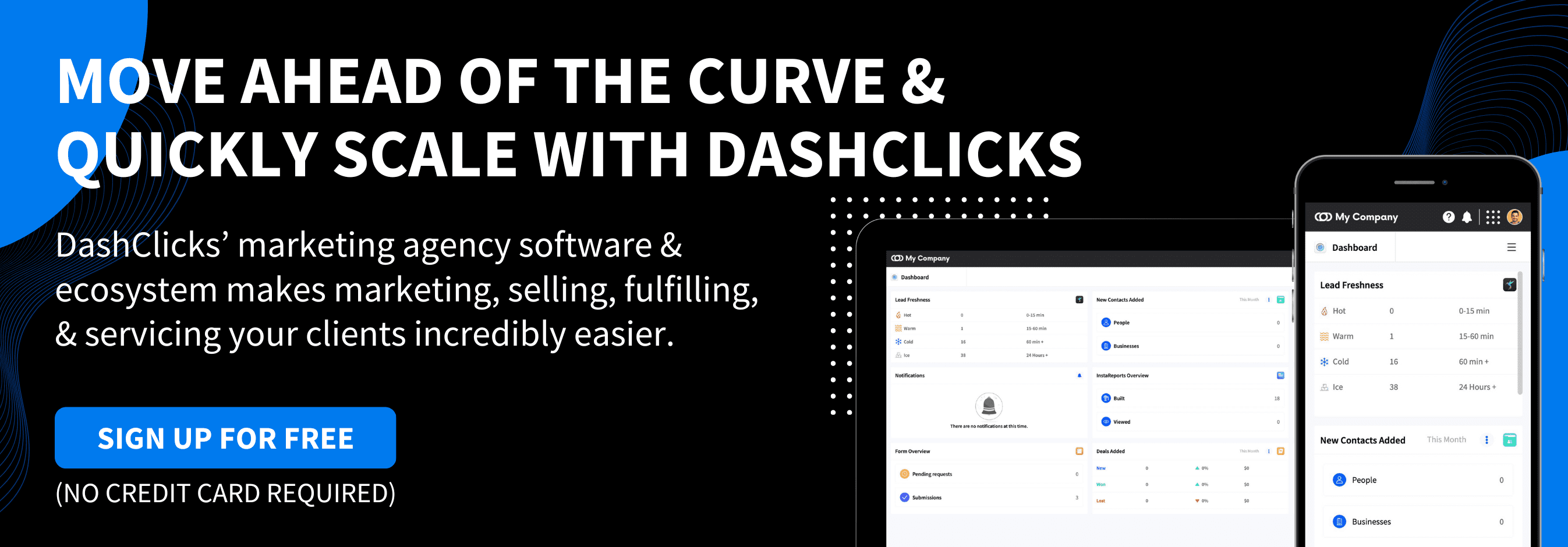


.svg)

.svg)
.svg)
.svg)
.svg)
.svg)

.svg)
.svg)
.svg)
.svg)
.svg)
.webp)

.svg)
.svg)
.svg)




.svg)
.svg)
.svg)
.svg)
.svg)