Google heavily considers the overall user experience for your website ranking. You can produce the best content, utilize an excellent inbound marketing strategy, but it will mean very little if the act of using your site is an absolute nightmare.
The information your website contains only matters if your average user can benefit from it in a reasonable, efficient manner. For that reason, we're here to show you how to improve SEO with user experience factors in mind.
What is User Experience Design?
User experience design determines the type of encounter a person will have when interacting with a website or piece of software.
The goal of all UX design is to create your software or a website in a way that makes that experience simple, intuitive, and enjoyable for the user. It should be simple to navigate, easy to access key information, and be pleasant for the user to interact with and look upon.

How Does the User Experience and SEO Interact?
To answer this question, we first must understand that SEO (search engine optimization) is the process of improving a website's content and appearance to increase its visibility within search engine results pages (SERPs).
While Google's search algorithm is not fully understood by the public, we do know that it uses hundreds of ranking factors when determining the overall quality of a site's SEO. Among these are positive user signals that it uses to determine whether or not users are satisfied and benefit from the site's user experience.
If a website does not feature a quality user experience, then the likelihood of that user using or staying on the site drops dramatically. Google's algorithm notices these trends, understands that the UX is poor, and then reflects this by significantly lowering the site's search ranking. If the site is not proving to be useful to users, there's no reason for Google to continue suggesting it to users over superior websites.

With this in mind, let's explore the positive user signals that Google looks for when determining the quality of a site's UX. Then, we'll walk you through the UX SEO best practices and show you how to improve website UX like a professional.
Positive User Signals for a Healthy UX
If you want to improve your site's UX in the eyes of your audience, you need to understand which metrics are valuable for feedback and analysis. When designing and testing new layouts or website content, keep an eye on these user signals to determine if your UX trends are n a positive or negative direction.
1. Repeat Traffic
New visitors are important for growth, but repeat traffic is a strong indicator that your website offers something worth revisiting. If your repeat traffic is low, consider that the content on your website might be interesting or helpful to your audience. There may be aspects of your UX that make browsing the information on your website less than enjoyable.
2. Bounce Rate
Bounce Rate refers to how often a new visitor quickly exits your domain. Users generally “bounce” away for the following reasons:
- The website does not offer information that is relevant to the search query
- The content is uninteresting or unhelpful
- It’s too difficult to find any relevant information
- The website design is unappealing
- It’s difficult to navigate the website
- The site contains intrusive or invasive advertisements
Tracking this metric can go hand-in-hand with your repeat traffic. If your repeat traffic is low and your bounce rate is high, then it's time to investigate and remedy the errors that are present in your site's UX.
3. Organic CTR
Organic CTR, or organic clickthrough rate refers to the rate at which users access your domain through an organic search. This is as opposed to discovering your website by clicking on paid advertisements.
A high organic CTR can be an indicator that your site provides a pleasant UX and is worthy of a higher search ranking. Sites with strong organic CTR tend to appear on the first page of Google search results.
4. Healthy Backlinks Profile
A backlink refers to any link that exists on an external domain and directs the user to your website. Acquiring backlinks is an important part of building your SEO, but only if those backlinks come from high-quality, trustworthy domains.
Think of using backlinks as identifying which websites you would like to be in your neighborhood. If the sites backlinking to yours are from a trusted neighborhood, then Google will have greater confidence that your site offers a high-quality experience. Conversely, if your backlinks are from low-quality or toxicā domains, it can negatively impact your SEO.
How to Improve Website UX and SEO?
Now that you understand UX and the ranking signals, let's dive into the strategies you can implement to start improving your user experience today.
1. Keep Your Site Navigation Simple and Convenient
Improving your user experience should often prove intuitive. As someone who browses the internet yourself, you already know the features that you enjoy on your favorite websites. Among these is a simple and elegant approach to site navigation.
Regardless of how many web pages your website contains, users should be able to easily keep track of the navigation. At any point, it should be convenient for a user to quickly trace their steps back to a page that contains the information that's most relevant to them. There are a few key ways to improve this process.
First, the header of your website should contain a navigational map that points users to your primary pages. Notice the navigation menu at the top of our website as an example:-

This menu clearly segments all of the pages on our website by using the most relevant category names. When you hover over a particular area, you can then preview the subcategories that apply to that main category only. Additionally, every category contains a brief description to help direct you to your ideal location. However, there are additional ways you can help improve your navigation.
If you click on our brand logo, you will always navigate back to the home page. This is a common tactic for every webmaster to help users quickly get back to their initial starting point. In addition to this, we segment two call-to-actions that are relevant to new and returning visitors. Login allows our users to quickly access their accounts. The “Try Now” provides a convenient way for new users to test out our platform and learn more.
Finally, the navigation menu is always present on top of the page regardless of where you scroll. This provides a better user experience by ensuring that users do not get lost and the next page is always within reach.
Improving Your Website Content
2. Create Content That Serves Users, Not Search Engines
In previous times, it was the strategy of SEO specialists and content writers to create content that heavily features target keywords. While using keywords is by no means an issue, the resulting content was often stilted and existed to help boost search rankings. With improvements in technology, particularly Natural Language Processing, this is no longer the case.
Google realizes that the way we previously tried speaking to machines is not entirely compatible with human ideas or conversation. For this reason, their algorithm is now able to better understand the true intention behind a search query and provide real answers as results, not just content that contains the keyword.
For this reason, you are highly encouraged to create content that effectively answers the questions and concerns of your target audience. Your words should reflect the way you would speak to your customers, both in syntax and tone. Researching and utilizing keywords is still the best way to connect your content with audiences, but they should be used in a way that is natural and services the user first.

Similarly, you should not necessarily mandate a content maximum length for your web pages. While it is true that longer articles perform better, this is because those longer content pieces contain greater information that goes further in-depth than your typical blog post. Writing 3,000 words is not an excuse to stuff keywords as much as possible.
3. Clearly Outline Your Content with Well-Defined Headlines
A healthy way to boost your SEO and improve your UX is to create a clear outline of the page's content. Unless a person is sitting down to read a novel, they're unlikely to dedicate their full attention to reading a high volume of content. They're even less likely to do so if they cannot be sure what the content discusses.
For this reason, you should utilize the header attribute when defining what your content discusses for new visitors. If you check out the most popular, top-ranking search results, you'll find that virtually every page features this design.
Content creators should utilize the primary or H1 header for titles. Not only does it explain the content in large text to users, but it's also the first thing search engine crawlers see when exploring new pages. Secondary and tertiary topics should feature H2 and H3 tags respectively to help segment new ideas, but illustrate the lesser importance compared to the H1.
Users will be able to quickly comb through a page of content and quickly identify the information that's most interesting to them by the headline. Empowering your users this way is exactly what you want to achieve to provide a better user experience for SEO.
4. Summarize Key Data Points
Even if the content length is not an issue for some visitors, they may face issues with information retention. For this reason, you can further improve the UX and enhance your content by effectively summarizing key data points.
Authors often do this by distilling their ideas into bulleted or numbered lists for users to review. You can either do this at the end of a dense or lengthy section or feature it within your conclusions at the end of the article. Again, improving your user experience is about finding ways to make your content as user-friendly and accessible as possible.
5. Empower Your Content with Visual Media
Not every user absorbs information the same way, and your website should attempt to address this if you want to improve your UX. We highly recommend improving the content on your various web pages by implementing visual media such as images, GIFs, or videos when applicable.
These supplemental forms of information provide alternative ways for users to quickly grab onto and absorb information about your brand. If a person is unwilling or unable to read through a heavy amount of text, they may be able to grab the bullet points from an effective infographic or a catchy video.
Providing unique ways for your users to interact with and engage with your website will help to drive all of the positive user signals discussed above. Because you are providing a better user experience to a wider variety of visitors, your SEO will improve and so will your search engine rankings.
Improving the Web Page Experience
6. Optimize Your Load Times ASAP
The speed at which a webpage loads is critical to providing a quality user experience. Pingdom suggests that the average page loading time is roughly 3.21 seconds. Furthermore, pages that take longer than this load see a dramatic increase in their bounce rate. In the same study, a page taking merely five seconds to load sees an average bounce rate of approximately 38%.

What this tells us is that users highly value their time and equate poor load times to a poor user experience. Your website might feature the best design and the greatest content the world has ever seen, but it matters little if it takes too long to deliver. That sharp increase in your bounce rate will impair your SEO and tell search engines to stop providing your site as a result to its users.
You can utilize Google's PageSpeed Insights tool to gain critical feedback on how your website performs. It will also include recommendations for optimizations based on the severity of the issue.
For broad strokes as to what you can do to improve your loading times, follow these tips:
- Use lightweight images and optimize them for faster loading
- Host any video content on an external server
- Minify your website’s code to improve request times
- Eliminate dead or outdated code
- Use simple, lightweight page templates
- Enable browser caching to assist returning visitors
You can learn more about how to improve your website speed by checking out our in-depth article on the subject here.
7. Make Your Website Mobile-Friendly
Using the desktop PC as a primary browsing device is a relic of the past. While they still have their uses and are critical for work environments, casual audiences are turning to their mobile phones for their internet experiences. It's estimated by studies that as much as 55% of all worldwide web traffic occurs through mobile devices.
Why does this matter when it comes to your user experience?
The technological limitations of a mobile device will greatly impact both the performance and appearance of your web pages. First, the viewport of a mobile device drastically reduces the amount of content that can effectively appear on a page. If you do not design your website with this in mind, you're alienating more than half of your potential audience.
You can account for this segment of your audience in one of two ways. The first is to keep your webpage design simple and utilize a layout that allows for quality viewing on both desktop and mobile. However, this can often handcuff you regarding your options when you want to take advantage of a more powerful device.
The second option is to design a mobile version of your site that's more lightweight. You can utilize AMP (Accelerated Mobile Pages) to ensure that these versions of your web pages can benefit from accelerated mobile load times. You'll want to avoid incorporating large files on the page and defer the loading of any content that does not need to be in the immediate view of the user.
To ensure mobile responsiveness:
- Customize the page layout for smaller viewport
- Resize important page elements such as buttons and CTAs
- Use a font size that is easily readable, but doesn’t overwhelm the page
- Use themes designed to be mobile-ready
- Use a lightweight CSS
- Do not implement intrusive pop-ups
8. Utilize 301 Redirects
A 301 redirect helps your website by directing users that are trying to access non-existent pages to the new, updated page. Redirects are a natural part of the internet and Google will not penalize you for broken links pointing to your site from external domains. It is, however, your responsibility to improve your UX by getting traffic to the correct destination.
You can implement both permanent redirects and temporary redirects depending on your business needs. A redirect does add a minuscule amount of time to the loading process, but it is far better to ensure that a potential lead can access your brand’s content reliably. Failure to utilize redirects won’t harm you, but all of that potential traffic goes to waste and does not benefit you as a positive user signal.
Google provides help with SEO documentation on how to implement the various types of redirects here.
9. Make Your 404 Error Pages Informative
A 404 error is another type of common page error that every user encounters online. A 404 occurs when a web browser is unsuccessful in obtaining website data from a server request. This can occur for several reasons including:
- The page is down for maintenance
- The page no longer exists
- You changed the page URL
- User error in entering the correct URL
A default 404 page provides no details and will usually suggest reloading the browser. The problem is, a 404 usually means that the page doesn't exist and the browser will simply yield a 404 in perpetuity. Instead, you can create custom 404 pages and utilize them to inform your audience and improve your site's user experience.
Creating a custom 404 page is a simple process and involves creating a new, simplistic page that's excluded from Google search results. This will allow you to have full control over the design including images, appearance, and further navigation options. Most importantly, it can educate the user on why the 404 occurred. It can then provide similar benefits to 301 redirects by getting users to a more ideal location.
When designing a custom 404 page, keep it simple. Only advise the user on what they need to know including why the error occurred and where they can go to access the information they want.

A popular CMS such as WordPress will provide you with plugins that can simplify the process of using a custom 404 redirect with no coding expertise required. For other custom websites, you’ll need to get a bit more involved:
- After creating your 404 page, save it as an HTML file. Remember to name the file something that you and your team can easily remember for future access.
- Locate your website’s root directory and upload the HTML file.
- Next, locate the website’s .htaccess file. This is a file that Apache web servers use to help in customizing a site’s directory. Open the file. (Note: If your directory lacks this file, you can create a basic one using a text editor on your PC. Remember to name it “.htaccess”.
- Within the file, enter “ErrorDocument 404 / “YourFileNameHere”. “YourFileNameHere” will contain the actual name of your HTML file. Save your changes. (If you created a new .htaccess file, you will need to also upload this to the root directory).
As with any website design changes, test that your new 404 page works correctly before republishing your website.
User Experience and SEO - Improve Both to Improve Your Rankings!
Not only does Google look for the best information possible, but it also seeks to deliver that information reliably and effectively to its users. When looking to improve your SEO and search rankings, you need to ensure that you provide a user experience that satisfies the visitor's needs and is worthy of Google's recommendation.
Consumers are savvy and simply want to receive direct answers to their questions effectively. A simple website that provides concise content, a clean layout, and lightning-fast load speeds are certain to gain more traction online than a cumbersome, bloated mess. A site that earns organic clicks, shares, and repeat traffic is the type of site that conquers search engine results pages.
You can't have a site with strong SEO without providing a top-tier user experience. Utilizing these tips will help to drive the positive user signals that Google looks for including low bounce rate, high CTR, repeat traffic, backlinks, and higher session duration. You earn these by catering to users first so that search engines can perform their job more effectively.
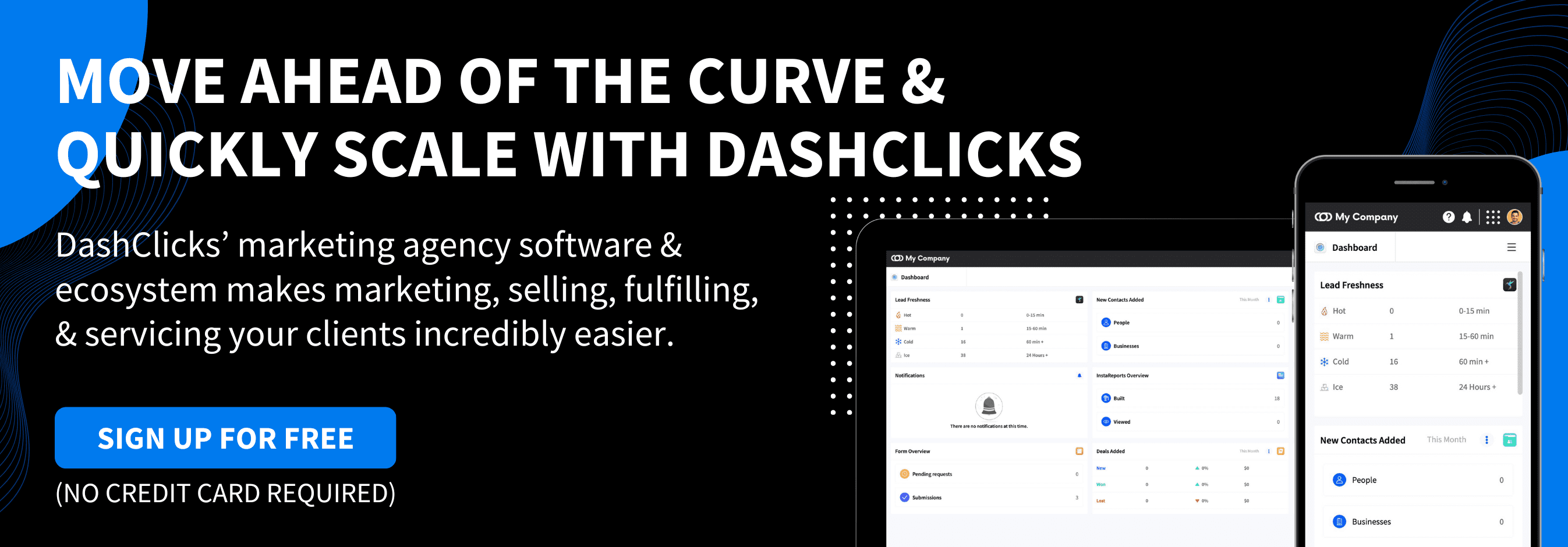


.svg)

.svg)
.svg)
.svg)
.svg)
.svg)

.svg)
.svg)
.svg)
.svg)
.svg)
.webp)

.svg)
.svg)
.svg)




.svg)
.svg)
.svg)
.svg)
.svg)