The rise of artificial intelligence and AI tools now allow virtually every person to create media and content without training or skills. With these smart, automated technologies, you can put together content that contends with the most talented artists and content creators on the internet.
Virtually every industry is continuously looking for new ways to integrate and utilize artificial intelligence to work more efficiently and provide more engaging experiences. First-pass copy editing can now be done automatically. The right software can auto-correct images and videos for sharper, clearer images.
As a marketer or business owner, this enables you to take complete control over your branding, content creation, and ad creation. Below, we're going to list out ten cutting-edge AI tools for media creation that can elevate your game and optimize your team's production.
AI Tools for Writing
1. Quillbot
Do you find yourself coming up with great thoughts for your written material, but can't come up with the best way to say it? Quillbot is an AI-driven writing tool that reads your on-page text and automatically paraphrases it for more concise reading. This is invaluable for those who wish to feature on pieces, but do not write on a regular basis. It can also help any writer by analyzing the body of text and changing lines to avoid repetition.
The key component of Quillbot is its AI-powered thesaurus. The tool features a Synonymsā gauge that you can adjust to varying degrees. By leaving this gauge off, the tool will look for ways to rearrange the words as-is to read in a way that's closer to natural speaking. As you move the gauge forward, the AI will look for opportunities to replace words for found synonyms. Turning this feature all the way up will prompt it to replace a variety of words and phrases throughout the text.

In addition to the synonym tool, Quillbot also provides you with a built-in grammar checker. This is one of the longest-standing forms of AI as it automatically detects errors in grammar and punctuation so that you can patch your writing up on the fly.
Finally, Quillbot offers different writing modes that will affect what types of writing suggestions the AI will offer. For example, you can set the tool to Formal mode for assistance in ensuring your content appears sophisticated and professional. It currently offers the following modes:
- Standard
- Fluency
- Creative
- Formal
- Shorten
- Expand
Only the Standard and Fluency modes are available to free users. Free members can paraphrase up to 700 characters at a time and can utilize extensions for both Google Chrome and Google Docs. There is a premium membership that will cost you $14.95 monthly or $79.95 annually ($6.67/month value). This gives you full access to the platform including its new Citation Generator tool that's still in beta.
2. Zoviz
Zoviz is the best AI-powered logo maker available today, offering fully unique, professionally designed logos in any language, including Arabic, Urdu, Chinese, Japanese, and more. Unlike template-based logo generators, Zoviz uses its own designer-created icon library, ensuring every logo is original, consistent, and brand-ready. You can customize colors, fonts, layouts, and symbols endlessly and download a complete brand kit, including vector files and full commercial usage rights.
But Zoviz goes far beyond logo creation. It has evolved into a complete AI marketing ecosystem that gives businesses everything they need to create brand-consistent content at scale—videos, images, and marketing copy—all in one place.
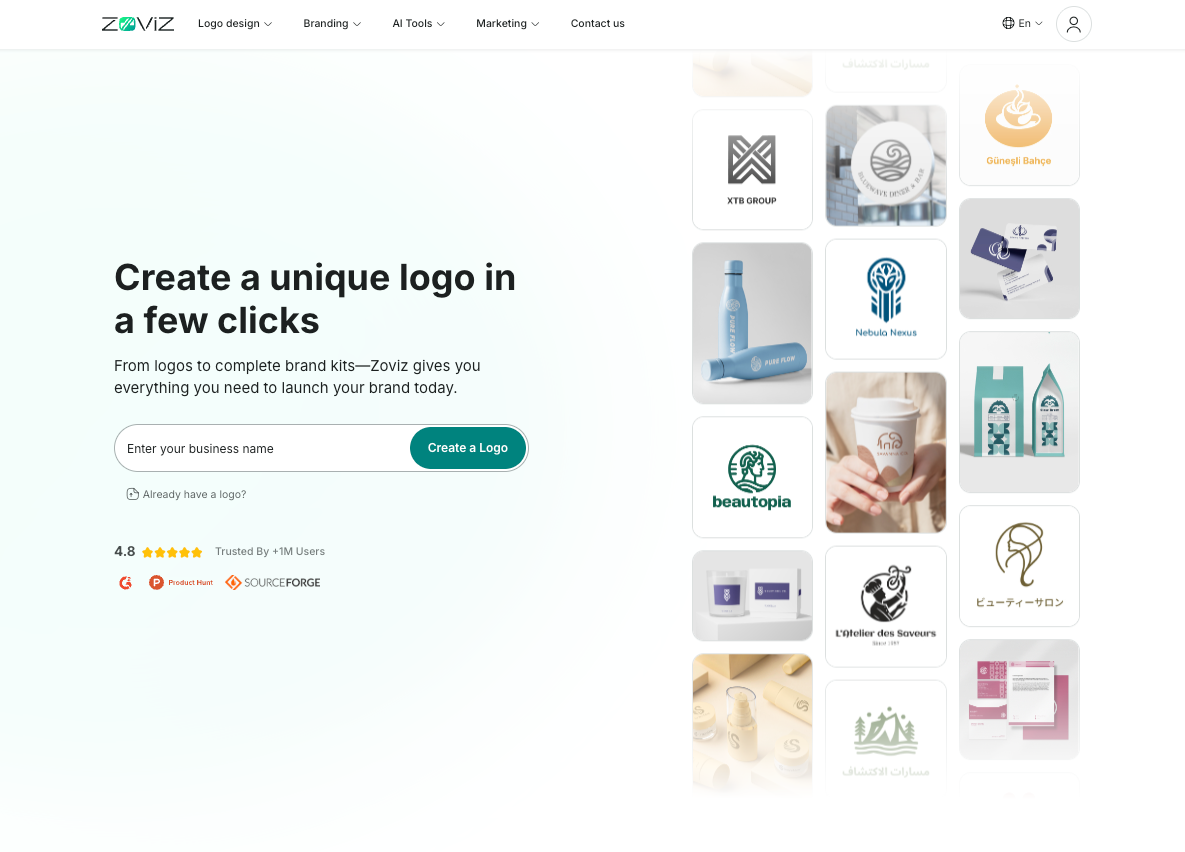
Its AI Video Generator transforms simple text prompts into polished marketing videos for TikTok, Instagram Reels, YouTube Shorts, and ad campaigns. The tool also supports logo animations and trending social formats, allowing users to produce short-form content without filming or editing expertise.
Zoviz’s AI Image Generator produces professional, on-brand visuals for product photography, website banners, ad creatives, and social posts. With reference-image support and more than five aspect ratios, it ensures consistent quality across every marketing channel.
For marketers who need fast, high-quality content, the AI Copywriting Tool generates email campaigns, SEO-optimized blog posts, ad copy, and social captions in seconds. It follows proven marketing frameworks like AIDA and automatically integrates keywords for better search performance.
Key features include:
- Industry-leading AI Logo Maker (unique icons, full brand kits, multilingual support)
- Text-to-Video Generation for social media and ads
- Brand-consistent AI Image Generation
- Reference Image Matching + 5+ Aspect Ratios
- AI Copywriter with AIDA + SEO integration
- Email, ad, and social content templates
Zoviz is built for businesses that want enterprise-grade performance with unmatched speed. From branding to marketing execution, it centralizes everything into a single, powerful platform, eliminating the need for multiple tools and subscriptions.
3. Articoolo
Articoolo is one of many new AI-driven writing assistants that can generate fresh, original content for you to use in seconds. While it won't deliver you a full, completed article, its ability to extract valuable material and sentiments instantly can drastically reduce the amount of time it takes for a writer to create engaging content.
It works by asking you to enter your topic. Similar to search engine logic, the AI will understand your query and begin to pull facts, quotes, and sentiments that are relevant to the topic you entered. The information it pulls is also complete with high-volume, relevant keywords that will help to make your content more SEO-friendly. It then continues to search for more content related to its findings before producing usable text. Finally, it will automatically check the content rendered for accuracy and readability.
This tool effectively eliminates the issues of both writer's block and the time it takes to research topics. The content it provides you is checked for plagiarism violations and only leaves you with material that you can safely use. This will save you hours of labor and numerous dollars you'd otherwise spend to see the job done properly. The latest addition to the software even helps you find images to supplement your text.

Articoolo is currently only available to paid members. You can currently pay-per-use or subscribe monthly for the following benefits:
Monthly
- $29 per month – 30 articles
- $49 per month – 100 articles
- $99 per month – 250 articles
Pay-Per-Use
- $19 – 10 Articles
- $75 – 50 Articles
- $99 – 100 Articles
4. Grammarly
Grammarly is a staple tool for many content writers and for great reason. It offers a healthy portion of its features to users for free to assist in creating better content across the internet.
Grammarly is a writing assistant that automatically checks your written content for errors in real-time. It regularly scans for punctuation issues and grammar errors. However, it also checks for more in-depth issues such as wordiness, clarity, repetition, and tone. It automatically compares your content to other high-quality content on the internet and issues a real-time score for the text on the page. A score of 100 indicates that your content is free of errors and of high quality.
While reading your content, the AI will inform you of how it interprets your tone. It can actually determine if you're writing a professional article based on the material provided and let you know if your tone sounds shaky or unconfident. Other tones it can identify are playful, humorous, or casual. If you want to shift your tone to be more consistent in one direction, Grammarly will automatically provide suggestions that change the way your content reads.
One of the most useful aspects of Grammarly is that you can integrate it into a wide variety of software that you already use. The AI tool can be integrated into Google Chrome, Google Docs, Slack, Facebook Messenger, Gmail, and various social media platforms. By turning your free plugin on, Grammarly will stay on top of any text you enter at any time.

While the basic suggestions are available to anyone who downloads, advanced suggestions and analytics are only available to paid members. You can get Grammarly Premium for one user at $12 per month. Grammarly Business will cost you $12.50 per month per member and will allow you to share writing suggestions across a team of up to 149 people.
AI Tools for Podcasting
5. Auphonic
Auphonic makes the process of recording, producing, and transcribing any audio recording swift and simple. The platform starts out free and allows you to record and process up to two hours of audio. It offers additional paid plans that range from $11 to $99 per month based on the hours of recording you need to save and edit.
Recording audio is a tricky process, especially for those who are unaware of what can impact the quality of the file. Auphonic largely eliminates these issues by using AI-driven technology that can intelligently identify the timestamps where peaking occurs and automatically level the audio balance between speakers and any additional sound effects. It can also identify any unwanted noise such as hissing or humming and filter it out entirely.

While an automated tool won't be a cure-all when it comes to a low-quality recording, it does an excellent job of alleviating issues that require time, expertise, and precision to remedy. It can accept a wide variety of audio files including MP3, MP4, FLAC, and more.
Even more impressively, the software features an automated speech recognition tool that can successfully identify up to eighty unique spoken languages and transcribe the entire podcast in a matter of minutes. This saves you the hassle of paying an individual to listen to your entire recording and transcribe it manually. You can produce a beautiful transcript that provides more accessible content engagement for all of your users regardless of how they prefer to experience it.
AI Tools for Image and Video
6. Synthesia
Synthesia is one of the most popular AI video creation and editing tools that exist. There was a time where recording and creating video content seemed to be a daunting and wildly expensive task. Today, many of us carry mobile devices that feature high-quality recording equipment capable of forming the foundation for quality video content.
Synthesia even further simplifies the process by allowing you to create full-length videos from a script alone. The AI will read through your script and present it in a video format using a synthetic or real voice of your choosing. You can select from a variety of avatars based on real human beings to represent your team. You can also create and upload custom avatars based on your appearance.
The avatar then reads and presents your scripts in a lifelike appearance that's indistinguishable from a real actor. The audio portion supports up to 57 worldwide languages in both female and male voice settings. With the Enterprise plan, you can even record your voice for use in any of your videos. Choose a custom background, select an audio recording as background music, add some complementary images, and your brand-new video is ready to go in no time at all.

Synthesia offers only two plans. A personal plan is $30 per month and gives you up to 10 video credits per month along with customization features, pre-built templates, and the ability to import PowerPoints. There is a Corporate-level plan that uses custom pricing and offers all of the personal features plus priority support, additional customizations, and premium services.
7. Raw Shorts
Raw Shorts is another AI-driven platform that allows you to create animated videos from your text. Its smart processing tools will read through your entire script, identify key focal points and topics, and draw up a storyboard based on its findings. It then will begin a search for free, stock media assets and place them throughout the storyboard in the relevant places. Finally, it uses a pre-recorded voice setting to narrate your presentation.
With the bulk of the work completed, you can then work with the first draft of your video to customize elements with the intuitive drag-and-drop editor. No video or audio editing knowledge is necessary. With your plan, you'll have access to an enormous free content library that allows you to add a variety of colorful images or videos to your animated presentation.
If using the AI video maker isn't what you need, you can also begin with a variety of pre-built video templates to get you started. Simply plug your script into the template, look for some relevant assets in the library, and you'll have a video to tell your story in a fraction of the time it would take to create and produce a video from scratch.

Raw Shorts offers a free trial that gives you 5 non-premium exports limited to 480p resolution. To gain 1080p HD for your videos, you'll need to upgrade to the Essential plan at $39 per month. This will grant you 25 exports, third-party transfer rights, and 10 licensed clips per month. Finally, the Business plan at $59 per month gives you 50 videos and 20 licensed clips per month.
8. Adobe Premiere Pro
It should be no surprise that an Adobe product makes a list of high-quality video and photo editing software. Adobe Premiere Pro is one of the most widely used and accepted AI tools for creating and exporting high-quality videos and stories. Premiere is such a high-quality product due to its versatility for both beginners and veteran video editors alike.
Premiere is unlike the script-reading software mentioned above and instead focuses on providing powerful tools for raw video editing. It utilizes AI technology to automatically assist with common edits such as color correction, reframing, and object removal. It can also automatically scan the scene and detect opportunities to add cuts when appropriate. The premiere will handle the tasks for you with your approval.
The tool simplifies all aspects of video editing including audio effects, photo transformation, scene morphing, and adding powerful scene effects with the touch of a button. There is a reason that Adobe Premiere Pro is considered the industry standard for creating short films, YouTube videos, social media stories, and much more. While some features may require a bit of experience to get the hang of, Adobe offers comprehensive and easy-to-follow tutorials so that you can get the most out of the media creation tool.

You can benefit from a free trial, but all implementations of Adobe Premiere Pro require a paid membership. Its pricing is highly customized and offers plans for individuals, businesses, and educators. A basic Premiere Pro plan for an individual will run you $20.99 per month. However, you can get the entire Creative Cloud including Photoshop, Illustrator, InDesign, Premiere Pro, and Acrobat for $52.99 per month.
9. Designs.AI
Designs.AI is a multi-use platform that enables the creation of logos, mockups, videos, social media graphics, and voiceovers. It boasts the ability to create high-quality banners or logos for your company or brand in just two minutes with no expertise.
It utilizes an intuitive, drag-and-drop editor where you can drag shapes, colors, fonts, and assets to create image and video files. You can also utilize the AI tool by providing it with information relevant to your brand. It then takes just a few seconds to create a completely unique logo that fits the tone of your company. If you're unsatisfied with the first draft, you can continue using the editor to play around with colors and icons until you get things to where you like them. You can use this process to create an entire folder of assets to use as you'd like around the web.

It also features tools similar to the ones mentioned above such as an automated video maker from text scripts and an automated speechmaker. You can translate your script to over 20 languages, adjust the pitch to match your tone, and add the voice to any of your PowerPoint or video presentations.
Designs.AI gives access to basic tools with a free trial, but you'll need to pay $29 per month for permanent access to the basic tools a marketer needs. There is also a professional plan at $69 per month that gives an entire team full access to highly-advanced editing tools that you can use to create high-quality content for your entire brand at the highest level.
10. KinetiX
KinetiX is an impressive tool that promises to convert your content into 3D animated videos. Though the platform is still technically in beta, you're free to try it for yourself at any time. You can review their guides to learn how to film your content in a way that produces optimal results.
The AI creates and edits your material using tools like Blender and aya to create high-quality, lifelike animations. You upload your file to the platform, optimize your output by instructing the AI on what you want for your animation, and allow the tool to perform the work. The process can take up to 30 minutes, but the result will leave you with a fully-animated 3D character that can help tell your story and share your content in a new, dynamic fashion.

The Starter package allows you to try things out by offering one minute of 3D extraction for personal use only. If you want to use it for commercial use, as most of you reading likely will be, you'll need to upgrade to the Creative Plan at 15ā‚¬ (roughly $17.50) per month.
These AI Tools for Media Creation Will Change the Way You Do Business
It was a slow beginning for artificial intelligence, but AI tools now pervade nearly every aspect of everything we want to accomplish. Its impact on the creative world is profound as it now enables those who are less educated or less artistically inclined to create beautiful, dynamic forms of media with minimal input or time investment.
Personal users and businesses alike can now leverage the power of technology to make use of our ideas as input and output high-quality images, videos, or audio files in seconds. While the output might not be our final product in some cases, having a well-painted canvas to work from can save us countless hours of labor and save us even more in monthly spending.
Video, audio, and image editing experts can also benefit from the AI tools by allowing them to handle routine, laborious tasks while giving you more opportunities to flex your creative muscles. This leaves you with better quality media to sell your brand while spending only a fraction of your usual time to do so.


.svg)

.svg)
.svg)
.svg)
.svg)
.svg)

.svg)




.svg)
.svg)
.svg)
.svg)
.svg)